LashBack Unsubscribe Blacklist: What It Is and How to Get Delisted
TABLE OF CONTENTS
Have you heard of the LashBack Unsubscribe Blacklist (UBL)? If you’re working in email marketing, it’s something you should know about. The UBL is a blacklist that can hurt your email deliverability. It’s specifically for companies that don’t respect unsubscribe requests, listing IP addresses that send emails to people who opted out.
Why does this matter? Being on the UBL can significantly reduce the chances of your emails reaching inboxes. It signals to email providers that you might be ignoring unsubscribe requests – a big red flag.
If you’re on the UBL, it’s crucial to get off it. A clean email reputation keeps your messages out of spam folders and in front of your audience. In this guide, we’ll explain what the UBL is, why you might end up on it, and, most importantly, how to remove yourself from the list.
Step 1: Check if Your IP is Listed
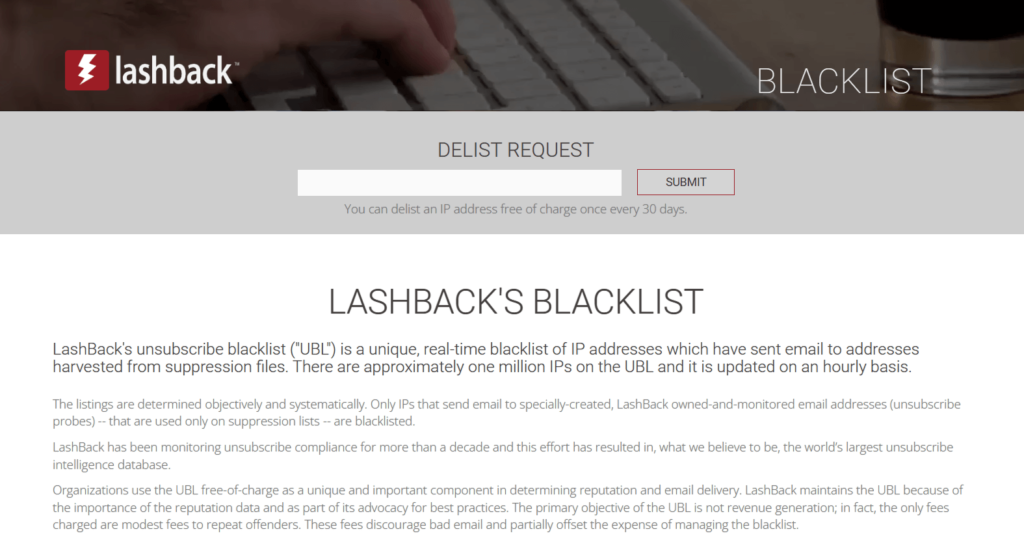
First things first – let’s see if your IP address is on the LashBack Unsubscribe Blacklist (UBL). Checking your IP status is simple and takes just a few moments.
Visit the LashBack UBL Search Tool: Head to LashBack’s official UBL lookup page.
Enter Your IP Address: On the page, you’ll find a field to enter your IP address. Type in your IP and hit “Search.”
Review the Results: If your IP is listed, you’ll see a notification showing that your IP is currently on the blacklist. If it’s not listed, then you’re in the clear.
This quick check is an essential first step. If your IP is listed, don’t worry – there are steps you can take to get it removed and improve your email deliverability.
Quick Check: Use Warmy.io’s Free Deliverability Test to See if You’re Blacklisted
Another quick way to check if your domain or IP is on a blacklist is by using the free email deliverability test from Warmy.io. With just a few clicks, you can see if you’re listed on all the major blacklists – no digging required.
But that’s not all. Warmy’s tool gives you a full deliverability score and insights into where your emails land – whether it’s the inbox or spam folder – based on different providers. You’ll also get a breakdown of your authentication settings and tons of other useful info to help you fine-tune your email game. It’s a one-stop check for making sure your emails have the best shot at hitting the inbox.
Step 2: Identify the Cause
If your IP is on the LashBack UBL, it’s essential to understand why. Knowing the cause will help you address the issue now and avoid it in the future.
👉 One of the main reasons for being listed is ignoring unsubscribe requests. When you continue emailing people who have opted out, it signals non-compliance, which can trigger a blacklist entry.
👉 Another common cause is using outdated or purchased email lists. These lists often contain contacts who have opted out or are inactive, making it easy to end up on the UBL.
👉 Additionally, a lack of list management can contribute to the problem. Failing to update and clean your email list regularly can lead to accidental mailings to people who no longer want to receive your messages.
Respecting unsubscribe requests and practicing good list management will help you maintain a strong sender reputation and keep your IP off blacklists like the UBL.
Step 3: Request Removal
If you’ve found your IP on the LashBack Unsubscribe Blacklist, the next step is to request removal. LashBack offers a straightforward process, but there are some details to keep in mind, especially if this isn’t your first time being listed.
1. For First-Time Offenders
LashBack allows first-time offenders to request removal at no charge. You can submit a removal request once every 30 days for free, provided there are no additional violations. This grace period allows senders to resolve any compliance issues without immediate penalty.
2. For Repeat Offenders
If your IP has been listed more than once, LashBack may charge a small fee for delisting. This fee helps discourage repeated non-compliance and partially offsets the cost of managing the blacklist. LashBack recommends addressing any security or compliance issues before paying to delist; if new violations occur, your IP could be relisted quickly.
3. Submit Your Request
To begin the removal process, visit LashBack’s delisting form. Enter your IP address and follow the instructions provided. If approved, your IP will be removed from the blacklist, helping to improve your email deliverability.
Preventing Future Listings
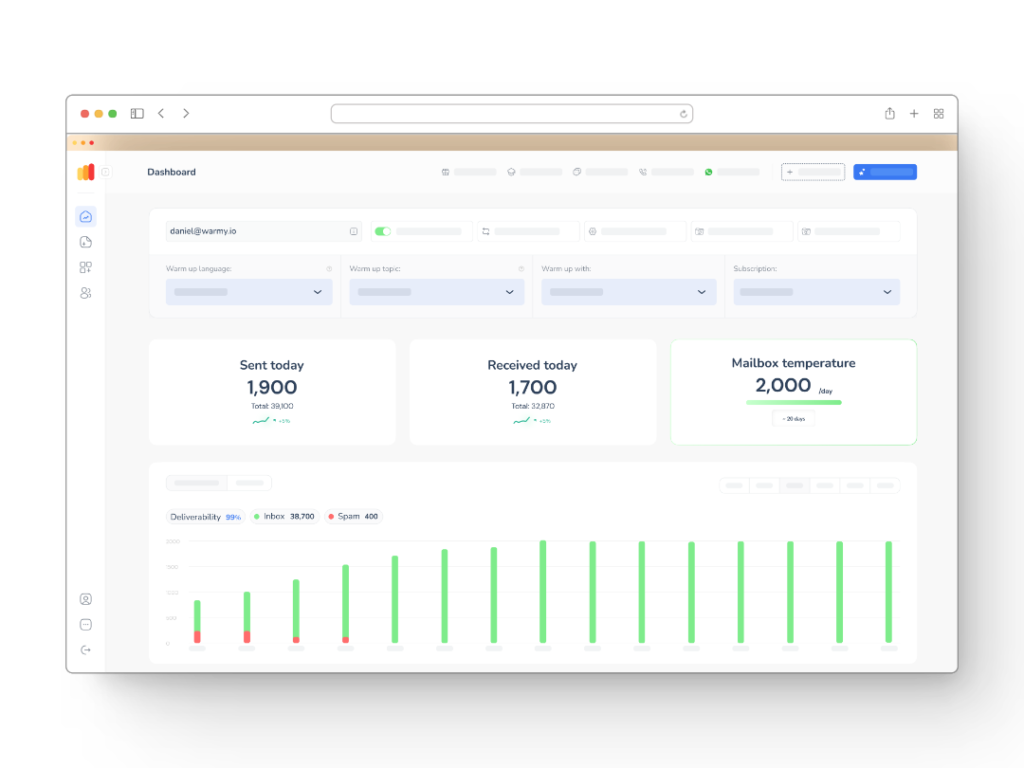
Staying off blacklists like the LashBack UBL requires proactive management and consistent compliance. One of the best ways to prevent future listings is by honoring unsubscribe requests promptly. Make it easy for users to opt out and ensure their preferences are respected.
Regular list hygiene is equally essential. Routinely cleaning your email lists to remove inactive or outdated contacts minimizes the risk of sending to addresses that could lead to blacklisting.
Tools like Warmy.io make this process easier by helping you monitor and improve email deliverability. Warmy not only boosts your sender reputation but also provides real-time insights into how your emails perform. By maintaining clean lists and optimizing your deliverability, Warmy helps keep you off blacklists and ensures your emails land where they should – the inbox.
Conclusion
Avoiding blacklists like the LashBack UBL is crucial for maintaining high email deliverability and a strong sender reputation. Staying compliant with unsubscribe requests and keeping your email lists clean aren’t just best practices – they’re essential to avoid the setbacks of being blacklisted.
Using tools like Warmy.io can make this process smoother and more effective. With Warmy, you gain insights into your email performance, receive alerts about potential issues, and can track your deliverability metrics over time. These steps help ensure your emails consistently reach the inbox and avoid spam filters.
In the end, a proactive approach and the right tools are your best allies in maintaining a healthy email reputation. Stay compliant, stay clean, and keep your emails landing where they belong.
📜 Related articles:
