Email deliverability can be the difference between success or failure of your outreach. You could be doing everything perfectly. Amazing copy, highly targeted prospects, awesome sending infrastructure—and still, your emails land in spam. Why?
One source you may not have considered: your email signature.
That little block of text (and sometimes images) at the bottom of your message may appear harmless. But to email providers, it’s a potential red flag—especially in cold outreach campaigns.
In this post, we’ll cover how your email signature might be harming your deliverability behind the scenes, mistakes to steer clear of, and how you can create a crisp, compliant, and deliverability-friendly signature that also looks professional.
Let’s dive in.
Email signature mistakes that harm deliverability
Even a well-intentioned email signature can become a liability if not designed with deliverability in mind. Signatures should look professional and informative, but design and content decisions can trigger spam filters or erode trust with email service providers.
Here are the most frequent signature blunders we see:
Overuse of links
Each link in your email increases the scrutiny from spam filters. When your signature has more than one link (your website, LinkedIn, your Instagram, and so on), it sounds the alarm. Why? Because links in an email are a signature of spam, phishing and mass marketing efforts. One to two relevant links should be enough.
Embedded or hosted images
There’s a good chance that having images (such as logos, badges, or banners) in your signature may look professional, but may also ruin your email’s deliverability.
According to Klaviyo, spammers would often resort to images as a way to evade using spam-filter-triggering words. However, email service providers have evolved.
Email filters now look at the image-to-text ratio, and the more images you have—especially without meaningful accompanying text—the more likely your message is flagged. Also, many email clients block images by default, leaving your signature blank or broken.
HTML-heavy designs
An email signature bloated with HTML styling—custom fonts, embedded tables, inline CSS—can trigger spam filters and lead to inconsistent rendering across email clients. Excessive formatting looks like automation or templated marketing to ESPs, which lowers trust.
What this looks like:
- Multiple font types/sizes
- Colored text blocks
- Custom social media buttons in HTML tables
Overly promotional or salesy copy
Spam filters aren’t just looking at structure, either—they run checks on language. Buzzwords like “Buy Now,” “Free Trial,” or “Limited Offer,”can kill your deliverability on the spot. Your signature should be neutral, not promotional.
🔖 Related Reading: Words That Trigger Spam Filters (And How to Fix Them with a Template Checker)
How to design an email signature that helps with your deliverability
A good signature doesn’t just avoid hurting your deliverability—it can actively support it.
By keeping things simple, consistent, and optimized for email filters, your signature becomes part of a trusted sender pattern that inbox providers come to know and be familiar with over the course of time. Think of it as digital hygiene: simple, pristine, and easy for spam filters to allow.
Here’s how to create a signature that actually works for you, and not against it.
Follow the less-is-more rule
Simple is best for cold outreach signatures. You’re not writing a bio, or itemizing your entire social presence. You’re simply verifying who you are and how to reach you.
Best practices include:
- Include only your name, job title, and company name
- Steer clear of slogans, disclaimers, quotes, or awards
- Keep it to 2–4 lines total
Example:
Jane Doe
Head of Partnerships | Warmy
www.warmy.io
Use text instead of images as much as possible
If your logo or photo isn’t mission-critical, skip it.Text signatures are much quicker to load, display better and get around filters much easier. Yes, email signatures are used primarily for branding and awareness—but images rarely show up as expected. Plus, they often cause more harm than good.
Here are some reminders:
- Avoid logos, especially when doing cold outreach
- Replace image-based social icons with text (e.g. “LinkedIn: /janedoe”)
- If you must use an image, host it securely and compress it
Use trusted tools
When using an email signature builder tool, be cautious. Many online signature generators overcomplicate the HTML with inline styling, unnecessary elements, or table-based designs.
Messy code = suspicious to filters.
Warmy’s Signature Builder is a reliable, tried, and tested email signature builder designed to complement cold outreach efforts.
Align signatures across the team
Consistency builds domain trust. When every sender on your team uses the same clean signature, it shows ESPs that your messages come from a legitimate, well-managed source.It also prevents user-level mistakes like broken links or mismatched branding.
Final checklist: cold email signature best practices
Before you hit send, run through this quick checklist to make sure your signature isn’t silently hurting your deliverability.
- Less images, less mistakes.
- Use basic fonts like Arial or Helvetica; no special styles or colors
- Keep it short at 2–4 lines max. Avoid quotes, awards, or legal disclaimers.
- Implement the same signature template across the team.
- Clean HTML (if any). Avoid messy code or styling from copy/paste or free generators
- No marketing language! Stay clear of phrases like “Free trial” or “Act now!”
How to use Warmy’s Email Signature Builder to improve your deliverability

If you’re ready to build a signature that looks professional and protects your email deliverability, Warmy has a free tool built exactly for that.
Here’s how to create a clean, consistent email signature in just a few minutes using Warmy’s Email Signature Builder:
Step 1: Choose your template
Start by selecting one of four pre-designed templates. All templates contain the essential elements—but each offers a slightly different layout and style. Choose the one that matches your brand tone while staying minimal.
Step 2: Enter your personal info
Fill in your details: first and last name, job title and department, and company name. The builder has a live preview where you’ll be able to see the changes as you go along.
Step 3: Add contact details
Input the essential contact info, such as:
- Phone number (optional)
- Email address
- Website
- Business address (This is actually required by the CAN-SPAM Act)
Step 4: Upload image & social links (optional)
Next, you have the option to add a small profile image or logo, as well as your social media links.
Step 5: Copy and paste into your sending platform
Once your signature looks good and you’re satisfied, you can copy (either as text or HTML) and paste it into your signature settings and you’re done.
How Warmy helps optimize every part of your email strategy
Warmy isn’t just an email signature builder—it’s a full platform designed to help your emails actually reach people, get opened, and drive replies.
From warming up your domain to monitoring inbox placement and checking message quality, every Warmy tool complements your signature strategy to improve deliverability and boost campaign performance.
AI-powered email warm-up

Building a trusted sender reputation takes time, but Warmy automates that process for you. Warmy simulates real inbox behavior—sending, opening, replying, marking as important—to show ESPs that your email activity is natural and that you are trustworthy.
Plus, with the new Warmup Preferences feature, you can customize the warmup distribution across GSuite, Gmail, M365, Outlook, Yahoo, and even Private SMTP. You can also choose between B2B or B2C customers when it comes to engagement patterns. Learn more about Warmy’s email warm-up process here.
Advanced seed lists for higher quality warmup

Unlike basic warm-up tools, Warmy uses real inboxes (called seed lists) that actually engage with your emails. Emails are opened, scrolled, replied to±and even pulled out of spam and marked as important. Currently, Warmy offers seed lists across Gmail, Outlook, and Yahoo—and with the new API for Seed List Management, you can automate the configuration of your warm-up pool directly within your system.
Deliverability monitoring and reporting
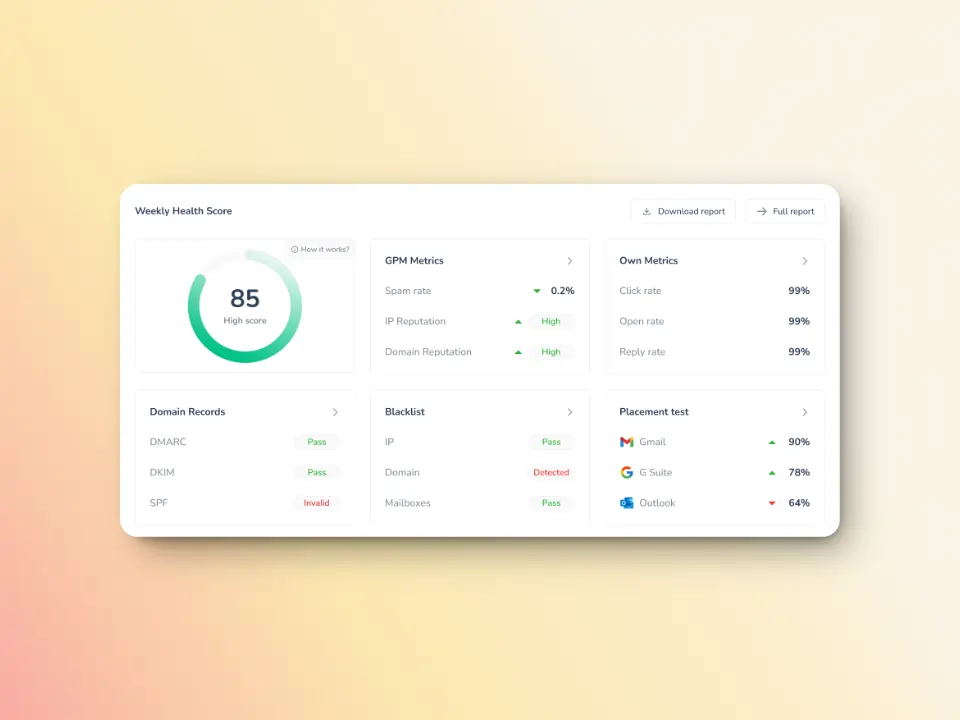
Warmy’s Domain Health Hub helps you monitor the health of your domain and see exactly where things are going right—or wrong. You’ll get insights on:
- Inbox vs. spam placement (across Gmail, Outlook, and more)
- DNS setup and authentication
- Blacklist checks
- Daily and weekly health scoring
This lets you act fast if your domain reputation drops or your inbox placement starts to slip—before it affects your sales.
Template checker with Chrome Extension

Even a great signature can’t save a bad email. That’s why Warmy includes a Template Checker to scan your message for spammy content, structure issues, and formatting errors. With the Chrome Extension, you can test your cold emails in real-time and spot red flags before you hit send. Then, you can adjust message tone, word count, and personalization for maximum deliverability.
Your signature is sending a message—make it the right one
A clean, simple email signature may seem like a small detail. But in the world of cold outreach, it can make all the difference between landing in the inbox or being buried in spam.
Whether you’re an SDR, a founder doing outbound, or a marketer building brand trust, your email signature should reinforce your credibility—not raise red flags. And remember: this is about designing intentional communication that both people and email systems trust.
Warmy gives you everything you need to maximize your email outreach success. From our free signature builder to AI-powered warmup, template testing, and real-time deliverability monitoring, Warmy ensures you’re ready to hit inboxes.
Ready to land in more inboxes? Sign up for free today.











