Cold email outreach is not just about writing the perfect message—it’s about the “machine” behind that message.
The most common error in outbound email outreach is miscalculating how many mailboxes you require. This in turn can lead to spam flags, bounce rates, and, eventually diminished campaign performance.
To be able to scale cold email outreach and keep your sender reputation high, you have to structure your email infrastructure properly. That’s where the mailbox calculator comes in—the underrated device that ensures your outreach is both scalable and safe.
In this guide, we will go into why mailbox calculators are important for cold email strategies, how they work, and how to use them along with other mailbox warm-up tools to avoid potential mistakes.
The importance of infrastructure in cold email outreach
When you’re planning a cold email campaign, a lot of times you’ll find yourself focusing on nailing the subject line or the perfect call-to-action (CTA).
🔖 Related Reading: 14 Tips For Writing An Excellent Email Subject Line + Examples
But what’s just as vital—if not more so—is laying a strong foundation for your email campaigns. Even the most carefully created emails can wind up in the spam folder, or, worse, get blacklisted without the right infrastructure. Then you’re potentially in for a world of hurt. Two out of every three businesses say that email deliverability problems damage their revenue.
So what’s the solution? Here’s the real deal—email deliverability is like an onion. There are just too many variables that make it work or fail. It could be the content, the sender reputation, the authentication protocols, and so on.
We know it can be complicated, and we’re here to make things simpler.
The key infrastructure piece that you have to get right is mailbox management—and the mailbox calculator is a game-changer. It makes it possible to estimate the right number of mailboxes you will need based on the amount of emails that you plan to send—so that your outreach has no negative impact on your reputation. With effective mailbox management, you can then shift focus to other controllable factors.
What is a mailbox calculator and how does it work?
A mailbox calculator helps calculate the right number of mailboxes to use for cold email outreach campaigns. It factors in things like the volume of the emails you are intending to send, the reputation of your sending domain, and the “warming” process of each inbox.
“Mailbox math” is simply the numbers and variables that go into figuring out the maximum amount of emails that can be sent without harming sender reputation or deliverability. It’s an art and science of knowing just how to pace your email sending so you’re able to hit prospects but also avoid spam filters.
Because the thing is, if you’re new to sending large amounts of emails from a domain, email service providers may view that as strange behavior. Either you get yourself flagged as spam, or blacklisted. However, if you also send too few emails and only every few weeks or months, this isn’t enough to build a sender reputation.
So the more you know about mailbox math, the better you’ll be able to control your sending volume, and build a strong reputation in the process.
Why every cold email strategy needs a mailbox calculator
You may be wondering why a mailbox calculator is so critical to your plan. Well, here’s why:
To prevent being mistakenly flagged as spam
Email providers will block bulk emails especially if the emails are sent from a brand new or inactive domain. A mailbox calculator will help you avoid this by guiding you how to spread your email sends across a number of mailboxes.
To protect your domain reputation
Every mailbox you use for outreach hits your domain’s reputation. Sending too many emails from a single mailbox without warming it up first can result in your emails being classified as spam.
With 45.6% of emails worldwide identified as spam, it’s obvious that spam filters are busy at work. A calculator will help you avoid flooding individual inboxes and protect your domain’s sending reputation.
To improve deliverability
Intelligent email distribution helps ensure high inbox placement rates when using mailbox calculators. This is particularly crucial when it comes to scaling outreach campaigns, since even tiny flaws in mailbox planning can lead to serious impacts on deliverability.
Mailbox warmup: A crucial step in the process
Simply knowing how many mailboxes you need isn’t enough. Mailbox warmup is the next critical step in optimizing email deliverability. It ensures your email addresses gradually build a positive sender reputation before you start sending out large-scale campaigns.
🔖 Related Reading: The Science and Process of Warming Up Newly Created Email Domains
Mailbox warmup is the process of gradually increasing the volume of emails sent from a new mailbox. This trains ESPs to trust you as a sender, so your emails are sent straight to the user’s inbox instead of being marked as spam.
Combining this process with a mailbox calculator helps you scale and deliverability of your warmup. And when you automate the warmup process with a tool like Warmy, you can track your mailboxes’ reputations and gradually increase the sending volume. This lessens deliverability problems that can be caused by new mailboxes that are sending too many emails too fast.
How Warmy’s Mailbox Calculator helps maximize cold email effectiveness

Email sending volumes are a difficult thing to manage, especially when you have growth goals to achieve while maintaining good deliverability.
Automation tools like Warmy’s Mailbox Calculator does the hard work for you, calculating how many domains and mailboxes you’ll need based on your target daily sending volume, number of emails you want to send per mailbox, and number of mailboxes per domain. The tool uses actual data and smart algorithms to ensure you have the perfect amount.
Automating the calculation of mailing volumes will help to save time and reduce errors which can occur when making manual calculations. Marketers are free to concentrate much more on creating great content and targeting prospects because the technical aspects of deliverability optimization are already handled.
Leverage Warmy’s other solutions for a top-tier warmup process
Automated warmup process

While automating the warmup process is crucial for building a strong sender reputation, Warmy goes beyond simple automation to ensure the long-term success of your email outreach. Warmy’s warmup process gradually increases your sending volume based on your domain’s health, preventing sudden volume spikes that could trigger ISP filters. This gives you a gentle start and without doing any manual work, you can establish a good sender reputation.
By managing the pace and pattern of email sends, Warmy helps you avoid the common mistakes that have all been made when you send far too much, and far too soon. It dynamically tracks both mailbox activity and engagement indicators and then automatically adjusts your send rate when signs of deliverability pressure are detected—which can be anything from bounce rates or complaints on the rise.
Because it’s organic, authentic engagement, Warmy gets those ESPs the right signals much faster than traditional ways, maximizing your chances for inbox and minimizing blacklists.
Warmup Preferences: Tailored warmup for business needs
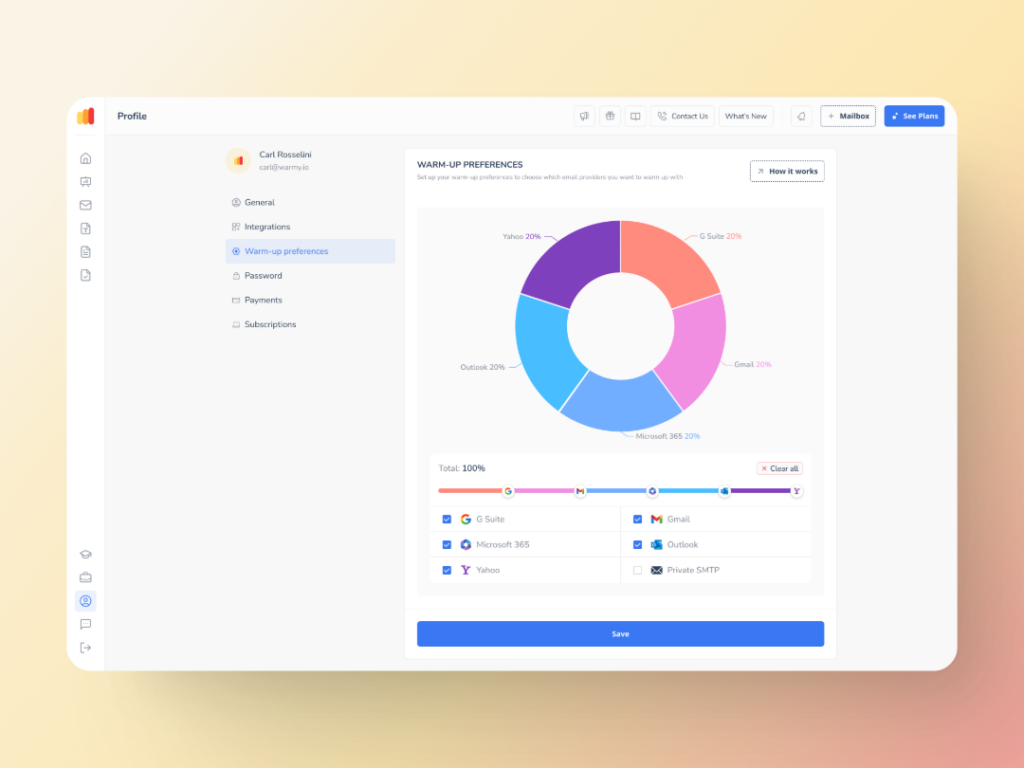
Warmy’s Warmup Preferences feature allows senders to take their warmup process to the next level. This features a full control over the distribution of your warmup activities between different email providers: Gmail, Outlook, and Yahoo.
You are also able to decide whether to follow B2B or B2C engagement patterns to match your business type. Each one of these settings is easily fine-tuned in the Warmy system, so you never have to give it another thought.
Advanced seed lists: real engagement, real results

Warmy.io’s Advanced Seed Lists take a more human-like approach to warmup by using real, active email accounts from premium providers such as Google, Outlook, and Yahoo. Unlike static seed lists, these seeds ensure that your emails receive authentic engagement. Here’s what that looks like:
- Emails are opened and read by real users.
- Links are clicked, driving further interaction.
- Emails are marked as important by seed accounts, signaling to ISPs that your messages are legitimate.
- If an email is mistakenly sent to the spam folder, it’s manually removed and marked as important, improving your sender reputation with ISPs.
Domain Health Hub for monitoring and optimizing your email performance
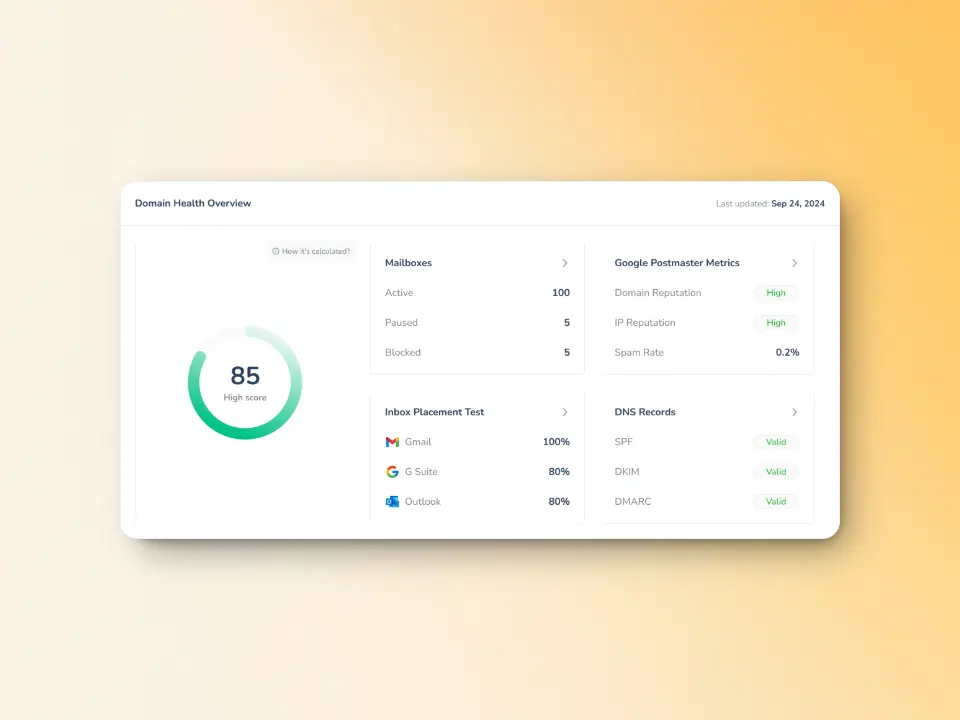
The Domain Health Hub gives you a detailed, domain-level view of your warmup process and deliverability rate. It provides the following key features:
- Domain Health Score: Calculates your score based on authentication, blacklist status, and inbox placement tests.
- Spam rate tracking: Monitor your spam rate trends and total deliverability, with both weekly and monthly tracking.
- DNS status checks: Confirms the validity of your SPF, DKIM, and DMARC records to ensure strong authentication and security.
- Multi-domain monitoring: Monitor all of your domains in one dashboard, and oversee your entire email infrastructure.
Free SPF and DMARC Record Generators to strengthen email security
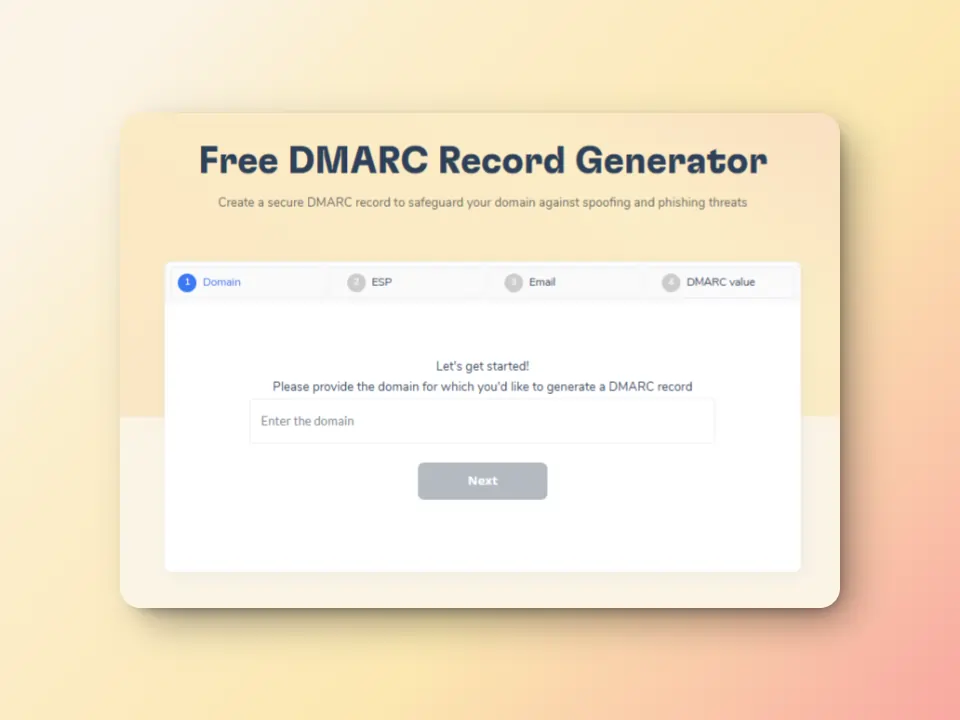
Failing to meet email authentication standards is one of the main reasons emails get rejected. To help optimize your warmup process, Warmy offers free SPF and DMARC record generators, allowing you to:
- Generate SPF records: Quickly create valid SPF records by simply entering your domain and email provider.
- Create DMARC records: Tailor your DMARC records to your specific email security needs, ensuring greater protection and enhanced deliverability.
Master your sending volume and effective warmup process will follow
Scaling your cold email outreach can be a daunting task, especially when it comes to managing email deliverability. However, with a mailbox calculator and a mailbox warm-up tool, you can avoid common pitfalls like spam flags, blacklisting, and low inbox placement rates.
By using these tools in tandem, you can scale your outreach efficiently, ensuring that your cold email strategy is not only effective but sustainable in the long term.











