Has your MailChimp email been going to spam? You’ve worked hard on creating the perfect campaign, and you want it to hit the inboxes of as many recipients as possible! Unfortunately, when emails land in spam boxes rather than inboxes, they usually do not receive the attention you want.
That’s why understanding why mail might be getting blocked by SPAM filters is so important. In this blog post we’ll discuss what could cause a MailChimp email to go straight into spam for both major email providers like Gmail and Outlook and other more obscure ones too – plus some tried-and-true tips that can help ensure your messages will reach exactly who they should. Let’s get started!
The importance of email deliverability
Email deliverability is the art of ensuring that your messages reach your subscribers’ inbox successfully. This is a critical concern for both small and large businesses, as poor email deliverability can lead to lower open rates, click-through rates, and ultimately revenue. While there are many technical aspects that affect email deliverability, the primary concern is the sender’s reputation.
Sender reputation is determined by factors such as email authentication, email content, list quality, and engagement rates. By focusing on these areas, businesses can maintain good sender reputation and ensure their emails are delivered to their target audience.
Common frustration: Mailchimp emails landing in spam folders
Despite being a reputable email service provider, Mailchimp emails still face the occasional challenge of landing in spam folders. While Mailchimp has taken many steps to reduce the likelihood of emails being marked as spam, there are still factors outside of their control that can influence email deliverability. These include the overall health of your email list, the ISPs’ spam filtering algorithms, and other technical aspects of email deliverability.
Understanding email deliverability
Email deliverability refers to the ability of an email to reach its intended recipient’s inbox successfully. It involves various factors and mechanisms that determine whether an email will be delivered or filtered as spam. Understanding how email deliverability works and the factors that affect it is essential for effective email marketing and communication. Here’s an overview of these concepts:
1. How to email deliverability work?
When an email is sent, it goes through several stages before reaching the recipient’s inbox:
a) Sending Server: The email is sent from the sender’s server to the recipient’s server.
b) Receiving Server: The recipient’s server receives the email and performs various checks.
c) Inbox Placement: Based on the checks performed, the email is either delivered to the inbox or filtered as spam.
2. Factors affecting email deliverability:
a) Sender Reputation
Sender reputation refers to the perceived trustworthiness of the sender’s domain and IP address. It is determined by various factors, including:
– Sending history: Consistent sending patterns, previous email engagement, and complaint rates impact sender reputation.
– Spam complaints: High numbers of recipients marking emails as spam negatively affect reputation.
– Bounce rates: Frequent undelivered or bounced emails can harm sender reputation.
– Blacklisting: If the sender’s IP or domain is blacklisted due to previous spamming activities, it can significantly impact deliverability.
b) Content Quality
The quality and relevancy of the email content play a crucial role in deliverability. Factors to consider include:
– Spam triggers: Emails with excessive use of spam-like words, phrases, or deceptive subject lines can trigger spam filters.
– Formatting: Proper HTML structure, well-formed links, and balanced text-to-image ratio improve deliverability.
– Personalization: Emails tailored to recipients’ interests and preferences are more likely to bypass filters.
– Engagement: Higher open rates, click-through rates, and positive user interactions contribute to better deliverability.
c) Authentication Protocols
Authentication protocols help verify the authenticity of the sender and improve deliverability. Key protocols include:
– Sender Policy Framework (SPF): SPF records specify which servers are authorized to send emails on behalf of the domain.
– DomainKeys Identified Mail (DKIM): DKIM adds a digital signature to emails, allowing recipients to verify their integrity.
– Domain-based Message Authentication, Reporting, and Conformance (DMARC): DMARC policy aligns SPF and DKIM authentication, providing instructions on how to handle failed emails.
Say goodbye to complicated email security measures and hello to Warmy’s Free SPF Record Generator. With just a few clicks, you can establish a reliable SPF record that guards your domain against unauthorized use. Keep your emails safe and enhance your sender’s reputation effortlessly. Start creating your free SPF record today by visiting Free SPF Record Generator . Strengthen your email defense now, for free!
The Mailchimp platform
Mailchimp is a popular email marketing platform that provides a range of tools and features to help businesses and individuals create, manage, and analyze their email marketing campaigns. Here’s an overview of Mailchimp, its benefits and features for email marketing, as well as some challenges with deliverability:
1. Overview of Mailchimp
Mailchimp is a web-based platform that allows users to design and send email campaigns, automate marketing processes, manage subscriber lists, and track campaign performance. It offers a user-friendly interface with drag-and-drop functionality, making it accessible to users with varying levels of technical expertise. Mailchimp supports integrations with various third-party applications and provides robust analytics to measure the effectiveness of email marketing efforts.
2. Challenges with deliverability
While Mailchimp provides robust tools for email marketing, achieving good deliverability rates can still present challenges. Some common issues include:
a) Sender reputation: Mailchimp manages the sending infrastructure, but the sender’s reputation plays a significant role in deliverability. If the sender’s domain or IP address has a poor reputation due to past spamming or low engagement rates, it can impact deliverability.
b) Content quality: The content of the email, including subject lines, formatting, and relevance, can affect deliverability. Emails that contain spam triggers or are poorly formatted may be flagged by spam filters and end up in recipients’ spam folders.
c) Compliance with anti-spam regulations: Mailchimp enforces anti-spam policies and guidelines to protect the sending reputation and deliverability rates of its users. Failure to comply with these regulations can result in account suspension or termination.
d) Subscriber engagement: Low engagement rates, such as low open or click-through rates, can impact deliverability. If a significant portion of subscribers consistently ignores or marks emails as spam, it can signal poor sender reputation and affect future deliverability.
In order to prevent your Mailchimp from getting into spam, it is best to warm up your Mailchimp mailbox, for this, ideally, use the warm-up email service. We will talk about this method below.
Reasons for Mailchimp emails going to spam
There are several reasons why emails sent through Mailchimp might end up in the recipient’s spam folders.
Spam filters are designed to identify and block unsolicited or unwanted emails. They analyze various aspects of an email to determine its legitimacy. Mailchimp’s emails can be affected by spam filters based on factors such as:
– Spam triggers – emails that contain excessive use of spam-like words, phrases, or symbols may trigger spam filters.
– HTML structure – poorly coded HTML, broken links, or formatting issues can raise suspicions and impact deliverability.
– Lack of authentication – emails without proper authentication protocols like SPF, DKIM, or DMARC may raise red flags.
2. Poor email list quality – invalid or outdated email addresses or purchased lists. Inactive or disengaged subscribers also can impact deliverability.
3. Content-related issues. The content of the email itself can trigger spam filters and affect deliverability:
– Deceptive subject lines.
– Excessive use of images.
– Overuse of links.
4. Sending frequency and volume. The frequency and volume of emails sent through Mailchimp can impact deliverability:
– High sending frequency- sending too many emails in a short period can lead to recipient fatigue and increased spam complaints.
– Sudden spikes in volume – a sudden increase in the volume of emails sent can trigger spam filters, as it may appear suspicious or indicate spamming activity.
Improving email deliverability in Mailchimp with Warmy.io
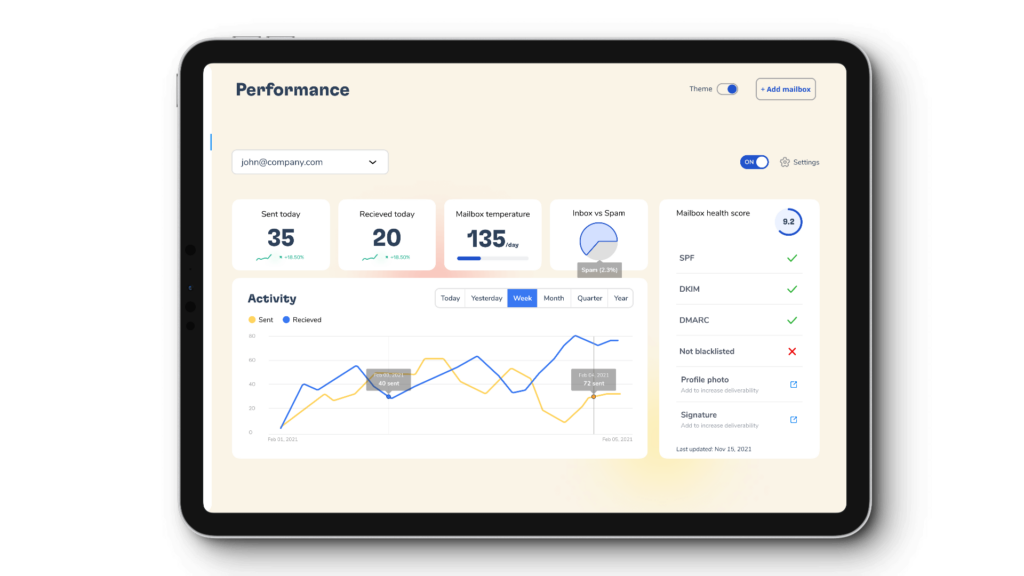
Warmy.io is an email warmup service that can help improve email deliverability in Mailchimp.
1. Warmy.io specializes in gradually establishing a positive sender reputation for Mailchimp mailboxes. By gradually increasing the sending volume over time, Warmy.io helps to build trust with email service providers (ESPs) and ISPs. This approach offers several advantages:
– Improved deliverability – warming up the mailbox helps avoid sudden spikes in sending volume, which can trigger spam filters. It increases the chances of emails reaching recipients’ inboxes instead of being flagged as spam.
– Enhanced sender reputation – gradual warming establishes a positive sender reputation, which is crucial for long-term deliverability success. It helps build trust with ESPs and ISPs, reducing the likelihood of emails being blocked or filtered.
– Increased engagement – Warmy.io’s gradual warming allows for better subscriber engagement. By ensuring that emails are delivered to the inbox and not the spam folder, recipients have a higher chance of opening, reading, and interacting with the emails.
2. Connecting a mailbox to Warmy.io. The process of connecting a mailbox to Warmy.io is designed to be simple and user-friendly, requiring just a few clicks. Mailchimp users can connect their mailbox to Warmy.io by following the provided instructions and authorizing the integration. Once connected, Warmy.io will guide users through the warmup process.
3. Access to deliverability analytics. Warmy.io provides valuable deliverability analytics to help users monitor and improve their email deliverability. This includes:
– Blacklist monitoring: Warmy.io checks if the mailbox is on any known email blacklists. Being listed on blacklists can severely impact deliverability, and Warmy.io allows users to identify and address such issues promptly.
– Mailbox health: users can assess the overall health of their mailbox, including factors like bounce rates, spam complaints, and email engagement. This information helps users identify areas that need improvement.
– Number of spam emails: Warmy.io provides insights into the number of emails that end up in recipients’ spam folders. Monitoring this metric helps users evaluate the effectiveness of their warmup strategy.
– Authentication settings: Warmy.io helps users review and optimize their email authentication settings, such as SPF, DKIM, and DMARC, which are crucial for ensuring email deliverability.
4. Professional technical support. Warmy.io offers professional technical support from a team of deliverability specialists. Users can rely on their expertise and guidance to address any deliverability challenges, optimize warmup strategies, and implement best practices. This support ensures that users have access to the necessary expertise and assistance to achieve their email deliverability goals.
By leveraging Warmy.io’s email warmup service, Mailchimp users can enhance their sender reputation, improve deliverability rates, access valuable deliverability analytics, and receive expert support from a team of deliverability specialists. These advantages contribute to more successful email marketing campaigns and better engagement with recipients.
FAQ
Why are my Mailchimp emails going to spam?
There could be several reasons why your Mailchimp emails are going to spam folders. Some common factors include poor sender reputation, content-related issues, using low-quality email lists, and not following best practices for email marketing. It's important to assess your sending practices, check for spam triggers in your content, and monitor your sender reputation to improve deliverability.
How can I improve email deliverability in Mailchimp?
To improve email deliverability in Mailchimp, you can follow these best practices:
- Maintain a good sender reputation by sending relevant and engaging emails.
- Use high-quality email lists and regularly clean and update them.
- Optimize your email content, avoiding spam triggers and ensuring a good text-to-image ratio.
- Implement authentication protocols like SPF, DKIM, and DMARC to verify your domain.
- Gradually warm up your Mailchimp mailbox to establish a positive sender reputation. Better do it with Warmy.io
- Monitor deliverability analytics and take corrective actions as needed.
What should I do if my emails are consistently landing in spam folders?
If your emails are consistently landing in spam folders, there are several steps you can take:
- Review your email content and subject lines for spam triggers and make necessary adjustments.
- Ensure proper authentication protocols (SPF, DKIM, DMARC) are correctly set up.
- Check your sender reputation and address any issues that might be impacting deliverability.
- Evaluate the quality of your email list and remove any inactive or disengaged subscribers.
- Consider engaging with a professional email deliverability service or consulting with deliverability experts to identify and resolve the underlying issues.
How do I monitor the performance of my Mailchimp email campaigns?
Mailchimp provides built-in analytics and reporting tools to monitor the performance of your email campaigns. Within the Mailchimp dashboard, you can track metrics such as open rates, click-through rates, bounce rates, and subscriber engagement. These insights help you assess the effectiveness of your campaigns, identify areas for improvement, and make data-driven decisions to optimize your email marketing efforts.











