In 2024, the number of sent and received emails reached 361.5 billion. Can you believe it? And this 2025, it is estimated to be 376.4 billion. The point is, you cannot make sure your email is seen, much less read. Assuming your email gets to the inbox at all, and there’s no guarantees of that either. That is where BIMI (Brand Indicators for Message Identification) can help.
In this article we will cover how BIMI works, why you should implement BIMI for your brand and how implementation works.
What is BIMI?
BIMI allows you to display your brand’s logo next to your email messages. This enhances the legitimacy of emails and their parent brands and strengthens security protocols.
The evolution of email authentication
As email became ingrained in human communication, its usage grew along with threats to security. Back then, anyone could basically send an email pretending to be someone else.
Phishing and spoofing attacks surged—leading to monetary losses across the world. Business email compromise (BEC) alone was faced by 64% of businesses averaging a loss of $150,000 per incident. Experts developed authentication protocols including SPF (Sender Policy Framework), DKIM (DomainKeys Identified Mail), and DMARC (Domain-based Message Authentication, Reporting, and Conformance). These protocols worked magic behind the scenes but did little when it came to allowing recipients to visually attest whether an email was legit and coming from a reputable source.
Why BIMI was developed as an additional layer of trust
Let’s break it down:
- SPF validates that only authorized mail servers can send email messages for a domain
- DKIM proves that the message wasn’t modified along the way.
- DMARC goes even further by letting domain owners implement stringent authentication on emails sent from their domains.
However, none of the three gives a clear visual confirmation to its recipients. What does this mean? A recipient still may not be able to verify if it is really from the brand it claims to be from just by looking at it.
With BIMI, brands that follow strict authentication practices can display their official logo next to their emails in inboxes like Gmail and Yahoo!
How BIMI affects email deliverability
Businesses that integrate BIMI in their email strategies can have peace of mind knowing their emails are authenticated and more likely to land in inboxes. Here are other benefits of BIMI when it comes to email deliverability.
BIMI strengthens email authentication
In order to work, BIMI requires a strict DMARC policy (p=quarantine or p=reject). It works with SPF and DKIM to help ensure that only legitimate messages get through. Without any strict DMARC policies in place, an email recipient would have no way of knowing if an email actually came from a legitimate sender. But there are a still lot of brands and business that are not enforcing DMARC. BIMI provides businesses with a great reason to set up DMARC correctly, as they will not be able to adopt BIMI without doing so.
BIMI boosts sender reputation and increases email deliverability
Here’s a little-known fact: Authenticated senders’ emails are less likely to be flagged as spam. Because BIMI involves DMARC enforcement, this can help firms better establish sender reputation.
A better reputation means fewer emails flagged as spam and better inbox placement. Additionally, better reputation means increased deliverability. If the sender is reliable and trustworthy, the less likely the email will fall into the spam folder.
BIMI results in increased inbox placement and engagement
BIMI-enabled emails bypass spam filters more effectively, increasing inbox placement rates. Emails are more likely to be categorized as legitimate and land in primary inboxes. Plus, the visual confirmation of a brand logo can reduce false positives, where even legitimate emails are mistakenly marked as spam. A study by Verizon reported that implementing BIMI increased open rates by 10% (on average).
Now, getting an email to land successfully in an inbox is one thing. Getting the recipients to open it is another. Users trust emails with a visible brand logo more than those with just a text sender name. A survey reported that implementing BIMI actually increased consumer confidence in an email’s legitimacy and credibility.
5 steps to implement BIMI for your business
Implementing BIMI is not that complicated, but we’ve outlined the steps for you to follow.
Step 1: Ensure DMARC compliance
- Set up SPF, DKIM, and DMARC correctly. (You can check out Warmy.io’s free deliverability test, SPF Record Generator, and DMARC Record Generator).
- Choose a DMARC policy of p=quarantine or p=reject to enable BIMI.
Step 2: Get your brand logo ready
- BIMI requires a properly formatted SVG logo.
- The logo must be square, of high-quality, and has a transparent background.
Step 3: Obtain a Verified Mark Certificate (VMC)
- Some email providers require a VMC (Verified Mark Certificate)
Step 4: Publish your BIMI record
- Add a BIMI TXT record to your domain’s DNS.
- Example BIMI DNS record:
default._bimi.yourdomain.com TXT “v=BIMI1; l=https://yourdomain.com/logo.svg; a=https://yourdomain.com/certificate.pem”
Step 5: Test and monitor your BIMI setup
- Verify implementation using tools like:
- Google’s BIMI Checker
- MXToolbox BIMI Lookup
- BIMI Inspector
- Continuously monitor email performance and inbox placement rates.
Common challenges in implementing BIMI
While BIMI provides significant advantages for email deliverability, branding, and security, businesses often encounter roadblocks during implementation. Below are the most common issues companies face and practical solutions to overcome them.
Strict DMARC policies may affect email glow
Challenge: Some businesses hesitate to enforce a strict DMARC policy due to potential email rejections. Improperly configured SPF and DKIM records can still result in legitimate emails being marked as spam. Usually, businesses that use third-party services are most worried about this.
Solution: Gradually implement DMARC with monitoring. Instead of switching to a strict p=reject policy immediately, you can gradually strengthen DMARC settings while monitoring email performance.
BIMI support is not universal
Challenge: Only the large providers (Gmail, Yahoo, Fastmail, etc.) support BIMI for now, and not all email clients have signed on. Microsoft Outlook, for instance, does not yet fully support BIMI, and Apple Mail’s BIMI implementation has some conditions attached to it. This inconsistent adoption means that BIMI-enabled emails may display a brand logo in one inbox but appear as a generic sender icon in another. As a result, businesses may not experience the full visual branding benefits across all email platforms.
Solution: Use consistent branding across all email channels. Always use custom sender names, consistent email signatures, and other branding elements. You can also enable Google Profile Logos for Gmail users as an alternative.
Getting a Verified Mark Certificate (VMC) can be costly
Challenge: A VMC can set a small company back between $1,000 and $1,500 a year which is expensive for a small business, startup, and non-profit.
Solution: Use BIMI with providers that don’t require a VMC. You can also implement BIMI on Yahoo and Fastmail first to start reaping the benefits of better brand recognition. Then, measure improvements and continue monitoring before investing in a VMC.
Logo display issues
Challenge: Many brands report that even after they set up SPF, DKIM, DMARC, and BIMI correctly, their brand logo is still missing in the email inboxes. This may fail for more than one reason, such as poor formatting, DMARC non-compliance, DNS misconfigurations, slow DNS propagation, limitations of DNS mailbox providers, etc.
Solution: To ensure your BIMI logo appears correctly, follow these troubleshooting steps:
- Validate your BIMI record: Use tools like Google’s BIMI Checker, MXToolbox, or BIMI Group Validator to verify your setup.
- Check your logo format: Ensure it meets BIMI’s SVG requirements and is correctly hosted over HTTPS.
- Confirm DMARC enforcement: Run a DMARC test to confirm that your policy is properly enforced.
- Allow time for DNS propagation: Changes to DNS records can take up to 72 hours to reflect across all mail providers.
- Monitor email performance: If BIMI isn’t displaying, check whether your emails are getting rejected or marked as spam, as this could indicate other authentication issues.
Combine BIMI implementation with Warmy.io
BIMI is a powerful tool that enhances email security, sender reputation, and engagement. By reinforcing authentication and visually verifying your brand, BIMI builds trust with recipients and boosts email deliverability. If you’re serious about improving email performance, implementing BIMI alongside Warmy.io can help ensure your emails land in the inbox, not spam.
While BIMI enhances brand trust and email authentication, it doesn’t guarantee your emails will land in the primary inbox. If your domain has a poor sender reputation, or if your emails are frequently marked as spam, BIMI alone won’t solve these issues.
Here’s an example. A company sets up BIMI but notices their emails still land in spam. Apparently, their domain reputation was already weak due to past email campaigns with high bounce rates and spam complaints. This is where Warmy.io’s deliverability optimization ensures BIMI works effectively by improving overall sender trust and engagement.
How Warmy.io supports BIMI and boosts email deliverability
Automated email warmup to strengthen sender reputation
Warmy.io gradually increases your email sending volume, mimicking human-like engagement. It ensures that your emails are opened, replied to, and marked as important, improving inbox placement. This is crucial because you can best experience BIMI’s benefits if your emails actually reach inboxes.
How this helps BIMI: If your emails land in spam, your logo won’t matter—users won’t see your logo right next to your email. Warmy.io ensures that your emails reach recipients’ primary inbox, where BIMI can enhance trust and engagement.
Email deliverability testing & spam score analysis
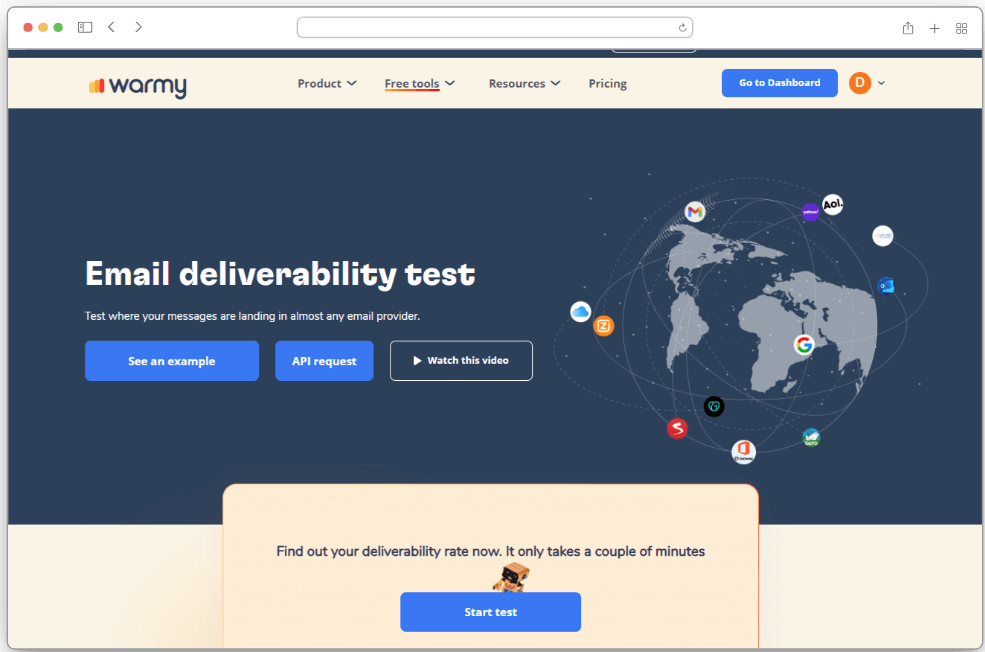
Warmy.io tests your email deliverability before you send campaigns, detecting any issues that might affect inbox placement. It provides detailed reports on how different email providers classify your emails (Inbox vs. Spam).
How this helps BIMI: Even with BIMI, if your email content is flagged as spam, your messages may be filtered out. Warmy.io helps you identify and fix any issues before they affect inbox placement.
Full SPF, DKIM, and DMARC setup assistance
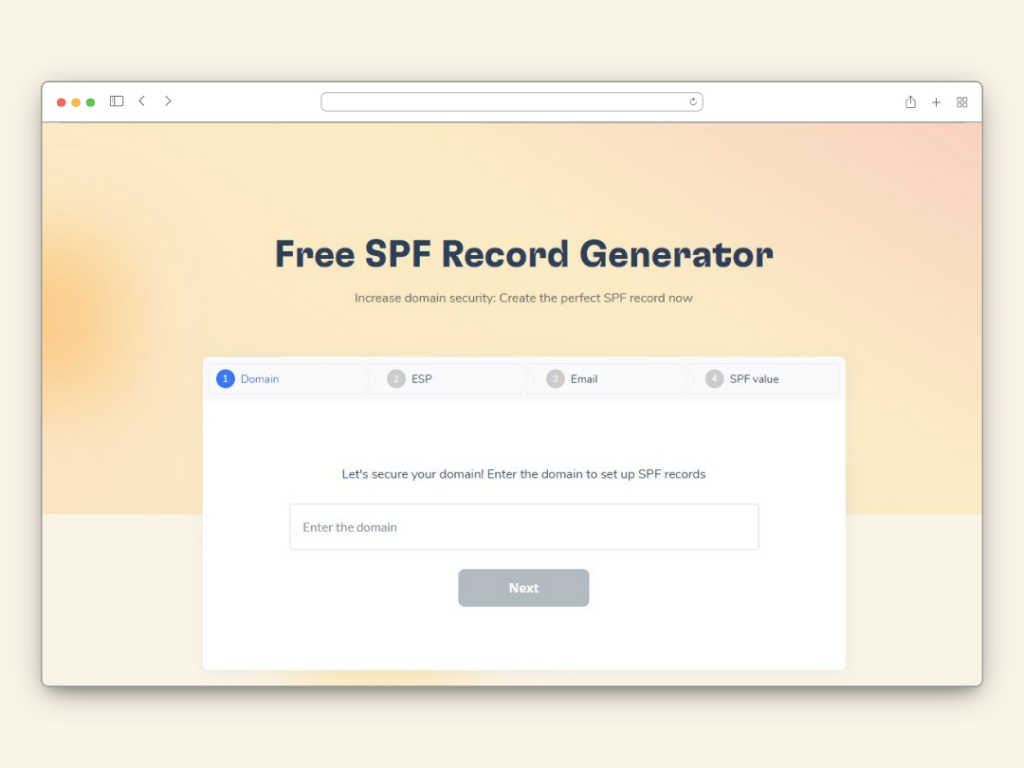
BIMI requires strict DMARC enforcement, but many businesses struggle with proper SPF, DKIM, and DMARC setup. Warmy.io helps you configure authentication records correctly to meet BIMI requirements.
How this helps BIMI: If your DMARC record isn’t properly configured, BIMI won’t work. Warmy.io ensures your domain authentication is correctly set up so that your logo displays properly in inboxes.
Remember, if your emails aren’t reaching inboxes, implementing BIMI won’t matter. Warmy.io helps ensure that your emails land where they need to—so your brand can truly shine. Sign up for a free trial today.
FAQs
What is BIMI, and how does it work?
BIMI (Brand Indicators for Message Identification) is an email authentication standard. It enables companies to display their official brand logo next to the emails they send. It is used together with SPF, DKIM, and DMARC so that only an authenticated email coming from a legitimate sender domain will be able to show the logo.
Do I need DMARC to enable BIMI?
Yes, BIMI requires a strict DMARC policy (p=quarantine or p=reject) to function. Without a properly configured DMARC record, email providers will not display your logo, even if the BIMI record is correctly published. This means only verified senders can utilize BIMI, helping to stop domain spoofing and phishing.
Which email providers currently support BIMI?
As of 2024, the following major email providers support BIMI:
✅ Gmail (Requires Verified Mark Certificate – VMC)
✅ Yahoo Mail (Does NOT require a VMC)
✅ Fastmail
✅ Apple Mail (Announced BIMI support in 2024)
Microsoft Outlook does not yet fully support BIMI, but adoption is expected to expand. Always check for updates, as more providers may add support in the future.
How does BIMI improve email deliverability?
BIMI helps with deliverability by ensuring that sender confidence is improved, leading to higher inbox placement rates and greater open rates.
Can BIMI be used for transactional emails?
Yes! BIMI can be leveraged with marketing and transactional emails, provided that the sending domain is SPDF, DKIM, and DMARC compliant. A transactional email with BIMI enabled helps reassure the recipients that a genuine email came through and that it is safe to open and respond, thereby reducing the chance of phishing and fraud.











