Your Amazon SES emails seem to be directly into consumers’ spam folder, which irritates you? Not alone, though! For email marketers, actually, consistently delivering emails to the inbox has turned into one of their toughest difficulties.
ISPs like Gmail and Yahoo are getting an excessive volume of spam messages from over 100 billion emails sent daily, so they have been strengthening their filters on which kinds of email campaigns pass through and which ones do not.
Still, there is a remedy; so, relax! We’ll go over why your Amazon SES emails can be winding up in your subscribers’ spam folders in this article and offer you some strong advice and tools to assist you resolve these problems.
So let’s start and see how to get your Amazon SES messages into people’s inboxes, where they belong!
Powerful email tool Amazon SES lets companies send to their customers big volume campaigns. It’s affordable, scalable, and consistent. Emails sent via Amazon SES could, however, wind up in the spam folder, therefore lessening the success of your email marketing effort. Many companies deal with this often occurring issue, but there are solutions for it.
Reasons for Amazon SES emails going to spam
1. Lack of authentication
Lack of authentication is one of the most often occurring causes behind emails sent over Amazon SES ending in spam. Emails lacking authentication are more likely to be labeled by email providers as spam. Email providers use authentication to confirm that the email is not a spammer but rather from a reputable sender. Amazon SES offers SPF, DKIM, and DMARC three forms of authentication. Setting up all three helps you to guarantee the correct authentication of your emails.
Related – Why Do You Need to Configure SPF, DKIM, DMARC and How To Set Them
2. Low email engagement rates
Whether your emails wind up in the spam bin or the inbox depends in great part on email interaction rates. Engagement rates help email companies like Gmail and Yahoo decide whether or not an email is spam. Low-engaged emails are more likely to be labeled as spam. You should concentrate on enhancing your email content quality so that your emails are relevant and valuable to your readers, thereby raising your engagement rates.
3. Poor email content quality
Emails designated as spam are more likely to be poorly crafted or have low-quality information. Content filters enable email providers to ascertain if an email is spam or not. You should keep a decent balance between visuals and text and avoid including spam trigger words and phrases in your email material.
You can easily check the text of your email in a free template checker here.

4. Bad sending reputation
Whether your emails land in spam or not depends critically on your sending reputation. Your emails will probably be labeled as spam if you have a poor sending reputation. Monitoring feedback loops, deleting inactive members, and raising your email engagement rates are a few methods you might strengthen your sending reputation.
5. Email infrastructure issues
At last, problems with email infrastructure could potentially lead to spam of your emails. Before sending your emails, be sure your email server is set up correctly, your email list is current and clean, and you test your emails.
How to fix Amazon SES emails going to spam
Fixing Amazon SES (Simple Email Service) emails that are going to spam involves a multifaceted approach focusing on improving email deliverability, enhancing your domain’s reputation, and ensuring proper email authentication. Here’s a detailed guide:
1. Email Authentication
Verify that SPF, DKIM, and DMARC records correctly verify your domain. SPF lets you list which mail servers, on behalf of your domain, are allowed to send emails. DKIM provides a digital signature to your emails, thereby confirming that the message remained un changed during transit. DMARC links DKIM and SPF together and gives email recipients directions on how to handle communications that fall short of authentication tests. Good application of these records proves the validity of your domain and lowers the possibility of emails being classified as spam. Warmy provides free tools to quickly build up these records: SPF and DMARC Record Generators.
2. Monitor and Improve Sender Reputation
Based on things like complaint counts and bounce rates, Amazon SES assesses your account. A negative reputation will cause more emails to wind up in spam. Use the SES dashboard to routinely check your reputation and act to fix problems including deleting invalid or unengaged email addresses from your list.
3. Maintain a Clean Email List
Regularly delete inactive members, bounce emails, and those who haven’t participated in a while to keep your email list current. By using a double opt-in, you can guarantee that your list comprises of recipients who actually want your emails, hence lowering spam complaints and increasing participation rates.
4. Content Optimization
Make sure your material is valuable and relevant to help your emails not be labeled as spam. Steer clear of spammy language, too capitalized subject lines and body text, and too often exclamation points. Customized and segmented emails also increase interaction, which helps to explain why they are less likely to be marked as spam.
5. Test and Monitor Deliverability
Send test emails to several email clients then track where they land to routinely check your email deliverability. Warmy gives thorough information about where your emails arrive, whether your domain is blacklisted, and other important considerations in addition to checking the accuracy of your settings through a Free Email Deliverability Test.
6. Warm-Up Your IP Address
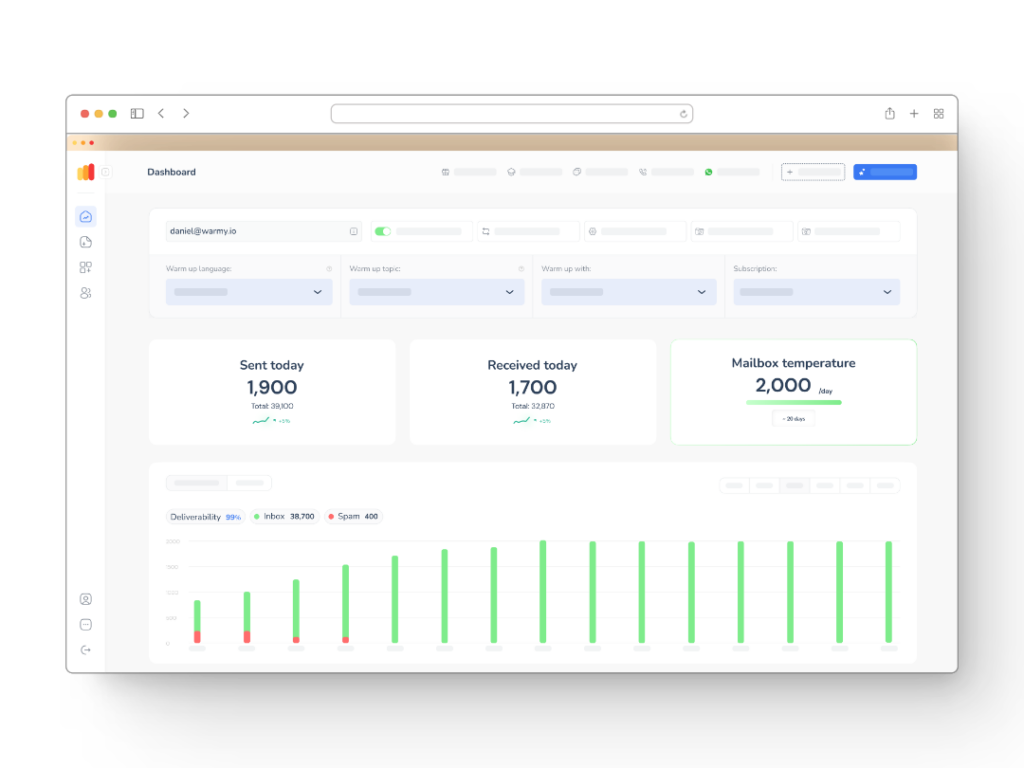
Warming a dedicated IP address used with Amazon SES should be done gently. Send a few emails to your most involved members first, then progressively more to establish a good reputation. Perfect for efficiently warming up your IP address, Warmy.io guarantees that your emails reach the mailbox.
7. Regularly Review Amazon SES Guidelines
Amazon SES provides policies meant to preserve excellent email deliverability. Review these policies often to guarantee compliance, including advised sending rates, avoiding spam traps, and following CAN-SPAM Act rules to help to prevent your emails from being marked as spam.
Additional Amazon SES-specific suggestions
Dealing with Amazon SES (Simple Email Service) requires some particular technical knowledge and setup awareness to help prevent your emails ending up in spam. These Amazon SES-specific suggestions are:
1. Use Dedicated IPs with Proper Warm-Up
Amazon SES gives the choice to use assigned IP addresses. This lets you entirely control your sending reputation. You should do an IP warm-up step, though, first you start emailing from a different IP.
2. Enable and Monitor Sending Metrics
Amazon SES offers comprehensive sending analytics including overall email delivery statistics, bounce rates, and complaint rates. Amazon CloudWatch lets one track these indicators. Frequent review of these indicators will help you to rapidly find problems that can cause emails to be sent to spam. For instance, Amazon SES may automatically reduce your sending should your bounce rate or complaint rate surpass specific criteria, therefore affecting deliverability.
3. Use Configurations Sets and Sending Rate Limits
Using Configuration Sets made possible by Amazon SES lets you specify how your emails are managed. This covers organizing guidelines for tracking, delivery alerts, and rate limit sending. Proper configuration of these sets will assist you in guaranteeing that your emails are sent within the advised limitations, so preserving a good sending reputation and lowering the possibility of emails being marked as spam.
4. Set Up Feedback Loops
Amazon SES lets you create FBLs – feedback loops – that alert you when recipients mark your emails as spam. Amazon SES will notify you via Amazon SNS (Simple Notification Service) anytime a recipient tags an email as spam when enabled. This comments might be rather helpful for polishing your email lists and enhancing your material to lower next complaints.
5. Handle Hard Bounces and Complaints Efficiently
Amazon SES allows you to set up a custom MAIL FROM domain, which lets you specify your own domain in the “From” address of your emails. This feature can help improve email deliverability and reduce the likelihood of emails being flagged as spam, as it ensures that the domain in the “From” address matches the domain used in your SPF record.
6. Set Up Custom MAIL FROM Domain
Using Amazon SES lets you create a custom MAIL FROM domain, therefore defining your own domain in the “From” address of your emails. This function guarantees that the domain in the “From” address matches the domain used in your SPF record, therefore helping to improve email deliverability and lower the possibility of emails being marked as spam.
7. DMARC Reports via Amazon SES
Amazon SES enables Domain-based Message Authentication, Reporting, and Conformance (DMARC) reports – which let you get data regarding how recipient servers are handling your emails. By use of DMARC, you can guarantee correct email authentication and monitor and guard your domain from illegal use (e.g., spoofing).
8. Use VDM (Virtual Deliverability Manager)
Virtual Deliverability Manager (VDM) is a capability of Amazon SES that offers deliverability insights and recommendations. VDM examines your email deliverability-improving sending techniques and provides specific guidance. This utility especially helps you find and resolve problems that can cause your emails to be classified as spam.
How to avoid Amazon SES spam by warming up email with Warmy.io
If you are experiencing email deliverability issues with Amazon SES, one solution is to warm up your email using the powerful tool, Warmy.io.
Warmy.io is a proven software that helps businesses and individuals warm up their email addresses to avoid being labeled as spammers. Essentially, it helps establish the reputation of your email address so that it is trusted and recognized by email clients.
With Warmy.io, you can create a detailed plan that is customized to your specific needs and requirements. This plan will include a warming schedule designed to gradually increase email sending volume, as well as instructions for monitoring the email deliverability metrics.
The gradual increase of email volume is crucial when warming up your email address because sudden spikes in email sending can trigger the spam filters.
Warmy.io will provide you with the necessary guidance, including best practices for email content and segmentation, to help ease your email reputation into steady delivery while maintaining your IP address or domain reputation. Warmy.io’s team of experts will also monitor your email performance and provide you with regular feedback.
Warmy.io is the go-to solution for warming up your email address and avoiding spam filters. Try it for free
Conclusion
Powerful email tool Amazon SES enables companies to interact with their consumers and create leads. Emails sent via Amazon SES could, however, wind up in the spam folder, therefore lessening the success of your email marketing effort.
You can stop your emails from getting up in spam and boost the efficacy of your email marketing campaign by configuring authentication, tracking engagement rates, boosting email content quality, enhancing sending reputation, and verifying email infrastructure problems.
📜 Related articles:











