So you’ve heard the term ’email deliverability’ but aren’t exactly sure what it means? You’re not alone – many people are in the same boat!
Email deliverability is an incredibly important concept that can make or break your success as an email marketer. It is a measure of how effective your emails are at reaching their intended recipients and achieving their desired result.
In this blog post, I’ll explain why email deliverability matters, what it looks like, and give examples of ways to improve yours. So if you want to become a more successful email marketer and make sure your messages get through to the right people, keep reading – there’s lots to learn!
Definition of email deliverability
Email deliverability refers to the ability of an email to successfully reach the intended recipient’s inbox without being filtered out by spam filters or ending up in the recipient’s junk or spam folder. In simpler terms, it is the measure of how well an email gets delivered to the inbox of the recipient.
Importance of email deliverability
Email deliverability refers to the ability of an email to successfully reach the intended recipient’s inbox without being filtered out by spam filters or ending up in the recipient’s junk or spam folder. In simpler terms, it is the measure of how well an email gets delivered to the inbox of the recipient.
What is email delivery?
Email delivery is the first step in the process, ensuring your email reaches the recipient’s email server. It’s like confirming that your letter has been dropped in the mailbox. However, this doesn’t guarantee that the email lands in the inbox.
The critical role of email deliverability
Email deliverability goes beyond just reaching the server; it’s about making sure your email lands in the recipient’s inbox. This involves various factors, including sender reputation, email content, and subscriber engagement. Think of it as not just hitting the dartboard but aiming for the bullseye.
Why both matter
Understanding the difference between delivery and deliverability helps in troubleshooting and improving your email campaigns. Delivery problems mean your emails aren’t reaching the server, while deliverability issues suggest they’re not making it to the inbox. Both are essential for ensuring your emails are not only sent but also read and acted upon.
The significance of email deliverability
Understanding the significance of email deliverability is more than just a technical necessity; it’s a cornerstone for success. Let’s dive into how email deliverability shapes and influences the world of business communication and marketing, ensuring that your message doesn’t just vanish into the digital void but reaches its intended audience with impact.
The impact on business communication
Email deliverability is key in business communications, safeguarding message integrity and effectiveness. Successful delivery to intended inboxes reflects your business’s professionalism and reliability. Poor deliverability can lead to misunderstandings and damage to your brand’s image. It acts as a vital bridge connecting your business with the world.
Its influence on marketing strategies
In digital marketing, email deliverability is not just a technical aspect but a strategic component. It determines whether your message engages the audience or gets lost. High deliverability means more effective campaigns, enhancing engagement, brand loyalty, and sales. It’s about impactful reach, not just inbox appearances.
Understanding email deliverability rates
In the intricate dance of email marketing, understanding deliverability rates is akin to mastering the rhythm. It’s not just a number; it’s a reflection of your email campaign’s health, a barometer of success in the digital communication climate. Let’s break down the nuances of these rates, focusing on two key players: marketing and transactional emails. By dissecting these rates, we’ll uncover insights that can turn the tide in your email strategy.
Benchmarks for marketing email deliverability
In the intricate dance of email marketing, understanding deliverability rates is akin to mastering the rhythm. It’s not just a number; it’s a reflection of your email campaign’s health, a barometer of success in the digital communication climate. Let’s break down the nuances of these rates, focusing on two key players: marketing and transactional emails. By dissecting these rates, we’ll uncover insights that can turn the tide in your email strategy.
Healthy Rate Range
Ideally, your marketing emails should aim for an 80% to 90% deliverability rate. Falling within this range indicates your emails are hitting the mark.
Red Flags
Rates dipping below 80%? It’s a signal to reassess your strategies. This could point to issues like poor list quality or content that triggers spam filters.
Exceeding Expectations
Achieving rates above 90%? You’re not just reaching inboxes; you’re mastering the art of engagement. You can achieve email completion rates above 90% only by warming up your email using services such as Warmy.io
Transactional email deliverability rates
Now, let’s shift gears to transactional emails. These emails are crucial cogs in your communication machinery, often carrying important information or responses to customer actions. Here’s what to consider:
Higher Expectations
Transactional emails typically boast higher deliverability rates than marketing emails. Why? They’re often expected and triggered by user actions, like password resets or order confirmations.
Aim for the Top
Strive for a 95% or higher deliverability rate in this category. Anything less could mean critical information isn’t reaching your customers, potentially hampering user experience and trust.
Assessing email deliverability
Test email deliverability with free email deliverability test from Warmy
Warmy’s email deliverability test offers a simple, effective way to check the deliverability of your emails. With just a click, it sends a personalized message on your behalf to 43 different mailboxes across various email providers like Gmail, Outlook, Yahoo, and more.
Key Features
- Test Coverage. Sends emails to major providers including Gmail, Outlook, MS 365, Yahoo, iCloud, Zoho, and SMTP.
- Customizable Templates. Choose from default or custom templates for your tests.
- Deliverability Score. View your score post-test, indicating the likelihood of emails reaching the inbox.

- Result Analysis. Check where emails land (Inbox, Spam, or Unreceived) and if your domain appears on any blacklists.

- Detailed Reports. Access full results, share them via link or PDF, and see detailed information about each checker, including email landing, delivery time, and Domain and IP blacklists.
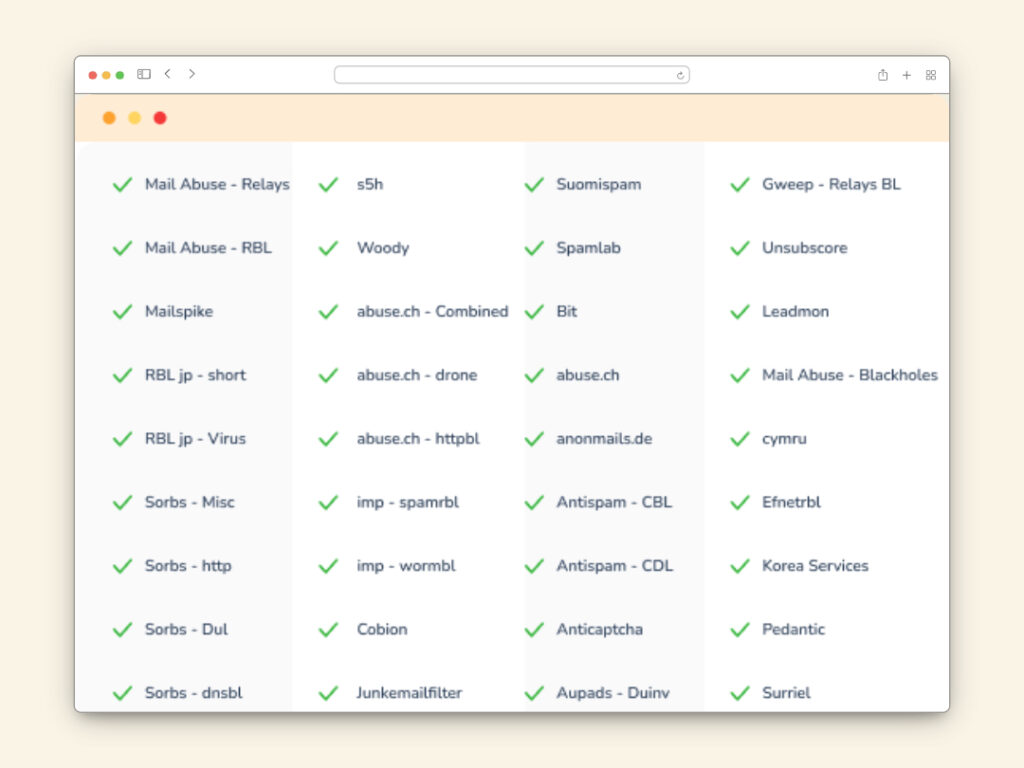
- Warmy also provides insights into sender authentication, including SPF, DKIM, and DMARC records, guiding you on improving these for enhanced deliverability.
Understanding delivery rates
Delivery rates stand as the first signpost in our journey, indicating how many of your emails successfully landed in recipients’ servers. It’s a primary indicator of your campaign’s health and a starting point for deeper analysis.
Open rates
- What They Tell You. Open rates unlock the door to understanding how well your audience receives your emails.
- The Ideal Range. Aiming for an open rate that beats industry averages is a sign of highly engaging content.
- Beyond the Numbers. High open rates can indicate effective subject lines and a strong sender reputation.
Click-through rates
- A Measure of Effectiveness. Click-through rates (CTRs) measure how many recipients clicked on links within your email.
- Indicator of Relevance. High CTRs often reflect the relevance and appeal of your content to your audience.
- Strategic Insights. Analyzing which links are clicked can guide content and design strategies.
Bounce rates
- Types of Bounces. Understand the difference between ‘hard’ bounces (permanent issues) and ‘soft’ bounces (temporary setbacks).
- Impact Assessment. High bounce rates can be a red flag, signaling issues with your email list’s quality or deliverability problems.
Unsubscribe rates
- Significance of Unsubscribes. This metric sheds light on how well your content aligns with audience interests.
- Maintaining Balance. A healthy unsubscribe rate is normal, but spikes can indicate a need for content or frequency adjustments.
Enhancing Email Deliverability: Advanced Best Practices
1. Establishing a strong reputation
In the vibrant tapestry of email marketing, establishing a strong reputation is not just an objective; it’s the lifeblood that fuels your campaign’s success. It’s about crafting an identity that resonates trust and reliability, a beacon that guides your emails through the tumultuous seas of spam filters and into the safe harbor of your recipient’s inbox.
The bedrock of sender reputation
Your sender reputation is akin to a credit score in the digital mailing world. It’s an invisible yet impactful scorecard that Internet Service Providers (ISPs) and email services use to gauge the trustworthiness of your emails.
Cultivating trust through consistent quality
- Quality Over Quantity. Prioritize the quality of your email list over sheer numbers. A list brimming with engaged subscribers is a goldmine for reputation.
- Engaging Content. Craft emails that resonate with your audience. Personalized, relevant content fosters engagement, reducing the likelihood of spam reports.
- Transparent Practices. Be clear and honest in your communication. From using recognizable sender names to explicit opt-in methods, transparency is key.
By laying the foundation of a sterling sender reputation, you ensure your emails are not just mere digital messages but emissaries of your brand’s credibility and trustworthiness.
2. Targeting willing recipients
This is about forging a connection with an audience that sees value in your messages, creating a symbiotic relationship where each email is a welcomed guest in their inbox.
Crafting this targeted approach begins with understanding your audience’s needs and preferences. It involves meticulous list segmentation, ensuring that each subscriber receives content that aligns with their interests or past interactions. This tailored communication not only enhances engagement but also fosters a sense of respect and value, reinforcing the trust between your brand and your audience.
Moreover, targeting willing recipients naturally diminishes the chances of your emails being marked as spam. When subscribers anticipate and appreciate your emails, they’re more likely to engage positively, strengthening your sender reputation and deliverability in the long run.
3. Managing bounce rates: hard and soft bounces
Bounce rates, encompassing both hard and soft bounces, are like the missteps in this dance, each requiring a unique approach to maintain the grace and fluidity of your email campaign.
Hard bounces: permanent delivery failures
Hard bounces signal a permanent issue, like sending to an invalid email address, a non-existent domain, or being blocked by the recipient’s server. These are serious as they can harm your sender reputation. It’s important to remove these addresses from your list immediately to maintain list health.
Soft bounces: temporary delivery issues
Soft bounces, on the other hand, are temporary. They occur due to reasons like a full recipient inbox, overly large email size, or temporary server problems. These require monitoring; if the same address continues to soft bounce across multiple campaigns, it might need to be treated like a hard bounce.
In managing both hard and soft bounces, the goal is to keep the dance of your email campaign as seamless and graceful as possible. This involves a continuous process of monitoring, adjusting, and fine-tuning your email list, ensuring that every email sent contributes to a performance that captivates and engages its audience.
4. Adherence to sending schedules
Imagine each email as a note in a musical score. Just as every note has its perfect moment in a melody, every email has its optimal time for sending. This timing isn’t arbitrary; it’s a careful calculation based on understanding your audience’s habits and preferences. By adhering to a consistent sending schedule, you create a rhythm that your audience can anticipate and appreciate. It’s about becoming a familiar and welcome presence in their inbox, not an unpredictable interruption.
Moreover, regular and predictable email schedules help in building a reliable sender reputation. ISPs and email servers look favorably upon senders who are consistent in their email patterns, much like an audience appreciates a musician who plays with consistent quality and timing. This consistency in sending schedules also aids in avoiding the spam folder, much like a well-timed musical performance ensures every note is heard and appreciated.
Want to know more? Read also – Warming up the domain manually or using special services.
5. Evading spam traps and blacklists
The perilous world of spam traps
Spam traps are like hidden snares in the forest of email marketing. They are email addresses used by service providers to catch and identify spammers. Falling into these traps can lead to severe consequences:
- Immediate Blacklisting. Once snagged, your email address or domain can be blacklisted, leading to widespread delivery issues.
- Loss of Sender Reputation. Like a stain on a white canvas, getting caught in a spam trap can significantly mar your sender reputation.
Check your email template in our free Template checker

Steering clear of blacklists
Blacklists are watchtowers in the email landscape, vigilantly scanning for offenders. Landing on a blacklist means your emails are more likely to be marked as spam or not delivered at all. To avoid this:
- Regular Monitoring. Keep a close watch on your email practices. This includes the quality of your email list and the content of your emails.
- Quality Over Quantity. Focus on building a clean, engaged email list rather than aiming for high volumes of less-engaged subscribers.
The Warmy.io safeguard
Blacklist Checks. Warmy.io allows you to check if your IP and domain are on any blacklists, giving you a chance to rectify issues before they escalate.

Preventative Measures. By using Warmy.io’s services to warm up your email, you can gradually build a positive sending reputation, thus evading the risk of being blacklisted.
6. Email authentication techniques
Email authentication techniques play a crucial role in this process, acting as the seal of legitimacy for your emails. Among these techniques, three stand out as the pillars of email authentication: DomainKeys Identified Mail (DKIM), Sender Policy Framework (SPF), and Domain-based Message Authentication, Reporting, and Conformance (DMARC). Each of these techniques serves a unique function in verifying the authenticity and integrity of your emails.
✅DomainKeys identified mail (DKIM)
DKIM is like a signature on an artist’s painting, providing a way to verify that an email was indeed sent by the owner of the domain and hasn’t been tampered with en route. It uses a pair of cryptographic keys – one private and one public – to sign and verify emails. When an email is sent, it is signed with the private key, and the receiving server uses the public key, published in the DNS record, to validate the signature. This process ensures that the content of the email remains unaltered from its point of origin to its destination.
✅Sender policy framework (SPF)
SPF functions like a guest list at an exclusive event, specifying which mail servers are authorized to send emails on behalf of your domain. When an email is received, the receiving server checks the SPF record in the DNS to see if the email comes from a listed server. If it does, the email passes SPF authentication, significantly reducing the likelihood of it being marked as spam. This technique helps to prevent email spoofing, where spammers send emails with forged sender addresses.
Establish a reliable SPF record that guards your domain against unauthorized use. Keep your emails safe and enhance your sender reputation effortlessly. Start creating your free SPF record today by visiting Free SPF Record Generator page
✅Domain-based message authentication, reporting, and conformance (DMARC)
It builds upon DKIM and SPF, providing an additional layer of verification and a policy framework that specifies how receiving servers should handle emails that fail DKIM or SPF checks. DMARC policies can instruct receiving servers to quarantine or reject these failed emails, and it provides a reporting mechanism, giving domain owners insight into who is sending emails on their domain’s behalf.
Together, these three techniques form a robust authentication framework for your email campaigns, ensuring that each email sent is verified, authentic, and trusted.
7. Maintain email list hygiene
The process of maintaining list hygiene involves several key steps, much like a gardener’s routine:
- Regular Pruning. Periodically remove inactive or unresponsive subscribers from your list. This is akin to pruning dead branches, allowing the rest of your garden – your engaged subscribers – to thrive.
- Weeding Out Invalid Addresses. Routinely check for and eliminate invalid or incorrect email addresses. These are like weeds in your garden, taking up space without contributing to its growth.
- Re-engaging Dormant Subscribers. Try to re-engage subscribers who haven’t interacted with your emails for a while. This is like reviving a wilting plant, giving it the attention it needs to flourish again.
8. Email throttling
Throttling is essentially the strategic pacing of your email sends. It involves deliberately slowing down the rate at which emails are dispatched to avoid overwhelming email servers or triggering spam filters. This method is particularly important when sending large volumes of emails, as sending too many emails too quickly can lead to deliverability issues.
The rhythm of email delivery
- Avoiding ISP Overload. By spreading out email sends, you reduce the risk of being flagged by Internet Service Providers (ISPs) as a potential spammer. ISPs often monitor for sudden spikes in email volume, which can be a red flag.
- Enhancing Deliverability. Throttling can improve your overall email deliverability. It ensures that your emails are more likely to be successfully delivered and not bounced back due to server overload.
Strategic pacing
- Time Zone Considerations. Throttling can be aligned with different time zones, ensuring that emails are delivered at optimal times for recipients in various regions.
- Response Management. By controlling the send rate, you can better manage the responses to your emails. This is particularly important for customer service teams to handle replies effectively.
9. Using double rather than single opt-in
In email marketing, opting for a double opt-in process over a single opt-in is like adding an extra layer of verification to ensure genuine interest. Double opt-in involves not only having subscribers sign up but also confirm their subscription through a follow-up email. This method ensures a more engaged and committed audience, akin to guests confirming their attendance at an event. It enhances the quality of your email list, reduces the likelihood of spam complaints, and fosters a more robust and interactive subscriber base.
10. Make it really easy to unsubscribe
It’s about valuing the audience’s choice and offering a straightforward way to leave, should they wish to do so. An easily accessible unsubscribe option not only demonstrates respect for the recipient’s preferences but also ensures compliance with anti-spam laws.
It helps maintain a healthy, engaged email list by ensuring that your audience consists of those genuinely interested in your content.
Starting February 1, 2024, Gmail and Yahoo will implement new requirements for email senders to reduce the influx of unwanted emails.
The new guidelines for Gmail and Yahoo are as follows:
– Authenticate your emails using security protocols such as DKIM, SPF, and DMARC.
– Maintain a spam rate below 0.3% and send relevant emails.
– Provide an easy one-click unsubscribe system and process unsubscribes within 2 days.
These new requirements apply to anyone sending more than 5000 emails per day to Gmail and Yahoo addresses.
They also impact recipients with personal accounts ending in @gmail.com or @googlemail.com, as well as Yahoo and AOL email accounts.
11. Leveraging feedback loops
Feedback loops are mechanisms provided by Internet Service Providers (ISPs) that relay information about recipient interactions, particularly if emails are marked as spam. This feedback is crucial for understanding the impact of your emails and identifying areas for improvement. It’s about listening to these echoes from your audience and using them to refine your email strategy.
Analyzing this feedback allows you to make necessary adjustments, be it content optimization, frequency modification, or list management. It’s a dynamic process of adaptation, aiming to enhance engagement and avoid the pitfalls of negative responses, like landing in spam folders.
12. Selecting between shared and dedicated IP addresses
In email marketing, choosing between shared and dedicated IP addresses is a critical decision, much like a captain choosing the right vessel for a voyage. A shared IP address is like traveling on a passenger ship, where you share the journey with others. It’s cost-effective and suitable for businesses with lower email volumes or those just starting out. However, your email deliverability can be affected by the actions of others sharing the IP.
On the other hand, a dedicated IP address is akin to having your own yacht. It offers complete control over your email sending reputation, ideal for businesses with high email volumes and a need for greater control. This choice requires a commitment to maintaining a good sender reputation but ensures that your email deliverability is solely in your hands. The decision hinges on your email volume, control needs, and budget, guiding you to the option that best aligns with your email marketing strategy’s course.
13. Crafting effective email content
Avoidance of spam-inducing titles
The title of your email is like the first note of a symphony – it sets the tone for everything that follows. Avoid titles that scream ‘spam’ – too many exclamation points, overly promotional language, or misleading claims. These are red flags for spam filters and can turn off your audience. Instead, opt for titles that pique curiosity and promise value, enticing recipients to explore further.
Relevance and segmentation of content
Your email content should resonate with the interests and needs of your audience, much like a storyteller tailoring a tale to captivate the listeners. This is where segmentation plays a vital role. By dividing your audience into different segments based on their preferences, behaviors, or demographics, you can tailor your content to speak directly to each group’s interests. Relevant, segmented content feels personal and engaging, increasing the likelihood of a positive response.
Alternatives to no-reply emails
Using a no-reply email address is like closing the door on a conversation. It can make your recipients feel undervalued and hinder engagement. Instead, encourage dialogue by using a reply-friendly email address. This open line of communication not only fosters a stronger connection with your audience but also provides valuable feedback and insights. It shows that you’re not just speaking to your audience, but listening to them as well.
14. Email design and content best practices
Use of caps, punctuation, and multimedia elements
- Caps and Punctuation. Using ALL CAPS or excessive punctuation (like multiple exclamation marks!!!) can scream spam and overwhelm the reader. It’s akin to a performer shouting their lines. Instead, use these sparingly for emphasis, maintaining a tone that’s professional yet engaging.
- Multimedia Elements. Incorporating multimedia such as images, videos, or GIFs can enrich your emails, making them more engaging. However, it’s like using special effects in a play – they should enhance the story, not overshadow it. Ensure these elements are relevant, load quickly, and are compatible across various email clients.
Spell check and keyword density
- Effective Use of Images. Images can act as visual storytellers in your emails, conveying emotions and context. Use high-quality, relevant images that align with your message.
- Size Management. Large images can slow down email load times, leading to a poor user experience. Optimize your images for quick loading without compromising on quality. It’s about finding the sweet spot where your emails are visually appealing yet efficient to load.
15. Subscriber engagement strategies
Creating personal connections
Personalization is key. Address subscribers by name and tailor content to their interests, making each email feel like a personal conversation rather than a generic broadcast.
Incorporate interactive elements like polls, surveys, or clickable features. This not only makes your emails more engaging but also gives valuable insights into your subscribers’ preferences.
Storytelling
Use storytelling to build an emotional connection with your audience. Share stories about your brand, customer successes, or behind-the-scenes glimpses to make your brand relatable and memorable.
Consistent and valuable communication
Maintain regular contact with content that adds value to your subscribers’ lives. Balance frequency with quality to keep your audience engaged without overwhelming them.
Building a community
Foster a sense of community by inviting subscribers to connect on social media or participate in events. Encourage feedback and show that you value their opinions.
16. Importance of sender name recognition
A recognizable and trusted sender name builds a sense of familiarity and credibility, increasing the likelihood of your emails being opened and read. It’s not just about being identified; it’s about being welcomed into the recipient’s inbox.
Using a consistent and recognizable sender name is a key step in establishing and maintaining a strong relationship with your audience, enhancing the overall effectiveness of your email campaigns.
17. Offering HTML and plain text email versions
HTML emails, with their rich formatting and visual appeal, are like a dazzling stage production, captivating the audience with visual storytelling. However, not all email clients or users can fully experience this richness, akin to audience members who might prefer a simpler, more straightforward performance.
This is where plain text versions play a crucial role. They ensure that your message is accessible to everyone, regardless of their email client’s capabilities or personal preferences. A plain text version is like a script read aloud – clear, direct, and focused purely on the message without the embellishments of stage production.
By providing both versions, you cater to the entire spectrum of your audience – from those who appreciate the visual flair of HTML to those who prefer the simplicity and compatibility of plain text.
Interested in details? Check out our article – Plain text or HTML in cold email?
18. Web browser viewing options
Sometimes, the best way to view an email isn’t through the email client itself, but through a web browser. This option is especially crucial when dealing with intricate HTML emails that might not render correctly in all email clients, akin to an intricate painting that reveals its full glory only under the right lighting.
By including a ‘View in Browser’ link, you cater to recipients who might face compatibility issues or prefer a broader, more uncluttered viewing space offered by their web browsers. It’s a gesture that enhances accessibility and user experience, ensuring that every recipient can enjoy the full richness of your email content in its optimal format.
19. Email length and clarity
Balancing email length and clarity is akin to a poet crafting a sonnet – every word must serve a purpose, and the entire piece should be concise yet expressive. The length of your email is like the duration of a performance; it needs to be just long enough to convey the message effectively, but not so long that it loses the audience’s attention.
Clarity is the spotlight that shines on your message, ensuring it is understood effortlessly. In a world where inboxes are often crowded stages, your email must deliver its message with precision and simplicity.
This blend of brevity and clarity ensures that your emails respect the recipient’s time while effectively communicating your message.
20. Inclusion of alt text in images
Alt text, short for alternative text, is a textual description that accompanies an image in an email.
When images don’t load due to slow internet connections or email client settings, or when a recipient uses a screen reader due to visual impairment, alt text steps in to fill the gap. It ensures that the recipient still grasps the essence of the message, maintaining the continuity and effectiveness of your communication.
Including thoughtful, descriptive alt text is not just about accessibility; it’s a mark of inclusive and considerate communication.
21. Pre-sending email tests
Pre-sending email tests involve scrutinizing your email across various email clients and devices. This ensures that your email looks and works as intended, regardless of whether it’s opened on a desktop in Outlook, a smartphone in Gmail, or any other combination of device and client.
This process also includes testing links to verify that they lead to the correct pages, checking load times to ensure that images and content appear promptly, and reviewing the layout to confirm that it’s visually appealing and easy to navigate. Additionally, these tests often involve spam filter checks to gauge the likelihood of your email being marked as spam.
22. Third-party email sender accreditation
Accreditation from a reputable third-party signals to Internet Service Providers (ISPs) and email recipients that your emails are trustworthy and less likely to be marked as spam. This can lead to improved deliverability rates and a stronger sender reputation, ensuring your emails have a better chance of reaching the intended inboxes.
To achieve this accreditation, you typically need to demonstrate adherence to best email practices, maintain low complaint rates, and show a commitment to email security and anti-spam laws.
23. Third-party email sender accreditation
Accreditation from a reputable third-party signals to Internet Service Providers (ISPs) and email recipients that your emails are trustworthy and less likely to be marked as spam. This can lead to improved deliverability rates and a stronger sender reputation, ensuring your emails have a better chance of reaching the intended inboxes.
To achieve this accreditation, you typically need to demonstrate adherence to best email practices, maintain low complaint rates, and show a commitment to email security and anti-spam laws.
18. Staying updated on anti-spam laws and technologies
Anti-spam laws, like the CAN-SPAM Act in the United States or GDPR in Europe, set the legal framework for what constitutes acceptable email practices. Keeping abreast of these laws helps you avoid legal pitfalls and maintain the trust and confidence of your subscribers.
On the technological front, spam filters and email sorting algorithms are continually evolving, much like the shifting currents and winds at sea. These technologies are designed to protect users from unsolicited and harmful content, but they can also inadvertently catch legitimate emails in their nets. Staying informed about the latest developments in these technologies enables you to fine-tune your email strategies, ensuring your emails reach their destination without being lost in the spam folder.
19. Email encryption and security
Among the armory of tools at your disposal are Transport Layer Security (TLS), Third-Party Email Encryption, and setting up Mail Exchange (MX) Records. Each plays a unique role in safeguarding your emails, much like different defenses protect a fortress.
✅ Transport layer security (TLS)
- TLS acts as a protective shield, encrypting the connection between email servers. It’s like a convoy escorting a valuable cargo, ensuring that your emails travel securely from your server to the recipient’s, safeguarding against interception or tampering.
- Implementing TLS is a statement of commitment to security, reassuring your recipients that their communication with you is protected.
✅ Third-party email encryption
- Third-party email encryption services add an additional layer of security, much like a secret code known only to the sender and recipient. These services encrypt the email’s contents, making them unreadable to anyone except the intended recipient.
- This type of encryption is particularly crucial for sensitive information, ensuring that your emails are not just delivered but remain confidential and secure.
✅ Setting up mail exchange (MX) records
- MX Records are like the sentinels of your email castle, directing incoming emails to the right servers. Setting them up correctly is essential for ensuring that your emails are not only securely received but also correctly routed and delivered.
- Properly configured MX Records are a cornerstone of a robust email infrastructure, supporting both the deliverability and security of your emails.
20. Mobile-friendly email design
Mobile-friendly design ensures that your emails are not just readable but also aesthetically pleasing and easily navigable on a mobile device. This approach is like choreographing a dance that is as captivating on a small stage as it is on a large one. It involves:
- Responsive Layout. Implementing a responsive design that automatically adjusts to the size of the screen, ensuring that text, images, and buttons are proportionate and legible.
- Simplified Design. Keeping the design clean and straightforward, with ample white space and a clear hierarchy of information. This is akin to setting a clear focus in a scene, guiding the audience’s attention effectively.
- Touch-Friendly Elements. Ensuring that buttons and links are of a size that is easy to tap with a finger, avoiding the frustration of trying to click on too small elements.
- Readable Text. Using fonts and text sizes that are easy to read on smaller screens, making the content accessible without needing to zoom in.
- Quick Load Times. Optimizing images and multimedia elements to ensure they load quickly on mobile connections, maintaining the smooth flow of your message.
21. Image-to-text ratio considerations
This ratio is crucial for ensuring emails are engaging yet not overwhelming. Too many images can make emails appear cluttered or overly promotional, risking them being filtered as spam. Conversely, too much text can lead to a lack of engagement.
Striking the right balance ensures emails are visually appealing, informative, and effectively convey your message, enhancing the overall impact and deliverability of your campaigns.
22. Avoidance of “No-Reply” email addresses
In the realm of email marketing, using a “No-Reply” email address is akin to staging a monologue in a world craving dialogues. Such addresses, typically formatted as ‘no-reply@company.com’, send a message of one-way communication, discouraging recipients from engaging in a conversation. This approach can dampen the customer experience, much like an actor ignoring the audience’s reaction.
Instead, encourage interaction by using a reply-friendly email address. This invites feedback, questions, and engagement, fostering a two-way relationship. It’s a gesture that says you’re not just talking to your audience, but you’re also ready to listen. This openness not only enhances customer experience but also builds trust and loyalty, turning your email campaigns into interactive and dynamic conversations.
23. Avoid using URL shorteners
URL shorteners, while convenient for shortening lengthy links, can obscure the destination URL, much like a masked path in a forest. This lack of transparency can raise suspicions among recipients, akin to an audience questioning an unclear storyline.
Many email recipients are cautious of clicking on shortened links due to the risk of phishing or malware. Additionally, these shortened URLs can trigger spam filters, potentially diverting your emails away from the intended inboxes. Opting for full, clear URLs not only builds trust by showing recipients exactly where a link will take them but also enhances the deliverability and credibility of your emails. It’s about ensuring a clear and safe passage for your audience, leading them confidently to your desired destination.
Email deliverability experts
Email deliverability can be a major challenge, especially for businesses with large email lists. This is where the importance of using an email deliverability consultant comes in.
An email deliverability consultant is a professional who specializes in optimizing the delivery rates of emails to the intended recipients’ inboxes.
These individuals possess extensive knowledge and experience in the best practices that can increase email deliverability rates, reduce bounce rates, and avoid spam filters.
Best Email Deliverability tool
Warmy.io is an effective email deliverability service that helps businesses ensure their critical emails land in the recipient’s inbox. With the help of advanced technology and techniques, this service provider elaborates a strategic email warmup plan and tracks your emails’ reputation, and helps organizations build a positive sender reputation, filtering your email campaigns through various filters and guidelines employed by email providers like Gmail, Yahoo, and others.
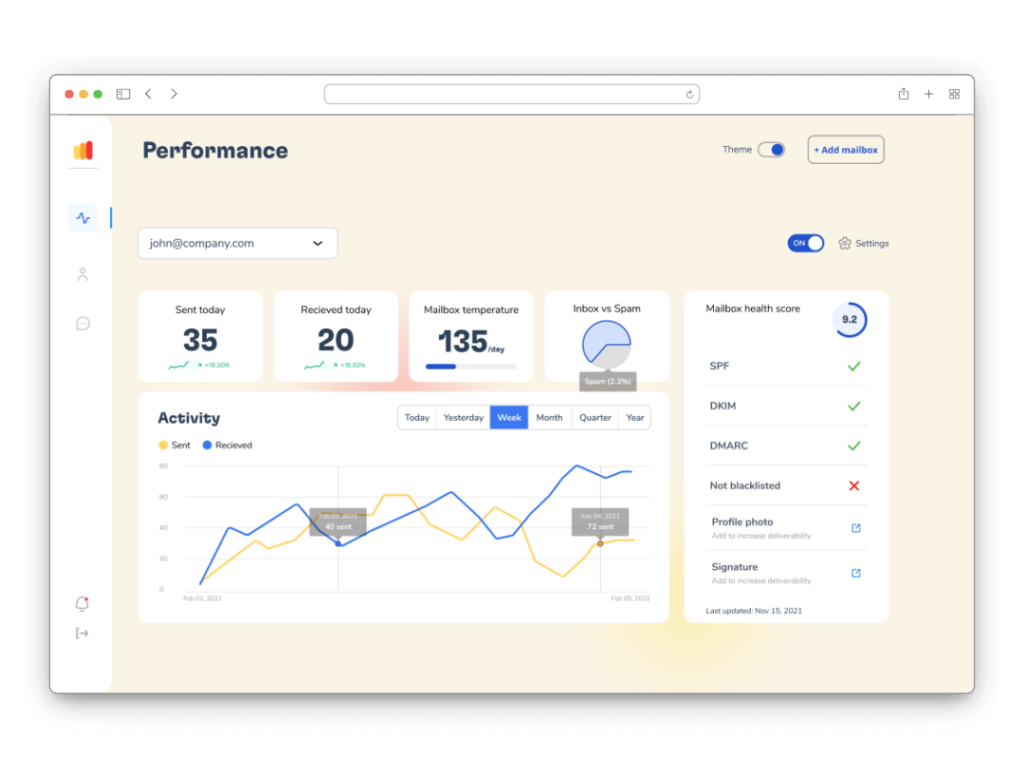
The major problem that email marketers face is that their emails often end up in the spam folders of the recipient, and Warmy.io addresses this issue.
It’s essential to maintain high email deliverability rates, and Warmy.io makes that possible by following industry best practices and proven strategies to warm up your email sending domains and IPs.
The best part about Warmy.io is that it’s easy to use and implement, and it effectively integrates with leading email service providers such as MailChimp, Sendinblue, and Gsuite.
Warmy.io’s email deliverability services are crucial for businesses looking to improve their email marketing campaigns’ effectiveness.
Conclusion
Understanding email deliverability remains crucial in 2024 for anyone who relies on email communication, whether for personal or business purposes. This comprehensive guide has illuminated the key factors that influence email deliverability and provided valuable insights to help you navigate the ever-evolving landscape of email marketing and communication.
Email deliverability encompasses a complex interplay of sender reputation, authentication protocols, content quality, and recipient engagement. Staying vigilant about maintaining a positive sender reputation, adopting the latest authentication standards, crafting compelling and relevant content, and fostering recipient engagement are fundamental steps toward ensuring your emails reach their intended inboxes.












