An email signature is not just a line with contact information at the end of your cold email, its so much more. It’s part of the first impression that you give. In essence, a professional email signature that’s well designed can help establish trust with leads that you haven’t connected with yet.
Succeeding in cold outreach is all about trust. Without that, whatever you have to say may never even be read. Additionally, only 8.5% of cold emails get replies. A good email signature not only adds credibility. It also makes communicating with prospects or even customers a more personalized experience.
In this post, we’ll look at why a great electronic signature is important, what to include in one, what not to do, and how automated tools, such as Warmy.io, can help you streamline your signature and send cold emails that look professional.
Why a professional email signature matters
Your email signature isn’t just a sign-off, it’s a tool that levels up your email communication. It can influence how recipients think of you and your company. For cold leads in particular, a good signature can mean the difference between establishing trust and being ignored.
Here are the top reasons that will help you understand the importance of taking the time to create a professional email signature:
- Establishes credibility at a glance: A crisp, professional looking signature says “I’m real, I’m legit and you can trust me” in a moment. And this is what makes cold leads feel more comfortable communicating with you.
- Increases brand visibility: Including your company logo and consistent brand colors reinforces your identity. This visual consistency makes your brand memorable across every email sent. According to HubSpot, branding and awareness are the primary goals for using email signatures.
- Humanizes your outreach: Adding your name, title, and links to your social networks adds a personal dimension to the message and reminds the reader that there is a real person behind the email address, not just another bot. In a digital climate that is oversaturated with tech tools, a human connection is notable.
- Spurs engagement: The best email signatures include calls to action (CTAs) like booking a call or visiting your website. These small nudges improve the likelihood that recipients will check you out.
- Provides legal and compliance information: Including disclaimers or legal notices shows professionalism and transparency, which can protect your business and build trust. For example, the CAN-SPAM Act requires companies to indicate where they operate from. The email signature is the best way to insert this information.
4 key elements of a trust-building email signature
A good email signature has a few key elements that work together to instill trust and confidence in your cold leads. Keeping these elements in check allows you to make a good first impression. Let’s explore the four key components that every professional email signature should have.
1. The basics of identity: name, title, and company
Your name, job title, and company clue people in on exactly who they’re talking to. Plus, these details add a bit of muscle to your message. And it’s also good if you provide your full name, job title, and the company you work for, to make it easier for the person to know who you are and where you’re coming from. This clarity helps minimize doubts and adds confidence in your claims.
2. Visual impact: company logo and brand colors
Visual consistency reinforces your brand and gives your emails a professional appearance. Some tips to keep in mind:
- Use a high-quality, properly sized logo that doesn’t overwhelm the signature. This logo is a visual cue that helps recipients recognize and remember your company.
- Match fonts and colors in your signature to your brand’s style guide. These components come together to create trust by ensuring that your outreach feels professional yet in-tune with the values of your brand.
- Stay away from overly bright or contrasting colors that reduce readability. Also consider what your signature will look like in dark mode. As of 2024, almost 82% of smartphone users are already using dark mode.
3. Social proof: adding credibility with links
Adding links to your own website or social accounts such as LinkedIn (or to your employer’s company page), give your recipients an easy way to research you and your business further. Displaying accolades, certifications or even just nice things that clients have said offers you credibility. Cold leads are reassured by social proof that you are a real person, and that you work for a reputable company.
4. Calls to action
Your email signature is a discrete opportunity to guide recipients toward the next step. By adding a clear, light call to action (booking a call, for example, or dropping by your website, or downloading a resource), you invite the recipient to explore without making them feel like they are under the gun. Strategically placed CTAs in your signature section can impact response rates and push cold leads closer to the path of conversion.
Common mistakes to avoid in email signatures
A beautiful email signature for your business is a key resource for your business, but the smallest mistakes can easily compromise the professional image you want to project. Many people unintentionally sabotage their outreach with some common mistakes in their signatures. Avoiding these pitfalls will help your signature work for you, not against you.
Overloading your signature with too much information
Including too much information in your email signature can overwhelm recipients and dilute your key message. A cluttered signature makes it hard for people to find important details and may cause them to lose interest before engaging with your email. Instead, keep the following tips in mind:
- Limit your signature to essential information only. Keep it short but meaningful.
- Avoid long disclaimers or legal text unless absolutely necessary.
- Use clean formatting and enough spaces to keep it readable.
Using unprofessional fonts, colors, or images
The typefaces, colors, and images you opt for are all ways to express the personality and professionalism of your brand. Fonts that are difficult to read, colors that clash, and big images that distract or even take over the email, can make your email seem unprofessional or like spam. Reliable, straightforward design options inspire confidence and let your content take center stage.
Tips:
- Stick to standard, easy-to-read fonts like Arial or Calibri.
- Use your brand colors and essential branding elements tastefully and sparingly.
- Avoid large or animated images that may trigger spam filters.
Lack of personalization: neglecting your audience
A generic or impersonal signature fails to create a connection and may reduce response rates and engagement rates. Keep in mind that cold outreach means attempting to build new connections—and you can’t build connections with robotic signatures.
Tips:
- Tailor your signature to reflect your personal style within brand guidelines.
- Include your direct contact details instead of generic ones.
- Consider adding a friendly sign-off or a short personal note if appropriate.
How Warmy.io’s Email Signature Builder can help you build trust with cold leads
Designing an email signature that’s professional and consistent can seem impossible—especially if you don’t have design skills or technical know-how. Warmy.io’s Email Signature Builder is an email signature generator designed to make this process simple and effective for sales professionals and marketers. It helps you craft polished signatures that build credibility and foster trust with cold leads, without any hassle.
It simplifies the process for non-designers and non-techies
Warmy’s easy-to-use free email signature generator features an intuitive, user-friendly interface that guides you literally through every step. You don’t even need to know HTML, graphic design, or complicated software to create beautiful signatures. With ready-made elements, anyone can produce a polished, branded signature in minutes.
It ensures consistency across teams
When multiple people send emails on behalf of your company, maintaining brand consistency is crucial. Warmy lets you create signature templates that teams can easily adopt, ensuring every email looks professional and aligned with your brand. This uniformity strengthens your company’s image and builds trust with every interaction.
It enhances brand recognition with customizable templates
Warmy offers a variety of customizable email signature templates tailored to different industries and styles. You can add logos, social media profiles, and contact details, all while keeping the design clean and effective. These templates save time while boosting brand recognition and making your cold outreach more memorable.
How to create your email signature with Warmy’s Email Signature Builder: a step-by-step guide

Ready to make an email signature? Follow these simple steps to create an email signature with Warmy’s custom email signature maker:
- Choose an email template. Warmy provides four free email signature templates for what you want your email signature design to look like. The four options have the same necessary elements, but the overall design and placement of elements vary.
- Enter your details. Personalize your signature. Enter your personal and business data such as: name, last name, job title, department, and company. As you fill in your details, you will see the email signature preview on your right.
- Enter your contact details. This includes your phone number, website, email address, and business address.
- Add your image and other links. This is the space where you upload your image and add social media links for LinkedIn, Facebook, Twitter, and Instagram.
- Copy and paste! It’s just as simple as that. You can choose to copy the signature as text or copy as HTML and paste into your sending platform.
How Warmy’s other features complements the email signature builder
Warmy is more than just an email signature builder. Its suite of tools works together to help you optimize every part of your cold email outreach—from deliverability to engagement—making your campaigns more effective and trustworthy.
AI-powered email warmup

Building a strong sender reputation is key to ensuring your emails actually reach your prospects’ inboxes. Warmy’s AI-driven warmup gradually increases your sending volume while mimicking real, authentic interactions. This natural process boosts your domain’s trustworthiness, complementing your professional email signature by making sure your well-crafted emails don’t get lost in spam folders.
The new Warmup Preferences feature is also designed to make your email warm-up process smarter, more customizable, and perfectly tailored to your needs. Senders can customize the warmup distribution across GSuite, Gmail, M365, Outlook, Yahoo, and even Private SMTP. You can also choose between B2B or B2C customers when it comes to engagement patterns.
Advanced seed lists for quality warm-up

Warmy offers the most advanced email seed list. It offers actual engagement—emails are opened, scrolled through, clicked on, and replied to. If there are emails that land in spam, these are removed and marked as important to let the ESPs know you are credible. Currently, there are seed lists available for the following email providers: Gmail, Microsoft Outlook, and Yahoo Mail.
With the new API Endpoint for Established Seed List, senders get an easier way to access, manage, and configure seed list splits directly from the system. No more manual updates, and seamless integration with real-time seed list data that goes straight into your system with API access.
Deliverability monitoring and reporting
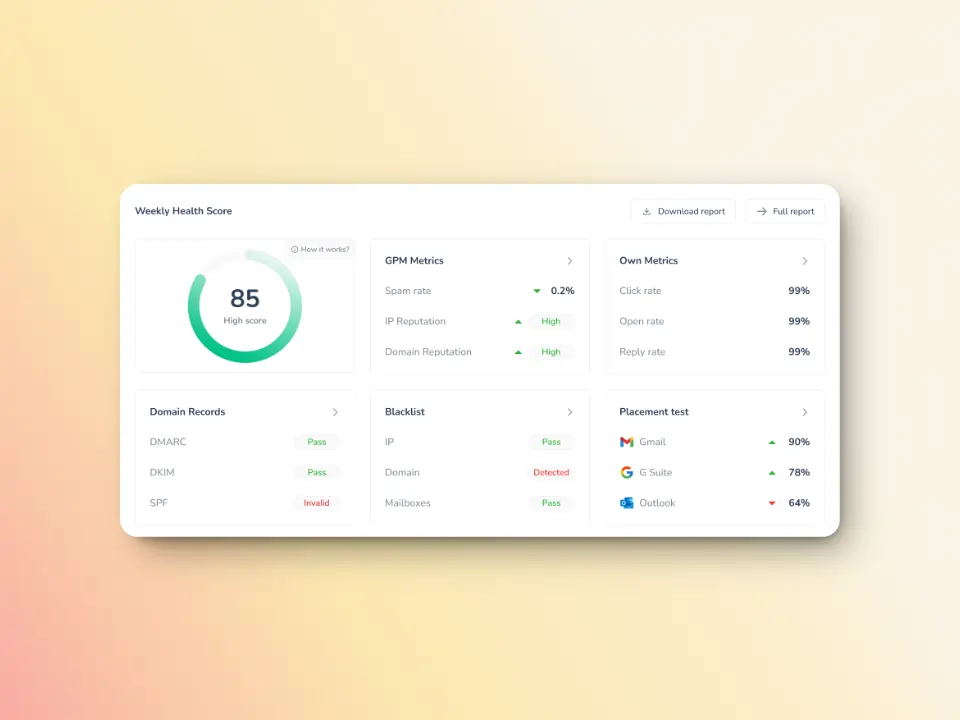
Knowing how your emails perform is vital. Warmy’s Domain Health Hub gives you a domain health score based on factors like authentication, blacklist status, and inbox placement tests. You can also monitor spam rate trends and overall deliverability performance along with comprehensive DNS status checks.
Template checker to get your emails seen

Warmy offers tools to analyze your email message content, ensuring they avoid common spam triggers and align with best practices. When paired with Warmy’s signature builder, you get a comprehensive package that not only looks professional but also performs at its best.
The Chrome Extension version helps enable senders to make necessary adjustments before sending. With this extension, you will be able to better determine whether your email will be recognized as spam and make tweaks before sending it.
Elevate your cold outreach with a professional email signature
A professional email signature is a simple but powerful way to build trust with cold leads. It shows that you’re credible, approachable, and serious about your outreach.
Warmy’s Email Signature Builder makes it easy for anyone—regardless of design skills—to create consistent, polished signatures that reinforce your brand and encourage engagement. Combined with Warmy’s other tools, you have everything you need to make your cold email campaigns more effective.
Don’t miss the chance to make a great impression every time you reach out. Start using Warmy’s signature builder today (it’s free) and take your cold outreach to the next level.
You can also try Warmy’s other tools for free for seven days. Sign up today and see how it can transform your cold outreach strategy.











