In the realm of email security and deliverability, SPF (Sender Policy Framework) records have emerged as a crucial tool to authenticate the source of emails and combat phishing attacks. However, as with many technical solutions, there’s a misconception that “more is better.” Many organizations, in an attempt to bolster their email security, consider employing multiple SPF records. But is this truly beneficial? In this blog post, we’ll delve into the intricacies of SPF records, shedding light on the potential pitfalls of having multiple entries. By understanding the nuances, you’ll see why, in the world of SPF, less is often more.
Why only one SPF record is allowed
When diving into the intricacies of domain configurations, a common query that often arises is, “Is it feasible to incorporate multiple SPF records for my domain?” It’s a valid question, given the complexities of email security and deliverability. However, the straightforward and emphatic answer is no.
In the vast landscape of domain management, the principle that “more always equals better” doesn’t hold water. In fact, research indicates that a significant 68% of domains face challenges due to misconfigured SPF settings. The implications of such oversights are not trivial. Introducing multiple SPF records into your domain’s configuration can lead to a cascade of issues.
Not only can it jeopardize the consistent delivery of your emails, but it can also negatively impact the trustworthiness associated with your sender identity. It’s essential to approach SPF configurations with caution and clarity, ensuring that your domain’s reputation remains intact.
The dangers of Multiple SPF records
The Sender Policy Framework (SPF) was introduced as a measure to combat email spoofing, ensuring that emails are sent from authorized servers. But what happens when there are multiple SPF records? The consequences can be dire:
1. Failed Authentication.
At the forefront of email communication are Email Service Providers (ESPs). Their primary responsibility is to safeguard their users from potential threats. ESPs rely heavily on SPF records to verify the authenticity of incoming emails. When presented with multiple, conflicting SPF records, these systems find themselves in a quandary. Unable to ascertain the true legitimacy of the sender, they often default to a stance of caution, resulting in authentication failures. This not only disrupts communication but also raises red flags about the sender’s credibility.
2. Email Delivery Failures.
The ripple effect of SPF conflicts is profound. Once your domain is flagged due to authentication issues, the trajectory of your emails becomes unpredictable. There’s an increased likelihood that your communications will be relegated to the dreaded spam folder. In more severe cases, they might not even see the light of day, never reaching their intended recipients. This can have serious implications, especially for businesses that rely on email for customer communication, marketing campaigns, and more.
3. Damaged Domain Reputation.
The digital realm operates on trust. A domain’s reputation is its currency, and once tarnished, rebuilding that trust is an uphill battle. Multiple SPF records can be a significant detriment to your domain’s standing. As ESPs and other security systems flag your domain due to SPF inconsistencies, its reputation takes a hit. This not only affects email deliverability but can also impact other interactions that rely on domain trustworthiness, such as website traffic and e-commerce transactions.
While the idea of multiple SPF records might seem like a redundant safety net, it’s a precarious path to tread. It’s imperative to understand the intricacies of SPF configurations and ensure that your domain adheres to best practices, safeguarding its reputation and ensuring seamless email communication.
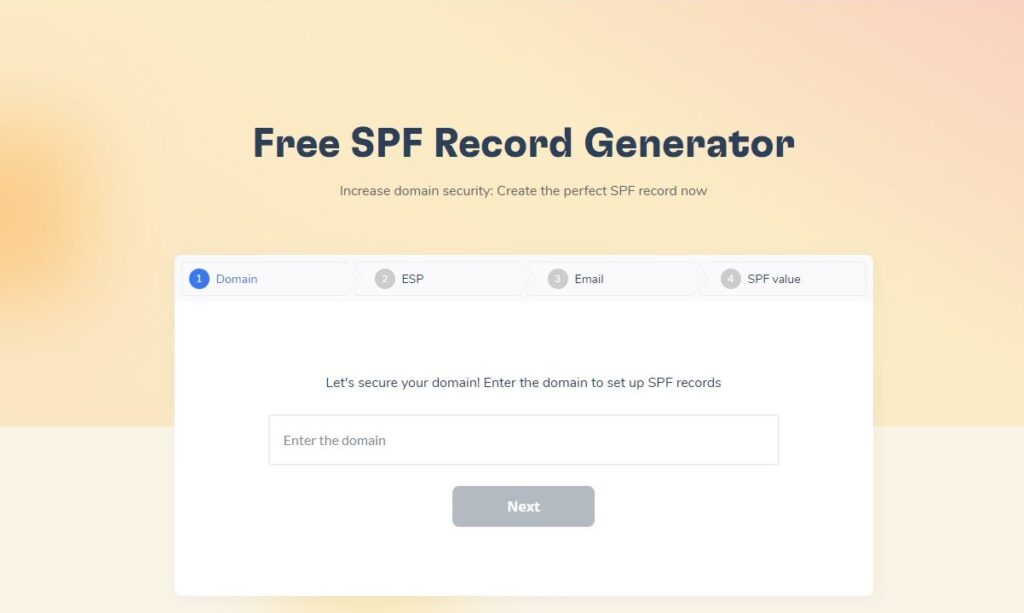
Are you ready to boost your email security? Look no further! Warmy’s Free SPF Record Generator is here to help you create robust SPF records, preventing email spoofing and enhancing deliverability. Join the ranks of savvy email senders who prioritize protection and performance.
Get started now at Free SPF Record Generator and enjoy seamless, secure email sending at no cost.
Example of Multiple SPF records
Imagine you own the domain example.com. For various reasons, perhaps due to different teams managing email services or a lack of coordination, two SPF records have been created.
The first SPF record might look like this:
v=spf1 include:_spf.google.com -all
This record indicates that you’re using Google’s mail servers (like those for G Suite or Gmail) to send emails from the example.com domain. The -all at the end suggests that only the servers listed in the record are authorized to send emails, and all others should be considered unauthorized.
Now, let’s say you also use another third-party service for email marketing, and they’ve asked you to add their servers to your SPF. Instead of updating the existing record, a second SPF record is mistakenly created:
v=spf1 include:thirdpartymailer.com -all
Now, when an Email Service Provider (ESP) checks the SPF record for an email coming from example.com, it encounters two records. This is problematic for several reasons:
✔ Confusion for ESPs. The ESP doesn’t have a clear directive on which record to prioritize. Should it only validate against Google’s servers or the third-party mailer’s servers? The ambiguity can lead to authentication failures.
✔ Potential for SPF Check Failures. SPF checks involve DNS lookups. There’s a limit to how many DNS lookups can be done during an SPF check (usually 10). With multiple SPF records, you run the risk of exceeding this limit, especially if each SPF record has several includes or other mechanisms.
✔ Contradictory Policies. In our example, both records end with -all, indicating a strict policy. But what if one record had a softer policy like ~all (which suggests emails from other servers might still be legitimate but should be treated with caution)? This would create a contradiction, making it hard for ESPs to decide how to treat emails that don’t match any of the listed servers.
The correct approach in this scenario would be to consolidate the two records into one, like:
v=spf1 include:_spf.google.com include:thirdpartymailer.com -all
This single, comprehensive SPF record provides a clear directive to ESPs and avoids the pitfalls associated with having multiple SPF records.
How do multiple SPF records occur?
Several reasons can lead to the accumulation of multiple SPF records:
1. Communication Gaps. Lack of coordination between IT and email administrators can result in SPF discrepancies.
2. No Alerts for SPF Changes. Email administrators should inform the IT department about any changes in email service providers.
3. Incomplete Removal of Old SPF Records. When updating SPF records, it’s crucial to remove outdated ones to prevent conflicts.
4. Adding New Email Service Providers. Switching or adding new email service providers without updating existing SPF records can lead to multiple SPF records.
Merging SPF records: A step-by-step guide.
Identify Existing SPF Records
Start by using DNS lookup tools, such as dig, nslookup, or online SPF validation tools. These will help you retrieve all SPF records associated with your domain. Document each record for reference.
Understand the Components
Familiarize yourself with the different mechanisms in an SPF record, such as include, ip4, ip6, a, and mx. Knowing what each part does will make the merging process smoother.
Consolidate "include" Mechanisms
If you have multiple SPF records, you’ll likely have multiple “include” mechanisms. Combine them into a single list, ensuring there are no duplicates. For instance, include:_spf.google.com and include:mailservice.com can be merged into include:_spf.google.com include:mailservice.com.
Merge "ip4" and "ip6" Mechanisms
If your domain sends emails from specific IP addresses, they’ll be listed under these mechanisms. Combine all unique IP addresses from your SPF records under the appropriate mechanism.
Manage "a" and "mx" Mechanisms
If you’re using the domain’s A or MX records to send emails, ensure that you have a single a and mx mechanism in the merged record. Remove any duplicates.
Determine the SPF Policy
SPF records end with a policy like -all, ~all, or ?all. Decide on a single policy for the merged record. Typically, -all is a strict policy indicating that only the listed servers are allowed to send emails.
Update Your DNS Settings
Remove the old SPF records from your domain’s DNS settings and add the new, merged SPF record. Ensure you have only one SPF record after this step.
Allow Time for DNS Propagation
After making changes to your DNS, it can take anywhere from a few minutes to 48 hours for the changes to propagate across the internet. Be patient during this period.
Test the New SPF Record
Once the DNS has propagated, use SPF validation tools to check the new record. Additionally, send test emails to ensure they’re being authenticated correctly and aren’t landing in the spam folder.
Monitor Email Deliverability
Over the next few days, monitor your email deliverability rates. Ensure that there aren’t any unexpected bounces or delivery issues.
By following this step-by-step guide, you’ll ensure that your domain has a single, effective SPF record that maximizes email deliverability and minimizes potential authentication issues.
Conclusion
Having multiple SPF records is a pitfall that can severely impact your email deliverability. However, with careful management and regular checks, you can ensure optimal email deliverability. Remember, the key is to have a single, comprehensive SPF record that covers all your bases.
Elevate Your Email Strategy with Warmy: The Premier Warm-Up Tool for Peak Deliverability
Are you looking to enhance your email deliverability and ensure your messages reach their intended inboxes? Look no further than Warmy, the email warm-up solution crafted for your success. With Warmy’s innovative technology, you can say goodbye to spam folders and hello to outstanding open rates.
Take the first step towards flawless deliverability. Choose Warmy for your email strategy and join the ranks of successful businesses who trust Warmy to keep their communications clear, consistent, and seen.
Don’t let your emails go unseen. Embrace Warmy and watch your deliverability soar. Sign up now and witness the transformation in your email performance that only Warmy can deliver. Your audience is waiting. It’s time to reach them.
📜 Related article:
◾ Why Do You Need to Configure SPF, DKIM, DMARC and How To Set Them
◾ The Definitive Guide to SPF in Email
◾ Email Authentication: Unlocking the Secrets Email Deliverability
FAQ
What is an SPF record?
An SPF record is a type of Domain Name Service (DNS) record that identifies which mail servers are permitted to send email on behalf of your domain.
Why is it bad to have multiple SPF records?
Multiple SPF records can lead to email delivery failures, damaged domain reputation, and failed authentication.
How long does it take for SPF record changes to reflect?
It can take up to 48 hours for the changes to propagate across the DNS.
Can I merge SPF records from different email service providers?
Yes, you can merge SPF records from different providers into a single record.
How often should I check my SPF records?
Regular checks, especially after making changes or adding new email service providers, are recommended.











