Timing is everything when it comes to cold email outreach. An email can be perfectly composed but it won’t be effective if it’s sent at the wrong time. Meanwhile, the right schedule can greatly increase your open and response rate.
But, when should you send those emails, when should you follow up and when do you throw in the towel? The solution is to streamline your outreach schedule and do your best to walk that fine line between being persistent and respecting your prospect’s time.
This blog will guide you through the science of cold email timing and offer insights into how to structure your follow-ups for maximum engagement. Whether you are an experienced sales rep or a beginner, learning the art of scheduling cold emails is a must if you want to achieve success in your outreach.
The science behind cold email timing
When it comes to cold-email outreach, timing is more than just a matter of convenience. It’s a critical factor, capable of making or breaking the success of your campaign. Becoming familiar with when to send your cold emails, how often to follow up, and when to give prospects a little bit of breathing room involves some heavy data number crunching and an understanding of human behavior.
How timing affects open and response rates
It’s not just about timing when you send an email. Timing affects whether or not the recipient opens it, clicks the links, or even responds.
The open rate is the first metric to be impacted by timing, but click-through rates (CTR) and overall engagement follow closely behind. Remember, a well-timed email doesn’t just get opened—it also gets engaged with. Here’s why it matters:
- Open rates: If your email arrives at the right time, in the right inbox, your chances of being seen are substantially higher.
- Click-through rates (CTR): Timing affects the likelihood that recipients will click on the links in your email. Emails pushed when leads are at their most responsive and engaged receive higher CTRs.
- Reply rates: Proper follow-up timing encourages higher response rates, especially if you’re sending emails at times when your prospects are likely to have the bandwidth for a meaningful reply.
🔖 Related Reading: Boost Your Email Click-Through Rate and Skyrocket Engagement
So when is the ideal time to send cold emails?
In cold emailing, not all days and times are equal. There are also numerous variables, such as industry, location, and even individual habits. But there are some overall patterns that can help influence the timing of the plunge. Several studies from industry leaders provide these information:
- Tuesday is the best day to send an email. (HubSpot)
- The best time to send an email is between 9AM to 11AM. (OptinMonster)
- Wednesdays gave the most responses at 5.8%, and emails sent within the 7AM to 11AM timeframe generate 7.1% reply rates. (Belkins)
Naturally, the timing and pace will be different based on your audience:
- B2B (Business-to-Business): In B2B outreach you would observe professionals responding best to cold emails within business hours. As mentioned, mid-morning to early afternoon on Tuesdays tend to work best.
- B2C (Business-to-Consumer): When targeting consumers, evenings and weekends often work better. Many consumers are most active on Fridays or Monday evenings after 9:30 PM.
Understanding the frequency of cold email outreach
Aside from timing, frequency is an important factor when it comes to maintaining engagement while avoiding the risk of overwhelming or annoying your prospects. Finding this balance of persistence and respect is the game changer for increasing your cold email response rate.
How often should you follow up?
Follow-ups are a must to maintain the conversation, but there’s a thin line between persistent and pushy. Studies show that timing your follow-ups effectively can significantly increase your response rates—without irritating your prospects.
We’ve rounded up some important statistics from Belkins:
- Cold emails with one initial email followed by one follow-up have the highest reply rates at 6.9%.
- Waiting three days before sending a follow-up generates the highest reply rate at 31%.
- Sending five emails gets a reply rate of 7%, but sending ten emails has only 3%. It may be beneficial to send emails often to be recognizable, but not too often that recipients and email service providers might label you as spam.
🔖 Related Reading: Thread or Dread: GSuite vs. MS365 in Follow-Up Deliverability is a report from the Warmy Research Team that explores if the inbox placement of the first email affects the follow-ups.
How to craft the perfect cold email sequence
Now that you understand the best practices for follow-up frequency, it’s time to create an effective cold email sequence. A great cold email sequence involves more than just following up a few times—it’s about strategically building momentum over multiple emails.
Example of an effective 3-step email sequence
- First email (Initial outreach): Keep it short, personalized, and focused on how you can provide value. Make your subject line intriguing, and avoid sales jargon.
- Second follow-up (2-3 days later): Reference your first email, add new value (e.g., a case study or testimonial), and ask if they had time to consider your proposal.
- Third reminder (4-5 days after second email): Keep it light, reiterate the value, and add a clear CTA. If you don’t hear back, gently let them know it will be your last email.
Timing of each email in the sSequence
- Day 1: Send the first email, ideally mid-morning (10 AM).
- Day 3: Follow up 2–3 days later with a reminder or additional value.
- Day 7: Send the final reminder, signaling that this will be your last outreach attempt unless they respond.
How AI tools can optimize your cold email schedule
AI tools have revolutionized cold email outreach—offering the ability to automate, personalize, and optimize email scheduling in ways that were once impossible. For example:
AI can tell you when the best time to send is
One of the most amazing powers of AI is being able to predict the best time to send an email based on the behaviour of your lead. These tools are able to do this through:
- Behavior analysis: AI-driven technologies monitor when a lead is most likely to interact with your emails, whether it be due to previous activity or data-based intelligence. For example, if a potential customer always opens emails at 2 PM, AI can send your email to land in their inbox at that time, thus making it more likely to be seen. Instead of using general sending times, AI plays close attention to each prospect’s particular behaviors.
- Smart scheduling: These tools automatically schedule emails to go out during the ideal time windows based on individual prospect behavior—whether they’re most responsive in the morning or late afternoon.
AI can automate follow-ups
You need to send follow-up emails but doing it manually can prove to be very time-consuming. AI tools eliminate the guesswork of when to follow-up, so your outreach stays strategic and personalized at scale.
- Automated scheduling: AI tools can help you automatically adjust follow-up timing so you can reach out again if the prospect has (or hasn’t) opened, clicked ,or responded to your past email. If a lead only opened your first email and didn’t reply, an AI solution may wait three days to send the second email with further value in it. You won’t need to manually check each and every cold email thread you send to see who replied three days ago.
- Behavior-based triggers: If someone responds to one of your emails, AI tools can stop (or modify) the follow-up sequence and zero in on that conversation. Equally, if an opportunity fails to open your email after a few attempts, AI can change the messaging or the timing to enhance engagement.
AI can ramp up hyper-personalized outreach without sacrificing the human factor
While automation is powerful, AI allows you to still maintain a personalized tone by adjusting your follow-up content based on individual prospect behaviors.
- Dynamic personalization: AI tools adjust subject lines, body content, and CTAs, dynamically tailored to the recipient’s engagement preferences and past interactions.
- Human-like interaction: The sequence adapts to the conversation, making your cold emails feel more like a genuine, human interaction, even when scaled.
Maximize your cold outreach with a proper warm-up with Warmy

A key component to achieving better cold email deliverability is ensuring that your email domain has a strong reputation.
The most well-written cold email sequences will be completely ignored if your emails are sent from a domain with horrible sender’s reputation or are marked as spam. This is where AI-powered email warm-up becomes essential.
With Warmy, you can easily warm up your email domain, so your emails land in the inbox and not in the spam folder. It’s quite robust and can handle up to 5,000 emails per day. It also provides customizable templates and is available in several languages, so that you can provide a tailored experience for recipients.
By gradually increasing your sending volume and mimicking natural email interactions, Warmy builds your domain’s trust with email providers, allowing your cold emails to reach the right people at the right time.
Other notable features of Warmy to boost your cold emails
While email warm-up is critical, Warmy offers several other tools that can take your cold email outreach to the next level.
Template Checker

One of the quickest ways to ensure that your emails don’t get flagged as spam is by analyzing your email template before sending it out. The Template Checker reviews your email’s subject lines, body content, and formatting to identify potential spam triggers.
- Spam trigger analysis: It scans for common issues like excessive use of promotional language, suspicious links, or poor formatting that could raise red flags for spam filters.
- Optimization recommendations: The tool provides suggestions on how to adjust your template to improve deliverability, helping you craft emails that are both engaging and compliant with email best practices.
Now with a Chrome Extension, Warmy helps enable senders to make necessary adjustments before sending. With this extension, you will be able to better determine whether your email will be recognized as spam and make tweaks before sending it.
Advanced seed lists

Warmy’s Advanced Seed Lists feature is a treasure trove for enhancing your email warm-up process. Rather than relying on passive testing methods, Warmy uses real email accounts that interact with your messages to provide authentic engagement.
These seed accounts open, click, and reply to emails, giving email providers a genuine signal that your emails are being interacted with. If an email lands in spam, the seed account will mark it as such, helping email service providers understand that your messages aren’t spam.
By using real accounts to simulate interactions, Warmy’s seed lists help improve your sender reputation more effectively than traditional warm-up methods.
🔖 Related Reading: Email Warmup Alternatives: When Traditional Warmup Isn’t Enough
Domain Health Hub
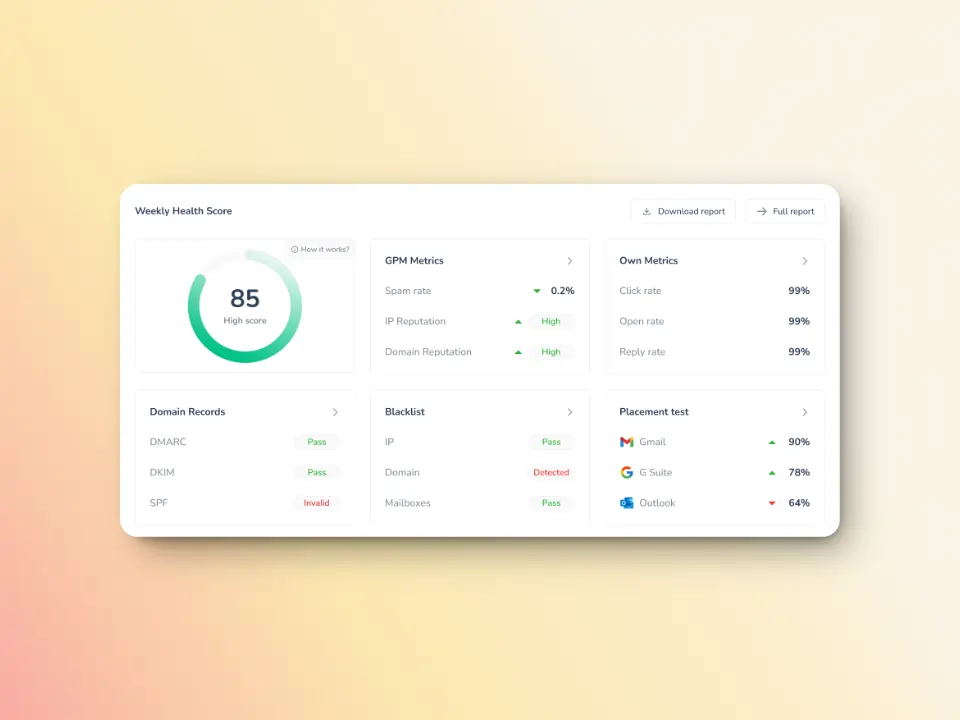
Warmy’s Domain Health Hub gives you an overview of the overall health of your email domain, providing critical insights to maintain a strong sender reputation.
- Real-time domain health score: Monitor factors like authentication (SPF, DKIM, DMARC), blacklist status, and inbox placement.
- Blacklisting alerts: Get notified immediately if your domain is listed on any blacklists, allowing you to take proactive steps to resolve the issue.
- Comprehensive analysis: Find out how your emails are doing across different ESPs such as Gmail, Outlook and Yahoo, along with in-depth coverage of delivery, open rates and spam placement.
Bringing it all together: Perfecting your cold email schedule
Of course, there’s no such thing as perfection, but if you can get as close to it as possible, that would be amazing.
When it comes to cold email outreach, timing and consistency play big roles. It’s important to get your timing right when sending emails and follow-ups so your messages aren’t lost in the noise of ever-crowded inboxes, or worse yet, labeled “spam” by an automated filter.
However, no matter how perfect your scheduling is or how clean your sequences are set up—if your emails don’t land in inboxes, all of your efforts are wasted.
Discover how a proper warm-up process can help you get the most out of your cold email strategy. Sign up for Warmy today.











