Welcome to the world of SPF and DKIM authentication! It’s a great way to improve your deliverability with email marketing—but it can seem daunting at first.
Have you ever wondered why some emails seem to just soar through your inbox like an eagle, while others are left stranded in the spam folder?
Well, it all comes down to setting up SendGrid SPF and DKIM records for each sent message; both of which can provide big benefits for your email delivery.
In this blog post, we’re going to discuss what it means when we talk about a “SendGrid SPF or DKIM record,” its advantages and how to set them up on your domain correctly.
So put on your security cap and let’s get started!
Why do I need to configure Sendgrid SPF, DKIM, DMARC?
Configuring SPF, DKIM, and DMARC for SendGrid is important for a few reasons:
1. Email authentication
These protocols help to authenticate your email messages, proving that they are genuinely sent from your domain, and not from a spammer pretending to be you. Without these protocols, your email messages may be more likely to end up in a recipient’s spam folder or be outright rejected.
2. Deliverability
By configuring SPF, DKIM, and DMARC for SendGrid, you help to ensure that your messages are delivered to the intended recipients’ inboxes. This is particularly important if you are sending large volumes of email, as email providers are more likely to mark your messages as spam if they cannot verify their authenticity.
3. Reputation management
These protocols help to establish and maintain your sender reputation. A good sender reputation is important for email deliverability, as it tells email providers that you are a legitimate sender who sends relevant and valuable content to their users. If you don’t have a good sender reputation, your messages may be filtered to spam or not delivered at all.
Overall, configuring SPF, DKIM, and DMARC for SendGrid is an important step in ensuring that your email messages are delivered to your recipients’ inboxes and not filtered to spam.
What is a SendGrid SPF record?
A SendGrid SPF (Sender Policy Framework) record is a type of DNS record that is used to specify which IP addresses or ranges of IP addresses are authorized to send emails on behalf of your domain using SendGrid’s email delivery service.
When a recipient’s email server receives an email message, it checks the SPF record of the sender’s domain to ensure that the IP address of the sending server is authorized to send email for that domain. If the IP address is not authorized, the email may be rejected or marked as spam.
To configure a SendGrid SPF record, you need to create a TXT record in your domain’s DNS settings that includes the IP addresses or ranges of IP addresses that are authorized to send email on your behalf. The record should look something like this:
v=spf1 include:sendgrid.net ~all
This record authorizes SendGrid’s servers to send email on behalf of your domain. The include mechanism tells email servers to check SendGrid’s SPF record in addition to your own SPF record. The ~all mechanism specifies that any IP addresses not listed in the SPF record should be treated as a soft fail (i.e., the email may still be delivered, but it is more likely to be marked as spam).
It’s important to regularly review and update your SPF record to ensure that it includes all the IP addresses that are authorized to send email on your behalf. This helps to prevent your email from being rejected or marked as spam by recipient email servers.
What is a SendGrid DKIM record?
A SendGrid DKIM (DomainKeys Identified Mail) record is a type of DNS record that is used to digitally sign the email messages that are sent through SendGrid’s email delivery service.
DKIM provides a way for email receivers to verify that the email message was sent by an authorized sender and that the message was not tampered with in transit. When a recipient’s email server receives a DKIM-signed email, it can verify the signature by checking the DKIM record in the sender’s domain’s DNS.
To set up a SendGrid DKIM record, you need to create a TXT record in your domain’s DNS settings that includes a public key that is used to verify the digital signature of your email messages.
Once you’ve set up the DKIM record, SendGrid will automatically sign all of the emails that you send using your private key. Recipient email servers can then verify the DKIM signature in your emails to ensure that they were sent by an authorized sender and that the messages have not been tampered with.
What is a SendGrid DMARC record?
A SendGrid DMARC (Domain-based Message Authentication, Reporting, and Conformance) record is a type of DNS record that is used to specify how email receivers should handle email messages that fail authentication checks using SPF and DKIM.
DMARC allows you to monitor and enforce the policies that you set up for SPF and DKIM. With a DMARC policy in place, you can tell email receivers what to do with messages that fail SPF and DKIM checks, such as to reject, quarantine, or deliver the messages to the recipient’s spam folder.
To set up a SendGrid DMARC record, you need to create a TXT record in your domain’s DNS settings that contains the policy and reporting information. The record should look something like this:
=DMARC1; p=reject; rua=mailto:youremail@example.com; ruf=mailto:youremail@example.com; fo=1
The v parameter specifies the DMARC version (in this case, version 1). The p parameter specifies the policy for handling email messages that fail SPF and DKIM checks. In this example, the policy is set to “reject,” which means that any message that fails authentication should be rejected outright. The rua and ruf parameters specify email addresses where DMARC reports should be sent, and the fo parameter specifies the options for message evaluation, such as whether to apply DMARC to subdomains or not.
It’s important to note that DMARC policy enforcement can be complex, and it’s a good idea to test your policy before implementing it to ensure that it’s configured correctly. Additionally, if you use third-party email services like SendGrid, you should make sure that your DMARC policy takes into account any email services that you use to send email on your behalf.
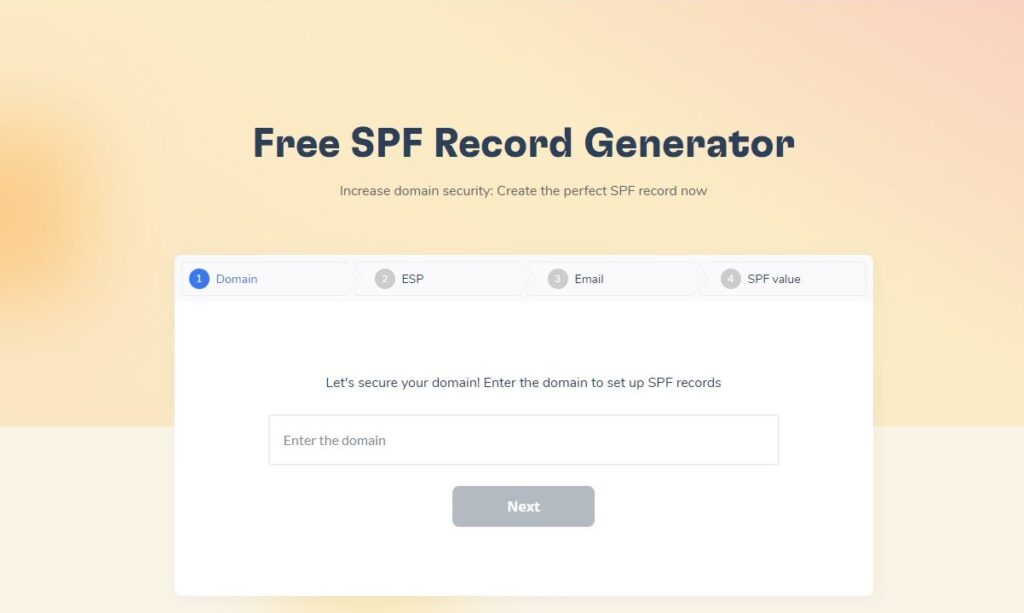
Take the first step towards securing your email delivery with Warmy’s Free SPF Record Generator. Our user-friendly tool simplifies the creation of SPF records to protect your domain against spoofing and ensure your emails reach their intended destination. Don’t let your messages get sidelined by spam filters. Visit Free SPF Record Generator and fortify your email authenticity today. It’s quick, easy, and absolutely free!
Conclusion
Sending authorized emails from your domain helps you increase the chances of those emails being delivered to the inbox.
By using a SendGrid SPF Record, as well as a SendGrid DKIM Record, you can authorize SendGrid to send emails on your behalf, increasing the likelihood that your email will reach the intended recipient.
These tips will help ensure that your next marketing campaign is successful in reaching its target audience.
Ready to Elevate Your Email Deliverability? Try Warmy.io Today!
If you’ve just explored the incredible benefits of SendGrid SPF Record and SendGrid DKIM Record, you understand the importance of email deliverability in today’s digital world. But why stop there? Take your email strategy to the next level with Warmy.io.











