Recently, there has been significant news regarding the SORBS Spam Blacklist service. As of June 2024, SORBS (Spam and Open Relay Blocking System) has officially ceased operations. This means that users and administrators can no longer request the removal of their IP addresses from the blacklist or use the service for email filtering. The closure marks the end of an era for one of the longest-standing spam blacklisting services, which for years played a critical role in email deliverability and security.
In this article, we’ll discuss the impact of this closure and offer alternative solutions for managing email deliverability and spam prevention.
What is SORBS Spam blacklist?
SORBS (Spam and Open Relay Blocking System) is a DNS-based blacklist (DNSBL) that lists IP addresses associated with known spammers or open mail relays. Email servers utilize the list to prevent arriving communications from IP addresses recognized as spam sources.
Email managers can filter a lot of unwelcome spam before it gets to the inboxes of their users by verifying the IP address of arriving mail against the SORBS database. Like any blacklist, SORBS is not flawless, hence mistakes could cause legitimate email to be blocked. Email managers may so decide to combine SORBS inspection with other anti-spam techniques.
There are several reasons why an IP address may be blacklisted by SORBS:
✔ Open relay
An open relay is a mail server whereby illegal users may send emails through it, therefore using the system for spam generation.
✔ Compromised email account
Should an attacker compromise a user’s email account, the spammer can then utilize the account to send spam emails, resulting in being blacklisted.
✔ Spoofed email
Your IP address may be blacklisted if a spammer emails anything that appears to be coming from your IP address—even though it was really sent from somewhere else and by somebody else.
✔ Malware
Should a computer on your network be compromised with malware be used for spam distribution without your knowledge, your IP address will be blacklisted.
✔ Misconfigured mail server
Should your mail server be improperly configured, spammers could be able to access it, banned your IP address could result.
Should SORBS blacklist your IP address, you should act to resolve the problem generating the blacklisting. This could call for correctly configuring your mail server, cleaning viruses from your network, and protecting your email accounts.
How to check if my IP is on the SORBS Spam?
To check if your IP address is on the SORBS Spam list, there are several different methods you can use.
The easiest way is to use an online service such as Warmy.io. Our services allow you to enter your IP address and will quickly tell you whether or not it is listed on the SORBS Spam list.
To do this just use free email deliverability test from Warmy.io
After the test, you will receive comprehensive information about the status of your mailbox, including the number and details of emails marked as spam, as well as the blacklists on which your individual entrepreneur is listed.
It is also worth noting that, many email clients (such as Outlook and Gmail) have built-in features that can quickly let you know if your IP address is on any spam lists, including the SORBS Spam list.
How can I remove IP from SORBS spam blacklist?
As of June 2024, the SORBS (Spam and Open Relay Blocking System) service has been officially shut down. This means it is no longer possible to submit removal requests or interact with the service to clear your IP from their blacklist. With the closure of SORBS, users are left searching for alternative ways to improve their email deliverability and reputation.
The best approach to avoid being blacklisted and enhance your sender reputation is through email warm-up services like Warmy.io. These tools help you gradually restore and build a positive reputation for your domain and IP by simulating genuine email interactions, including sending, opening, replying, and marking emails as important.
Warmy.io’s email warm-up service automates the process of gradually increasing your sending volume, mimicking human-like interactions that email providers like Gmail, Yahoo, and Outlook recognize as legitimate. By doing this, Warmy.io improves your email reputation and prevents your emails from being marked as spam. With these tools, you’ll also get valuable insights into potential issues related to blacklists, allowing you to proactively address and resolve them before they affect your deliverability.
Instead of relying on outdated blacklisting services, focusing on improving your domain reputation through consistent engagement and proactive monitoring with tools like Warmy.io is the key to staying off blacklists and ensuring smooth email delivery.
How Warmy helps senders avoid blacklists
Preventing blacklists is easier than going through the arduous process of delisting. Warmy helps you build a long-term strategy that keeps your sender reputation safe and your deliverability strong.
Maintains list hygiene and quality engagement
Warmy’s email validation tool checks email addresses for validity. So this helps senders remove invalid or inactive addresses from your list before you send.
Additionally, Warmy’s advanced seed lists are comprised of genuine email addresses, ensuring a high-quality list. These lists offer actual engagement—emails are opened, scrolled through, clicked on, and replied to. If there are emails that land in spam, these are removed and marked as important to let the ESPs know you are credible.

Helps ensure proper email authentication
Failing email authentication checks (SPF, DKIM, DMARC) is one of the top reasons why emails get blocked or blacklisted.
Thankfully, Warmy has a built-in authentication checker to ensure your email authentication settings are correct. Additionally, Warmy has a Free SPF Record Generator and a Free DMARC Record Generator.

Builds sender reputation through proper warmup
Warmy’s AI-powered email warmup process automatically yet gradually increases sending volume to build trust with mailbox providers. Additionally, Warmy works across 30+ languages so your emails are relevant for global audiences.
The Warmup Preferences feature helps senders customize the warmup’s distribution across different providers and choose if they want to use B2B or B2C customers for engagement patterns to tailor the behavior and insights to their business type.
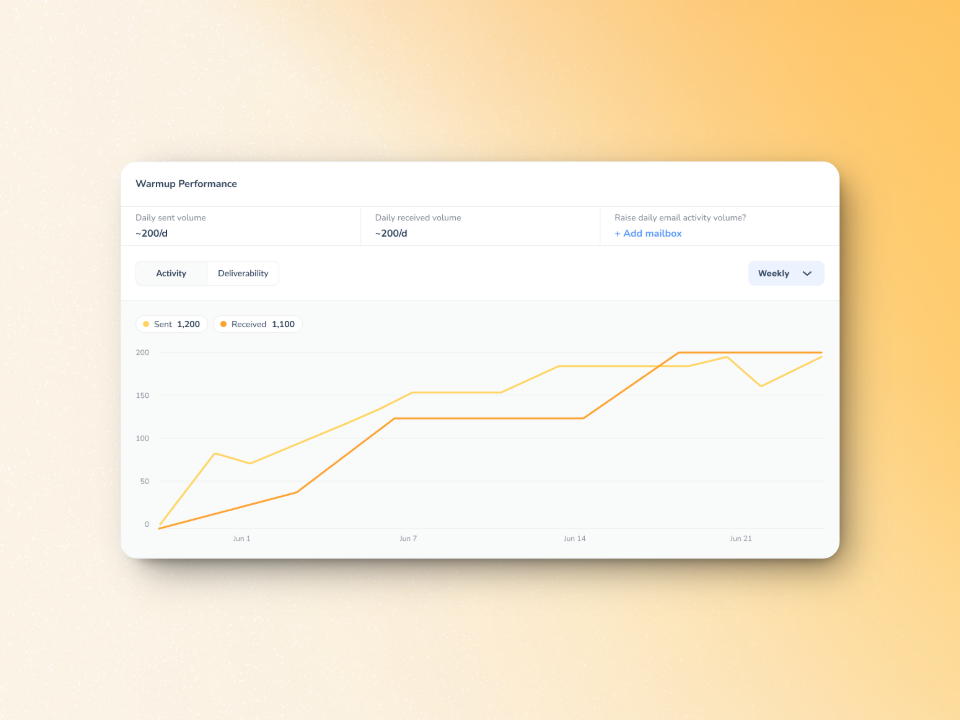
Avoid blacklists—improve deliverability
The best way forward is to adopt proactive strategies, such as using email warm-up services like Warmy.io, which can help improve your domain’s reputation and prevent future blacklisting issues. These tools automate the process of gradually building trust with email providers, making sure your emails land in the inbox, not in spam.
By continuously monitoring your email practices and maintaining a healthy sender reputation, you can stay off blacklists and keep your communications flowing smoothly.
Sign up for a free trial of Warmy today.
📜 Related articles:











