If you’re having trouble sending emails with your website domain, it could be because the IP address associated with your website has been blacklisted by Sorbs DUHL.
This is a real drag and can rip apart even the most well-designed email campaigns. Fortunately, there’s a way to get off this blacklist quickly and easily – by following some simple steps that will show you how to remove your IP from Sorbs DUHL!
In this blog post, we’ll explain exactly what’s going on if your website or IP has been blacklisted, why it happens in the first place, and then provide clear instructions on how to remove yourself from their database.
No more denied emails or blocked messages due to the dreaded Sorbs DUHL Blacklist; let’s get started today!
What is Sorbs DUHL blacklist?
SORBS DUHL (Dynamic User and Host List) Blacklist is a database maintained by the anti-spam organization SORBS (Spam and Open Relay Blocking System). The DUHL list contains IP addresses that have been identified as sources of spam or other unwanted email activity.
The DUHL list is distinct from other SORBS lists in that it includes IP addresses of end-users, rather than just email servers or network infrastructure. This means that if your IP address is listed on the DUHL, it is likely because your computer or device has been compromised and is sending spam or other unwanted email without your knowledge.
Being listed on the DUHL can cause legitimate emails from your IP address to be blocked or marked as spam by other email systems that use the SORBS blacklist as part of their filtering process. It is therefore important to take steps to secure your computer or device and ensure that it is not being used to send spam or other unwanted email.
If you believe your IP address has been wrongly listed on the DUHL, you can contact SORBS to request removal. However, it is important to note that SORBS may require evidence that the issue has been resolved and may take some time to process removal requests.
How does the Sorbs DUHL blacklist work?
When an email is sent, the Sorbs DUHL checks if any of these elements appear on its blacklist. If they do, the email is blocked before it reaches the recipient’s inbox. Additionally, users can request to be added to or removed from the blacklist in order to ensure their emails are delivered without interruption.
The DUHL is considered one of the most effective spam prevention measures available. It is fast and accurate, detecting potential threats within milliseconds of an email being sent. Additionally, it does not rely on any third party software or services, making it a highly secure form of protection. Furthermore, DUHL records are regularly updated to ensure that only the latest threats are blocked and legitimate emails can pass through with ease.
How to check if my IP is on the Sorbs DUHL blacklist?

You can check if your IP address is on the SORBS DUHL Blacklist by visiting the SORBS website and using their online blacklist checker tool. Here are the steps to follow:
1. Go to the SORBS website
2. Enter your IP address in the “IP Address” field.
3. Complete the captcha security check.
4. Click on the “Submit” button.
The SORBS lookup tool will then display the results of the search. If your IP address is listed on the DUHL, the tool will provide details of the listing, including the reason for the listing and any additional notes or comments. If your IP address is not listed, the tool will display a message indicating that the address is not listed on the DUHL.
It is important to note that SORBS is just one of many anti-spam organizations that maintain blacklists, and being listed on the SORBS DUHL does not necessarily mean that your IP address is listed on other blacklists. If you are experiencing email delivery issues, it is recommended that you check multiple blacklists to see if your IP address is listed elsewhere as well.
How to delist your IP From Sorbs DUHL blacklist?
To delist your IP address from the SORBS DUHL Blacklist, you will need to take the following steps:
Identify and resolve the source of the spam or unwanted email activity originating from your IP address. This may involve running anti-virus and anti-malware scans on any affected devices, ensuring that your email server is properly configured and secured, and reviewing your email practices to prevent unintentional sending of spam.
Once you have resolved the issue, go to the SORBS website
✅ First, you need to register and verify your account via email.
✅ After creating an account, follow these steps:
✅ Sign in to your new account
✅ Select “Delisting Request” from the dropdown menu and fill out the form, providing your contact information and the details of the delisting request. Be sure to include the IP address that you wish to have delisted and any relevant details about the steps you have taken to address the issue.
✅ Submit the form and wait for a response from SORBS. Delisting requests are typically processed within a few days, although the exact timeframe may vary depending on the volume of requests.
✅ It is important to note that SORBS may require evidence that the issue has been resolved before delisting an IP address, so be prepared to provide documentation or other proof of your remediation efforts if requested.
✅ Additionally, SORBS may choose to relist an IP address if the spam or unwanted email activity resumes, so it is important to continue monitoring your systems and practices to prevent further issues.
Improve Email Deliverability and Avoid Blacklists with Warmy.io
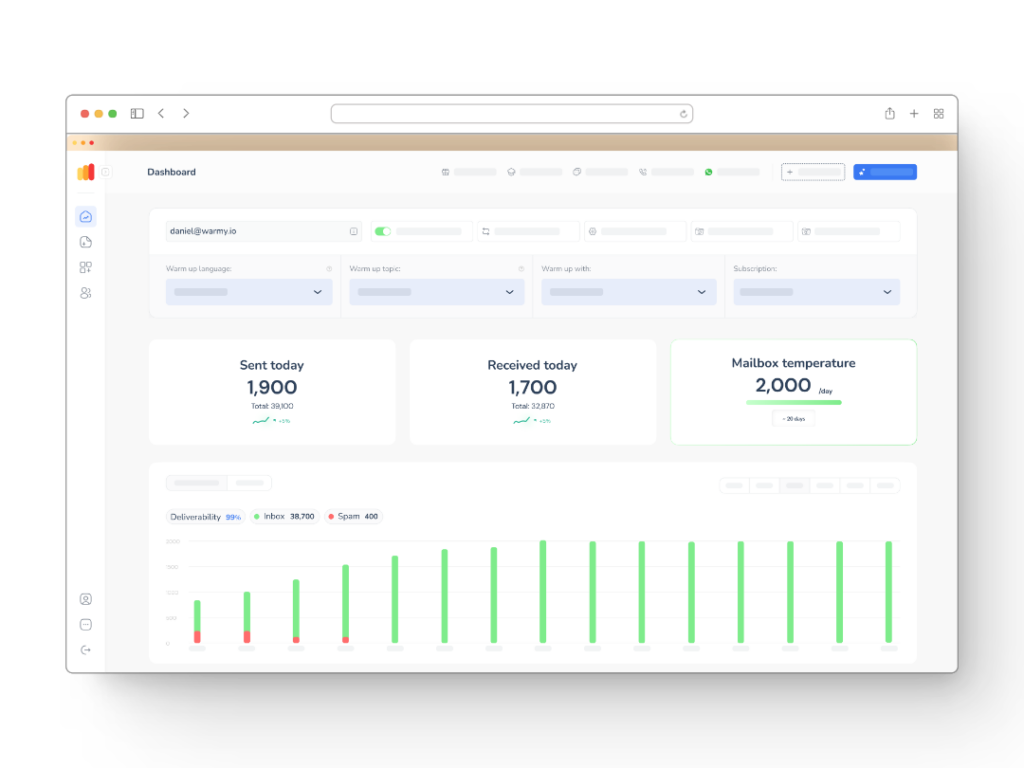
To maintain strong email deliverability and avoid being listed on blacklists, it’s essential to follow best practices – one of the most effective being the use of email warmup tools like Warmy.io. Warming up your email domain gradually increases the volume of emails sent over time, ensuring better inbox placement and protecting your sender reputation. This proactive approach helps prevent your emails from being flagged as spam, which is crucial in avoiding blacklists.
Warmy.io offers a range of free tools that make email deliverability optimization simple and accessible. One of the standout features is the Email Deliverability Test, which provides detailed insights into your email performance. This test includes information on whether your emails are going to spam, checking if your domain is listed on any blacklists, and offering guidance on correctly setting up email authentication methods like SPF, DKIM, and DMARC.
In addition to the deliverability test, Warmy.io provides a free SPF and DMARC Record Generator, making it easier to implement the necessary authentication protocols that further protect your email campaigns from being flagged as suspicious. These tools help ensure that your emails are delivered to the inbox, not the spam folder, while safeguarding your domain’s reputation.
Using Warmy.io is a comprehensive and effective solution for businesses looking to optimize their email outreach and avoid blacklists, ensuring long-term success in email marketing.
Conclusion
The Sorbs DUHL blacklist is a valuable tool for email admins to interpret and analyze the emails it sends and receives. Succeeding in removing your IP from the blacklist is an essential step to getting back on track; however, you must be aware that the blacklist is constantly being updated with new entries.
It’s important to ensure your IP address isn’t listed again by regularly monitoring your mail server configurations. A strong email security program combined with efficient employee education can help prevent bad server behaviour in the future – this ensures that other Ips remain unblacklisted, and yours too.
Working together we can make certain that these blacklists are kept up-to-date and accurate so everyone stays safe, whilst allowing legitimate email transfers through domains safely.
In conclusion, if you discover that your IP address has been placed on the Sorbs DUHL Blacklist, following this guide should result in its removal and continued protocol peace in our digital world.
📜 Related articles:











