SORBS (Spam Offense Realtime Block List) is one of the main antispam services. It includes a real-time blacklist to prevent spam and other emails from entering your inbox.
That works, but if you happen to be blacklisted on the SORBS blacklist, then every incoming email will be blocked unless your IP has been removed from this list.
So do you want to know how? This post provides an overview of SORBS, why SORBS blacklisted your IP, and most importantly, how you can unlist yourself from the SORBS blacklist. Let’s get rolling!
What is SORBS blacklist?

SORBS (Spam and Open Relay Blocking System) is a blacklist service that identifies IP addresses that have been reported as sources of spam or other malicious activity.
SORBS blacklist maintains several different blacklists, including lists of open email relays, spam-sending IP addresses, and IP addresses that have been reported as sources of viruses, Trojans, and other types of malware.
When an IP address is added to a SORBS blacklist, emails sent from that IP address may be blocked or marked as spam by email service providers that use SORBS to filter incoming emails. This can result in delivery problems and a negative impact on email deliverability rates.
To avoid being added to a SORBS blacklist, it is important to maintain good email sending practices and to address any security issues on your network.
Reasons why an IP address might be added to the SORBS spam blacklist
Open relays
An open email relay is a mail server that allows anyone to use it to send email messages. This can be exploited by spammers, who can use open relays to send large volumes of spam without being identified. If SORBS detects that an IP address is running an open relay, it may add it to its blacklist.
Spamming
If an IP address is identified as sending large volumes of unsolicited emails, it may be added to the SORBS blacklist. This can happen if someone on your network is sending spam emails, or if your email marketing practices are not compliant with anti-spam laws.
Malware or viruses
If an IP address is identified as the source of malware, viruses, or other types of malicious activity, it may be added to the SORBS blacklist. This can happen if a computer on your network is infected with malware or if your network has been compromised by a hacker.
Poor security practices
If SORBS detects that an IP address has poor security practices, such as weak passwords or unpatched software vulnerabilities, it may add it to its blacklist. This is because these types of security issues can be exploited by hackers to gain access to your network or to send spam or malware.
It’s important to note that being added to the SORBS blacklist can have a significant impact on your email deliverability and online reputation. To avoid being added to the blacklist, it’s important to maintain good email sending practices and to keep your network secure and free from malware and other security threats.
How to check if my IP is on the SORBS spam Blacklist?
To check if your IP address is on the SORBS blacklist, you can follow these steps:
1. Go to the SORBS lookup
2. Enter your IP address in the search box provided.
3. Click on the “Search” button.
If your IP address is listed in the search results, it means that it has been added to the SORBS blacklist.
If your IP address is not listed, it means that it has not been added to the SORBS blacklist.
If your IP address is listed on the SORBS blacklist, it’s important to take immediate action to resolve the underlying issue that caused it to be blacklisted. This could include addressing security issues, improving email sending practices, or requesting removal from the blacklist service. It’s also a good idea to monitor your IP address for future listings and take steps to prevent being added to the SORBS blacklist in the future.
The second way to check if your IP is in the SORBS spam blacklist is to check it using Warmy.
Just connect your mailbox, run a check and you will see if your API is in the SORBS blacklist.

How to delist your IP From SORBS Blacklist?
To delist your IP address from the SORBS blacklist, you can follow these steps:
1. Identify and fix the underlying issue: Before requesting removal from the SORBS blacklist, it’s important to identify and fix the issue that caused your IP address to be listed. This could include addressing security issues, improving email sending practices, or removing malware from your network.
2. Go to the SORBS website and search for your IP address to confirm that it is listed on the blacklist.
3. Once you have fixed the underlying issue, fill out the SORBS delisting request. You will need to provide your contact information and details about the steps you have taken to address the issue.
4. Submit the delisting request form and wait for a response from SORBS. This process can take up to 48 hours, but it may take longer depending on the volume of requests.
If your delisting request is approved, SORBS will remove your IP address from the blacklist.
It’s important to note that requesting delisting from the SORBS blacklist does not guarantee that your IP address will be removed immediately. It’s also a good idea to monitor your IP address for future listings and take steps to prevent being added to the SORBS blacklist in the future.
Boost Email Deliverability with Warmy.io: Free Tools and Best Practices for Optimal Performance
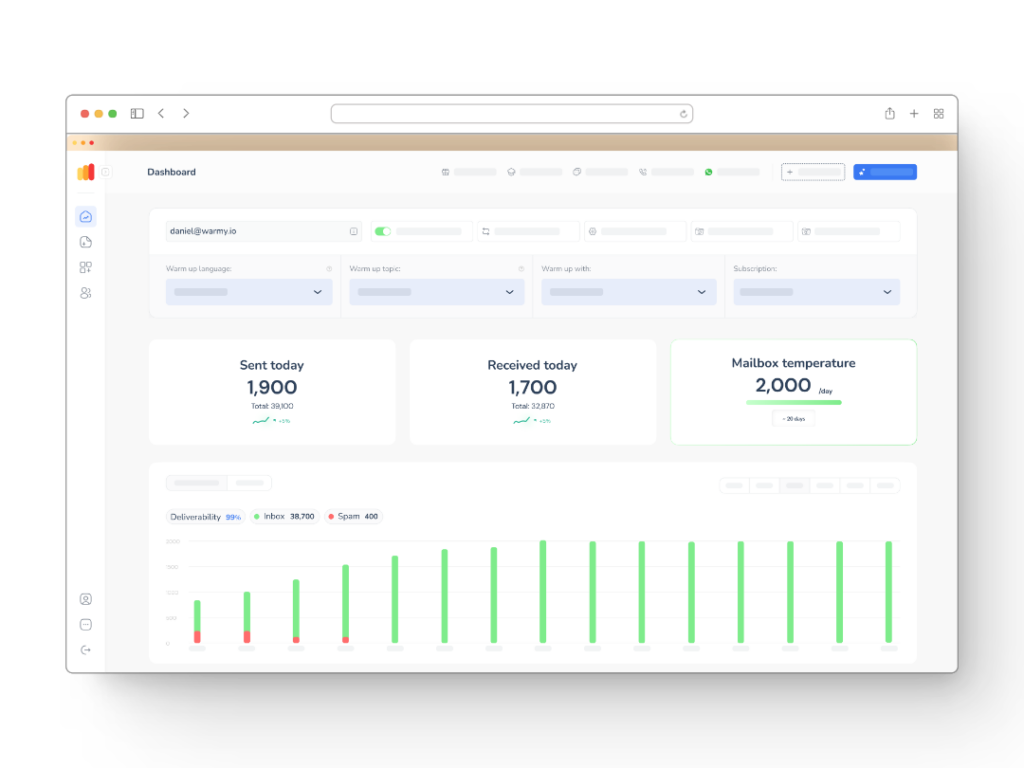
If we want to really boost our email deliverability with best practices, Warmy is a great option for doing an email warm-up. These warm-up tools create scenarios that appear to be realistic email interactions: opening emails, marking those as important, or even replying to them over time. This process is a way of letting email service providers know that your source is trustworthy and decreases the chances of emails being filtered into spam folders.
Free Email Spam Test
Warmy.io has many tools that can prove to be handy and, most importantly, they are free if you are interested in increasing the deliverability of your email even more. One of them is the Free Email Spam Test that gives you a detailed overview of how good or bad your email sending practices sit. This test checks a number of parameters to determine if your emails are likely to get into the spam folder, if your IP is blocked, or if there are issues with authenticity frameworks such as SPF, DKIM, and DMARC. Warmy identifies these problems early on using proactive diagnostics, helping ensure more of your emails reach the people you need them to.
Free SPF and DMARC Record Generators
Additionally, Warmy.io offers free SPF and DMARC Record Generators. These tools help you properly set up the email records responsible for authentication, building a reliable reputation with email providers. With a proper SPF and DMARC setup, you not only protect your domain from being abused but also enhance your email deliverability by showing that your emails are legitimate. By using Warmy’s tools, you can build a bulletproof sender reputation and ensure consistent and effective communication with your audience.
Conclusion
Remember, avoiding a blacklist isn’t always easy and can be difficult to impossible depending on what caused your IP address to be listed.
But with the right approach, it’s possible to overcome these obstacles and remove yourself from the SORBS blacklist.
Prevention of course is always better than cure as they say, so staying on top of security, making all necessary updates, and patching vulnerabilities when needed should be your main priority if you want to stay off future blacklists.
In conclusion, being aware of how online services work and understanding the risks associated with them is essential if you want to protect yourself against any malicious listings. Breaking down the process step-by-step via this blog post was designed to help limit those risks and get you back up and running with a clean IP address record!
Don’t let your IP get blacklisted and suffer from long-term damage to your domain reputation.
Use our Warmy email warm up service for a free 7-day trial, which will help you pinpoint any potential issues at hand so that corrective steps can be taken in advance.
📜 Related articles:











