The Simple Mail Transfer Protocol (SMTP)’s primary role is to make sure messages take the right path from senders to recipients. But with the world reeling with the internet boom, the traditional IPv4 system reached a point where it could no longer keep up.
IPv4, the internet’s original addressing method, only has a limited number of unique addresses (about 4.3 billion). The reality is, this felt like a deep pool once—decades ago. But nowadays, IPv4 addresses are quite depleted. Enter IPv6—which provides an almost limitless number of IP addresses, better security, and more efficient routing.
However, the adoption of SMTP over IPv6 presents both opportunities and challenges and understanding this shift is crucial for staying ahead in the evolving email landscape.
What is IPv6 and how does it differ from IPv4?
IPv4 was the king of protocols since the dawn of the internet. But the world has run out of available IPv4 addresses because of the rapid expansion of internet-connected devices. This limitation led to the development of IPv6, the successor protocol designed to create an almost unlimited pool of IP addresses and to enhance internet performance, security, and efficiency.
Key differences between IPv4 and IPv6
|
Feature
|
IPv4
|
IPv6
|
|---|---|---|
Feature
Address Size
|
IPv4
32-bit (e.g., 192.168.1.1)
|
IPv6
128-bit (e.g., 2001:0db8:85a3:0000:0000:8a2e:0370:7334)
|
Feature
Total number of Adresses
|
IPv4
~4.3 billion
|
IPv6
Virtually limitless
|
Feature
Address format
|
IPv4
4 numbers (separated by dots)
|
IPv6
8 groups of 4 hexadecimal digits (separated by colons)
|
Feature
Configuration
|
IPv4
Requires manual configuration or DHCP
|
IPv6
Automatic assignment
|
🔖 Related Reading: IPv6 Vs IPv4: Exploring the Technical Differences and Advantages
How IPv6 improves email communication
- Increased address space. The number of IPv6 addresses is so massive, that every device and server can have a unique IP address. This eliminates the need for Network Address Translation (NAT) and improves email routing at the same time.
- Better security. IPsec is a major step toward improving authentication and encryption of email communication, and is natively supported by IPv6 while being optional on top of IPv4; this means that all internet-capable applications will benefit from the more secure approach that the motto security by design emphasizes.
- Improved routing efficiency. IPv6 also enhances email delivery, reducing network congestion and the need for IPv4 subnetting.
- Autoconfiguration. One major point of difference is the support for SLAAC (Stateless Address Autoconfiguration) in IPv6 capable email servers, which can significantly smoothen and speed up the deployment process.
Despite these advantages, the adoption of IPv6 for email servers has been slow due to compatibility issues, spam filtering inconsistencies, and the need to establish new reputation systems.
The benefits of SMTP over IPv6
SMTP over IPv6 offers a number of advantages to the internet world compared to the prior IPv4 system: scalability, security & routing performance.
Improved scalability
Since IPv4 only has around 4.3 billion unique addresses, the internet has already run out to a large extent, resulting in the use of workarounds to reuse addresses, such as NAT. IPv6, on the other hand, provides near endless amount of addresses—meaning every email server, device or network component can have its own unique publicly routable IP.
For email servers, this means:
- No more running out of addresses. Businesses can allocate as many IP addresses as needed without worrying about scarcity.
- Dedicated IPs for email infrastructure. This allows organizations to keep different email functions on separate, “clean” IP addresses to allow for better security and deliverability.
In IPv4, NAT allows multiple devices to share a single public IP address. However, this has its downsides: Slow email transmission, complex email server configurations, and reputation issues. The evolution to IPv6 means, in an ideal world, each device and server can have its own IP—eliminating NAT altogether, and therefore simplifying email routing and deliverability.
Enhanced security features
Cyber threats like phishing, spoofing, spam are growing and mutating. IPv6 also offers built-in security features, which improve email security.
- They mandatorily support IPsec (Internet Protocol Security) for encrypting and authenticating of IP packets at the network layer. This allows email traffic to be encrypted by default and helps protect against man-in-the-middle attacks. Authentication methods are also stronger so that it’s more difficult for unauthorized users to slip into an account, as well as stronger end-to-end security enabling encrypted emails to be delivered from sender to recipient.
- IPv6 provides improvements to existing email authentication standards like SPF (Sender Policy Framework), DKIM (DomainKeys Identified Mail), and DMARC (Domain-based Message Authentication, Reporting & Conformance).
Better routing efficiency
How the internal routing looks has a direct effect on latency, email deliverability, and also network congestion. IPv6 has made enhancements to the process of transmitting data packets, which means that emails are delivered faster and more securely.
IPv6 removes much of the existing overhead of IPv4 (like direct addressing). Because every connected device has a unique IP, IPv6 eliminates the need for NAT traversal and therefore decreases the number of hops an email must take. IPv6 also allows route aggregation which minimizes the size of global routing tables and makes email routing more efficient.
From the perspective of email senders, efficient routing means:
- Reduced latency (latency = the time it takes before the email is delivered to the recipient.
- Lower bounce rates (More efficient routing means less chance for emails to get rejected by misconfigured or overloaded NAT systems)
- Better inbox delivery (Efficient routing does not lead message to the spam folder and increases sender reputation)
Challenges of implementing SMTP over IPv6
So while IPv6 delivers many benefits for email infrastructure, adding SMTP over IPv6 is not trivial. The entire email ecosystem has been built on IPv4 for decades, and many critical aspects such as reputation management, spam filtering and compatibility have not been fully optimized for IPv6.
IPv6 reputation management
One of the biggest hurdles in adopting SMTP over IPv6 is the lack of an established reputation system for IPv6 addresses. Email providers heavily depend on IP reputation to assess whether a sender is genuine or a spammer.
IPv4 addresses already have a long history that email providers can use to evaluate a sender’s reputation. On the other hand, new IPv6 addresses often do not have an established history history and are therefore more prone to be marked as suspicious. Another significant point is that spammers are capable of gaining access to new IPv6 addresses, and can take advantage of this by using them.
This means that all businesses have to be especially careful when sending emails via IPv6 and ensure that they mark themselves as passing all authentication best practices so that they do not run into deliverability problems.
Issues with spam filtering and blacklisting
Many blacklists identify and filter out known spammers on IPv4, limiting exposure to spam. This is more difficult with IPv6 because:
- Spammers can simply hop to a new IPv6 address after being flagged
- The blacklists are becoming harder to enforce, since there are far too many IPv6 addresses to monitor effectively.
- Legitimate businesses are also affected since some ESPs will block all unknown IPv6 senders by default.
Adoption barriers for businesses
Some businesses are still hesitant to go full-migration despite IPv6’s advantages. Most big ISPs and ESPs are still accessing resources via IPv4. A few providers accept incoming mail on IPv6 but still send their own mail over IPv4. Here are some reasons for their second thoughts:
- IPv6 needs a lot of attention. The IT personnel are not yet well-versed in IPv6 and are therefore hesitant to adopt a new system that may require additional monitoring and configuration.
- Legacy email security tools, firewalls, and filtering solutions are IPv4-first and have difficulty accommodating IPv6.
- Not all email marketing platforms fully support IPv6 tracking yet, which may impact analytics and engagement metrics.
- Some third-party tools (like CRM systems) might not support IPv6, creating compatibility issues.
The current state of IPv6 support from Gmail and other ESPs
When it comes to receiving emails over IPv6, Google is one of the more stringent ESPs. Gmail also supports receiving emails over IPv6, it implements stringent filtering policies for IPv6 senders, including:
- Unless they have an established reputation, Gmail by default does not consider IPv6 senders “trusted.”
- Without strict SPF, DKIM and DMARC policies, emails sent over IPv6 are automatically rejected.
- Gmail doesn’t track IPv6-specific reputations, which means new IPv6 senders get a spam label.
For cold emails, marketing campaigns, or transactional-for-business emails, this means that unless you follow through with proper warmups and authentication procedures, emails sent on IPv6 to Gmail users would be significantly more likely to be filtered / rejected.
Best practices for improving email deliverability with IPv6
As IPv6 reputation systems are still developing, companies will have to work and build trust with ESPs.
Gradual warmup process
- As with any new IPv4 IPs, businesses must gradually increase email sending volume over IPv6.
- We recommend starting with low sending volumes and gradually increasing it to build trust with the ESPs.
Tracking IPv6-specific deliverability metrics
- Monitor bounce rates, spam complaints and reputation for IPv6 traffic
- Use Warmy.io’s tools to assess IPv6 email deliverability
Warmy.io’s role in the future of SMTP over IPv6
With businesses and email service providers gearing up for the upcoming transition to SMTP over IPv6, it is now more important than ever for businesses to employ practices that will ensure high email deliverability, sender reputation, and inbox placement. Given the IPv6 challenges like IP reputation history, spam filtering, & email rejections, it is a critical decision to invest in a trusted email deliverability tool.
This is where Warmy.io plays a vital role. As the most advanced email warmup and deliverability platforms, Warmy.io helps businesses and IT administrators adapt to the IPv6 era while maintaining high email performance.
One of the biggest hurdles of sending emails over IPv6 is avoiding spam filters and ensuring inbox placement. Since many email providers (such as Gmail, Outlook, and Yahoo) enforce stricter filtering on IPv6 senders, businesses need a trusted system to improve deliverability.
Warmy.io helps by:
- Simulating real human interactions with emails (open rates, replies, forwarding) to boost email engagement signals and improve inbox placement.
- Helping establish a clean sender reputation for newly assigned IPv6 email addresses by gradually increasing email volume (warming up IPv6 IPs) to prevent email providers from flagging senders as spam.
- Monitoring blacklists to detect if an IPv6 address is flagged on spam databases.
Providing free SPF and DMARC records generators to ensure correct email authentication for IPv6-based mail servers. Since these two crucial email protocols help ensure your domain is verified, these have significant contributions to the health of your DNS settings.
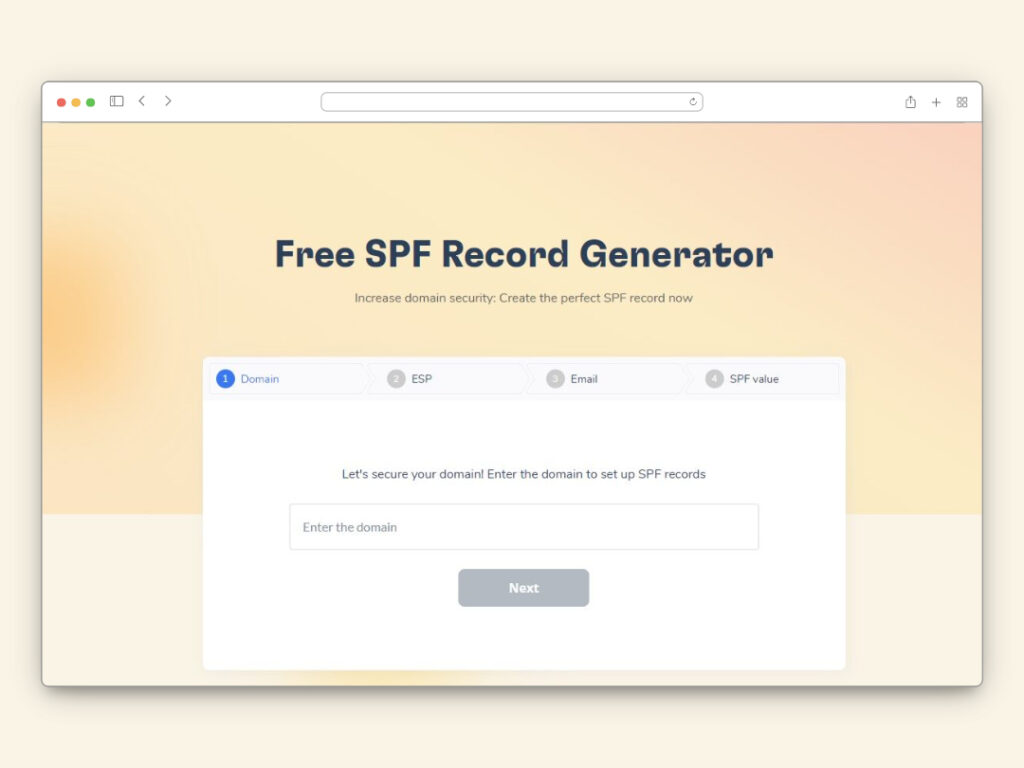
- Providing a Domain Health Score which basically gives users a score based on metrics like Inbox placement, DNS authentication, and Google Postmaster Data.
Generating comprehensive email deliverability reports to track performance across IPv6-based email providers. You can try the free deliverability test for starters.

Why Warmy.io is a must-have for IPv6 email senders
Despite its many benefits, migrating to SMTP over IPv6 presents numerous challenges, but with Warmy.io, businesses can:
- Avoid email deliverability disruptions during IPv6 transition.
- Establish strong sender reputation despite IPv6’s lack of historical data.
- Ensure proper authentication to pass strict filtering by email providers.
- Monitor and optimize IPv6-based email performance in real-time.
As more email services shift towards IPv6, Warmy.io remains a critical tool for ensuring smooth, reliable, and high-performing email communication in the new IPv6-driven era. Sign up for the 7-day free trial, or book a demo to improve your email deliverability today!











