If you’ve ever had to deal with the dreaded SMTP Error 502 5.5.1 – Command Not Implemented that occurs while attempting to send an email, know that this is actually much more common than you might expect. Especially when you want to send out emails immediately, this error proves confusing (and frustrating) because it breaks your workflow and delays communication.
So what does it actually mean?
In simple terms, SMTP Error 502 5.5.1 basically means that the SMTP server you’re in communication with does not recognize or support a command your email client is attempting to send. This might be due to outdated software, misconfigured server settings, or unsupported authentication methods.
The good news? It’s fixable. In this complete guide, we’ll explain exactly what the error means, its causes, how to troubleshoot it, and the fixes to get you emailing again.
What is SMTP Error 502 5.5.1?
SMTP Error 502 5.5.1 is an error message returned from the mail server of the mail client, informing the mail client that the mail server does not recognize or support an SMTP command. Now, let’s dissect the error code:
- 502: Standard SMTP status code. You can explore other SMTP Errors with 502 code here.
- 5.5.1; Enhanced status code indicating a syntax or command issue
This typically happens during the initial handshake between the email client and the SMTP server. For example, your client might send commands like:
- EHLO: used to identify the client and request server capabilities
- AUTH: used to start the authentication process
- STARTTLS: used to initiate a secure connection
When and where you might encounter it
Generally speaking, SMTP Error 502 5.5.1 appears in cases where your email client or application is attempting to talk to an SMTP server that does not support the command you’re trying to send. Common situations include:
- Sending email via an SMTP relay. If you’re sending messages via a third-party SMTP relay (like SendGrid, Amazon SES, or even your hosting provider), the relay server may not understand, refusing unsupported or malformed commands.
- Using third-party email tools or custom apps. Automation tools, scripts, or integrations (like Python scripts, CRMs, or internal email bots) can trigger this error if they use outdated or incompatible SMTP libraries.
- Specific clients: Outlook, Thunderbird, or custom scripts. Some email clients may default to sending certain SMTP commands that aren’t accepted by the server—especially when misconfigured or outdated.
Common causes of SMTP Error 502 5.5.1
The most common cause of SMTP Error 502 5.5.1 is a compatibility or configuration problem between the email client and the SMTP server. Here are the most common reasons this error happens:
Unsupported SMTP commands
SMTP commands like EHLO, AUTH, or STARTTLS are used during the handshake process, and if the server doesn’t support one of them—or expects a different syntax—it will return the “Command not implemented” response. This usually points to a lack of compatibility between the client and server.
Q: What is the handshake process?
A: The SMTP handshake is the first step of the interaction between the email client (the sender) and an SMTP server (the recipient). All of this happens when the client sends a HELO or EHLO command to identify itself, and ask for the capabilities of the server. It also gives its state and what commands are available, including authentication methods and encryption supported by the server. This handshake makes sure that both the client and server can communicate successfully before the actual email transmission starts.
Outdated or misconfigured email clients
Email clients that use outdated libraries or are misconfigured may rely on deprecated SMTP protocols. When these clients attempt to connect using old standards or incorrect authentication methods, the server may reject the request with a 502 error. Common examples include legacy software or older versions of email clients that haven’t been updated.
SMTP server limitations
SMTP servers may block or disable certain features for various reasons, including policy restrictions, security concerns, or lack of server resources. Specifically, a server may refuse encrypted connections over STARTTLS or may disable authentication on various ports. If this is the case, even valid commands may be rejected if the server is not configured to handle them.
Authentication mismatch or issues
If your email client attempts to use an authenticate method that the server doesn’t support—such as XOAUTH2, plain text login without encryption, or a mismatched encryption type (SSL vs TLS)—this could result in a 502 5.5.1 error response from the server. This usually occurs when client configurations do not match authentication schemes supported by the server.
Q: What is SSL and TLS?
A: SSL (Secure Sockets Layer) and TLS (Transport Layer Security) are protocols of applied cryptography for securing communication over a computer network. TLS is the newer and more secure version of SSL, providing encryption over the data sent/received by the client and the server.
🔖 Related Reading: Why SSL & TLS Certificate Errors Are Hurting Your Email Deliverability
Incorrect SMTP server configuration
Last but not least, internal server misconfigurations including incorrect port usages, blocking SMTP traffic via the firewalls and proxy servers that block email communication may also result in command failures. Such types of issues usually cause the SMTP handshake to fail, returning the 502 5.5.1 error response.
How to diagnose the problem
To diagnose the SMTP Error 502 5.5.1, you must review a few critical areas to determine what the issue is. Use these steps to help narrow down the source of the problem.
Step 1. Review the full error message
Start by looking at the full error message returned by the server. It may provide clues about which specific command is causing the issue. You might see something like:
- Command not implemented
- Unknown command
Look for any command names (like EHLO, AUTH, STARTTLS) or error codes that can indicate which part of the connection process failed. This first glance may provide you with a clearer picture of what’s going haywire, and where you can focus your troubleshooting efforts.
Step 2. Check SMTP command logs
- Enable verbose logging. Many email clients and SMTP libraries offer verbose logging. Enable this feature to capture all interaction details.
- Tools to use:
- Telnet: You can use Telnet to manually connect to the SMTP server and send test commands.
- Curl: Curl can also be used to interact with the SMTP server and observe responses.
- Swaks: This tool allows for detailed testing of SMTP communication.
- Telnet: You can use Telnet to manually connect to the SMTP server and send test commands.
These tools will help you see the actual commands being sent and identify any discrepancies or issues with the server’s responses.
Step 3. Compare client and server SMTP settings
- Look for mismatches. Check for differences in things like:
- Protocol versions (e.g., TLS vs SSL)
- Supported commands (EHLO, AUTH, STARTTLS)
Authentication methods and ports
- Ensure consistency. Verify compatibility between client and server (including protocol versions)
A mismatch between the client and server settings is a common cause of this error, and identifying them will often resolve the issue.
Fixes and workarounds for SMTP Error 502 5.5.1
Fix 1. Update your email client or library
- Be sure you are using the most up to date version of your email client or the email library within your code.
- For email clients: Update programs like Thunderbird, Outlook, or whatever email software you’re using. They may have fixed compatibility issues with certain SMTP commands in newer versions.
- For code libraries: If you’re using a library like Python’s smtplib, ensure it’s up to date with the latest standards and commands.
Fix 2. Use supported commands only
- Verify commands. Make sure the commands EHLO, AUTH, and STARTTLS are supported by your server. If these aren’t supported, the server can respond with a 502 error.
- Downgrade to HELO if necessary. If EHLO isn’t working, try switching to HELO. However, use caution, as downgrading can limit the server’s capabilities (e.g., no TLS support).
Fix 3. Configure authentication correctly
- Use the correct authentication method (usually plain authentication or login). If you’re unsure, refer to your server’s documentation.
- Avoid XOAUTH. If your server doesn’t support XOAUTH (a modern OAuth method), do not try to use it. Instead, stick to simpler methods like username/password authentication.
Fix 4. Switch to another port or protocol
In case you are facing issues with the default SMTP port (25), you can switch to another port or protocol. These alternate ports can often bypass server restrictions or firewall blocks.
- Port 587: Try using port 587 with TLS for a secure connection. This is the recommended port for SMTP submission.
- Port 465: If port 587 isn’t working, try using port 465, which supports SMTPS (SMTP over SSL).
Fix 5. Contact your email service provider
If the above fixes don’t work and you’re still facing the error, it’s time to contact your email service provider. Your provider can give you the most accurate information and may even offer a server-side fix.
- Request supported commands. Ask your provider for a list of SMTP commands that their server supports.
- Check if 502 5.5.1 is a known issue. Some email providers might already be aware of this issue and could have a specific workaround or patch in place.
How Warmy.io can help preventing SMTP Error 502 in the future
Prevention is the vital step in improving your email deliverability, but one must keep in mind that fixing this particular error is not the guaranteed solution for reaching the inbox 100% of the time. There are many elements that impact the destination of your emails—like sender reputation, content quality, and server-side configurations.
However, this is where Warmy.io comes in. Warmy offers a suite of features designed to significantly optimize your email flow, minimize deliverability issues, and ensure your emails have the best chance of making it to the inbox—despite the many factors at play.
AI-powered email warmup to build and maintain sender reputation
Warmy.io’s email warmup feature gradually builds trust with ISPs, ensuring that your emails are recognized as legitimate. It mimics natural email interactions to show ISPs that your emails and your domain are trusted and valuable. This tool is capable of sending 5,000 emails in one single day. It also offers custom templates and multiple languages for customization on the recipient side.
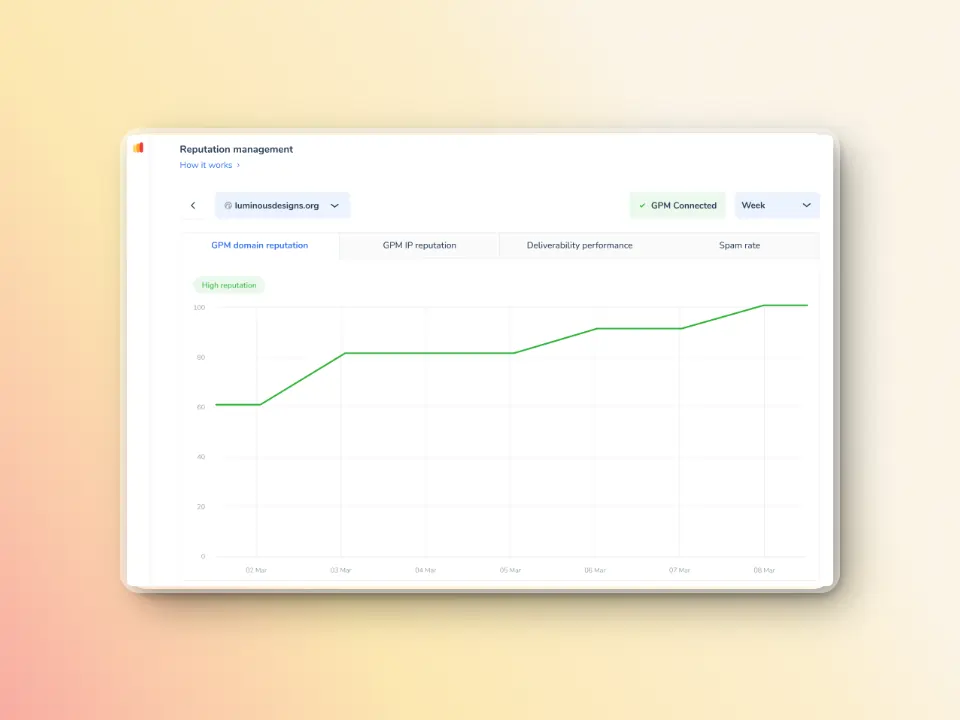
Enhanced warmup process with Warmup Preferences feature
Warmup Preferences helps senders have full control over their warmup process from both sender and user levels. Senders will be able to:
- customize the warmup’s distribution across different providers
- choose if they want to use B2B or B2C customers for engagement patterns to tailor the behavior and insights to their business type.
All of these settings can be changed right within the Warmy system for hassle-free customer experience.
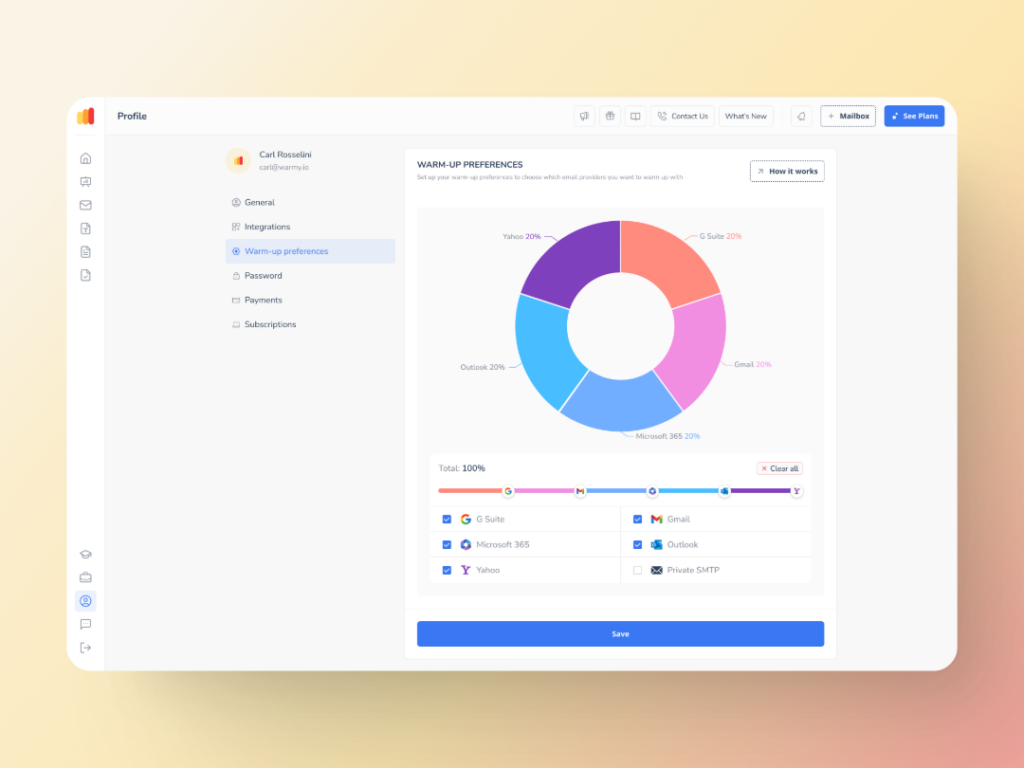
Advanced seed list with API
To further ensure your emails land in the inbox, Warmy provides a seed list that integrates directly with your email client via an API. This list contains real email addresses from major email providers, allowing you to test how your emails perform across different platforms and improve deliverability before you send them to your entire list.
Warmy’s seed lists go beyond traditional warmup. It offers actual engagement—your emails are opened, scrolled through, clicked on, and replied to. If there are emails that land in spam, these are removed and marked as important to let the ESPs know you are credible.
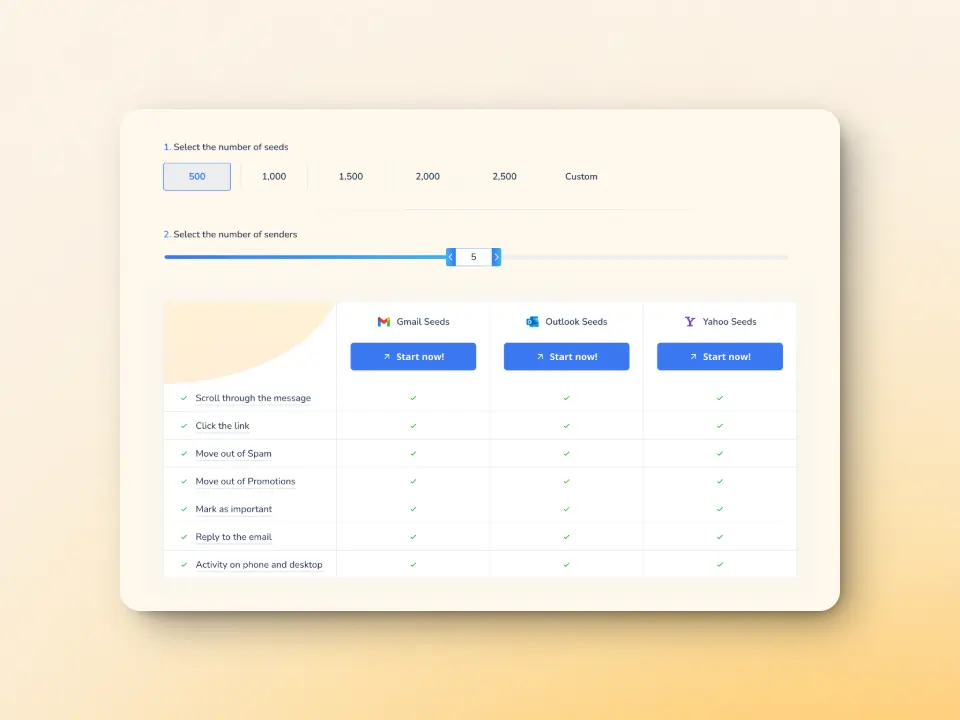
Now with the API Endpoint for Established Seed List, users have a new way to access, manage, and configure your seed list splits directly from your system. This means there are no more manual updates, and no more time wasted with the following capabilities:
- Seamless integration with real-time seed list data that goes straight into your system with API access.
- Efficiency boost via automated split management which reduces errors, and saves valuable time.
- Better inbox placement due to properly configured splits mean fewer bounces and stronger sender reputation.
Comprehensive view of your domain health and regular deliverability tests
The free email deliverability test from Warmy provides a comprehensive assessment of your emails and where they are landing. Here are some other examples of the valuable information and data the deliverability test provides:
- Inbox placement analysis: the percentage of your emails that end up in the spam folder, promotions tab, inbox, and even the unreceived ones.
- Blacklist status: Learn if your domain or IP is listed on any blacklists so you can proceed with the delisting process.
- Authentication verification: Assess your email reputation and verifies your email authentication settings such as SPF, DKIM, and DMARC.
Additionally, Warmy’s Domain Health Hub is on a level of its own. Instead of monitoring individual email addresses, Warmy.io provides a domain-level health dashboard so businesses can take a more strategic approach to email deliverability. The Domain Health Hub includes the following features:
- A domain health score based on a combination of various factors like authentication, blacklist status, and inbox placement tests. You’ll also be able to monitor your spam rate trends and overall deliverability performance with weekly or monthly tracking options.
- Comprehensive DNS status checks to easily validate SPF, DKIM, DMARC, rDNS, MX, and A records for stronger authentication & security.
- Optimized multi-domain monitoring so users can manage all their domains from one dashboard and identify which ones need immediate attention.
- Quick access to a detailed breakdown of health metrics, performance reports, and deliverability trends per domain.
Achieve success beyond SMTP error preventions
While SMTP Error 502 5.5.1 errors can be detrimental to your email operations, the right tools and proactive measures can help you prevent this issue (and others) from impacting your email communication. This is a critical error to fix; however, inbox landings do require consistent implementation and refinement with your sending practices.
Warmy.io offers advanced solutions to help you not only resolve SMTP errors but also build and maintain a healthy sender reputation, ensuring your emails are more likely to reach your intended recipients. From AI-powered email warmup to our Domain Health Hub and free deliverability tests, Warmy provides the tools you need to improve your email performance and avoid common pitfalls like the 502 5.5.1 error.
Book a demo today and see how Warmy can help you optimize your email communication and boost your results!











