The larger your outbound and outreach efforts become, the harder it is to manage your mailbox set-up. What starts as a simple system with one email address soon becomes more complex as you scale—or at the very least, as you start to add people to your team or take your brand into new markets.
When it comes to scaling email outreach, it’s not just about scaling send volume—you need a strategy to prevent things like throttling, higher bounce rates, and getting flagged as spam.
When you send more emails, you run into problems such as your email service provider’s email sending limits per day and the need to have more diverse, reliable mailboxes to handle the load. Domain reputation and how you use multiple mailboxes are defining factors that can make or break whether your messages are placed in the inbox or if they are thrown out completely.
We’re going to guide you through scaling your mailbox setup properly. No matter if you’re a startup with an aggressive sales plan or the sales team of a big company opening new territories, this guide will help to make your outbound explode sidewise at minimal risk and with maximum deliverability.
Understanding the basics of scaling mailbox setup
Knowing how to scale your email infrastructure correctly can be the difference between enjoying a well-earned spot in the inbox and falling victim to classic spam filters. With ⅔ of businesses sharing that email deliverability issues plague their revenue, understanding how to scale properly is even more important.
The role of mailboxes in outbound outreach
Your mailbox is the core of all outbound email campaigns. It is the address from which your email is sent and how it is recognised by email service providers (ESPs), such as Gmail, Outlook and Yahoo.
As you scale your outreach, you will also need to send more emails to more people. If you have your mailbox setup un-optimally, you are risking the occurrence of deliverability problems. Here’s why:
- Your mailbox has to have a good reputation with ESPs. A stellar reputation helps make sure your emails aren’t flagged as spam or sent straight into the trash. A bad sending reputation could lead to the blocking of your emails, so you can also try to take things easy. (Read more: Mastering Email Reputation Management: Strategies for Trustworthy and Effective Campaigns)
- For high-volume senders, you would want to look into spreading out the emails across multiple mailboxes. This is to avoid getting blacklisted for sending too many emails from only one source.
- Having a strong mailbox setup results in consistent delivery, which maintains high open rates and engagement with your audience.
Why one mailbox doesn’t scale
Using one mailbox for all your outbound emails is risky, especially when your team grows and you start sending hundreds or even thousands of emails a day. Here are the key limitations:
- Sending limits: Email services restrict the number of messages that can be sent from a mailbox in a day. Breaking these limits will induce throttling, delays, and rejection of your messages.
- Sender reputation: A single mailbox can only handle so much before it gets flagged as a security risk. Your reputation can drop quickly if too many emails are sent from one mailbox—especially without proper warm-up or engagement.
- No backup: Depending on a single mailbox makes you prey to sudden problems like being blacklisted or throttled. You have no backup system to handle outreach, and it can severely disrupt your sales and marketing efforts.
Risks that come with increases in email volume
The bigger your email volume becomes, the more likely you are to encounter deliverability problems:
- Throttling: When you send too many emails from one mailbox, the ESP sends your emails at a slower pace so as not to overload the ESP’s system. This can slow down your outreach and reduce the probability of an on-time engagement.
- Blacklisting: ESPs track sender behavior, and if you send too many unsolicited or poorly crafted emails from a single domain, you will get blacklisted soon enough. If your domain is blacklisted, then none of your emails won’t reach any recipients on that ESP, hurting your sales efforts. (Read more: Are Blacklists Killing Your Emails? A Deep Dive into How They Influence Email Providers)
- Bounces: Using a single mailbox means you are more likely to experience large bounce rates (assuming your list is not kept up to date). A high bounce rate is something to be worried about as it can affect your sender reputation and deliverability.
Framework for calculating your ideal mailbox setup
Outbound outreach scaling isn’t as simple as just adding more email addresses. You need to figure out how many mailboxes you’ll need, how to distribute your sending volume, and how to keep your sender domain in good standing to ensure successful delivery.
Estimating your daily sending limits
One of the first things you should do when scaling your email outreach is to figure out how many emails you can send daily without hurting your deliverability. If you know how much you can send, you’re able to send based on that and will avoid running into problems such as throttling or blacklisting.
To calculate your daily sending limit, consider the following factors:
- ESP limits: Every ESP has its own set of daily sending limits. For instance, Gmail might have different limits than Outlook or Yahoo. Contact your ESP to learn what those limits are for the accounts you intend to use.
- Domain reputation: The reputation of your domain name affects the number of emails you can send in a day. New domains or domains with poor reputation can send fewer emails without being flagged as spam. Warm up your domain gradually to build a positive sender reputation. (Read more: The Science and Process of Warming Up Newly Created Email Domains)
Start with a few emails, like 50 per day. Then, slowly increase this volume over the next few weeks. Track your bounce rates and other engagement metrics—these will give you an idea if you’re still within the safe limit.
Understanding send volume vs. mailbox count
Begin by taking your estimated daily send volume and dividing by the highest amount of emails that a single inbox can handle.
For example: If one mailbox is allowed to send 500 emails per day and your team must send 5,000 emails, it makes good sense to have let’s say 10 mailboxes, to be safe.
Mailbox-to-team ratio
- A growing team will have growing mailbox requirements. This may vary depending on your team size, the type of outreach you’re doing, and how much email volume you plan on sending.
- The more people you have from the team doing outbound outreach, the more mailboxes you will need to support these efforts. Emails that come from sales reps, SDRs, and leadership will rack up, so your number of mailboxes should match the roles and responsibilities of your team.
Sample mailbox setup
- Small team (1-10 people): A small team can perhaps get by with a handful of shared mailboxes, especially if you’re just getting started. You are probably going to need between 2 and 5 mailboxes, depending on your email volume.
- Large sales team (10+ people): As your team grows, you’ll need additional mailboxes to accommodate that growth. You’ll typically have a 1:1 ratio of mailboxes to sales reps (or possibly a 1:3 or 1:5 for groups of reps), with one or two additional mailboxes for managers or outreach managers.
How Warmy.io helps you scale your mailbox setup
Scaling your outbound outreach effectively requires the right tools and strategies to manage your mailbox setup. Warmy offers a comprehensive suite of features that simplify the process of scaling your email
Mailbox Calculator

Warmy’s Mailbox Calculator is designed to help you plan your mailbox setup based on your specific outreach needs. This tool takes the guesswork out of scaling by providing real-time insights into your mailbox requirements and helping you optimize your email sending limits.
The Mailbox Calculator takes into account your daily sending volume, the desired send limits on a per mailbox basis and the projected mailboxes per domain to help you pick the correct amount of mailboxes to purchase. It tells you exactly how much you can spread your outreach volume across various mailboxes or domains, so you can scale without concerns for throttling or deliverability.
Automated mailbox warm-up

When it comes to scaling outbound outreach, one of the primary challenges is ensuring that your mailboxes are properly warmed up. After all, warmed up domains are the foundation for being able to maximize multiple mailboxes. Warmy automates the warmup process, so you can focus on outreach without worrying about deliverability issues.
Warmy.io’s AI-powered email warm-up automatically ramps up the sending volume for your mailboxes, gradually increasing the number of emails sent each day. This helps your mailbox develop volume consistency over time so spikes in traffic do not trip spam filters or throttling.
Domain Health Hub
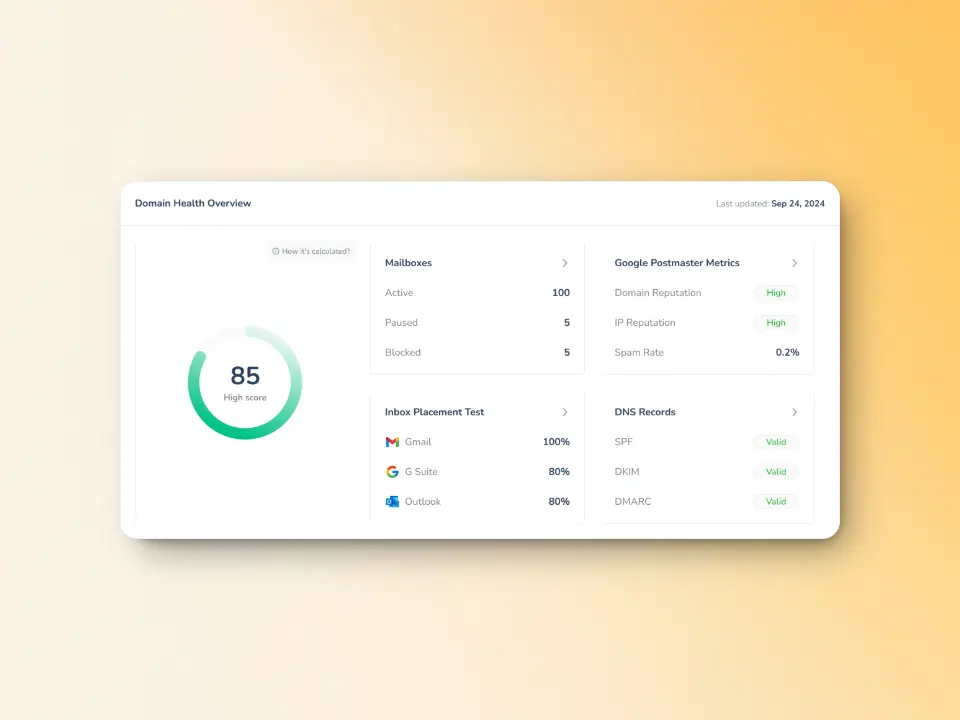
Warmy provides you with live statistics for each mailbox and domain. With the Domain Health Hub, you can easily track the health of each mailbox, along with the following insights:
- Full view of how your domain is performing—from the number of times your emails have been inboxed to the number of times they’ve been considered spam
- Presence on any blacklists so you can begin the delisting process right away in case.
- Authentication checks to verify your email authentication settings such as SPF, DKIM, and DMARC.
Successfully scale your mailbox setup for maximum deliverability
Scaling your outbound email outreach isn’t easy, but it doesn’t have to be complicated either. Regardless where you are in your journey, proper mailbox setup should never take a backseat. This ensures high deliverability so you can steer clear of issues like throttling, blacklisting, and high bounce rates.
Warmy makes the entire process as easy as possible and gives everything senders need to take their email outreach to the next level—with confidence.
Ready to scale up your outbound outreach and avoid the growing pains? Sign up for Warmy today to ensure your email campaigns reach their full potential with optimized deliverability and increased engagement.











