Emails now form a regular component of both personal and business correspondence. Like any technology, they are not perfect though; mistakes and faults abound. These hiccups affect corporate operations, personal relationships, or even our reputation, not only about a missed message.
Among the annoying mistakes most of us have probably come across is the “550 permanent failure for one or more recipients.” Although this error notice initially seems to be a tangle of technical jargon, it is important to consider its consequences and how to handle it. We will explore this particular mistake in great detail in this article, clarifying its causes and – above all – how to correct it.
Understanding the "550 Permanent Failure" error
550 is an SMTP (Simple Mail Transfer Protocol) error code that indicates a permanent failure in email delivery for one or more recipients. This error typically means the email was rejected by the recipient’s mail server. Here’s a brief explanation:
- The “5” at the start indicates it’s a permanent error (as opposed to a temporary one).
- The “50” specifies that it’s a mail system error.
Some common reasons for a -550 error include:
1. The recipient’s email address doesn’t exist
2. The recipient’s mailbox is full
3. The sender’s IP address or domain is blocked by the recipient’s server
4. The message was identified as spam or contained content that violated the recipient server’s policies
Common causes of the "550 Permanent Failure Error"
1. Oops, Wrong Address!
Sometimes, it’s as simple as an invalid email address or domain. Maybe there was a typo, or perhaps the domain no longer exists. It happens to the best of us.
2. Full Mailbox
Imagine trying to stuff one more letter into an already overflowing mailbox. That’s what happens when the recipient’s mailbox quota is exceeded. They just can’t take any more emails until they clear some space.
3. No Entry Allowed
Occasionally, the recipient’s email server plays the role of a strict bouncer, blocking emails they deem suspicious. This could be due to aggressive spam filters or other security measures.
4. Server Missteps
Think of this as a behind-the-scenes glitch. Sometimes, servers have misconfigurations that prevent emails from getting through.
5. Domain or IP blacklisted
If your domain or IP gets blacklisted, it’s like being barred from entering a club. But here’s a silver lining: if you ever find yourself on this list, there’s a way out. Using an email warm-up service like Warmy.io can be your golden ticket to get off that blacklist and back into the good graces of email servers.
Read also – How to remove an IP from the blacklist.
6. Content-Related Issues
Certain keywords, attachments, or email formatting might violate the recipient server’s policies, causing the message to be rejected as potentially harmful or inappropriate.
7. DNS Configuration Problems
Issues with the sender’s DNS configuration, such as incorrect MX records or missing reverse DNS entries, can lead to delivery failures.
Related – What are DNS MX record, DNS A-record, rDNS and how does it work?
8. Sender Reputation
Some servers may reject your emails if past spam complaints or high bounce rates damage the reputation of your sending domain or IP address.
Types of 550 SMTP Errors
SMTP (Simple Mail Transfer Protocol) 550 errors are a class of permanent failure notifications. While they all indicate that an email was rejected, the specific reasons can vary. Here’s a comprehensive list of common 550 error types:
👉 550 5.1.1 User Unknown
Description: The recipient’s email address doesn’t exist on the server.
Example: “550 5.1.1 The email account that you tried to reach does not exist.”
Related – SMTP Email Error 550 5.1.1 – How to Resolve [SOLVED]
👉 550 5.2.1 Mailbox Full
Description: The recipient’s mailbox has reached its storage limit.
Example: “550 5.2.1 Mailbox full, try again later.”
👉 550 5.7.1 Relaying Denied
Description: The sending server is not allowed to relay mail through the receiving server.
Example: “550 5.7.1 Relaying denied. IP name lookup failed [x.x.x.x]”
👉 550 5.7.1 Message Rejected Due to Content
Description: The email content was flagged as spam or violated content policies.
Example: “550 5.7.1 Message rejected due to content restrictions”
Related – SMTP Email Error 550 5.7.1 – How to Resolve [SOLVED]
👉 550 5.4.1 Recipient Address Rejected
Description: The recipient’s address was rejected for policy reasons.
Example: “550 5.4.1 Recipient address rejected: Access denied”
Related – SMTP Email Error 550 5.4.1 – How to Resolve [SOLVED]
👉 550 5.7.51 Message Blocked Due to Spam Content
Description: The message was identified as spam by the receiving server.
Example: “550 5.7.51 Message blocked due to spam content”
👉 550 Domain Not Found
Description: The domain part of the recipient’s email address doesn’t exist.
Example: “550 Domain not found”
👉 550 5.7.1 IP Blacklisted
Description: The sending IP address is on a blacklist used by the receiving server.
Example: “550 5.7.1 Service unavailable, Client host [IP] blocked using Spamhaus”
👉 550 5.7.1 Email Account Disabled
Description: The recipient’s email account has been disabled or suspended.
Example: “550 5.7.1 Email account that you tried to reach is disabled”
👉 550 5.1.8 Domain of Sender Address Does Not Resolve
Description: The domain in the sender’s email address doesn’t have valid DNS records.
Example: “550 5.1.8 Domain of sender address does not resolve”
👉 550 5.7.26 SPF/DKIM/DMARC Failure
Description: The email failed authentication checks (SPF, DKIM, or DMARC).
Example: “550 5.7.26 Message failed DMARC evaluation”
Your go-to guide for tackling the "550 Permanent Failure" email error
So, you’ve encountered the dreaded “550 Permanent Failure” error. Don’t fret! We’ve got a roadmap to help you navigate this email hiccup. Let’s break it down step by step:
1. Quick Fixes to Try Right Now
- Double-Check the Address. Before diving deep, ensure you’ve got the right email address. A simple typo can be the culprit.
- Look for Obvious Mistakes. Maybe there’s an extra dot or a missing ‘@’. It’s always good to double-check.
- IP Blacklist. Ensure your domain or IP hasn’t landed on the naughty list. If it has, services like Warmy.io can help you.
To efficiently check your email and IP status across multiple blacklists, you don’t need to manually verify each list individually. Instead, you can utilize a free email deliverability test.
This comprehensive test not only reveals whether your email and IP address are listed on almost all major blacklists but also provides valuable insights into your email performance. It shows whether your emails are landing in recipients’ inboxes or spam folders.
Additionally, the test identifies any authentication errors that might be affecting your email deliverability. By using such a test, you can quickly diagnose potential issues impacting your email campaigns and take appropriate action to improve your delivery rates and sender reputation.
2. For the Tech-Savvy Among Us
- Authentication is Key. Set up SPF, DKIM, and DMARC records. Think of them as your email’s ID card, proving its legitimacy. To create your SPF and DMARC records, you can use Warmy’s free tools – Free SPF Record Generator and Free DMARC Record Generator.
- Adjusting server configurations and settings. Sometimes, it’s about adjusting a few server settings. A little tweak here and there can make a world of difference.
- Validation Tools to the Rescue. Use tools that verify email addresses. It’s like having a bouncer at the door, ensuring only the right emails get through.
3. Playing the Long Game
- Keep Email List Fresh. Regularly clean up your email list. It’s like spring cleaning, but for your inbox.
- Feedback Loop. Implement feedback loops with ISPs. This way, you’re always in the know about how your emails are doing.
- Keep an Eye on the Stats. Monitor delivery rates and bounce rates. It’s like checking your email’s pulse.
- Educate and Empower. Teach your users about safe email habits. A little knowledge can go a long way in preventing spam flags.
Remember, every problem has a solution. With this guide in hand, you’re well-equipped to tackle the “550 Permanent Failure” error head-on!
Email Warm-Up: Boosting Deliverability and Avoiding Spam Folders
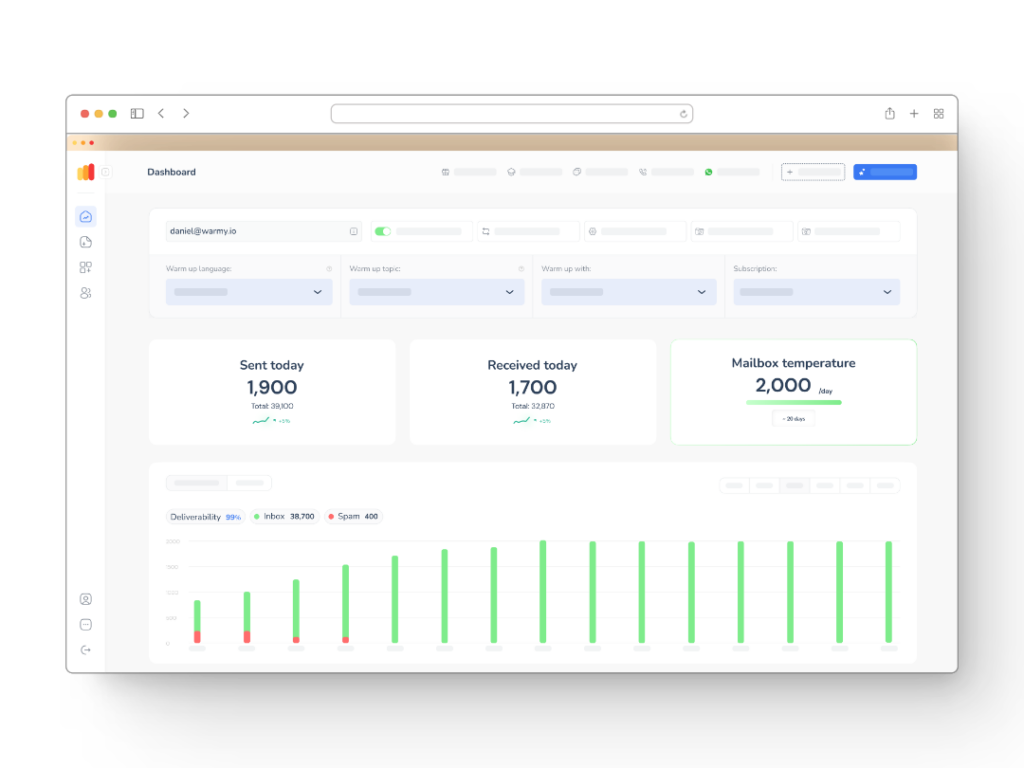
For those looking to not just fix error 550 but significantly improve email deliverability rates, solve spam folder issues, avoid blacklists, and successfully manage new domains or cold outreach campaigns, email warm-up services like Warmy.io offer a powerful solution.
What is Email Warm-Up?
Email warm-up is the process of gradually establishing a positive sending reputation for an email account or domain. This is done by simulating natural, human-like email activity over time, typically using automated tools or services.
Why Do You Need Email Warm-Up?
- Establish Sender Reputation. New email accounts or domains have no sending history, making them suspicious to email providers. Warm-up helps build a positive reputation gradually.
- Improve Deliverability. A good sender reputation increases the chances of your emails landing in the inbox rather than the spam folder.
- Avoid Blacklists. Proper warm-up reduces the risk of your IP or domain being flagged as spam and ending up on blacklists.
- Increase Open Rates. Better inbox placement naturally leads to higher open rates for your emails.
- Support Cold Outreach. For businesses doing cold email campaigns, warm-up is crucial to ensure emails reach potential clients.
- Overcome Sending Limits. Many email service providers impose sending limits on new accounts. Warm-up helps gradually increase these limits.
How Email Warm-Up Services Work
Services like Warmy.io typically operate through a sophisticated process of email interaction and reputation building. They create a network of email accounts that interact with your email in a natural, human-like manner, simulating genuine engagement.
The service begins with a low volume of emails and gradually increases activity over time, mimicking the growth pattern of a legitimate, active email user. These warm-up accounts engage positively with your emails by opening them, replying to them, and marking them as important, which signals to email providers that your content is valuable and desired by recipients.
To build a diverse and positive reputation, these services interact with your emails across various email clients and providers, ensuring a wide-ranging and robust sender profile. Throughout this process, these services often provide real-time monitoring of your sender reputation, allowing for dynamic adjustments to the warm-up strategy as needed.
This comprehensive approach helps establish and maintain a strong sender reputation, improving deliverability and reducing the likelihood of emails being flagged as spam or encountering delivery issues.
Conclusion
Especially when confronted with cryptic notifications like “550 Permanent Failure for One or More Recipients,” negotiating the complex realm of email mistakes can be intimidating. But as this post has shown, knowing the underlying problems and putting both quick fixes and long-term solutions into action will make all the difference.
Maintaining knowledge, proactive behavior, and vigilance helps us to guarantee better email conversations, therefore reducing interruptions and annoyances. Recall that every difficulty in the digital sphere presents a chance for personal development. Equipped with the tools and knowledge at hand, you can handle every email glitch that presents itself. Here’s for flawless links and nonstop communication!
FAQ
1. What does the "550 Permanent Failure" error mean?
It's an email error indicating that the message couldn't be delivered to one or more recipients. This is usually due to issues like invalid email addresses, full mailboxes, or server configurations.
2. Is this error temporary or permanent?
As the name suggests, it's a permanent error, meaning the email won't be delivered unless the underlying issue is addressed.
3. How can I prevent my domain or IP from being blacklisted?
Regularly monitor your email sending practices, maintain a clean email list, and use services like Warmy.io to warm up your emails. Also, ensure you're not sending spammy content.
4. What are SPF, DKIM, and DMARC records?
These are authentication methods that help verify the legitimacy of your emails, reducing the chances of them being flagged as spam.
5. How often should I clean my email list?
It's a good practice to clean your email list every few months, removing inactive or invalid addresses. This helps improve deliverability rates.
6. What should I do if I keep getting this error even after following the solutions?
It might be worth consulting with an email deliverability expert or your email service provider. They can provide insights specific to your setup and needs.











