Any company, website administrator, or anyone wishing to use the internet for their communication and online operations has RATS Spam Blacklist as their number-one enemy.
Being on such a blacklist not only stops you from sending emails but also keeps other respectable businesses like PayPal or Google AdSense off access to your account.
Using our easy approach, we will walk over exactly how you may remove your IP address from the RATSSpam blacklist and out of danger in this post!
What is a RATS Spam blacklist?

A RATS (Real-time Blackhole List Automated Testing System) Spam Blacklist is a type of spam filtering system that identifies IP addresses that have been associated with sending spam emails. The RATS system works by compiling a list of known spam senders, and then blocking incoming messages from those IP addresses.
When an email server receives a message, it can check the RATS Spam Blacklist to see if the IP address of the sender is listed. If it is, the message can be rejected or flagged as spam. This helps reduce the amount of spam that reaches a recipient’s inbox.
It’s important to note that not all email servers use the RATS Spam Blacklist, and some legitimate email senders may be falsely flagged as spammers. Therefore, it’s important to use additional spam filtering measures to ensure that legitimate messages are not blocked.
How does the RATS Spam work?
The RATS Spam Blacklist works by identifying and blocking IP addresses that have been associated with sending spam emails. Here’s how it works:
✔ Collection of Spam Data
The RATS system gathers information about known spam senders from various sources, including spam reports submitted by email users and spam traps, which are email addresses created specifically to attract spam.
✔ Analysis of Spam Data
The RATS system analyzes the collected spam data to identify patterns and trends that indicate an IP address is being used to send spam.
✔ Blacklisting of IP Addresses
Once an IP address has been identified as a spam sender, it is added to the RATS Spam Blacklist. Email servers that use the RATS system can check this list in real-time to determine if a message is coming from a blacklisted IP address.
✔ Blocking of Spam Messages
If an email server determines that a message is coming from a blacklisted IP address, it can block the message or mark it as spam. This helps reduce the amount of spam that reaches a recipient’s inbox.
It’s important to note that not all email servers use the RATS Spam Blacklist, and some legitimate email senders may be falsely flagged as spammers. Therefore, it’s important to use additional spam filtering measures to ensure that legitimate messages are not blocked.
How to check if my IP is on the RATS Spam blacklist?
To check if your IP is on the RATS-Spam Blacklist, you can follow these steps:
1. Go to the RATS-Spam Blacklist website
2. Look for the “Lookup” or “Check” option on the website.

3. Enter your IP address in the provided field and click the “Check IP” button.
The website will display the status of your IP address. If your IP address is listed on the RATS-Spam Blacklist, it will display a message indicating that your IP address is listed. If your IP address is not listed, the website will display a message indicating that your IP address is not listed.
It’s very easy to check whether your IP or domain is listed in a blacklist, and Warmy.io simplifies this process. With just a few clicks, you can quickly find out if your IP or domain is flagged in nearly all major blacklists. Additionally, Warmy.io provides extra information, including the current state of your email deliverability, what factors might be causing your emails to land in spam, and how your email authentication is configured. All of this is included in a free email deliverability test offered by Warmy.io, ensuring your emails stay out of the spam folder and maintain a strong sender reputation.

To use Warmy.io’s free email deliverability test, follow these steps:
- Go to the Free Email Deliverability Test.
- Enter your email address in the provided field.
- Click “Run Test” to start the analysis.
- Receive a detailed report covering your blacklist status, deliverability score, spam indicators, and email authentication setup.
How to delist your IP From RATS Spam blacklist?
To delist your IP from the RATS-Spam Blacklist, you need to follow these steps:
1. Visit the RATS-Spam Blacklist website.
2. Scroll down to the bottom of the page and find Removal.
3. Enter your IP Address and click the Remove button.
Check your email for a confirmation message from the RATS-Spam Blacklist team. The message will confirm whether your delisting request has been approved or denied.
If your request is approved, your IP address will be removed from the RATS-Spam Blacklist within 24-48 hours. If your request is denied, you will need to address the issue and resubmit the delisting form.
It’s important to note that simply delisting your IP address from the RATS-Spam Blacklist does not guarantee that your emails will be delivered to all recipients. It’s also essential to address the issue that caused your IP address to be listed and take measures to prevent it from happening again in the future.
How to improve email deliverability with email warm-up service
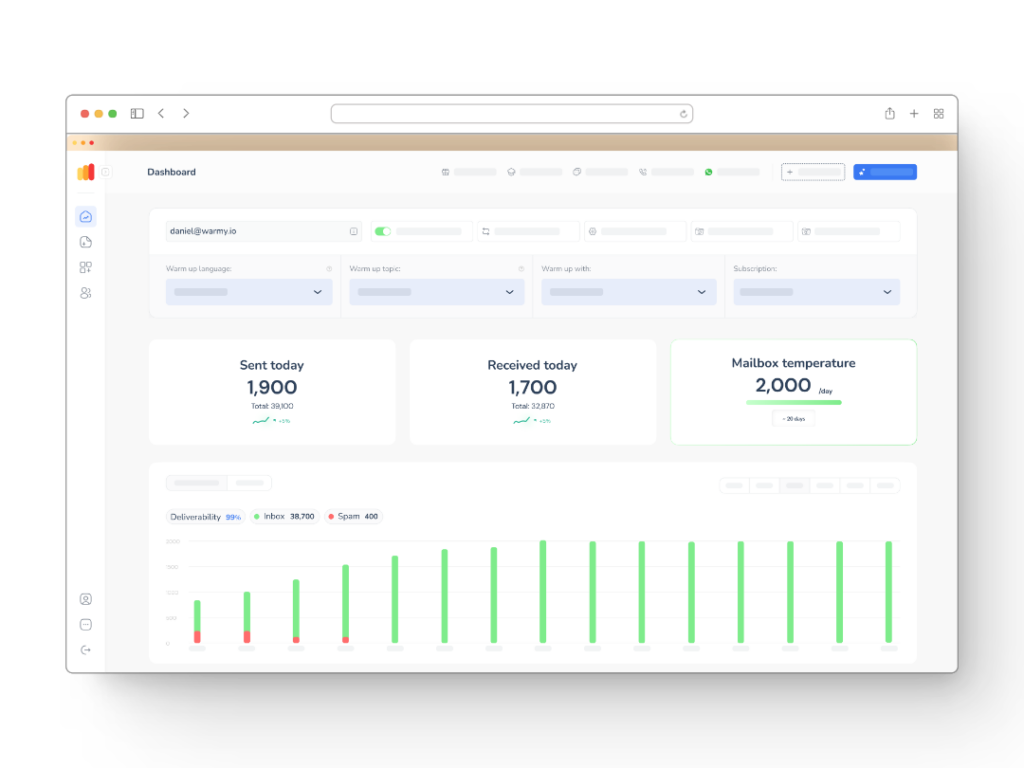
Improving email deliverability is crucial for any business that relies on email marketing to reach its customers.
Warmy Email Warm-up Service is a solution that can help businesses achieve this goal. One of the primary benefits of using Warmy is that it helps businesses avoid spam filters and improves their sender reputation, which ultimately leads to more emails landing in the recipient’s inbox. By gradually increasing email volume over time and ensuring that the emails are delivered to active and engaged users, Warmy can also improve overall email engagement rates, open rates, and click-through rates.
Additionally, Warmy’s team of experts provides valuable guidance and advice on how to improve email content and other critical factors that can affect email deliverability, helping businesses achieve long-term success with their email marketing campaigns.
To further enhance your email deliverability, Warmy.io also offers a Free SPF and DMARC Record Generator. This tool helps you set up essential email authentication protocols to protect your domain from spoofing and improve your chances of landing in the inbox.
Conclusion
After going through the tedious process to remove your IP address from the RATS-Spam blacklist, now you know how to proactively prevent your IP address from getting blacklisted again in the future. Taking a few simple precautions such as ensuring your server’s security is always up to date, encrypting all sensitive data, and implementing a captcha challenge can help ensure that malicious visitors are kept out.
Additionally, having secure login credentials for any of your accounts and using reputable email lists or distribution methods for your emails can also go a long way towards helping you prevent future blacklistings.
Overall, being proactive about protecting yourself from the RATS-Spam blacklist should give you some peace of mind in knowing that you’ve done everything possible to make sure that you remain blacklisted free.
If you find yourself struggling with any part of the process, then utilizing professional help or community forums can be beneficial in guiding you along so that you don’t have to worry about facing a blacklist ever again.
📜 Related articles:











