The RATS-Dyna blacklist is a critical tool used in email security, helping to filter out unwanted or suspicious email traffic. This list includes IP addresses flagged for potentially harmful behavior, often due to spam reports or suspicious email activity. When an IP lands on the RATS-Dyna blacklist, it can have a considerable impact on email deliverability, affecting your ability to reach inboxes and connect with your audience.
If you are a business or individual who heavily leverages email for communication, knowing there is an issue and getting if off the blacklist as quickly as possible should be top of mind. The listing of your IP address would hurt your reputation as a sender and will decrease chances for successful email delivery to targeted destinations. In this post, we will take a deeper look at the RATS-Dyna blacklist: what it is; reasons for being listed on IP (how you get to be there); and approaches towards its removal if your group of messages or individual message gets into that list.
What Is the RATS-Dyna Blacklist?
The RATS-Dyna blacklist is a type of DNS-based list (DNSBL) that identifies and flags IP addresses associated with potentially harmful or spam-related activity. Designed to protect email users from unwanted or dangerous emails, this blacklist is used by email service providers and organizations to filter out messages coming from IP addresses that may be compromised or engaging in spam behavior.
RATS-Dyna assesses IP addresses based on specific criteria. IPs are flagged and added to the blacklist if they meet certain conditions, such as being linked to high levels of spam reports, exhibiting suspicious email activity, or showing signs of being part of a larger network used to send bulk unsolicited emails. This system serves as a frontline defense against spam, ensuring that only verified, reputable senders reach their intended recipients.
How to Check if Your IP Is on the RATS-Dyna Blacklist

If you suspect that your emails aren’t reaching recipients or your IP might be flagged, a quick check can reveal if it’s on the RATS-Dyna blacklist. Here’s a straightforward guide to verifying your IP status and some recommended tools to help with the process.
Identify Your IP Address
- If you’re unsure of your IP, a quick online search for “What’s my IP” will give you your current IP address. If you’re checking for a server or email service IP, you may need to refer to your hosting or email provider settings.
Use RATS-Dyna’s Blacklist Lookup Tool
- Visit RATS-Dyna’s official website or any of the recommended DNSBL lookup tools. Enter your IP address to see if it’s currently listed. Results are usually instant, showing whether your IP is marked for potential spam activity.
Warmy’s Free Spam Test
- For a comprehensive check, Warmy.io’s Free Spam Test allows you to assess your IP across multiple known blacklists, including RATS-Dyna, in one scan. This test provides insights not only on blacklist status but also evaluates your overall deliverability score, pointing out any authentication issues (like SPF, DKIM, or DMARC problems) that might be impacting your email performance.
Using tools like these ensures that your IP remains clean and your emails consistently reach their destination without being flagged.

Why IPs Get Blacklisted on RATS-Dyna
There are several reasons why an IP address might end up on the RATS-Dyna blacklist, many of which are related to sending practices and security vulnerabilities. Understanding these causes can help you avoid blacklisting and maintain a strong sender reputation.
👉 Spam Complaints
One of the most common reasons for blacklisting is an accumulation of spam complaints from recipients. If a high percentage of people mark your emails as spam, RATS-Dyna may interpret this as a sign of unwanted messaging, leading to a blacklist entry.
👉 High Bounce Rates
High bounce rates, especially if they’re due to invalid or outdated addresses, can also lead to blacklisting. When a sender repeatedly sends to non-existent or unengaged recipients, it signals a lack of list maintenance, suggesting that the IP may be associated with spam activity.
👉 Compromised Accounts
Accounts that have been compromised by malware or phishing attacks may start sending out spam unknowingly. If RATS-Dyna detects this unusual activity, the IP address may be flagged to protect recipients.
👉 How RATS-Dyna Differs from Other Blacklists
Unlike some blacklists that focus broadly on known spam operations, RATS-Dyna specifically evaluates patterns in sending behavior, often in real-time. This approach enables it to identify issues that might not yet be flagged on other blacklists, providing a proactive layer of security. Because of this focus, being listed on RATS-Dyna can have a direct impact on email deliverability, as many providers rely on its data to prevent spam from reaching inboxes.
Consequences of Being on the RATS-Dyna Blacklist
Being listed on the RATS-Dyna blacklist can lead to serious setbacks in email communication and marketing efforts. First, it impacts email deliverability: when an IP is blacklisted, email providers may block or filter messages from that IP. As a result, emails may end up in recipients’ spam folders, or they might not reach inboxes at all. This loss of reach can disrupt communication with clients and partners and reduce the effectiveness of any email campaign.
Beyond deliverability, being blacklisted damages your sender’s reputation. Email providers view blacklisted IPs as potentially harmful, which can make it harder to regain credibility even after removal from the blacklist. A poor sender reputation can lead to ongoing issues with inbox placement and affect deliverability on future campaigns, requiring proactive management to rebuild trust with email clients.
The effects of blacklisting also extend to overall email marketing performance. A blacklisted IP means fewer emails reach intended recipients, resulting in lower open rates and engagement. This situation impacts campaign ROI and revenue potential. Real-world challenges, such as increased bounce rates, also arise since blacklisted IPs are often met with rejection or filtered to spam. Even if emails make it through, they’re likely to appear in spam folders, reducing visibility. For businesses relying on email to connect with their audience, addressing RATS-Dyna blacklisting promptly is essential for restoring deliverability, reputation, and effective communication.
Steps to Remove Your IP from the RATS-Dyna Blacklist
If you’ve found that your IP is blacklisted by RATS-Dyna, follow these detailed steps to address the issue and restore your email deliverability. Removing your IP from a blacklist requires precision, as email providers prioritize security and user trust.
Step 1: Identify and Address the Cause of Blacklisting
- Diagnose the Issue. Begin by understanding the specific reason for the blacklisting. Check for high spam complaint rates, compromised accounts, or suspicious email activity. If you’re using an email service provider (ESP), many offer tools that provide insights into potential issues, such as complaint rates and bounce statistics. Some helpful resources to analyze your IP’s activity and reputation include:
- Warmy’s Free Email Spam Test to check your sender reputation and check to scan for your IP across multiple blacklists.
- Resolve Underlying Issues. After diagnosing, address these issues promptly. If spam complaints are high, consider enhancing list segmentation and ensuring that recipients have explicitly opted in to receive your emails. For compromised accounts, reset passwords, review security protocols, and monitor for suspicious activity.
Step 2: Clean Up Your Email List
- List Hygiene. A clean email list reduces bounce rates and spam complaints, both of which affect deliverability and the likelihood of blacklisting. Start by removing inactive or outdated addresses. Tools like NeverBounce or ZeroBounce can help with email validation, ensuring your list is accurate and engaged.
- Implement Double Opt-In. Consider adding a double opt-in process, which requires new subscribers to confirm their subscription. This practice helps ensure that your contacts are valid and interested in receiving your messages, reducing complaints.
- Segment and Target. Use segmentation to send more relevant messages, reducing the chance of complaints. Targeted messages to specific audiences are less likely to be flagged as spam.
Step 3: Request Removal from RATS-Dyna
- Access the RATS-Dyna Contact Form. Visit the RATS-Dyna website to locate their removal request form. In most cases, you will need to submit a detailed request for delisting, available through their contact page.
- Compose a Detailed Request:.When requesting removal, include proof of the steps you’ve taken to address the underlying issue. Describe actions such as resolving compromised accounts, cleaning your list, and changing sending practices.
- Submit Your Request. Send your request along with all supporting documentation, and be prepared for a waiting period. Review processes vary, but RATS-Dyna will assess your efforts and typically respond within a few days.
Step 4: Implement Ongoing Monitoring and Preventive Measures
- Regularly Monitor Your IP Status. Staying proactive can help you avoid future blacklisting. Use monitoring tools, such as Warmy.io’s Free Spam Test, to check your IP across known blacklists and monitor your overall deliverability health. Warmy’s tool not only checks blacklist status but also offers insights on email authentication and deliverability issues, providing a comprehensive report of your IP’s reputation.
- Enhance Security and Authentication. To protect your IP, strengthen email security through protocols like SPF, DKIM, and DMARC. These authentication settings validate your emails and signal to providers that your messages are trustworthy. Warmy.io provides a free SPF and DMARC Record Generator to simplify this process.
By following these steps, you can effectively remove your IP from the RATS-Dyna blacklist, restore email deliverability, and maintain a clean sender reputation. Implementing ongoing monitoring and best practices will protect your IP from future listings, allowing you to focus on productive and compliant email outreach.
How Warmy.io Can Help Improve Deliverability and Prevent Future Blacklisting
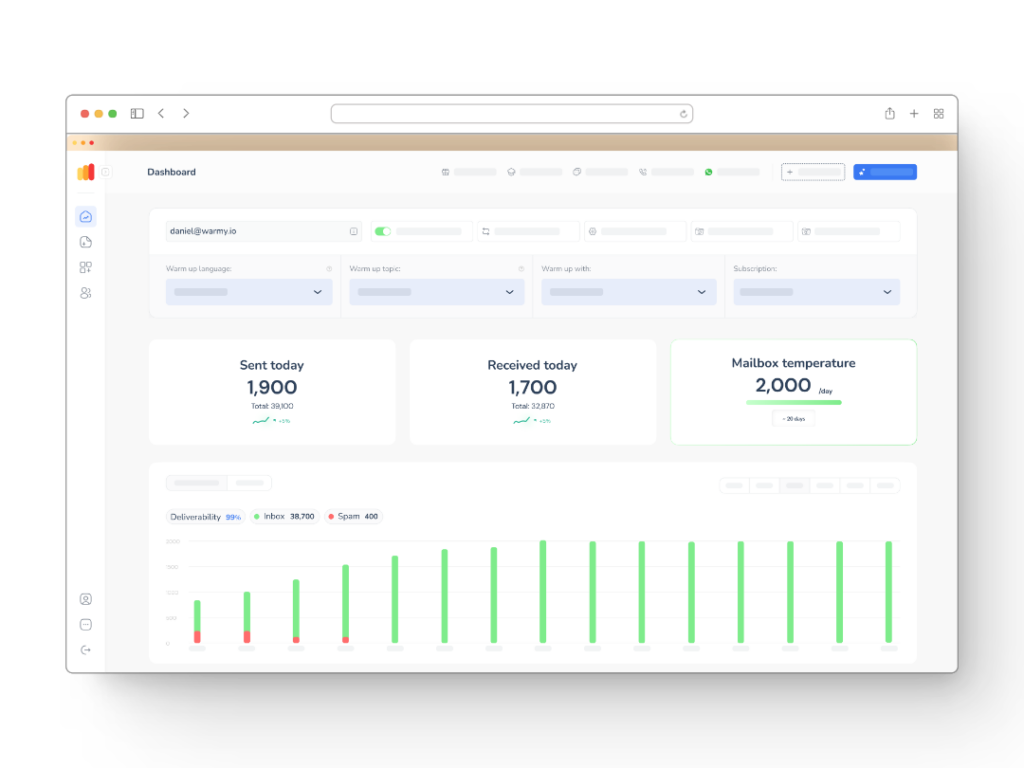
Warmy.io is designed to support email deliverability by offering specialized tools for warming up new domains, monitoring sender reputation, and preventing blacklisting. For businesses aiming to reach their audience effectively, Warmy.io provides a proactive approach to email management that boosts inbox placement rates and protects sender credibility.
Overview of Warmy.io’s Email Warm-Up and Reputation Management Services
Warmy.io’s email warm-up service helps new or cold email accounts build a positive reputation with email providers. Through automated engagement, Warmy.io gradually increases sending volumes and simulates organic interactions like opens, replies, and clicks, which indicates positive user engagement to email providers. This process is essential for new domains or IP addresses, as it builds credibility over time and reduces the chances of triggering spam filters.
In addition to warm-up, Warmy.io offers reputation management services to continually monitor your IP and domain reputation. These services provide real-time insights into your email metrics, including open rates, engagement levels, and potential spam flags. By keeping an eye on deliverability metrics, Warmy.io enables users to act swiftly if any issues arise, preventing small problems from escalating into blacklist events.
Benefits of Using Warmy.io to Maintain High Deliverability and Prevent Blacklist Issues
Automated Warm-Up Features. Warmy.io’s automated warm-up helps prepare new or cold email addresses for full-scale campaigns, ensuring a steady, positive sender reputation from the start. This reduces the risk of blacklisting due to sudden sending spikes or cold outreach, which can sometimes trigger spam alerts.
- Blacklist Monitoring. Warmy.io’s monitoring tools also check your IP across multiple blacklists, including RATS-Dyna. If an issue arises, Warmy.io notifies you immediately, helping you take the necessary steps for removal and resolution without delay.
Authentication Support. Warmy.io supports email authentication with tools like SPF and DMARC record generation. Proper authentication is a crucial factor in maintaining high deliverability, as it assures email providers that your messages are legitimate. These settings reduce the risk of blacklisting and improve inbox placement.
Using Warmy.io’s services is a strategic way to ensure that your emails reach their destination without being flagged as spam. By offering real-time monitoring, automated warm-up, and reputation-building tools, Warmy.io helps businesses maintain high deliverability and protects against the challenges of blacklisting. Try Warmy for free now!
Conclusion
In conclusion, the RATS-Dyna blacklist is a critical factor in maintaining email deliverability and protecting recipient inboxes from unwanted content. Being listed on this blacklist can disrupt your email outreach, affecting your sender reputation and reducing campaign effectiveness. However, by understanding the common causes of blacklisting – such as spam complaints, high bounce rates, and compromised accounts – and following effective removal strategies, you can restore your IP’s standing and protect your communication channels.
To avoid future blacklisting, it’s essential to adopt good email practices. Regularly clean and segment your email lists, use proper authentication protocols, and be mindful of your sending frequency and content quality. Leveraging professional tools like Warmy.io can further ensure high deliverability. Warmy’s automated warm-up services, real-time alerts, and reputation monitoring provide ongoing support to keep your IP secure and your emails in the inbox. By staying proactive with these strategies and tools, you can maintain a positive email reputation and optimize your outreach efforts without the threat of blacklisting.
📜 Related articles:
FAQ
1: How can you remove your IP address from the RATS-Dyna blacklist?
To remove your IP address from the RATS-Dyna blacklist, begin by identifying the reason for the blacklisting, such as spam complaints, high bounce rates, or configuration issues. Once the cause is resolved, visit the RATS-Dyna website to submit a removal request. Providing evidence of corrective actions – like cleaned email lists, improved sender practices, or adjusted reverse DNS settings – can support your request.
2: What is RATS-Dyna, and why does it impact my email deliverability?
RATS-Dyna is a DNS-based blacklist service that flags IP addresses associated with spam or suspicious email activity. If your IP is listed on RATS-Dyna, it may indicate issues such as spam complaints or invalid users on your email list, impacting your email deliverability. Many email providers rely on RATS-Dyna’s data to filter incoming messages, so getting listed can limit your reach.
3: How does reverse DNS affect my IP’s status with RATS-Dyna?
A properly configured reverse DNS (rDNS) is crucial for maintaining a positive sender reputation. When your IP’s reverse DNS does not match the sending domain, it can raise suspicion, potentially leading to a RATS-Dyna listing. Ensuring that your reverse DNS is correctly set up can improve your email reputation and help prevent blacklisting.
4: What steps can I take to improve your email deliverability and avoid the RATS-Dyna blacklist?
To improve your email deliverability and avoid being listed on RATS-Dyna, regularly clean your email list by removing invalid users, monitor for spam complaints, and ensure proper email authentication through protocols like SPF, DKIM, and DMARC. A correctly configured reverse DNS can also signal to email providers that your emails are legitimate, reducing the chance of blacklisting.
5: How does my email configuration impact my IP’s status on blacklists like RATS-Dyna?
Improper email configuration – including missing SPF/DKIM records, a misconfigured reverse DNS, or sending to invalid users – can lead to your IP being flagged by RATS-Dyna. Regular audits of your email configuration and ensuring a clean contact list help maintain good deliverability and protect your sender reputation.
6: What should I do if my IP is listed on RATS-Dyna due to invalid users?
If your IP is blacklisted by RATS-Dyna for sending emails to invalid users, start by cleaning your email list. Use a reliable email validation tool to remove outdated or unengaged contacts. Once your list is updated, request removal from the RATS-Dyna blacklist and provide details of the steps taken to resolve the issue.
7: Can Warmy.io help if I need to remove your IP address from RATS-Dyna?
Yes, Warmy.io provides tools to improve your email reputation and deliverability. Through automated email warm-up, blacklist monitoring, and proper configuration support, Warmy.io helps reduce the risk of being listed on blacklists like RATS-Dyna. Warmy.io’s real-time alerts and authentication tools can help you maintain a strong sender reputation, preventing future blacklisting and reducing the need to remove your IP address from RATS-Dyna.











