Microsoft’s Hotmail and Outlook are known for its stringent security and spam filtering measures, which are great for the receiver. After all, it’s annoying to get unwanted email. But for a sender trying to facilitate a legitimate email, this can be frustrating too, since Microsoft’s Outlook may mark even respectable emails as spam.
This is a huge roadblock to communication, and it’s upsetting on both ends. Additionally, email deliverability tests may show there are frequent deliverability issues when sending from Outlook—which means senders have to always be on their toes to ensure their emails are sent and received.
Learning how to enhance email deliverability means avoiding the spam folder and getting exactly where your email should. When implemented properly, email deliverability results in a healthy relationship with clientele and business associates/friends, and hopefully, an upsurge in favorable income and sales.
This article aims to provide you with the knowledge and tools to improve email deliverability with Hotmail/Outlook.
Background information
The popularity and benefits of Hotmail/Outlook
Outlook (formerly Hotmail) has been an email giant for decades and is used by millions worldwide. The most enticing aspects that draw in such a vast user base include:
- the ease of use for personal and professional emails
- security and privacy measures for user comfort and convenience
- accessibility via all Microsoft products for anyone looking for business email transaction opportunities.
Being part of the Microsoft ecosystem makes it a reliable tool while prioritizing safety and personal data for users’ best interests.
Understanding email deliverability
Email deliverability plays a significant role in email marketing, and it’s merely one of several measurements through which outsiders can assess a company’s credibility over time.
Q: What is email deliverability?
A: It ultimately decides whether your email ends up in the planned user’s inbox or, unfortunately, is sent off to spam/junk folders. Other more specific email deliverability factors include sender reputation, engagement rates (open and click-through rates), and various email authentication standards. Entrepreneurs could only benefit from successful email deliverability—successful receipt of marketing campaigns and important communications.
🔖 Related Reading: The Email Deliverability Playbook: 5 Key Trends That Will Define Inbox Success in 2025
Benchmark numbers
To determine email deliverability standards with Hotmail/Outlook, one need look no further than Outlook’s own set standards. For example, the average inbox placement rate for all email providers is over 85%.
However, these numbers fluctuate over time based on factors like industry, fluctuations in user behavior, and even changing algorithms.
Now, Outlook is known to have aggressive filtering capabilities. So benchmarks essentially allow email marketers to assess where they stand versus what should be expected at a minimum. That way, they can take specific actions to achieve better rates of effectiveness in this arena.
Identifying the problem
The conundrum of emails being blocked or relegated to the spam folder in Hotmail/Outlook is a multifaceted issue—often attributed to several key factors:
Why are my emails getting blocked?
Sender reputation
A low sender score, indicative of past sending behaviors, can trigger spam filters. It reflects the likelihood that emails from that sender will be marked as spam or delivered to the inbox.
Q: What is sender reputation?
A: Sender reputation is a score that email service providers (ESPs) assign to a sender based on their email sending practices and history. A good sender reputation is built through consistent, legitimate sending practices, including proper authentication, low bounce rates, and minimal complaints. Maintaining a strong sender reputation ensures better deliverability and higher engagement rates.
Email content
Certain keywords or formatting choices may be flagged as spam-like by email filters. Email content may even trigger errors like SMTP Error 554 5.6.0 – Message Content Rejected: How to Fix It.
Engagement rates
Low interaction from recipients (e.g., opens, clicks) can affect future deliverability. If your emails have low engagement rates, Outlook may think that the users you are sending emails to don’t value your messages.
Spam complaints
Spam complaint rate measures the number of complaints received per email sent. Thus, a high volume of recipients marking emails as spam can severely impact sender reputation.
🔖 Related Reading: Spam Complaint Rate: What It Is and How to Reduce It
Authentication records
Lack of proper SPF, DKIM, and DMARC records can lead to authentication failures. Authentication failures then lead to being rejected by ESPs.
Q: What are SPF, DKIM, and DMARC and how do they affect deliverability?
A: SPF (Sender Policy Framework), DKIM (DomainKeys Identified Mail), and DMARC (Domain-based Message Authentication, Reporting, and Conformance) are email authentication protocols that help verify a sender’s identity and prevent email spoofing. Properly configured, they improve deliverability by ensuring that emails are recognized as legitimate, reducing the likelihood of being flagged as spam.
Determining Outlook deliverability issues
Identifying whether you’re facing deliverability issues with Outlook and MS365 involves a few strategic steps:
- Review bounce reports. Check your email sending platform for bounce messages, which can indicate whether emails are being rejected.
- Monitor engagement metrics. Analyze open and click rates for trends that suggest deliverability problems.
- Check sender reputation. Utilize tools like Microsoft’s SNDS (Smart Network Data Services) to view data on your IP’s reputation and delivery rates.
- Authentication checks. Ensure your domain’s SPF, DKIM, and DMARC records are correctly set up and validated.
- Feedback loops. Register for Microsoft’s JMRP (Junk Mail Reporting Program) to receive notifications when users mark your emails as junk.
Understanding the system: Microsoft mailbox algorithms
Knowing how Outlook operates allows us, in a sense, a step-by-step inventory of what happens after an email is sent and received and how Microsoft tries to keep its users safe from malicious or unintentional information.
There’s so much that goes into the process when an email is sent via Hotmail/Outlook. For example:
- Is the sent-from address a spoofed sender address?
- Has the receiver opened other emails from this sender and to what degree?
- Does the email have too many spam trigger words, too many links that indicate some type of phishing operation?
Furthermore, these are not set in stone, either—they evolve over time, trying to understand new spamming efforts or what new users appear to want.
It evolves with activity; for instance, if thousands of users report that sender “x” is junk after they’ve opened their email, then the chances of that sender’s future emails going to junk increases.
For the senders, it’s crucial to understand the specifics by which Hotmail and the Microsoft algorithm evaluate such correspondence. A well-informed understanding of how transactions are evaluated will allow them to adjust their communicating endeavors.
10 proven solutions to optimize email deliverability
#1. Register IPs in SNDS/JMPR
The ultimate way to assess your email sending reputation and boost delivery to Hotmail/Outlook inboxes is to whitelist your sending IPs with Microsoft. There are two options available: Microsoft Smart Network Data Services (SNDS) and the Microsoft Junk Email Reporting Program (JMRP).
Don’t be intimidated by the semi-technical sounding names. There’s a strong possibility you’ll want to go through the required steps if you want your emails to be read and interacted with more often. Here are the registration steps below for your convenience.
Navigate to the SNDS website
Start by visiting the SNDS website. Here, you will find the option to request access to data about the mail sent from your IP address.

Request access
You will be prompted to enter the IP addresses you use for sending emails. Microsoft allows you to enter a single IP, a range, or multiple ranges. Submit your request after agreeing to the terms of service.
Verify ownership
Microsoft requires you to verify that you own the IPs in question. This is typically done through an email verification process. Microsoft will send a verification code to the postmaster@ or abuse@ email addresses associated with the domain of your IPs.
Access your data
Once verified, you’ll gain access to valuable data on your IPs, including delivery rates, spam complaints, and other metrics that impact your sender reputation.
Sign up for JMRP
Alongside SNDS, enrolling in the JMRP is crucial. This program notifies you when recipients mark your emails as junk or spam, providing direct feedback on user perception of your emails.
Act on the data
Utilize the insights from SNDS and feedback from JMRP to make informed adjustments to your email campaigns.
This could involve refining your mailing list, altering your email content, or modifying your sending patterns.

#2. Warming up a new IP/domain
Warming up a new IP or domain is like old-fashioned dating. You’re establishing a new relationship with Hotmail/Outlook (and other ESPs). Trust will get your email in the inbox down the line. It’s a scheduled, deliberate course of action to show Internet Service Providers that you’re NOT a spammer and someone who has something useful to say.
Therefore, to warm up your new IP or domain, you must:
Start small. Begin by sending a low volume of emails, focusing on recipients who are most likely to engage (open, click, not mark as spam).
Gradually increase volume. Slowly increase the number of emails sent over several weeks or months, depending on the size of your list and your sending frequency.
Monitor feedback. Pay close attention to metrics such as open rates, bounce rates, and spam complaints. This feedback is priceless for adjusting your strategy in real-time.
Prioritize engaged recipients. Continue to send emails to those who engage positively with your content, as high engagement rates bolster your sender reputation.
Utilize Warmy.io. Warmy.io can play a pivotal role in this warmup phase. As a platform designed to enhance email deliverability, Warmy.io helps automate the process of gradually increasing send volumes while maintaining high engagement rates. By leveraging its sophisticated algorithms, Warmy.io ensures that your warming-up strategy is optimized for success, minimizing the risk of being flagged by spam filters.
Incorporating Warmy.io into your IP/domain warming strategy not only simplifies the process but also provides a data-driven approach to building a solid sender reputation.
By following these steps and leveraging the right tools, you’re setting the stage for a successful email marketing campaign that reaches its intended audience without hindrance.
Warmy’s Research Team also recently released a report where they examined how different warmup strategies affect the deliverability of emails from newly created domains. Read it here: The Science and Process of Warming Up Newly Created Email Domains
#3. Setting up email authentication
Email marketing is basically trust—especially from email service providers (ESPs) such as Hotmail/Outlook. Thus, a little bit of this trust comes from authentication.
More specifically, SPF, DKIM, and DMARC authenticate your marketing email campaigns to increase deliverability.
These authentication standards increase the legitimacy of your email by showing the end user that it wasn’t sent in a phishing attempt and that it originates from a valid domain. This is how you authenticate your domain with such standards:
Implement SPF
SPF allows you to specify which mail servers are permitted to send email on behalf of your domain. To set up SPF:
- Create a TXT record in your domain’s DNS settings.
- Define the mail servers authorized to send emails from your domain within this TXT record.
- Ensure the SPF record covers all sources of email for your domain, including third-party services that send emails on your behalf.
Configure DKIM
DKIM adds a digital signature to each email, linking it to your domain. This verification process involves cryptographic authentication to confirm that the email was not tampered with in transit. To configure DKIM:
- Generate a DKIM key pair (public and private keys).
- Publish the public key in your DNS as a TXT record.
- Configure your email sending service to sign outgoing emails with the private key.
Want to know more? Read also – A Guide to Implementing DKIM in Office 365 for Custom Domains
Set Up DMARC
DMARC uses SPF and DKIM to provide instructions to receiving mail servers on how to handle emails that fail authentication tests. To implement DMARC:
- Create a DMARC policy as a TXT record in your DNS.
- The DMARC policy should specify how receiving servers should deal with emails that don’t pass SPF or DKIM checks (e.g., reject, quarantine, or none).
- Include reporting instructions in your DMARC policy to receive reports on the handling of your emails, offering insights into authentication success rates and potential issues.
Warmy has stepped up the game with their latest offering – a free DMARC Generator! Secure your email domain with ease. Check it out here: Free DMARC Record Generator
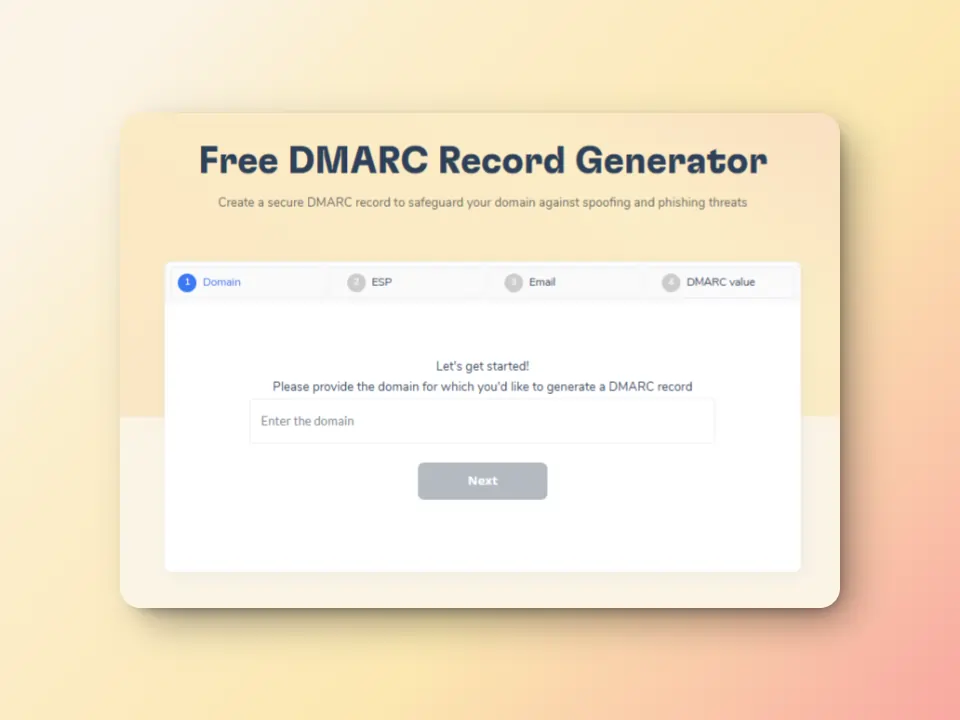
#4. Check blacklists
Email blacklists are IPs and domains that have been identified as working with certain companies and service providers that are expected to spam. Getting placed on such lists can drastically hinder your email deliverability, and everything you work for will be for nothing if your emails are not seen.
Warmy.io’s free email deliverability testing tool—has the ability to check if your email sending domains or IPs have ever been blacklisted. That way, you can follow these delisting steps in case.
Adding Warmy.io’s email deliverability test check as a complimentary step in your monthly email marketing routine secures safety from being blacklisted, but more importantly, secures your campaign, your audience’s trust, and the opportunity for your messages to get through.

Warmy.io’s deliverability test scans through multiple blacklist databases to check if your sending IPs or domains are listed. This comprehensive approach ensures that you’re not inadvertently blocked by one of the many blacklist operators that could impact your deliverability.
Incorporating Warmy.io’s email deliverability test into your regular email marketing routine is not just about avoiding blacklists. It’s about ensuring the integrity of your email campaigns, maintaining the trust of your audience, and securing the deliverability of your communications.
#5. Be cautious of spam traps
Spam traps are a tool used by email service providers (ESPs) and anti-spam organizations to identify and penalize senders who do not adhere to best email practices. Essentially, these are email addresses that are not used for communication, but are instead monitored to catch spam.
They come in various forms, like:
- pristine traps: email addresses created solely for the purpose of catching spammers and are never used for subscriptions
- recycled traps: which are old, abandoned email addresses reactivated to identify senders who do not regularly clean their email lists.
Falling into these traps can severely damage your sender reputation and deliverability rates. Here’s how to navigate around these potential pitfalls:
Regular list maintenance
Periodically clean your email list to remove inactive or unengaged subscribers. This practice helps in avoiding recycled spam traps, which may have been active subscribers at one point but are now dormant.
Avoid purchasing lists
Acquiring email lists can be tempting for quickly expanding your audience. However, these lists often contain spam traps. Always build your list organically to ensure you’re engaging with users who have explicitly opted in to receive your communications.
An alternative to traditional warmup is the use of Warmy’s Seed Lists, which contain genuine email addresses. You can learn more about this solution here: Email Warmup Alternatives: When Traditional Warmup Isn’t Enough
Implement double opt-in
A double opt-in process requires new subscribers to confirm their subscription through an initial email. This step significantly reduces the risk of including spam traps in your list, as it’s unlikely a spam trap would complete the confirmation process.
Monitor engagement metrics
Keep an eye on engagement metrics and remove subscribers who have not engaged with your emails over an extended period. This proactive approach helps in maintaining a healthy, active subscriber list.
Use email validation services
Before adding new addresses to your list, use email validation tools to check their validity. These services can identify potential spam traps and other problematic email addresses.
#6. Segment your audience
Segmenting your email list involves dividing your subscribers into smaller, more defined groups based on specific criteria such as demographics, past purchase behavior, engagement levels, or any other relevant data points.
This strategic division allows for more targeted and personalized email campaigns, significantly enhancing both engagement and deliverability. You can check Outlook email analytics tools to segment your audience and learn more about your recipients.
The essence of segmenting your audience lies in the recognition of the diverse needs, interests, and behaviors of your subscribers. By tailoring your content to meet these varied preferences, you not only increase the relevance of your messages but also foster a deeper connection with your audience.
Moreover, segmentation has a direct impact on improving email deliverability. This positive engagement signals to email service providers like Hotmail/Outlook that your messages are valued by their users, which can improve your sender reputation and increase the likelihood of your emails being delivered to the inbox.
#7. Consistency in email send volume and frequency
Navigating the complexities of the Spamhaus DROP List and successfully delisting your IP address is a journey that requires understanding, diligence, and proactive measures.
Through this article, “Guide to Delisting Your IP from Spamhaus DROP: A Step-by-Step Approach,” we’ve explored the essential steps from understanding what the DROP List is, to checking your IP status, engaging in the delisting process, and implementing post-delisting actions.
Remember, being listed on the Spamhaus DROP List is not just a technical issue. It impacts your email deliverability, your business communications, and ultimately, your online reputation.
Therefore, the importance of regularly monitoring your IP status, adhering to best email practices, and using effective tools like Warmy.io cannot be overstated.
Remember, in the realm of digital communication, your IP’s health is integral to your success. Stay informed, stay proactive, and keep your IP off the Spamhaus DROP List.
#8. Test your content
The crafting of email content is akin to the art of conversation, where clarity, relevance, and engagement are key to maintaining the listener’s interest.
To ensure your message not only reaches its intended audience but also resonates and engages them, it’s imperative to test and optimize your email content.
This process involves scrutinizing every element of your email, from subject lines to call-to-action buttons, ensuring they are primed for deliverability and poised to captivate. Here are some tips on effectively testing your email content:
- Firstly, focus on the subject line. This crucial piece of text is your first, and sometimes only, opportunity to grab the recipient’s attention. A/B testing different subject lines can reveal what language and style best resonate with your audience, increasing open rates.
- Next, consider the body of your email. The content should be clear, concise, and visually appealing. Use short paragraphs, bullet points, and engaging images or graphics to break up text and make the email easier to digest. Testing different formats and layouts can help identify the most effective way to communicate your message.
- Personalization plays a key role in engagement. Experiment with different levels of personalization, from simple name insertions to content tailored to the recipient’s past interactions with your brand. Tracking how these variations affect engagement can fine-tune the personal touch in your emails.
- The call to action (CTA) is where you prompt the recipient to take the next step. Testing variations of your CTA, including its wording, design, and placement within the email, can significantly impact the click-through rate and overall campaign success.
- Incorporate Warmy’s email template checker to evaluate your emails against common deliverability and engagement benchmarks. This tool can provide valuable feedback on potential red flags or optimizations, such as overuse of words that might trigger spam filters or design elements that could affect how your email displays across different devices and email clients.
Tip: Warmy’s email template checker is now easier to use with its Chrome Extension version.

- Lastly, monitor engagement metrics rigorously. Open rates, click-through rates, conversion rates, and unsubscribe rates are all critical indicators of how well your content is performing. Use these metrics to continually refine and optimize your approach, ensuring that each email is more effective than the last.
#9. Maintain list hygiene
The vitality of an email list lies not just in its size but in its quality. The practice of list hygiene—regularly cleansing your list of inactive, unresponsive, or invalid email addresses—stands as a testament to the adage that sometimes, less is indeed more.
The importance of list hygiene springs from its direct impact on deliverability and sender reputation. A list cluttered with inactive or non-existent email addresses can lead to high bounce rates and low engagement metrics, signaling to providers like Hotmail/Outlook that your emails may not be welcome, which in turn can affect your deliverability.
To maintain the hygiene of your email list, consider the following practices:
Regularly remove inactive subscribers
Identify subscribers who have not engaged with your emails over a set period, such as six months or a year. Give them a chance to re-engage with a targeted campaign, and if there’s still no response, remove them from your list.
Validate email addresses
Use email validation tools to check the validity of the email addresses on your list. This step helps identify and remove invalid addresses that could lead to bounces.
Implement a double opt-in process
This process requires new subscribers to confirm their subscription through an email link. It ensures that only valid, interested recipients are added to your list, reducing the risk of spam traps and unengaged subscribers.
Monitor and manage bounces
Keep an eye on email bounces. Distinguish between hard bounces (permanent delivery failures) and soft bounces (temporary issues). Remove hard bounce addresses immediately to keep your list clean.
Encourage active engagement
Design your emails to encourage interaction, such as clicking through to your website or responding to a survey. Active engagement can serve as a natural filter, as those who are not interested will naturally fall away over time.
#10. Aim for positive user engagement
Engaging content does more than captivate; it creates a dynamic where each interaction reinforces the value of your messages, encouraging email service providers to see your emails as welcome guests in users’ inboxes, rather than uninvited intruders.
At the heart of positive user engagement lies the principle that engaged subscribers are more likely to interact with your emails, through opens, clicks, and forwards, signaling to email service providers like Hotmail/Outlook that your content is valued and desired. This positive feedback loop is crucial for maintaining a high sender reputation, a key factor in achieving optimal inbox placement.
To aim for positive user engagement, consider the following approaches:
Personalize your content. Tailor your emails to meet the specific interests and needs of your audience segments. Personalization extends beyond using the recipient’s name; it involves curating content that resonates with their past interactions and preferences.
Optimize for mobile. With the majority of emails now being opened on mobile devices, ensuring your content is mobile-friendly is non-negotiable. This means concise, engaging subject lines and pre-headers, responsive design, and clear calls to action.
Incorporate interactive elements. From embedded videos to interactive polls, adding elements that invite active participation can significantly enhance engagement and, by extension, your emails’ perceived value.
Offer exclusive content. Provide your email subscribers with content they can’t find elsewhere, such as early access to sales, exclusive insights, or subscriber-only resources. This exclusivity can make your emails more anticipated and valued.
Continuously test and learn: Utilize A/B testing to refine your email content, layout, and sending times based on actual user engagement data. This iterative process allows you to discover what truly resonates with your audience and adjust accordingly.
Leveraging technology for deliverability with Warmy.io

Warmy.io is the ultimate compliment to your email campaign to get past those pesky Hotmail/Outlook filters.
The software provides solutions for senders who need help for everything from overcoming spam filters to establishing a sender reputation in a short amount of time.
In a nutshell, Warmy.io provides all you’d need from your email campaign to effectively penetrate the world of Hotmail/Outlook.
AI-powered warmup process with customizable preferences
Here’s how Warmy.io’s email warmup works:
- Automatically yet gradually increases sending volume to build trust with mailbox providers.
- Simulates real human-like interactions—emails are opened, replied to, and marked as important, boosting deliverability.
- Works across 30+ languages so your emails look natural and relevant for global audiences.
The new Warmup Preferences feature allows senders to customize the warmup process even more by providing the following capabilities:
- Customization of warmup distribution across GSuite, Gmail, M365, Outlook, Yahoo, and even Private SMTP.
- Choose between B2B or B2C customers when it comes to engagement patterns.
- Set warmup settings for all your mailboxes at once—or even one by one, whichever you prefer.
Email deliverability test and dashboard to monitor domain health
Warmy.io’s free email deliverability test is a gateway to the inner workings of your email deliverability. It helps users get data on the following:
- Inbox placement testing: Know where your emails land (Inbox, Spam, Promotions tab) across major providers like Gmail, Outlook, and Yahoo! and what percentage lands in which folder.
- Blacklist monitoring: Find out if your sending IP or domain is blacklisted, which could trigger SMTP errors and delivery failures.
- SPF, DKIM, DMARC verification: Ensure proper authentication to reduce deferrals and enhance sender credibility.
Advanced seed list for genuine inbox placement
Other traditional warmup lists can only open emails, but Warmy’s advanced seed lists take it up a notch. Warmy’s advanced seed lists offer actual engagement—your emails are opened, scrolled through, clicked on, and replied to. If there are emails that land in spam, these are removed and marked as important to let the ESPs know you are credible.
Take the next step towards deliverability success
By the end of this guide, you will have everything you need to guarantee not only that your emails are getting to your intended recipients but that they’re also being enjoyed.
Whether you choose to apply the more artistic approach to creating your content or the more scientific approach, Warmy.io will provide you with the software that does all the hard work for you to ensure your email campaign efforts are as successful as they can be.
Sign up for a free trial today, or better yet—book a personalized demo with an expert.
FAQ
Why is email deliverability important for Hotmail/Outlook?
Email deliverability determines whether your messages reach the inbox or get filtered into spam. For Hotmail/Outlook users, high deliverability means your emails are more likely to be seen and acted upon, directly impacting your campaign's success.
How can I check if my emails are being delivered to Hotmail/Outlook inboxes?
Utilize tools like Warmy.io to conduct deliverability tests. These tools provide insights into where your emails are landing (inbox, spam, or not delivered) and help identify areas for improvement.
What are spam traps, and how can they affect my email campaigns?
Spam traps are email addresses used by email service providers to catch spammers. Landing in these traps can harm your sender reputation and reduce deliverability. Regularly clean your email list to avoid hitting spam traps.
How does email content affect deliverability?
Email content that triggers spam filters (due to certain keywords or formatting) can lead to your emails being filtered into the spam folder. Testing content and ensuring it's optimized for engagement can help improve deliverability.
What is the significance of warming up a new IP/domain?
Warming up a new IP/domain by gradually increasing email send volumes helps build a positive sender reputation with email service providers, crucial for achieving good deliverability rates.
How can Warmy.io improve my email deliverability?
Warmy.io offers tools for deliverability testing, warming up new IPs/domains, and providing actionable insights to optimize your email strategy for better inbox placement on platforms like Hotmail/Outlook.











