When it comes to email marketing, deliverability should always be your number one priority. This is especially true when you are sending emails to customers who have an Outlook, Hotmail, Live, or MSN account.
With more and more consumers using these services for their daily emails – Microsoft SNDS (Outlook Postmaster) offers a highly effective way to track deliverability so your campaigns are sure to reach their intended recipients every time.
In this post we will discuss how setting up Microsoft SNDS can allows you to get the most out of Outlook Postmaster and ensure that your messages make it into the inbox both safely and securely!
What is Microsoft SNDS (Outlook Postmaster)?
Microsoft SNDS, sometimes referred to as Outlook Postmaster or Smart Network Data Services, is a free tool offered by Microsoft to enable email senders monitor and enhance their email deliverability to Outlook and other Microsoft email services.
Email senders may obtain statistics on their email traffic to Microsoft email services including information on email volume, complaint rates, and spam trap hits with Microsoft SNDS. Any email deliverability problems—such as high complaint rates or spam trap hits—can be found using this information and then addressed.
Microsoft SNDS offers access to the Microsoft Junk Email Reporting Program (JMRP) and the Microsoft SmartScreen filter in addition to email traffic data. The JMRP lets email senders get reports on communications Outlook users tagged as trash, therefore offering information on possible email content or sending policies problems. Helping Outlook users avoid spam and phishing emails, the SmartScreen filter employs machine learning to examine email content and spot possibly dangerous or unwelcome messages.
Email senders must register and confirm their domains with Microsoft before they may access Microsoft SNDS. Once confirmed, email senders may view information on their email traffic to Microsoft email systems via the Microsoft SNDS portal.
All things considered, Microsoft SNDS offers email senders useful tools and insights to keep an eye on and raise their email deliverability to Outlook and other Microsoft email systems.
Data points available from Microsoft SNDS
Microsoft SNDS provides email senders with several data points to help monitor and improve their email deliverability to Outlook and other Microsoft email services. Here are some of the key data points available from Microsoft SNDS:
Volume
The volume data point shows the number of messages sent to Microsoft email services from the registered IP addresses or domains. This data can help email senders track their email volume over time and identify any sudden spikes or drops in volume that could affect email deliverability.
Complaint rate
The complaint rate data point shows the percentage of emails reported as spam or junk by Outlook users. High complaint rates can negatively impact email deliverability, so this data point can help email senders identify and address potential issues with email content or sending practices.
Spam trap hits
The spam trap hits data point shows the number of messages sent to known spam traps, which are email addresses used by ISPs to identify and block spam. High spam trap hits can indicate poor list hygiene or spammy sending practices, which can harm email deliverability.
Sender reputation
Microsoft SNDS provides a sender reputation score based on a combination of the above data points, as well as other factors such as email authentication and content analysis. A high sender reputation score can indicate good sending practices and help improve email deliverability, while a low score can indicate potential issues that need to be addressed.
Junk Email Reporting Program (JMRP) data
The JMRP data provides email senders with reports on messages that were marked as junk by Outlook users. This data can help email senders identify potential issues with email content or sending practices and take steps to address them.

These colours indicate the verdict from just one layer of Microsoft’s spam filtering infrastructure.
◾ If your IP address is green, it does not mean less than 10% of your emails are landing in the spam folder. Similarly, if your IP address is red, it doesn’t mean more than 90% of your emails are landing in the spam folder.
◾ Red IP addresses can still reach the inbox and green IP addresses can still have mail sent to the spam folder.
◾ Your filter result should not be dismissed or ignored, but it should not be the single source of truth for measuring your success or failure in delivering to Microsoft mailboxes.
◾ The range for the yellow designation is huge, but only a small number of IP addresses are scored as yellow.
◾ The data provided is intentionally vague because if it wasn’t, spammers would abuse it.
How to Access and Set Up Microsoft SNDS
👉 Creating a Microsoft SNDS Account
First, you must create an account before you may begin utilizing Microsoft SNDS (Smart Network Data Services). Register on the Microsoft SNDS website using your Microsoft account credentials. Should you lack a Microsoft account, you will have to create one. Once logged in, you may start the setup process by entering your email address, phone number, and terms of service agreement. You will get a confirmation email upon registration. Activate your SNDS account using the directions in this email.
👉 Adding and Verifying IP Addresses
Once your account is set up, the next step is to add the IP addresses you want to monitor. In the SNDS dashboard, navigate to the “IP Management” section where you can input your IP addresses. You can add individual IPs or upload a list of multiple IPs if you’re managing a large number of them. After adding your IP addresses, Microsoft will require you to verify ownership. This usually involves sending an email from the domain associated with the IP or configuring a DNS record. Detailed instructions for verification will be provided in the SNDS interface. Completing this step is crucial as it allows Microsoft to authenticate that you have the authority to monitor these IPs.
👉 Navigating the SNDS Dashboard
With your IPs verified, you can now start using the SNDS dashboard to monitor and manage your IP reputation. The SNDS dashboard is user-friendly and provides a comprehensive overview of your IP’s email sending behavior as seen by Microsoft. Key sections include data on email volume, complaint rates, spam trap hits, and IP reputation. You can drill down into each of these metrics to get detailed insights.
Understanding SNDS Data
NDS (Smart Network Data Services) monitors several key metrics to help you understand your email deliverability. Important metrics include Complaint Rate (the percentage of recipients marking your emails as spam), Block Rate (the rate at which your emails are blocked by Microsoft), and Spam Trap Hits (indications that your emails are reaching spam traps).
Maintaining a good IP reputation depends on understanding this information. A high complaint rate, for instance, might mean that your emails are not connecting with recipients, whereas spam trap hits could point to list hygiene problems. Frequent analysis of these indicators helps you to make required changes to raise email performance and prevent deliverability problems.
Common problems such high bounce rates, which can harm your IP reputation, and blacklisting – that is, when your IP is identified for spam – can also be found with SNDS. Early monitoring and resolution of these problems will help to guarantee that your emails keep finding their intended recipients’ inboxes.
Integrating SNDS with Other Tools
Using SNDS with Email Service Providers
Integrating SNDS data with your Email Service Provider’s (ESP) analytics can help you to get a whole picture of your email deliverability. Combining the data from your ESP – bounce rates, open rates, click-through rates – with the insights from SNDS will help you to better understand how your emails are doing on several criteria. This connectivity enables you to more precisely spot trends and problems, so enabling more informed decisions to increase deliverability.
Third-Party Tools
Several other resources that offer more in-depth research and practical insights could augment SNDS data. Email placement may be tracked, spam traps found, and sender reputation evaluated via tools including Return Path, 250k, and GlockApps. Combining SNDS data with these tools can improve your capacity to spot deliverability problems and act early to maximize your email marketing. These instruments are great additions to your email marketing toolset since they frequently offer sophisticated capabilities including real-time alerts and thorough reporting.
How to compare these stats with Warmy?

In order to be able to compare the statistics obtained in Microsoft SNDS, it is best to use the Email deliverability checker. It will allow you to track whether emails are in the spam folder for Microsoft accounts at the moment.
Office 365 anti-spam IP delist portal

The Office 365 Anti-Spam IP Delist Portal is a service provided by Microsoft to allow email senders to remove their IP addresses or domains from the Office 365 anti-spam blocklist.
When Microsoft’s anti-spam filters detect suspicious or malicious activity from an IP address or domain, they may add it to their blocklist to protect Office 365 users from spam, phishing emails, and other types of unwanted messages. However, legitimate email senders may also be affected if their IP addresses or domains are incorrectly flagged as spammy.
In such cases, email senders can use the Office 365 Anti-Spam IP Delist Portal to request removal of their IP addresses or domains from the blocklist. The delisting process involves submitting a request through the portal, which is then reviewed by Microsoft’s anti-spam team. If the request is approved, the IP address or domain will be removed from the blocklist, allowing legitimate emails to be delivered to Office 365 users.
To use the Office 365 Anti-Spam IP Delist Portal, email senders must first verify their domain with Microsoft and ensure that their email sending practices comply with Microsoft’s policies and guidelines. It is also important for email senders to regularly monitor their email deliverability and take steps to maintain a positive sender reputation to avoid being flagged as spammy in the future.
Overall, the Office 365 Anti-Spam IP Delist Portal is a useful tool for legitimate email senders to remove their IP addresses or domains from Microsoft’s anti-spam blocklist and ensure that their emails are delivered successfully to Office 365 users.
Improving Outlook Deliverability: A Complex Process with Strict Rules
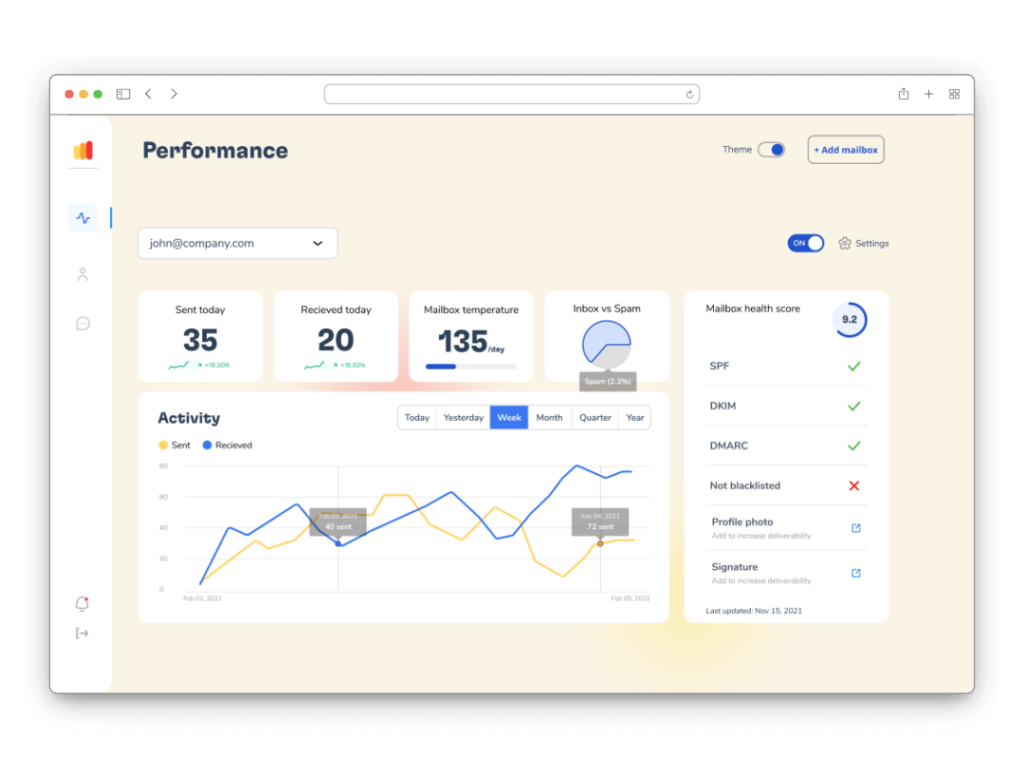
Improving email deliverability to Outlook is difficult mostly because of the strict policies and advanced screening methods of the platform. Microsoft uses sophisticated algorithms analyzing sender reputation, content, and engagement metrics among other techniques to guard its users against spam. Therefore, even little mistakes in your email plan could cause your mails to be completely blocked or blacklisted.
These difficulties mean that you must properly increase your deliverability rates using specific techniques. Making use of email warm-up tools such as Warmy.io is among the most successful ones. Warmy.io sends a sequence of well crafted emails regularly opened, read, and interacted with, so gradually building your sender reputation. This method tells Outlook that your domain is reliable, therefore raising the possibility that your emails will find their way in the inbox instead of the spam folder.
Apart from its basic warm-up capability, Warmy.io provides various free solutions to improve your email deliverability even more. These comprise a free email deliverability test, a DMARC Record Generator, and an SPF Record Generator. Maintaining a solid sender reputation depends on your email configuration matching with industry best practices, which these tools help you guarantee.
By using Warmy.io, you not only streamlines the difficult process of enhancing Outlook deliverability but also gives you the tools you need to keep long-term success in your email marketing efforts.
Conclusion
As you have seen in this blog post, Microsoft’s SNDS (Outlook Postmaster) service provides a valuable resource for tracking deliverability to Outlook, Hotmail, Live, and MSN accounts. While this certainly isn’t the only service of its kind, it can be a helpful tool when trying to ensure that your emails make it safely into these accounts.
Along with monitoring general deliverability, SNDS will also alert you if any sudden changes occur with your sending IP or domain. Ultimately, using SNDS may aid in discovering any issues or email delivery discrepancies, helping you quickly adjust accordingly.
In other words, Microsoft’s SNDS is an essential part of managing and optimizing email campaigns to maximize deliverability potential. We hope that this post has given you some insight on how to use the data provided by Outlook Postmaster to increase your account visibility with these popular providers!
Get your emails where they need to go with Warmy.io! This email warm up service provides the best chance of success for your campaigns by ensuring maximum inbox deliverability.
Don’t let your emails get blocked – use Warmy.io to give them a fighting chance and make sure they reach their intended destination. Try it today and experience the difference!











