For email marketers, here’s a common dilemma: Finding the balance between sending just the right amount of emails to engage prospects while staying within the limits to ensure deliverability. It can be challenging, and that’s where a mailbox calculator comes in.
A mailbox calculator is a tool designed to help email marketers optimize their sending volume while protecting their sender reputation. With two out of three businesses sharing that email deliverability issues hurt their reputation, it only makes sense to cover all bases—mailbox management included.
Understanding how many mailboxes you should use for cold email outreach
In any cold email outreach, finding the optimal amount of mailboxes to use (not too many, but not too few either) is a must to keep your deliverability high and campaigns effective. Proper management of the number of mailboxes also allows you to avoid triggering spam filters and keep your domain or IP in a favorable light.
The risks of using too many mailboxes
It might be tempting to use more mailboxes to spread the load out and crank up the email sends, but using too many can come with its own negative consequences:
- Overhead and management complexity: Each additional mailbox requires more oversight, time, and resources. You can potentially find yourself in the middle of uneven email distribution or neglecting some mailboxes altogether, which can lead to inconsistencies in deliverability.
- Mailbox rotation problems: If you fail to rotate mailboxes correctly, some mailboxes may be underused, while others may be overused. This can send alarms to email service providers (ESPs) who see this as suspicious.
- Increased risk of blacklisting: More mailboxes means there are more chances of one or more being flagged as spam if they aren’t properly warmed up and maintained. This can result in blacklisting, not just a single mailbox but your whole email marketing campaign. (Read more: Are Blacklists Killing Your Emails? A Deep Dive into How They Influence Email Providers)
The risks of using too few mailboxes
However, having too few mailboxes set up to send your cold email outreach is also an issue:
- Overloading a single mailbox: It is very tempting to send the maximum number of emails from just one mailbox. Sounds simple, right? Wrong. Finding balance is essential. The more and more emails are channeled from one mailbox, the more bounce rates, complaints, and blacklisting you will see in the nearest future
- Limited scaling potential: When conducting a growing outreach campaign with one or two mailboxes, you cannot scale to your full potential. As your campaigns grow, you will reach the threshold where one mailbox is no longer enough to send the volumes you require.
- Compromised sender reputation: By concentrating all your emails in a limited number of mailboxes, you risk damaging the sender reputation of those specific mailboxes. This may cause you to have a higher spam rate which will affect the efficiency of the entire campaign.
How a mailbox calculator helps optimize sending volume
Ultimately, email outreach is a balancing act—sending enough emails to get results, but not so many that you blow up email service providers (ESPs) or get caught by spam filters. Reaching that balance is where a mailbox calculator comes into play as it aids marketers in identifying the optimal quantity of emails to send.
What is a mailbox calculator for?
The point of a mailbox calculator is to work out the best sending volume for your email campaigns that won’t upset your marketing communications by ending up in spam. Here’s how it works:
- It provides a custom recommendation of how many domains and mailboxes you require in order to be able to safely send your targeted number of emails without getting flagged as suspicious. This works to keep your emails out of the spam folder.
- A mailbox calculator eliminates the guesswork on email frequency and volume by analyzing your past sending behavior and providing recommendations based on historical data.
- By calculating the optimal sending volume, the mailbox calculator helps marketers abide by the safe limits determined by ESPs, ensuring that email filters are not triggered. This results in better inbox placement and engagement rates.
How to use Warmy.io’s Mailbox Calculator for your campaigns

Warmy.io’s Mailbox Calculator is designed to simplify email outreach by helping marketers optimize their sending volume for better deliverability.
It calculates how many domains and mailboxes you will need based on your target daily sending volume, number of emails you want to send per mailbox, and the number of mailboxes per domain you want to have.
Since this calculation is automated, it saves email marketers a ton of time and reduces errors which can happen during manual calculations. Additionally, you no longer need to spend more time with trial-and-error experiments to discover the optimal ratio of domains to mailboxes to emails. Warmy’s Mailbox Calculator does it all for you. This means you can focus more on strategy and the creative aspect of cold email outreach while knowing you’re already sending at the optimal volume.
What do I do with the calculation from the Mailbox Calculator?
After you get your volume recommendations, you can use the knowledge you learned from the mailbox calculator to tailor your outreach program. Here’s how you can take the calculator’s advice and put it to work in your campaigns:
Adjust your email frequency
- If the calculator suggests more mailboxes than you anticipated, you can look into exploring segmentation. You can create various segments and distribute them across mailboxes. This will also benefit the warmup process these new mailboxes will have to go through before you go all out in your cold outreach
- On the flip side, if your volume is too low, the calculator essentially gives you the go signal that you can start gradually scaling up your sends without triggering spam filters.
Tailor your content strategy
- Tailor subject lines, copy, and content so they’re more appealing and valuable to your list, with the goal of getting your emails opened and responded to.
Other Warmy features that help you maximize mailbox management
Warmy.io offers several powerful features designed to make mailbox management seamless and efficient. These features automate and refine key aspects of the email outreach process, ensuring your emails stay clean and your sender reputation remains strong.
AI-powered warm-up

One of the most time-consuming aspects of email outreach is warming up new mailboxes to build a positive sender reputation.
🔖 Related Reading: The Science and Process of Warming Up Newly Created Email Domains
Warmy’s AI-powered warm-up automates precisely this process. It makes it possible for you to gradually increase the volume of emails you send out without fear of spam folders or getting blocked by email service providers.
Instead of leaving the warm-up process in the hands of email marketers to manage manually, Warmy handles everything behind the scenes. Hence, mailbox activity as well as engagement indicators are being tracked automatically to adjust the process accordingly.
Warm-Up Preferences
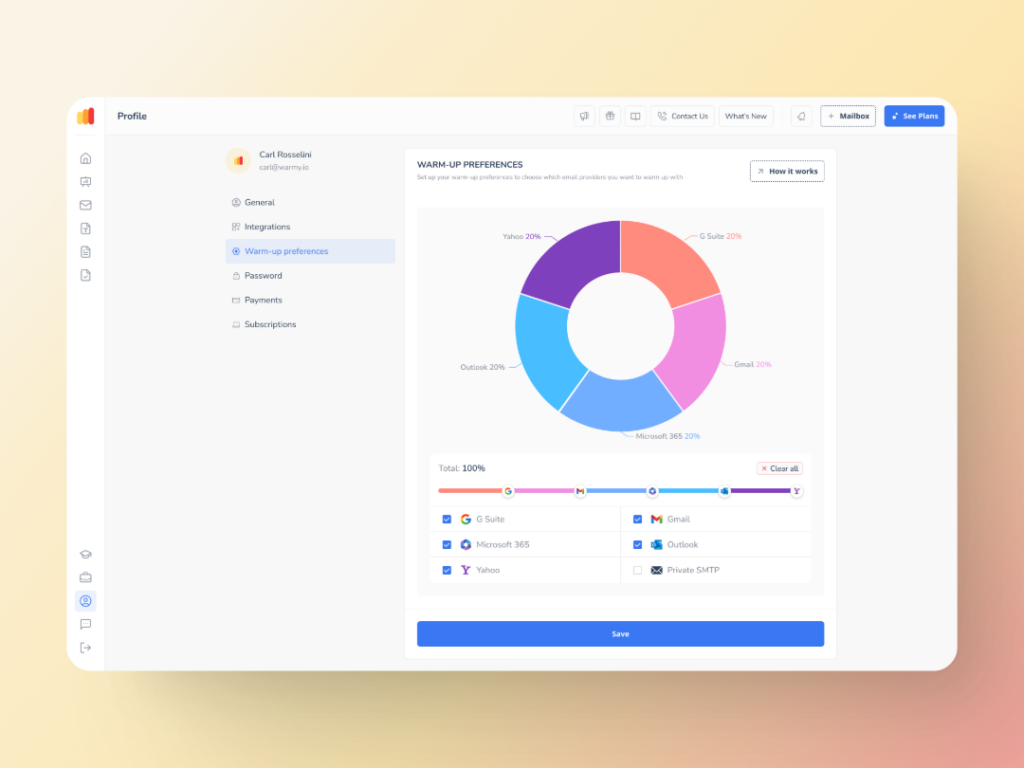
Every email outreach campaign is different, and Warmy’s Warm-Up Preferences feature makes it easy to adapt the warm-up process to your specific requirements.
Here’s how:
- Custom distribution across providers (Gmail, Outlook, GSuite, Yahoo)
- Choosing the warm up strategy that aligns to typical B2B or B2C engagement patterns in your business for the audience that you are targeting
With such a high degree of customization, Warmy ensures your mailboxes are warmed up across all the places that actually matter.
Advanced Seed Lists

Warmy’s Seed Lists are a game-changing tool for improving email deliverability. These seed lists are real email addresses, which mimic genuine human behavior with your emails including: opens, reads, scrolls and clicks. If some email makes its way to a spam folder, the email is deleted and tagged as an important one. This is a way to teach ESPs that you are a real sender with relevant content.
When you send your emails to these seed addresses, Warmy is able to gather data on how your emails are handled by hundreds different ESPs. That includes whether your emails reach the inbox, promos tab or spam folder.
Start your journey to smart volume management and effective warmup with Warmy.io
Keep in mind that sending too many emails too fast and sending too few can both hurt your deliverability. When you’re sending the right amount of emails recommended by the Mailbox Calculator, you not only improve deliverability but also keep your sender reputation safe. This optimizes engagement levels for your outreach efforts, resulting in increased open rates, more conversions, and a better connection with your audience.
With the right tools, managing email volume can be a seamless process that allows you to scale your outreach efforts while ensuring your messages land where they matter most—the inbox.
Warmy.io makes it easy to manage your sending volume, streamline your outreach, and boost deliverability—ensuring your emails reach the right people at the right time. Don’t let poor volume management derail your email marketing strategy. Start using Warmy today to improve your deliverability and engagement.











