Recent research indicates that companies gain 20% in income when their emails are effectively sent and correctly authenticated.
Here is where SPF (Sender Policy Framework), DKIM (DomainKeys Identified Mail), and DMARC (Domain-based Message Authentication, Reporting, and Conformance) find application. Though they sound like technical jargon, these three acronyms are absolutely essential for making sure your emails not only get to their intended recipients but also keep your brand’s integrity. Let’s explore what each of these technologies offers and why they are absolutely essential for your email security plan, particularly considering platforms like Klaviyo to drive your marketing initiatives.
Knowing SPF, DKIM, and DMARC
Designed to stop spam by verifying sender IP addresses, Sender Policy Framework, or SPF, is an email validation tool. SPF is quite important in enhancing email deliverability and safeguarding domains from illegal usage by letting email servers verify that incoming mail from a domain comes from a host approved by those domain managers.
Attaching a digital signature to every departing email and verifying it against a public cryptographic key in the domain’s DNS records gives DKIM, often known as DomainKeys Identified Mail, an additional layer of protection. This helps to ensure that, from the moment the email is sent until it is received, the contents stay tampered-free, therefore preserving the authenticity of the sender and so supporting email authentication.
Building on SPF and DKIM systems, DMARC – domain-based message authentication, reporting, and conformance – allows domain owners to specify how email recipients should treat emails that fall short of SPF or DKIM tests. It also tells the senders about messages that fall short of these criteria, therefore preventing email spoofing and guaranteeing that only authentic emails get to their intended destinations. Using DMARC helps companies guard their brand, stop email fraud, and improve email deliverability.
Why Setting Up SPF, DKIM, and DMARC is Necessary
Any email marketing strategy depends on your email delivery and stable sender reputation, hence SPF, DKIM, and DMARC setups are absolutely important. Correctly configuring these authentication rules guarantees that destination servers identify your emails as valid and trustworthy, therefore greatly lowering the possibility of their being labeled as spam.
Here are the key benefits of setting up SPF, DKIM, and DMARC:
- Enhanced Email Deliverability
- Improved Sender Reputation
- Protection Against Email Spoofing
- Reduction in Phishing Attacks
- Compliance with Email Server Requirements
- Insightful Feedback from DMARC Reports
- Greater Control Over Email Handling
Step-by-Step Guide to Setting Up SPF, DKIM, and DMARC in Klaviyo

Setting Up Klaviyo SPF
1. Locating Your Domain Settings:
- Access your domain provider’s control panel. This is typically where you manage settings related to your domain, such as DNS records.
- Navigate to the section labeled ‘DNS Management’, ‘Name Server Management’, or something similar.
2. Configuring SPF Records for Klaviyo:
- Check if an SPF record already exists. It will appear as a TXT record that starts with ‘v=spf1’. If one exists, you will append Klaviyo’s settings to it.
- If no SPF record exists, create a new TXT record. The value should start with
v=spf1followed by the mechanisms that define which mail servers are allowed to send email on behalf of your domain. - To add Klaviyo to your SPF record, include
include:send.klaviyo.comin your TXT record. For example, if you have no other mail services configured, your record will look like this:makefile
v=spf1 include:send.klaviyo.com ~all - If you’re combining Klaviyo with other services, append
include:send.klaviyo.comlike so:makefilev=spf1 include:server.example.com include:send.klaviyo.com ~all - The
~alltag indicates a soft fail, meaning emails from unlisted servers should be treated as suspicious but not outright rejected.
Setting Up Klaviyo DKIM
1. Generating a DKIM Key in Klaviyo:
- Log into your Klaviyo account and navigate to the ‘Account’ section, then click on ‘Settings’ followed by ‘Domains and Hosting’.
- Look for the option to generate a DKIM key. Once you find it, click ‘Generate Key’ or follow the provided steps to create one.
2. Adding the DKIM Record to Your DNS:
- After generating the DKIM key, Klaviyo will provide you with a DKIM record in the form of a TXT record.
- Go back to your domain’s DNS settings and create a new TXT record. Use the name/host field as given by Klaviyo (usually something like
klaviyo._domainkey.yourdomain.com). - Paste the value provided by Klaviyo into the TXT value field. It should look something like this:
css
v=DKIM1; k=rsa; p=MIGfMA0GCSqGSIb3DQEBAQUAA4GNADCBiQKBgQCrL... - Save the record to complete the setup.
Setting Up Klaviyo DMARC
1. Creating a DMARC Policy:
- Decide on the policy you want to enforce. Common policies are ‘none’ (take no action against failures), ‘quarantine’ (treat failures as suspicious), or ‘reject’ (outright reject failures).
2. Implementing the DMARC Record in Your DNS Settings:
- Create a new TXT record for DMARC. This record should be named
_dmarc.yourdomain.com. - The value of the record defines your policy and could look something like this:css
v=DMARC1; p=none; rua=mailto:dmarcreports@yourdomain.com p=nonesets the policy to none,rua=mailto:dmarcreports@yourdomain.comdefines where aggregate reports of DMARC failures will be sent.- Adjust the policy and reporting as necessary based on your preferences and the level of protection you wish to enforce.
Quick and Easy SPF and DMARC Setup with Warmy.io's Free Generators
Using the correct tools, building SPF and DMARC records for your domain may be quick and easy. Warmy.io provides free tools meant to greatly ease this chore. Visit Warmy’s free SPF Generator for SPF records. This tool asks for required information including your domain and any outside services you use for email delivery, therefore guiding you through a methodical approach. It then creates a proper SPF record from which you may simply copy and paste into your DNS configuration.
Likewise, building a DMARC record is simple with Warmy.io’s DMARC Generator. By choosing your chosen policy and offering an email address for receiving messages regarding message authentication, this tool helps you generate a DMARC record. It creates a DMARC record that guarantees improved control over how your emails are handled should SPF and DKIM validation fail-through. Once created, you may add this record to the DNS settings of your domain, therefore improving the deliverability and email security with minimum effort.
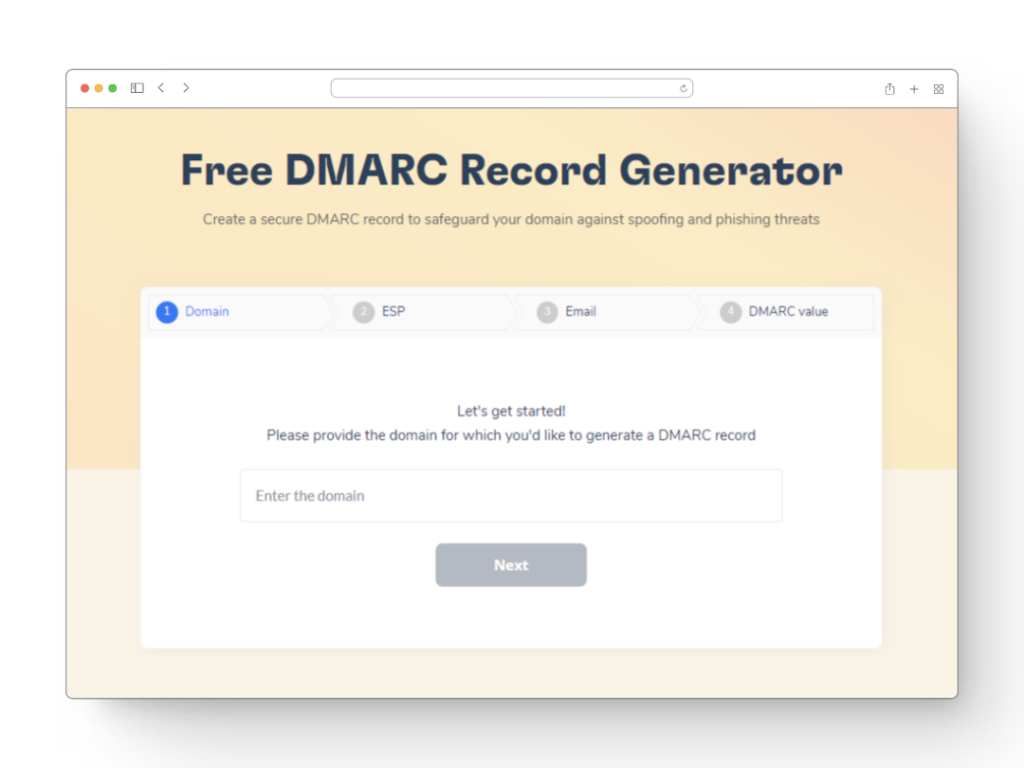
Common Issues and Troubleshooting SPF, DKIM, and DMARC Setups
When setting up SPF, DKIM, and DMARC records, you may encounter a few common issues that can affect the success of your email deliverability and security measures. Understanding these issues, how to verify your setups, and having a few troubleshooting tips can help ensure a smoother implementation process.
Typical Problems Encountered During Setup
- Syntax Errors in DNS Records. One of the most common mistakes is entering incorrect syntax in the DNS records, such as missing semicolons or misformatted entries.
- Propagation Delays. Changes to DNS records can take anywhere from a few minutes to 48 hours to propagate across the internet. This delay can cause confusion if immediate verification is attempted.
- Incorrect Record Types. Sometimes, the wrong type of DNS record is set up (e.g., setting a TXT record instead of a CNAME, or vice versa).
- Multiple SPF Records. Only one SPF record is allowed per domain. Having multiple SPF records can lead to none of them being valid.
- Overlooking Subdomains. If you are sending emails from subdomains, they also need SPF and DKIM records.
How to Verify Your SPF, DKIM, and DMARC Setups
Using Warmy’s free Email Deliverability Test will help you to guarantee your SPF, DKIM, and DMARC configurations are appropriately set up and to get a better knowledge of your email deliverability.
First access the tool on Warmy.io, then enter your email address or send an email to a specified address the site suggests. The test will check your SPF, DKim, and DMARC records for correct setup. Beyond simple confirmation, it looks at where your emails – from the inbox, spam folder, or not at all delivered – are landing.
Warmy’s tool expands its usefulness by looking at which email providers are managing your messages and verifying whether your domain shows on any blacklists – a typical problem that can greatly affect email deliverability. It also points up additional possible deliverability concerns such content flags or email frequency and volume challenges.
Conclusion
Ensuring that your emails securely and consistently reach their intended recipients depends on using SPF, DKIM, and DMARC. Maintaining a solid sender reputation, defending your brand from phishing and spoofing assaults, and improving email deliverability depend on these authentication systems. Your chances of appearing in the inbox rather than the spam bin are much enhanced by precisely establishing and keeping these records, therefore ensuring that email servers view your messages as reliable.
To continuously improve your email deliverability and ensure your setup remains effective, consider using an email warm-up tool like Warmy. Such tools help to gradually build your sender reputation with consistent, positive engagement metrics, making them invaluable for anyone looking to optimize their email strategy. Regular use of Warmy can help you navigate the complexities of email deliverability, avoid blacklists, and ensure your marketing messages reach their audience. Try Warmy’s 7 days free trial.
📜 Related articles:
FAQ
What is Klaviyo SPF and why is it important?
Klaviyo SPF (Sender Policy Framework) is a type of DNS record that helps verify that Klaviyo is authorized to send emails on behalf of your domain. Setting up SPF is crucial to prevent spammers from sending messages with forged "From" addresses at your domain, thus protecting your email deliverability and sender reputation.
How do I set up DKIM with Klaviyo?
To set up DomainKeys Identified Mail (DKIM) in Klaviyo, you need to add a DKIM record to your domain's DNS settings. This process involves generating a DKIM key in Klaviyo and then entering this key as a TXT record in your DNS. DKIM helps ensure that the content of your emails remains secure and unaltered from the point of sending to the point of receipt.
Why should I implement DMARC with Klaviyo?
Implementing DMARC (Domain-based Message Authentication, Reporting, and Conformance) with Klaviyo helps further secure your email marketing by specifying how email receivers should handle messages that don’t meet SPF or DKIM requirements. DMARC also provides reports on actions taken on emails, helping you monitor potential vulnerabilities and improve security.
Can setting up Klaviyo SPF, DKIM, and DMARC affect my email deliverability?
Yes, properly setting up SPF, DKIM, and DMARC through Klaviyo can significantly enhance your email deliverability. These protocols validate your emails, increasing the likelihood that they will be accepted by mail servers and reach your subscribers' inboxes instead of being marked as spam.
What are the common issues when configuring Klaviyo SPF, DKIM, and DMARC?
Common issues include incorrect record values, failing to include all necessary email sources in the SPF record, syntax errors in the DKIM record, and overly strict DMARC policies that might lead to legitimate emails being rejected. Double-checking entries and using validation tools can help avoid these problems.
How can using Warmy improve my Klaviyo SPF, DKIM, and DMARC setup?
Warmy offers tools that can significantly enhance the setup and maintenance of your Klaviyo SPF, DKIM, and DMARC records. By using Warmy’s email deliverability test, you can verify that your records are correctly implemented and actively monitored. Warmy also provides recommendations for adjustments based on the test results, ensuring your email authentication aligns with best practices. This proactive approach helps in preventing deliverability issues and improves the overall effectiveness of your email marketing campaigns.











