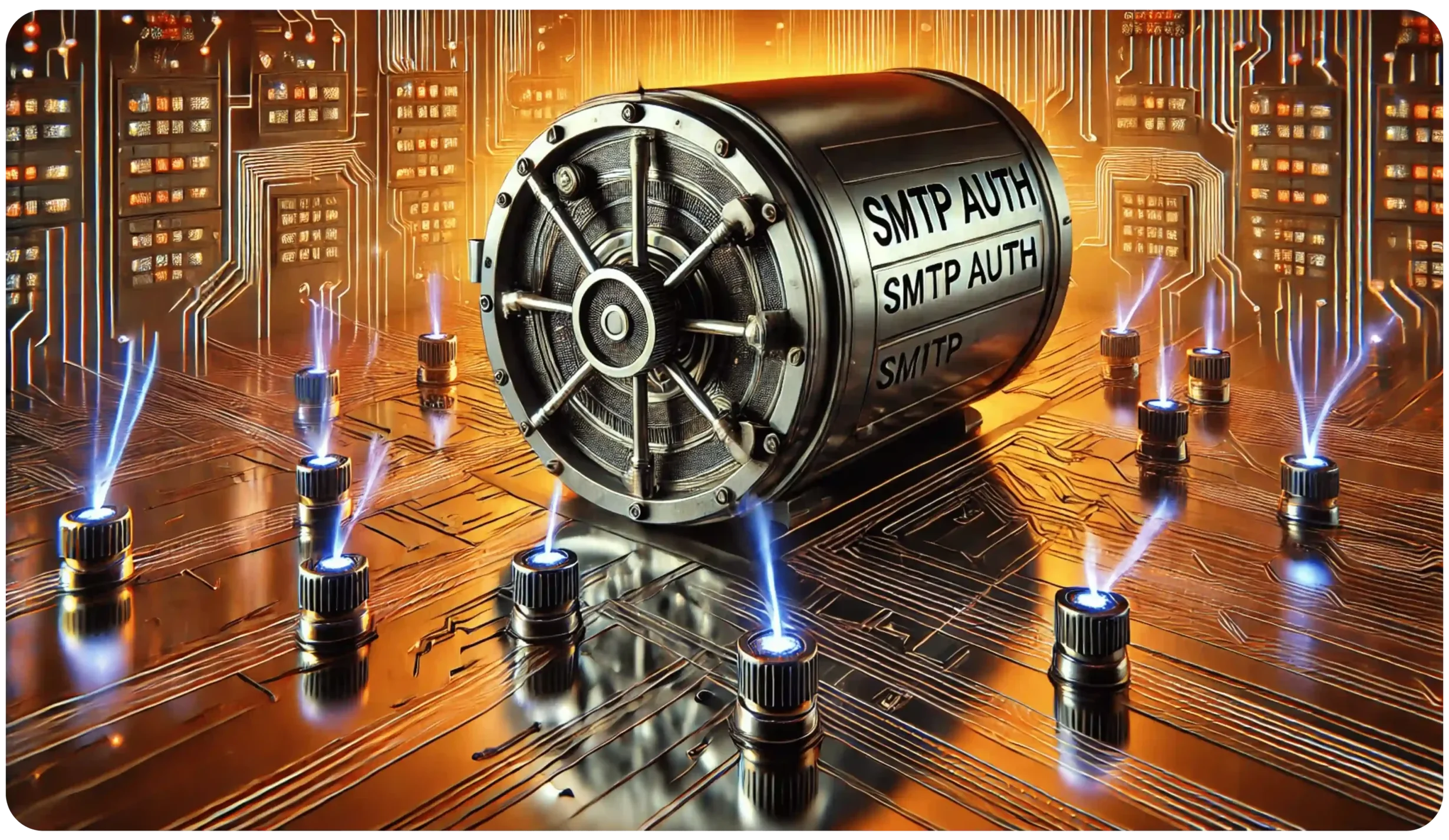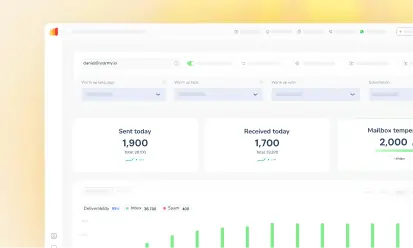Salesforce stands as a beacon in the CRM landscape, heralding a new era of customer relationship management with its comprehensive suite of services. At its core, Salesforce empowers organizations to streamline their sales, marketing, and customer service processes, fostering a more connected and efficient business environment.
Email communication, an integral component of this ecosystem, serves as the lifeline for engaging with customers, nurturing leads, and driving sales forward. However, the path to effective email communication is fraught with challenges, particularly when it comes to ensuring emails reach their intended recipients.
The issue of email deliverability within Salesforce is a nuanced one, requiring a deep understanding of both the platform’s capabilities and the broader email ecosystem’s complexities.
How to check email deliverability in Salesforce
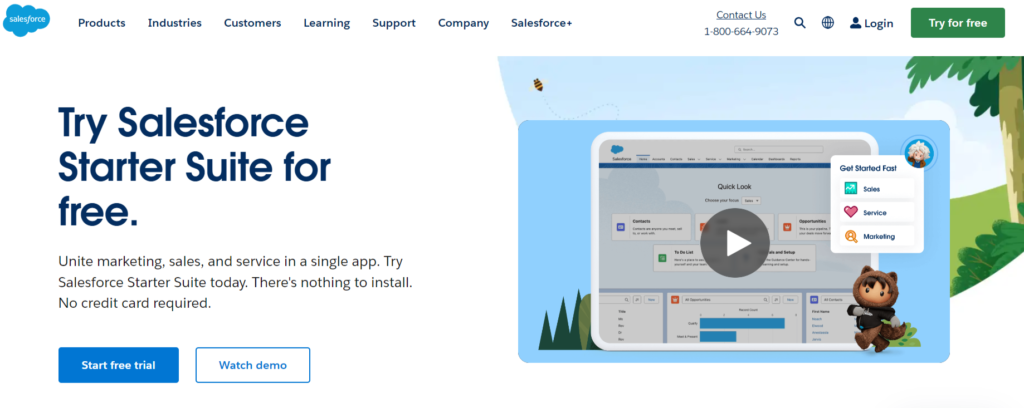
Understanding the nuances of email deliverability is crucial for any Salesforce user aiming to leverage the platform’s full potential in communication strategies. Email deliverability refers to the ability of your emails to successfully land in the recipient’s inbox, a critical factor that determines the effectiveness of your email campaigns. This aspect of email management is not just about sending messages; it’s about ensuring they reach their destination, bypassing filters that might otherwise classify them as spam or irrelevant content.
Navigating through Salesforce to check and enhance email deliverability involves a series of steps tailored to different environments within the platform. Here’s how you can ensure your emails are making their mark:
For production environment
In the production environment, where real data and customer interactions take place, testing email deliverability requires a careful approach to avoid any potential disruption. Salesforce provides tools and settings designed to help you gauge the success rate of your emails. By utilizing the “Email Deliverability” option under “Setup,” users can access a comprehensive set of features that allow for the testing and analysis of email sending practices. This feature enables you to send test emails to verify that your setup is correctly configured, ensuring your messages are poised for successful delivery.
Here is how to do it:
- Log in to your Salesforce account.
- Navigate to Setup. This can usually be done by clicking on the gear icon in the upper right corner of the Salesforce interface.
- Enter “Email Deliverability” in the Quick Find box. This will help you locate the Email Deliverability settings without having to manually search through the menu options.
- Select “Email Deliverability”. Once you find it, click on it to access the email deliverability settings.
- Use the features provided. Here, you can adjust settings, perform tests, and ensure your email setup is optimized for the best deliverability.
This section allows you to set the access level for sending emails, view the current email deliverability status, and send test emails to verify that your emails are correctly configured to reach your intended recipients.
For sandbox environment
The sandbox environment offers a safe space for testing and development, separate from your live Salesforce instance. Here, you can experiment with email configurations without the risk of affecting your actual customers or data.
When checking email deliverability in the sandbox, it’s important to understand that certain limitations may apply, as this environment is designed for testing rather than full-scale email marketing campaigns. Salesforce allows you to simulate email sending processes in the sandbox, giving you a clear picture of how your emails would perform in the production environment without directly impacting your audience.
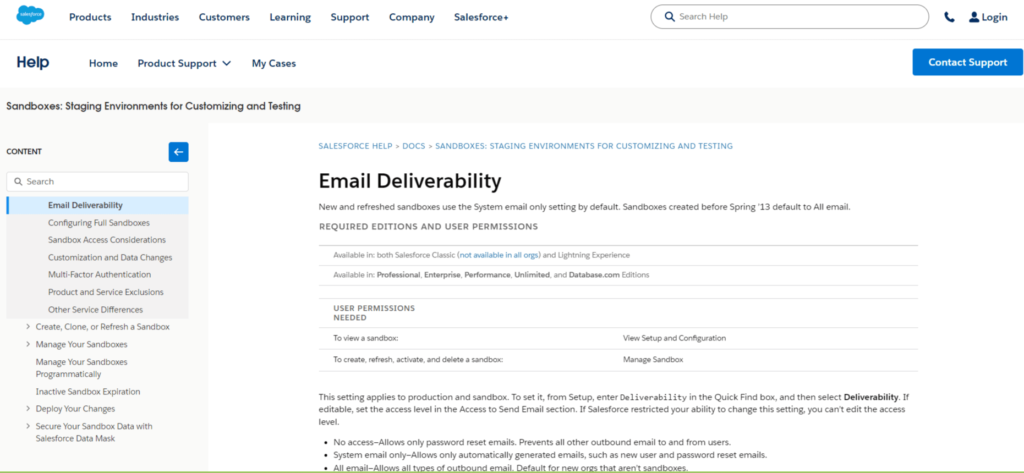
Access your Salesforce Sandbox. Log in to your Salesforce Sandbox environment. This is typically done through a separate login from your production environment, often with a specific URL or through your Salesforce management console.
Navigate to Setup. Similar to the production environment, you can usually find this by clicking on the gear icon located in the upper right corner of the Salesforce interface within your Sandbox environment.
Search for Email Deliverability. Use the Quick Find box by typing “Email Deliverability” to locate the email deliverability settings quickly.
Select “Email Deliverability” to adjust settings. In the sandbox, you might find that the default settings restrict email sending to prevent accidental data leaks or spam. Here, you can simulate email sending or adjust settings to test different scenarios. Note that while you can adjust settings to more closely mimic the production environment, actual email sends might still be limited or simulated.
Testing and Simulation. Use the provided tools and settings to simulate sending emails. This might involve setting up test scenarios, creating dummy records, or using specific sandbox functionalities designed for testing email configurations.

How to enable/disable email deliverability in Salesforce
Email deliverability within Salesforce is governed by a set of configurations that dictate how emails are sent from the platform. These settings are designed to help users maintain a strong sender reputation, comply with anti-spam laws, and ensure that their communications reach their intended recipients without being sidelined by email filters.
Instructions on how to access and modify these settings
Salesforce provides a straightforward pathway for users to access and adjust their email deliverability settings, ensuring that they can easily switch between different operational modes depending on their current needs.
Enabling email deliverability for full-scale marketing campaigns
To launch a marketing campaign that leverages the full power of Salesforce’s email capabilities, navigate to the ‘Email Deliverability’ settings in the ‘Setup’ menu. Here, you can set the access level to ‘All email’ to ensure that your marketing emails reach your audience without restrictions. This setting is ideal for when you’re ready to engage your customer base with promotional content, newsletters, or event invitations.
Disabling or restricting email deliverability for testing or compliance reasons
There are scenarios where you might need to restrict outbound emails, such as during testing phases or to comply with specific regulatory requirements. Salesforce allows you to adjust the email deliverability settings to either ‘System email only’ or ‘No access,’ depending on your needs.
Choosing ‘System email only’ permits only essential system notifications to be sent, while ‘No access’ halts all outbound emails, providing a safe environment for testing or when email communication needs to be paused temporarily.
Industry Benchmarks for Salesforce Email Deliverability
Email deliverability rates serve as a critical metric for assessing the effectiveness of email campaigns. These rates can vary widely across different industries and are influenced by numerous factors, including sender reputation, email content, and recipient engagement.
Delivery Rate
This metric measures the percentage of emails successfully delivered to recipients’ inboxes. A healthy delivery rate typically falls between 95% and 99%.
Open Rate
The open rate indicates how many recipients actually opened your email. On average, a good open rate ranges from 15% to 25%. Factors affecting open rates include subject lines, sender reputation, and email content.
Click-Through Rate (CTR)
CTR measures the percentage of recipients who clicked on a link within your email. A solid CTR is around 2% to 5%. Engaging content, clear calls-to-action, and relevant links contribute to higher CTRs.
Bounce Rate
Bounces occur when emails fail to reach recipients due to invalid email addresses or other issues. Aim for a bounce rate below 2%.
Unsubscribe Rate
This metric reflects the percentage of recipients who unsubscribe after receiving your email. A low unsubscribe rate is generally below 0.5%.
Spam Complaint Rate
High spam complaint rates can harm your sender reputation. Keep it below 0.1%.
The necessity of external tools for improving email deliverability
To navigate the complexities of email deliverability and achieve industry-leading performance, many Salesforce users turn to external tools designed to enhance email effectiveness. These tools offer a range of functionalities, from warming up email domains to providing in-depth analytics on email engagement.
Introduction to email deliverability tools like Warmy and their role in enhancing email performance
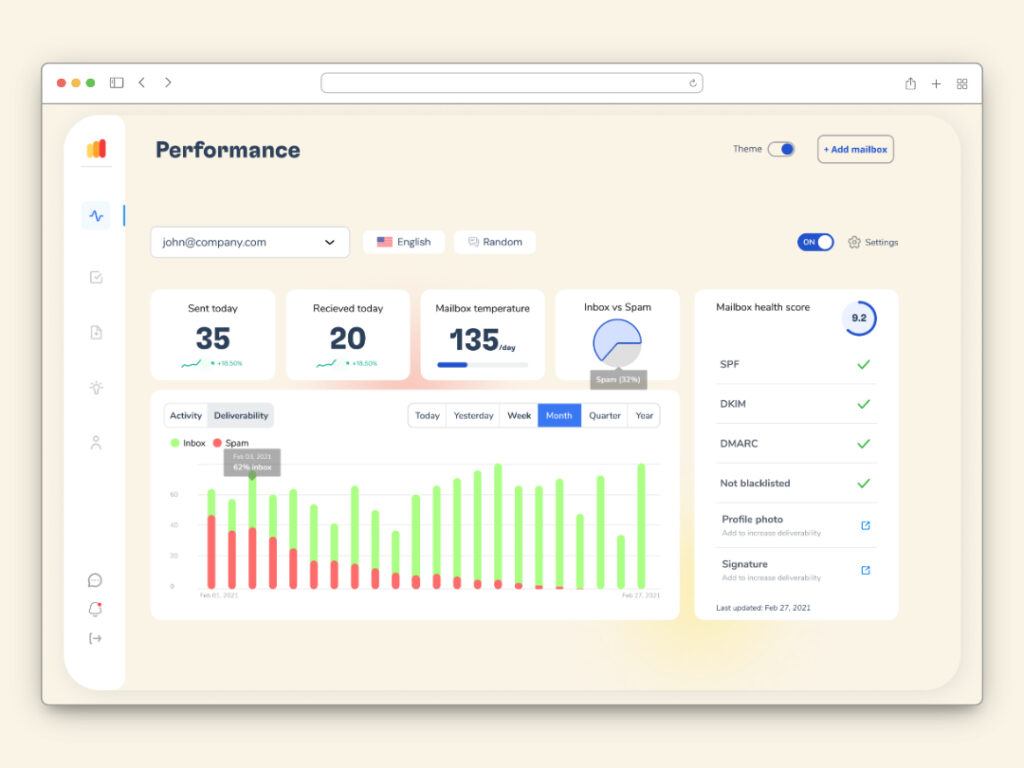
Tools such as Warmy specialize in improving email deliverability for Salesforce users. By systematically increasing the sender’s reputation and ensuring compliance with best practices, these tools help in significantly reducing the likelihood of emails being marked as spam. Features like domain warming, detailed analytics, and personalized sending schedules are just a few examples of how such tools can optimize email campaigns.
Why Salesforce might require additional support to reach industry benchmarks
Despite Salesforce’s robust email capabilities, certain limitations can hinder users from achieving the highest possible deliverability rates. Factors such as the complexity of email algorithms, the evolving nature of spam filters, and the sheer volume of emails sent daily make it challenging for businesses to stand out in their recipients’ inboxes.
External tools complement Salesforce’s native features by offering specialized functionalities that are specifically designed to tackle these challenges, enabling businesses to elevate their email deliverability to meet or exceed industry benchmarks.
Enhancing Salesforce email deliverability: best practices and tips
Enhancing Salesforce email deliverability is a multifaceted endeavor that requires a strategic approach to ensure your messages not only reach their intended recipients but also engage them effectively. By adhering to best practices in email authentication, list management, content creation, engagement, and leveraging external tools, businesses can significantly improve their email performance within the Salesforce ecosystem.
Authentication and compliance
The foundation of strong email deliverability lies in establishing trust with email service providers (ESPs), and this begins with authentication and compliance.
Setting up SPF (Sender Policy Framework), DKIM (DomainKeys Identified Mail), and DMARC (Domain-based Message Authentication, Reporting, and Conformance) records is essential. These authentication protocols verify your identity as a sender, reducing the likelihood of your emails being flagged as spam. Additionally, adhering to legal requirements and best practices for email marketing, such as the CAN-SPAM Act, GDPR, or CASL, ensures that your email campaigns are not only effective but also compliant with global standards.
Looking for in-depth information? Explore our comprehensive article – Salesforce SPF Record Setup: Ensuring Email Deliverability
To easily and quickly set up SPF and DMARC, use our free tools:
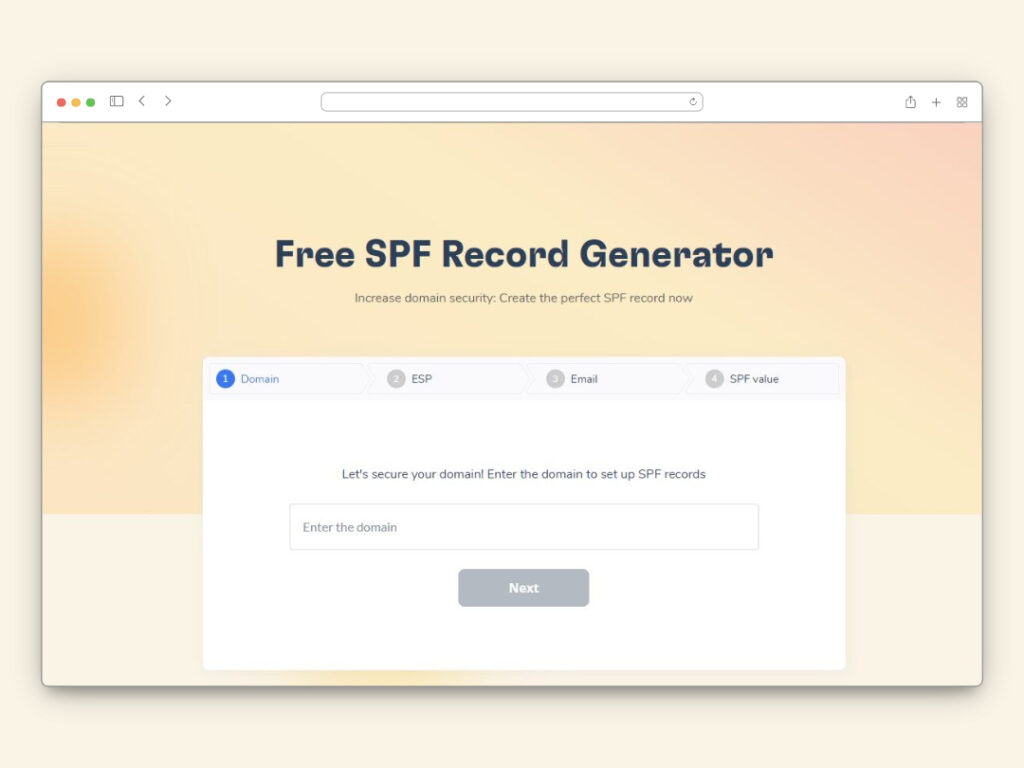
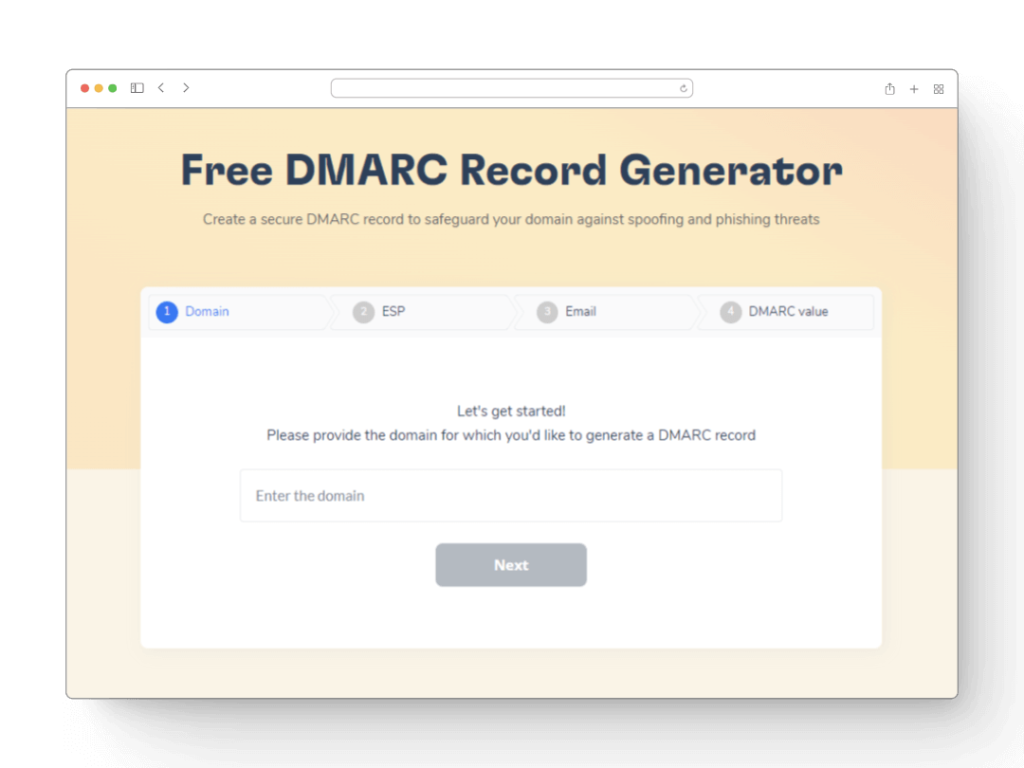
Email list hygiene
Maintaining the health of your email list is crucial for high deliverability rates. Regularly cleaning your list of invalid or unengaged subscribers helps in minimizing bounce rates and improving overall engagement metrics.
Employing techniques for segmenting your audience and personalizing email content can further increase engagement, as targeted messages are more likely to resonate with recipients. This personalized approach not only enhances the recipient’s experience but also bolsters the effectiveness of your email campaigns.
Content optimization
The content of your email plays a pivotal role in its success. Crafting compelling subject lines and body content that captures the interest of your audience is key. It’s important to avoid common spam triggers in your emails, such as overly promotional language or excessive use of caps and exclamation points. Additionally, ensuring that your email design is mobile-friendly is crucial, as a significant portion of users access their emails on mobile devices. By optimizing your email content, you can improve open rates and foster greater engagement.
Engagement strategies
Fostering positive engagement with your emails is essential for maintaining a good sender reputation. Incorporating interactive content and clear calls-to-action can encourage recipients to interact with your messages, signaling to ESPs that your emails are valuable and should be delivered to the inbox.
Monitoring feedback loops and adjusting your strategies based on user behavior and preferences allows for a more dynamic and responsive email marketing approach.
Using external tools and integrations
To further enhance email deliverability, leveraging external tools and integrations can provide a significant advantage. Tools like Warmy can complement Salesforce’s capabilities by warming up email domains and improving sender reputation, thereby increasing the likelihood of your emails reaching the inbox.
Integrating analytics tools can also offer deeper insights into email performance and recipient behavior, enabling data-driven decision-making and strategy refinement.
Conclusion
In conclusion, the pivotal role of email deliverability in the realm of Salesforce cannot be overstated. As a cornerstone of customer relationship management, the ability to ensure that emails not only reach their intended recipients but also engage them effectively is paramount. Salesforce, with its robust suite of CRM tools, lays a solid foundation for businesses to connect with their audience. However, the journey towards maximizing the effectiveness of these communications extends beyond the capabilities inherent within Salesforce.
The adoption of a holistic approach to email marketing is essential. This involves a synergy between Salesforce’s powerful features and the strategic application of external tools and best practices in email deliverability. By setting up proper authentication measures, maintaining email list hygiene, optimizing content, engaging recipients, and leveraging specialized tools like Warmy, businesses can significantly enhance their email performance.
Ready to take your Salesforce email deliverability to the next level? Discover how Warmy.io can transform your email campaigns, ensuring your messages not only reach the inbox but also engage and convert. Don’t let poor deliverability hold you back. Book a demo with Warmy.io today and see firsthand the difference a specialized email deliverability tool can make. Elevate your email strategy, improve sender reputation, and achieve unparalleled engagement rates. Click here to schedule your demo with Warmy.io and unlock the full potential of your email marketing efforts. Let’s make every email count together!
FAQ
Why is email deliverability important in Salesforce?
In Salesforce, email deliverability is crucial because it directly impacts the effectiveness of your marketing, sales, and customer service efforts. High deliverability rates ensure that your communications reach your audience, fostering better engagement and driving desired actions.
How can I check my email deliverability in Salesforce?
Salesforce provides tools to test and measure email deliverability. You can access these tools by navigating to the "Email Deliverability" option under "Setup." Here, you can perform tests and adjust settings to improve your email deliverability rates.
What are SPF, DKIM, and DMARC, and why are they important?
SPF (Sender Policy Framework), DKIM (DomainKeys Identified Mail), and DMARC (Domain-based Message Authentication, Reporting, and Conformance) are email authentication protocols that help verify your identity as a sender. They are crucial for building a trustworthy sender reputation, reducing the likelihood of your emails being flagged as spam.
How do external tools like Warmy enhance Salesforce email deliverability?
External tools like Warmy complement Salesforce by warming up email domains and improving sender reputation, which are key factors in email deliverability. They offer features like domain warming, analytics, and personalized sending schedules to boost your email performance.
Can adjusting email deliverability settings in Salesforce impact my email campaigns?
Yes, adjusting your email deliverability settings in Salesforce can have a significant impact on your email campaigns. Settings like enabling full email deliverability for marketing campaigns or restricting it for testing purposes can help you manage how your emails are sent and received.
Where can I find more resources on improving email deliverability in Salesforce?
Salesforce offers a wealth of resources, including documentation, tutorials, and community forums, where you can find tips, best practices, and guidance on improving email deliverability. Additionally, exploring external resources and tools like Warmy can provide further insights and strategies for enhancing your email performance.