Microsoft Outlook is used by over 400 million active email users around the world, and serves as one of the most popular email platforms for businesses and general consumers.
But with Outlook’s aggressive spam filters and intricate security precautions, getting your emails delivered could be quite difficult. For businesses relying on Outlook to communicate with their customers, prospects or partners, having their emails delivered to the spam or junk folder means lost opportunities, lost revenue and damaged reputation.
Microsoft 365’s usage has taken flight—with a particular spark among B2B SaaS companies and corporate sales teams). With an 8.10% market share, getting your emails in Outlook inboxes is as high-stakes as it ever was.
In this article, you will find tips and information on best-practice tactics you can use to improve your email deliverability in Outlook. We will help you deliver your email campaigns to that trusty contact’s Outlook inbox while optimizing the Outlook email campaign experience.
Understanding Outlook’s spam filters and SmartScreen
Outlook has sophisticated filtering mechanisms to keep its users protected against junk or harmful emails. These filters look at several signals to determine if an email should land in the inbox, junk folder, or be completely blocked.
At the heart of this is Microsoft’s SmartScreen filter, which is used along with more traditional spam-detection tactics. By understanding how these systems work and how user engagement can impact their decisions, you can increase your chances to deliver optimal deliverability rates with Outlook.
How Outlook’s spam filter works
Outlook.com’s junk filters look for several key indicators to determine whether an email should be flagged as spam. As an email sender investing in email marketing, you should be aware of the following:
- Content analysis: Email subject lines, body text, links, and attachments for any signs of spam-like characteristics or suspicious content.
- Sender reputation: The sender history and reputation of the sending IP and domain based on past sending behavior and complaint rates.
- Authentication checks: Confirms SPF, DKIM, and DMARC records to ensure the email is coming from a legitimate source.
- User feedback: How recipients interact with your emails, including marking them as spam or moving them to the inbox.
🔖 Relevant Reading: The Warmy Research Team released this report on Understanding ESP Blocks: Causes, Types, and Prevention which discusses the various causes of ESP blocks. One section compares the filtering mechanisms of Gmail and Outlook. This is a must-read for anyone aiming to increase email deliverability.
Impact of email engagement on inbox placement
User engagement plays a crucial role in Outlook’s filtering decisions. Positive interactions signal to Microsoft that your emails are wanted, helping improve your sender reputation and inbox placement over time.
- These positive engagement signals include actions such as opening the email, clicking links, replying or forwarding, and manually marking emails as “Important.”
- Negative signals include deleting emails without reading, marking emails as spam, and moving emails to the junk folder manually.
Essential email authentication for Outlook deliverability
Authentication protocols make sure that your emails really are from your domain and that they didn’t get altered in transit. A lot of the process on Microsoft’s end is predicated on these checks as they make a decision on whether they should trust your emails. Here’s what you should know about setting up SPF, DKIM, and DMARC right.
Here are some frequently asked questions about the authentication trio:
Q: What is SPF?
A: Sender Policy Framework (SPF) is a DNS record that tells servers what mail servers are allowed to send mail for your domain. A properly configured SPF record can help prevent your emails from being rejected or marked as junk mail by Outlook.
Q: What is DKIM?
A: When you use DomainKeys Identified Mail (DKIM), a digital signature is added to your emails which verifies your message comes from an authorized sender and is not corrupted. DKIM is a defense against spoofing, and it improves email deliverability by increasing email trust.
Q: What is DMARC?
A: Domain-based Message Authentication, Reporting & Conformance (DMARC) builds on SPF and DKIM by specifying how to handle emails that fail authentication and providing reporting. DMARC policies instruct Outlook on how to treat unauthorized emails (reject, quarantine, or none), protecting your domain’s reputation.
🔖 Relevant Reading: SPF, DKIM, and DMARC: Boosting Email Security and Deliverability
4 strategies to improve your email deliverability in Outlook
Improving email deliverability in Outlook requires a comprehensive approach that combines technical setup, list management, content optimization, and continuous monitoring. Below are proven strategies and email deliverability best practices to help your emails land in inboxes and avoid the junk folder.
1. Warm up your domain and IP gradually
Reputation and deliverability go hand in hand. Gradual warm-up is crucial for building a good sender reputation with Outlook and Microsoft 365. Increasing your sending volume too quickly can raise red flags and trigger spam filtering.
Outlook monitors sudden spikes in email volume and penalizes inconsistent sending patterns. But a slow ramp-up allows Microsoft’s filters to recognize your domain and IP as trustworthy. You can say it’s like building a friendship or starting a relationship.
Best practices for domain and IP warm-up
- Start with low email volumes (e.g., 10–20 emails per day) and increase gradually over weeks.
- Send to engaged and active recipients first to ensure positive interactions.
- Maintain consistent sending frequency without sudden spikes.
- Monitor key metrics closely to adjust the pace as needed.
🔖 Relevant Reading: The Science and Process of Warming Up Newly Created Email Domains is a report from the Warmy Research Team that tested various flows to determine the best practices for optimizing domain reputation and ensuring high deliverability rates.
2. Maintain a clean and engaged contact list
A well-maintained contact list is vital for healthy deliverability and sustained campaign success. Here’s how you can ensure your list is sparkly clean:
- One invalid email can do so much damage. Regularly verify and clean your email list to remove invalid or bounced email addresses.
- Delete or suppress contacts inactive over defined periods (e.g., 6 months).
- Avoid purchasing or importing unverified lists
- Practice segmentation based on user engagement levels so you can target effectively.
- During the warm-up, prioritize sending to highly engaged recipients for better inbox placement.
- Make the unsubscribe process easy and visible in every email
- Monitor spam complaint rates and investigate causes promptly.
3. Avoid common spam triggers in Outlook
Email content plays a major role in how Outlook’s filters evaluate your emails. Avoiding spam triggers improves your chances of inbox placement and reduces the likelihood of email deliverability issues. To improve deliverability, implement these practices:
- Avoid all-caps, excessive exclamation marks, and phrases like “FREE,” “Act Now,” or “Guarantee.”
- Email marketers must stay away from spammy sales language or misleading claims.
- Use clean, simple layouts with balanced text-to-image ratios. So avoid embedding large images or using tiny fonts.
- Limit the number of links to reduce spam suspicion.
4. Monitor bounce rates regularly
Tracking bounces and user complaints helps you identify and fix deliverability issues promptly. The higher bounce rates you have, the more this sends a signal to Outlook that there must be some reason why your emails are being rejected by inboxes.
- Hard bounces are permanent failures (e.g., invalid addresses) and should be removed immediately.
- Soft bounces are temporary issues (e.g., full inbox) and can be retried a few times before removal.
🔖 Relevant Reading: It’s Time to Bounce Back: ESP-Specific Strategies That Actually Work is another value bomb from the Warmy Research Team that digs deeper into what triggers bounce rates per email service provider.
Some tips to alleviate this:
- Subscribe to Microsoft’s Junk Email Reporting Program (JMRP) to receive spam complaint notifications. Use this data to suppress complainers from future mailings and improve content relevance.
- Analyze bounce patterns to identify problematic segments or technical issues.
- Keep your email list clean to protect your sender reputation. (as discussed above)
Additional Outlook-specific tips for better deliverability
- Optimize sending times for Outlook users. Send emails when your recipients are most active in Outlook—typically mid-morning or early afternoon on weekdays. Timing boosts open rates and reduces the chance your emails get overlooked or sent to spam.
- Using consistent ‘From’ addresses and names. Always use the same sender name and email address for your campaigns. Consistency builds recognition and trust, which helps email providers like Outlook identify your emails as legitimate and reduces spam filtering.
- Leveraging Microsoft 365 security and compliance settings. Take advantage of Microsoft 365’s built-in security features like Exchange Online Protection. Configure these tools correctly to improve email authentication and protect your domain’s reputation.
How Warmy.io can help improve Outlook deliverability
Warmy.io offers a suite of tools designed to tackle Outlook’s unique deliverability challenges. From automated warm-up to domain authentication support, Warmy.io helps ensure your emails reach the inbox consistently.
Free deliverability test to get a benchmark before you start

Run a comprehensive deliverability test to see exactly where your emails land in Outlook inboxes or spam folders. Use these insights to optimize your campaigns and improve results. It also reveals if your domain or IP is included in any blacklists and your email authentication settings (SPF, DKIM, and DMARC) are properly set up.
Proven and powerful automated warm-up for Outlook
Warmy.io’s AI-driven warm-up process adjusts sending volume and engagement patterns. This reduces the risk of being flagged by Outlook’s filters and builds a strong sender reputation efficiently.

It simulates natural email interactions such as sending and receiving real messages with genuine replies. This approach saves time and helps your email account warm up correctly to prevent spam folder placement.
WarmUp Preferences, a new feature, allows senders to customize the warmup distribution across various providers. So if you are targeting more Outlook inboxes, you can adjust your warmup to have more focus on warming up for Outlook.
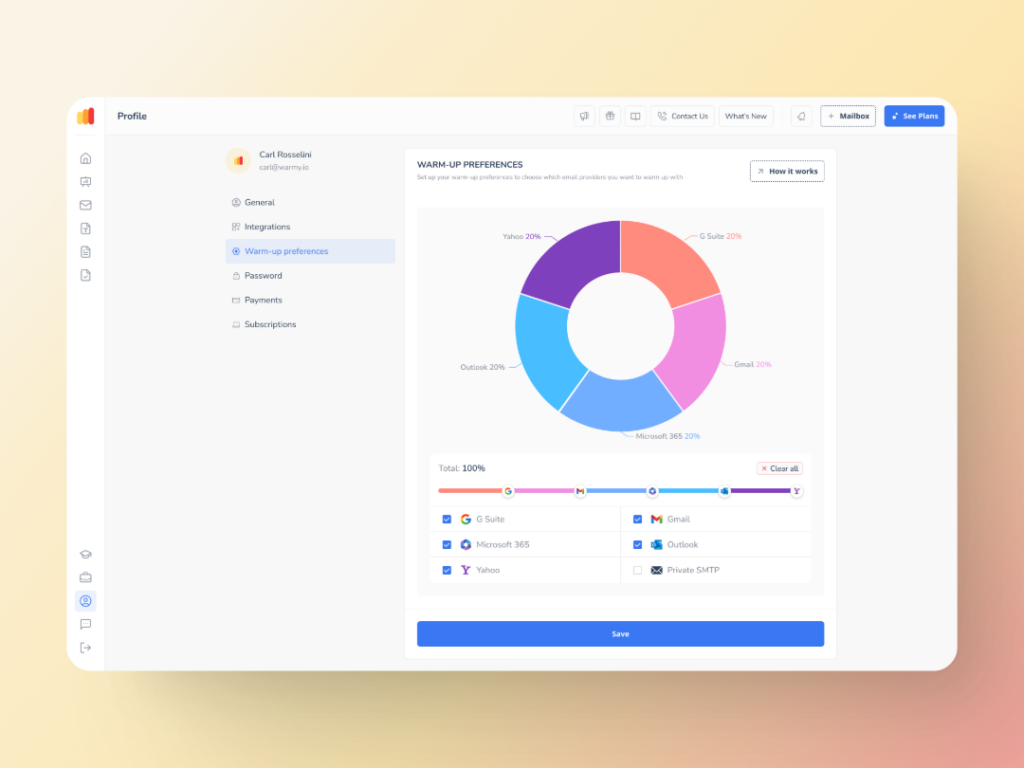
Free SPF and DMARC Record Generators
As mentioned above, proper authentication setup is crucial for Outlook email deliverability, and Warmy simplifies the technical process. With the SPF Record Generator and DMARC Record Generator, you can generate and validate your records with ease—simplifying the process and improving your deliverability easily.
Template Checker
Check your email templates for common spam triggers and formatting issues before sending. Warmy.io’s Template Checker helps you avoid content pitfalls that could cause Outlook’s spam filter to block your emails. Now with a Chrome Extension, you can instantly test your emails before you press ‘send.’
Advanced seed lists
Unlike traditional warmup tools, Warmy.io doesn’t rely solely on automated interactions. Warmy.io provides diverse, real recipient seed lists to simulate genuine email interactions. Emails are opened, scrolled through, clicked on, and replied to. If there are emails that land in spam, these are removed and marked as important to let the ESPs know you are credible.

Using seed lists boosts engagement signals and tests inbox placement across Outlook and other providers. Warmy also has an Outlook-specific seed list.
🔖 Related Reading: Outlook Seed Lists & MS365 Deliverability: The Battle Between New and Established Lists is an experiment by the Warmy Research Team. They compared two seed lists which were created with different logic, algorithm, and technology.
Take control of your Outlook deliverability today
Improving email deliverability in Outlook is vital for ensuring your business communications and marketing campaigns succeed. Even if you have good email deliverability but want to scale further, leveraging Outlook-specific tips combined with using Warmy as a warmup tool will further strengthen your sender reputation and engagement rates.
Don’t let your important emails get lost in the spam folder. Start optimizing your Outlook deliverability now and ensure every message reaches the right audience. Book your demo today.











