Gmail’s spam abyss is much like the internet’s black hole—where your carefully crafted emails vanish. Well, you’re not alone. Sending emails that end up ignored by recipients is one thing. But sending emails that don’t even land in inboxes? It can feel like trying to get your dog or cat to take a bath—frustrating and nearly impossible.
But don’t worry—improving your Gmail deliverability is definitely possible. No magic tricks needed. With just the right technical setup and deliverability strategies, you can improve email deliverability in Gmail soon.
This guide will walk you through everything you need to know to get Gmail to see you as a reputable sender. From setting up SPF, DKIM, and DMARC to warming up your email and crafting content that avoids the dreaded spam folder, you’ll get practical, easy-to-follow tips.
Introduction to email deliverability in Gmail
It goes without saying that Gmail is one of the most powerful platforms in the world. With a 75.78% market share in the United States alone, Gmail no doubt serves billions of users everyday. Because of its role in helping marketing and sales teams all over the world, Gmail has developed strong internal systems to protect its users from spam and the dangers of the internet.
For email senders, Gmail’s deliverability is a must. It can be the key to ensuring your emails land where they’re supposed to be. If your emails don’t reach Gmail inboxes, you risk losing a huge portion of your audience and potential revenue.
Here’s a reminder: Deliverability is not just about sending emails; it’s about sending them in a way that Gmail recognizes as trustworthy and relevant.
Gmail’s unique challenges and filters
Gmail uses advanced filtering systems that analyze each incoming email based on multiple signals. These include sender reputation, content quality, recipient engagement, and email authentication protocols. Gmail’s inbox system (Primary, Promotions, Updates) also sorts emails automatically, which can impact visibility.
To help senders understand and improve their reputation with Gmail, Google offers the Gmail Postmaster Tools. This free tool provides data on your domain’s performance, including:
- Spam rate and complaint feedback (Read more: Spam Complaint Rate: What It Is and How to Reduce It)
- Authentication status (SPF, DKIM, DMARC)
- Delivery errors and bounce rates
- Domain and IP reputation
Essential technical setup for Gmail deliverability
Many think that email deliverability is all about sending emails. The truth you need to establish a strong technical foundation first. Gmail uses authentication protocols to make sure that emails are genuinely from your domain and not dangerous. Proper setup of these protocols improves your sender reputation and reduces the chances of your emails being marked as spam.
- Set up Sender Policy Framework (SPF). It’s like a guest list for Gmail, as it tells the email service provider which mail servers are authorized to send emails on your behalf. So when Gmail receives an email from your domain, it checks the SPF record to confirm the sending server. If it’s not listed, it’s very likely that Gmail will flag the email as suspicious and send it to spam.
- Implement DomainKeys Identified Mail (DKIM). DKIM adds a digital signature to emails to prove that the message was not tampered along the way. Gmail then verifies this signature using the public key published in DNS records.
- Configure DMARC (Domain-based Message Authentication). DMARC builds on SPF and DKIM by instructing Gmail on how to handle emails that fail authentication. It lets you specify what to do—whether to quarantine, reject, or simply monitor unauthenticated emails.
Strategies to improve your email deliverability in Gmail
Improving Gmail deliverability is not only about technical setup. It also requires smart sending strategies that build your sender reputation over time.
Implement effective email warm-up strategies
Email warm-up is the process of gradually building the reputation of a new or inactive email address by sending small volumes of emails and slowly increasing over time. Warming up your email prevents sudden spikes in volume that might trigger spam filters, helping your messages land safely in inboxes.
Here is a sample warm-up schedule:
- Week 1: 10-20 emails/day
- Week 2: 30-50 emails/day
- Week 3: 75-100 emails/day
- Week 4+: Scale further based on engagement and needs
🔖 Related Reading: The Science and Process of Warming Up Newly Created Email Domains is a report from the Warmy Research Team. This report discusses the best practices for optimizing domain reputation and ensure high deliverability rates.
Maintain a healthy sending reputation
Your sender reputation is one of the most important factors Gmail decides where your emails land.
Q: What is sender reputation and how does it impact Gmail deliverability?
A: Sender reputation is a score Gmail assigns based on your email sending behavior, including engagement rates and spam complaints. A strong sender reputation improves your chances of landing in the inbox. On the other hand, a poor reputation increases the likelihood of your emails being marked as spam.
Other factors that affect your sender reputation:
- High bounce rates damage your sender reputation because it sends a signal to Gmail that for some reason, your emails are not wanted. Regularly monitor bounce messages and remove invalid or non-existent addresses immediately. Managing hard bounces helps maintain a clean sender profile and prevents Gmail from penalizing your domain.
- Gmail tracks how recipients engage with your messages to decide whether your emails are trustworthy. Do they open your emails? Do they scroll through and read? Do they reply to your emails? Or do they ignore your emails or report them as spam? 🔖 Related Reading: Boost Your Email Click-Through Rate and Skyrocket Engagement
Crafting content that avoids Gmail’s spam folder
Getting your email tagged as spam can damage your sender reputation and further reduce your chances of reaching the inbox in the future. Gmail’s filters analyze your email content carefully to detect spammy signals, so crafting your messages thoughtfully is essential to avoid automatic filtering.
Try these best practices:
- Write clear and relevant subject lines. Here are 14 tips to help you.
- Avoid spammy words and distracting formatting.
- Personalize content to boost engagement.
🔖 Related Reading: Warmy’s Research Team conducted this experiment on Inbox vs. Spam: How DNS Configuration & Email Templates Affect Your Email Success. One part of the experiment aimed to discover if the type of email template used (plain text vs. HTML) affected inbox placement. Check out the rest of the report for more details.
Additional tips for long-term Gmail deliverability success
Beyond the basics, these additional best practices help you build lasting trust with Gmail’s filters and keep your emails landing in inboxes over time.
- Keep your sending patterns steady. Large spikes or sudden drops in email volume or frequency can raise red flags with Gmail and hurt your reputation.
- Segment your audience. Divide your contacts into smaller, relevant groups based on behavior or demographics then tailor your content accordingly.
- Regularly clean your email list by removing inactive or bounced addresses. Monitor engagement metrics to focus on recipients who interact with your emails.
- Use Warmy.io. Warmy.io automates email warm-up to help you you build a strong sender reputation with minimal effort. Its AI-driven strategies ensure your Gmail emails consistently reach the inbox.
Why Warmy.io is the not-so-secret ingredient to improving Gmail deliverability
Improving email deliverability in Gmail can feel complex, but Warmy.io simplifies the process.
Powerful automated warm-up process
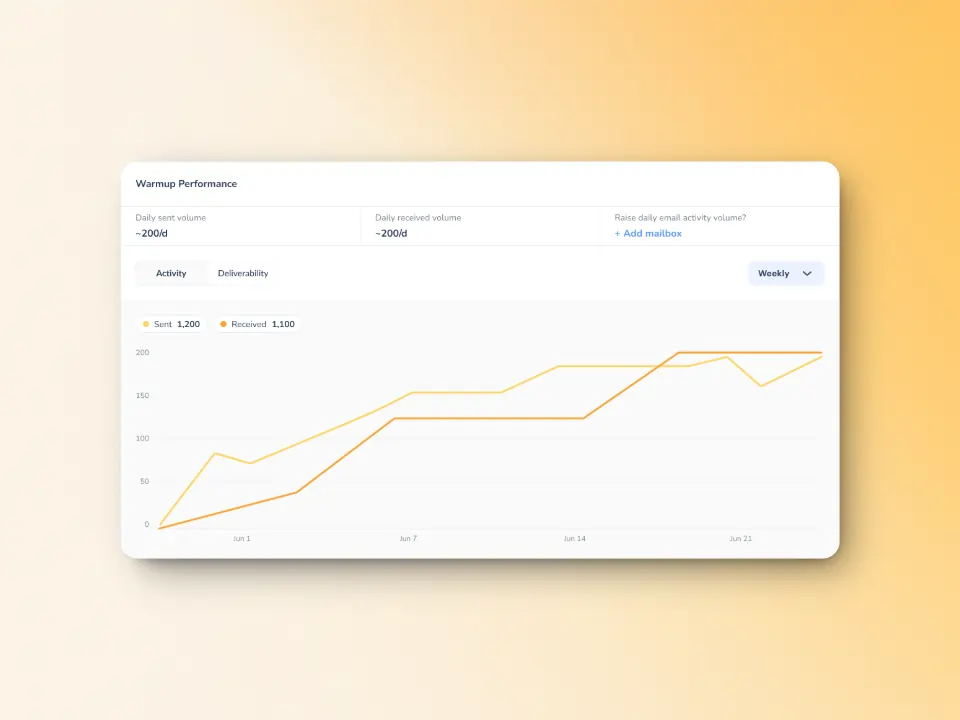
Warmy.io uses AI-driven automation to gradually increase your sending volume and engagement in a safe, controlled way. It mimics natural email interactions—sending and receiving real messages with genuine replies—to build trust with Gmail’s filters. This hands-free approach saves time while ensuring your email account warms up correctly, preventing spam folder placement from day one. Plus, WarmUp Preferences, a new feature, allows customization of warmup distribution across various providers.
Template checker for content
Your email content plays a huge role in deliverability. Warmy.io’s Template Checker scans your email for spammy words, poor formatting, and other common pitfalls. It provides actionable suggestions to optimize subject lines, body text, and links so your messages look professional and pass Gmail’s content filters with flying colors. Also, it now has a Chrome Extension!
Advanced seed lists for maximum inbox placement

These advanced seed lists are made up of real, active email addresses that engage with your emails. These seed recipients interact naturally by opening, replying, and clicking links, further improving your sender reputation. The quality of these seed lists sets Warmy.io apart by providing genuine engagement signals trusted by Gmail.
Deliverability test (free!)
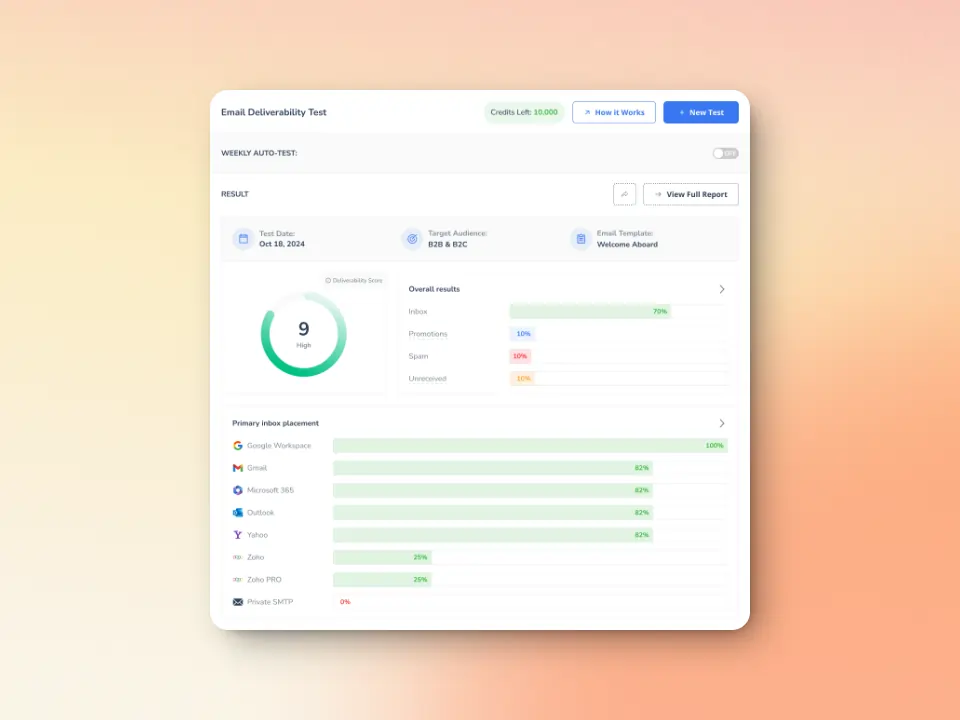
Warmy.io’s free Deliverability Test is probably one of the most powerful free tools ever. It checks where your emails land across different inbox providers, including Gmail. It identifies if messages are filtered into spam, promotions, or the primary inbox. This insight allows you to make data-driven adjustments to your setup and content, continuously improving your Gmail inbox placement over time.
Start improving your Gmail deliverability today
Gmail email deliverability is the key to getting your message seen and driving real results.
Warmy.io makes this journey simple and effective. From automated warm-up to content optimization and deliverability testing, Warmy.io provides everything you need to build and maintain a strong sender reputation with Gmail.
Don’t let your emails disappear into spam folders. Take control of your Gmail deliverability now and watch your outreach efforts soar.
Ready to get started? Try Warmy.io today and see the difference in your inbox placement.











