According to recent studies, 22.71% of all email addresses collected are invalid. Sending emails to invalid or non-existent addresses can seriously damage your sender reputation, resulting in higher bounce rates, more likelihood of landing in spam folders, and declining general engagement. Here’s where using the best email verifier tool comes in.
Email validation tools have grown indispensable in order to steer clear of these dangers. These instruments guarantee that your communications are being sent to actual inboxes by automatically verifying the accuracy and deliverability of email addresses in your list.
Advanced algorithms allow AI-driven email verifiers to help you keep a clean email list, defend your sender reputation, and increase campaign efficacy.
By using AI-powered email verification tools, businesses can reduce bounce rates drastically—ensuring their emails land in the inbox and protecting their sender reputation.
What is an email verifier?
An Email Verifier is a tool used to validate the presence of email addresses.
It helps companies avoid emailing addresses that are non-existent or invalid, which can hurt sender reputation and increase bounce rates. Email Verifiers examine email addresses looking for proper syntax, domain existence, and mailbox availability.
Advantages of email verification
- Greatly lowers bounce rates and raises the possibility that emails will land in actual inboxes. High bounce rates might either set off spam filters or force email providers to ban your domain.
- Strengthens sender reputation by showing ESPs consistent communication efforts with actual email addresses
- Helps senders avoid wasted time, effort, and money connected with ineffective email campaigns.
- Guarantees your contact list is current and up-to-date, therefore boosting the general quality of your email outreach and raising engagement rates.
Why is email validation important?
The success of your email marketing initiatives depends on your email list’s hygiene.
Valid and active email addresses make up a clean list and help to guarantee that your communications find actual recipients. Failing to authenticate your email list could cause major problems with regard to sender reputation and deliverability.
Impact of sending emails to invalid addresses
When you send emails to invalid or non-existent addresses, several significant problems can arise:
- High bounce rates are one of the primary issues. This signals to email service providers (ESPs) that you may be engaging in poor email practices. This can lead to your future emails being marked as spam.
- Then, there’s the damage to your sender reputation. ESPs track sender reputation closely, and consistently sending emails to invalid addresses will lower yours. A poor sender reputation directly affects your deliverability, causing future emails to land in spam folders or, in the worst cases, get blocked altogether.
- Reduced engagement. If emails aren’t reaching valid recipients, your engagement metrics— such as open rates and click-through rates—will suffer. This decline makes it challenging to gauge the success of your campaigns and can hinder your overall email marketing strategy.
Related Reading: How to check IP reputation? IP blacklists
Common challenges in maintaining a valid email list
Data decay. Many mail addresses go bad each year due to factors like job changes, email providers shutting down accounts, or users abandoning old addresses. Businesses need to regularly validate email lists to keep them fresh and functional.
Role-based addresses. Sending to generic, role-based addresses (like sales@ or support@) can reduce engagement rates and trigger spam filters, as these accounts are typically monitored by multiple people or automated systems.
Disposable emails. Some users provide temporary, disposable email addresses when signing up for services. These addresses often lead to poor engagement and higher bounce rates, affecting the overall quality of your list.
How to validate an email address
Verifying an email address requires many steps meant to guarantee that the addresses on your email list are legitimate and able to receive your messages.
By streamlining this process, an email validation tool helps you to keep a clean list and maximize email deliverability.
Below is a detailed step-by-step explanation of how the validation process typically works.
Step 1: Upload your email list
Uploading your email addresses into the validation tool comes first in email validation. Most tools let you enter lists in CSV format, in which case the first column stores the email addresses. The first row should be named “Email” so the tool may properly identify the addresses. Certain tools could let you straight import email lists from an email marketing or CRM system.
Step 2: Syntax check
The tool runs a syntactic check after the list is entered. This is the initial, most fundamental step that guarantees every email uses the proper structure. It looks for instance if the email has a legitimate domain extension – e.g.,.com,.net,.org – and the “@” sign. Any addresses falling short of this criteria will be noted as invalid.
Step 3: Domain check
After verifying the syntax, the tool performs a domain check. This step ensures that the domain (the part of the email after the “@”) exists and is properly configured to receive emails. It checks the domain’s DNS (Domain Name System) records to confirm that the email server for the domain is operational. If the domain doesn’t exist or is misconfigured, the email will be marked as non-deliverable.
Step 4: Mailbox check
Next, the validation tool checks the mailbox itself to see if it is active and capable of receiving messages. This step involves the tool pinging the mail server without sending an actual email. The server responds if the mailbox exists and can accept mail, marking the email as deliverable. If the mailbox is inactive, full, or disabled, the email will be categorized as non-deliverable.
Step 5: Identify catch-all domains
Some domains are set up as catch-all domains, which means they welcome emails addressed to any address at the domain even if the particular address does not exist. The mail server will welcome the message, but it might not be delivered or might bounce later. Since they do not ensure genuine mailbox delivery, catch-all emails can be dangerous. To signify that certain addresses should be handled carefully, the tool will label them as maybe deliverable.
Step 6: Role-based and disposable address detection
The tool also checks for role-based email addresses (e.g., info@, support@, sales@) and disposable email addresses (e.g., from services like mailinator.com). These addresses are generally used for one-off communications and are less likely to lead to meaningful engagement. Role-based emails can also result in poor open rates and lower deliverability. Disposable emails are often temporary and should be removed from your list, as they tend to generate high bounce rates. These will be flagged accordingly in the validation results.
Step 7: Validation results and statuses
After processing your list, the tool provides a report with detailed validation results for each email address. These results typically include the following statuses:
- Deliverable. The email is valid, and you can safely send to this address.
- Non-Deliverable. The email is invalid or non-existent, and sending to this address will likely result in a bounce.
- Catch-All. The domain accepts all emails, but delivery to this specific inbox cannot be guaranteed.
- Role-Based. These emails (e.g., sales@) are less personalized and could negatively impact deliverability.
- Disposable. These are temporary emails that should be removed from your list.
- Unknown. Occasionally, the tool may not be able to fully verify an address due to technical issues with the mail server. These emails are flagged as “unknown.”
Step 8: Download the results
Once validation is complete, you can download the results in a CSV format. The report will show each email address along with its status, allowing you to take appropriate action. Remove any non-deliverable or disposable addresses from your list, and be cautious with catch-all and role-based addresses, depending on the nature of your campaign.
Tips for using email validation tools effectively
- Validate regularly. Email addresses can become invalid over time due to users changing jobs, abandoning accounts, or domain changes. Make sure to validate your list regularly, especially before large email campaigns.
- Avoid sending to role-based and catch-all addresses. These addresses can lead to lower engagement rates and potential deliverability issues. Consider removing them from your main list or segmenting them into a separate category.
- Pay attention to results. Don’t just remove non-deliverable emails—use the validation tool’s insights to adjust your sending strategy. For example, if you see a high number of catch-all addresses, consider verifying those addresses in other ways or sending lower-risk emails to those domains.
- Keep your list clean. By regularly using email validation tools, you can maintain a high-quality email list that improves deliverability, engagement rates, and overall campaign success.
Best email warmup and validation tool for email deliverability

When it comes to email deliverability, it’s not enough to just validate your email list—you also need to warm up your domain. Making sure your messages not only find inboxes but also are welcome by email service providers (ESPs) depends on email warm-up. New domains, cold email campaigns, or even keeping the reputation of an existing name over time depend on this process specifically.
Why email warmup is crucial
Every time you send a cold email or use a new domain, there’s a risk that your messages could end up in the spam folder.
Warming up your email gradually increases the volume of emails sent, building trust with ESPs. This practice helps avoid sudden spikes in sending volume, which can raise red flags.
In addition, warming up the email helps to maintain your domain’s reputation by demonstrating that you are engaging in responsible email practices over time.
Validating emails before sending is equally important for deliverability. Sending messages to invalid or non-existent email addresses not only increases bounce rates but also damages your sender reputation. This is why combining email validation with email warm-up is the best strategy for optimal deliverability.
Warmy.io: A leading platform for email warm-up and validation
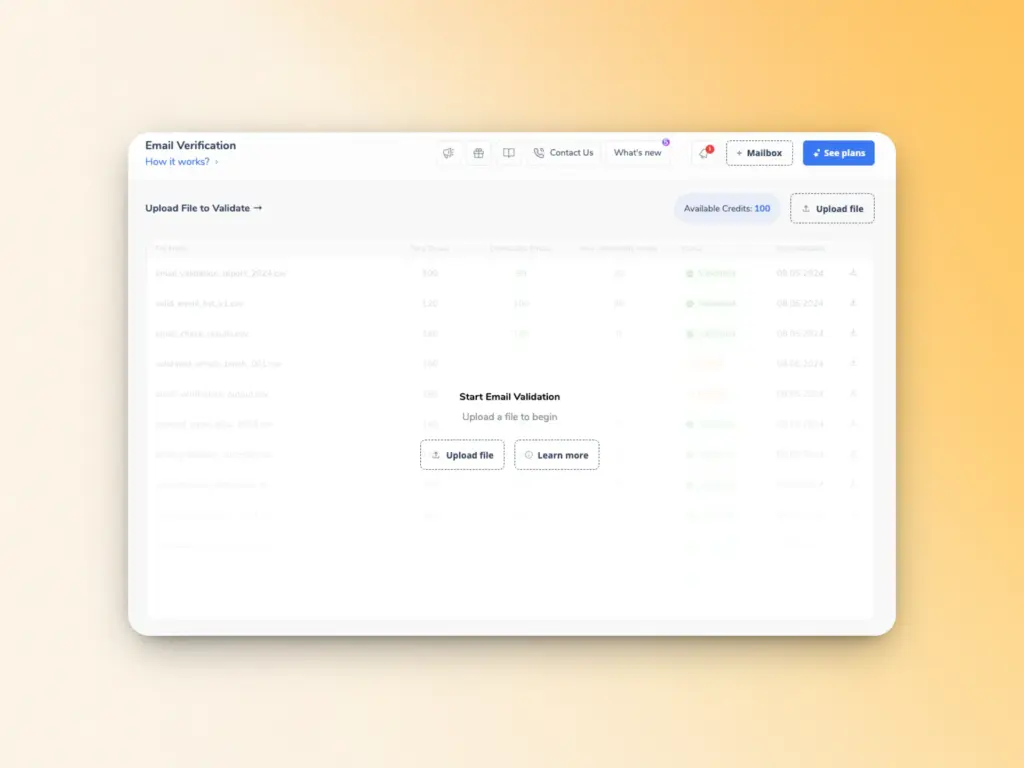
Warmy.io is one of the top platforms for both email warm-up and email validation, offering a comprehensive solution to improve email deliverability.
Warmy’s email warm-up tool works by automatically sending emails from your domain and gradually increasing sending volume. These emails are opened, replied to, and marked as important, boosting the domain’s credibility with ESPs.
This process ensures that when you start sending actual marketing emails or cold outreach, they are less likely to end up in the spam folder.
What sets Warmy.io apart is its integration of advanced email validation features. Before warming up, you can validate your email list to ensure that you’re only sending to valid, active addresses. This feature checks the accuracy of each email address in real time, ensuring that invalid emails are filtered out before they can harm your sender reputation.
Warmy.io assigns deliverability scores (from 1 to 10) to each email and provides simple statuses like “Deliverable” or “Non-deliverable” to help you maintain a clean and effective email list.
Key features of Warmy's Email Validation tool
- You’ll get live updates as your email list is validated, with results ready for download in CSV format.
- Emails are categorized as either “Deliverable” or “Non-deliverable” for easy understanding.
- Warmy.io ensures user privacy by not storing uploaded email data. After validation, the results are delivered directly to your dashboard.
Warmy.io provides a complete solution for businesses looking to improve their email deliverability. The platform’s combined email warm-up and validation tools help ensure that your emails not only reach the inbox but are also sent to the right recipients. Interested in details? Check it out – Email Validation Tool: Overview and How It Works?!
Conclusion
Before sending, companies may boost interaction, change email placement, and run more successful campaigns by verifying email addresses.
Particularly for new domains and cold email campaigns, creating and preserving a solid domain reputation requires combining email validation with email warm-up. By combining email warm-up with real-time validation, platforms like Warmy.io provide a complete solution that guarantees your emails find the correct recipients and helps you escape spam filters.
While you work to maximize your email deliverability, investigate several solutions such Warmy.io and follow best practices for keeping a pristine email list. Regular validation and slow email warm-up will enable you to increase the efficiency of your outreach and raise the general performance of your email campaigns.
📜 Related articles:
FAQ
1. What is an email verifier AI, and how does it work?
An email verifier AI is a tool that uses artificial intelligence to analyze and validate email addresses. It checks for proper syntax, verifies domain existence, and ensures that the mailbox is active. By using machine learning algorithms, email verifier AI tools can process large lists quickly and efficiently, providing accurate results to improve email deliverability.
2. Why is email validation important for deliverability?
Email validation is crucial because it helps to remove invalid or non-existent email addresses from your list, reducing bounce rates and protecting your sender reputation. This process ensures that your messages reach legitimate recipients, which increases the chances of landing in the inbox and improves the overall success of your email campaigns.
3. What are the best email validation tools available?
Some of the best email validation tools include platforms like Warmy.io, which integrates both email validation and email warm-up to improve deliverability. Other popular tools include ZeroBounce, NeverBounce, and BriteVerify. These tools help businesses clean up their email lists, check for deliverability, and reduce the risk of being marked as spam.
4. How to validate an email address using an email verifier AI?
To validate an email address using an email verifier AI, you typically upload your list of email addresses into the tool, which will then check each address for syntax errors, domain verification, and mailbox activity. The tool will assign a status (such as deliverable or non-deliverable) to each email. For best results, tools like Warmy.io provide real-time feedback and allow you to download the validation results.
5. Can email verifier AI improve email marketing results?
Yes, using an email verifier AI can greatly improve your email marketing results. By ensuring that only valid email addresses are on your list, you reduce bounce rates, increase deliverability, and improve engagement metrics like open and click-through rates. This leads to more successful email campaigns and a better return on investment (ROI).
6. What should I look for in the best email validation tools?
When choosing the best email validation tools, look for features like real-time validation, simple deliverability statuses (deliverable/non-deliverable), and no data storage to ensure privacy. Tools like Warmy.io also offer additional features like email warm-up, which helps maintain and improve your sender reputation over time.











