Email is one of the most powerful tools for communication. However spam, phishing, and spoofing continue to be an ongoing risk not only to your domain’s reputation, but also to your email deliverability. Of the more than 3.4 billion emails sent daily with good enough forgery to make them look like they are from someone you trust, the threat of phishing should not be taken lightly.
That’s where SPF (Sender Policy Framework) comes in—to the rescue.
SPF is an important email authentication protocol that establishes which mail servers are allowed to send email on behalf of the domain. When properly set up, an SPF record is an effective tool in helping you protect your domain from being used for purposes you don’t want (obscurity, phishing, etc) and increase the likelihood of getting in the recipient’s inbox. The average cost of a corporate data breach is over $4 million—and this is a risk that companies are definitely not willing to take.
Setting up SPF might sound complex or overwhelming, but it doesn’t have to be. With an SPF generator, it’s a breeze. You can generate the exact SPF record easily no matter how little you know about SPF and without having to deal with guess work or syntax error.
What is SPF (Sender Policy Framework)?
Sender Policy Framework (SPF) is a critical email authentication protocol designed to help prevent email spoofing and phishing attacks. This is just one of the ways or criteria Google uses to block an estimate of 100 million phishing emails per day.
Q: How does SPF work?
A: It enables domain owners to indicate which mail servers are permitted to send email using their domain. In other words, SPF is like a supermarket security and the security checks if the server from which the email is being sent is on the ‘legit’ list.
Here’s how it works:
- Receiving server receives an email claiming to be from your domain.
- Server will check the SPF record in the DNS (Domain Name System).
- Server will compare the sender’s IP address with the authorized list in your SPF record.
- If the IP matches an authorized server, the email has passed SPF. The recipient server then treats the email as secure and trustworthy, allowing it to land in the inbox.
- If the IP is not listed, the SPF check will fail. This signals possible spoofing. If an email does not pass an SPF check, the server might decide to mark it as spam, discard it, or enforce other measures. As a result, it decreases the probability that the email will be delivered in the inbox.
🔖 Related Reading: The Definitive Guide to SPF in Email
How SPF helps prevent domain spoofing and phishing
- Domain spoofing happens when malicious actors send emails pretending to be from your domain. The goal is to deceive recipients into revealing confidential information, or to open a link or file infected with malware. SPF aims to stop this from happening by guaranteeing that emails are sent only using approved servers, in other words ensuring that only those with legitimate reasons can send emails on your behalf.
- Another such attack is phishing, where attackers masquerade themselves as well-known entities or enterprises and get recipients to provide personal or financial information.
SPF provides mechanisms to serve as a protective shield for your email domain, protecting your business, your customers, and your brand from fraudulent email activity. It is one of the three major pillars of email authentication.
🔖 Related Reading: SPF, DKIM, and DMARC: What They Are and Why You Should Care
For email marketers, ensuring that your emails pass SPF checks is a foundational element of good deliverability. Given the increasing volume of spam and phishing attacks, ISPs (and email clients) use authentication protocols such as SPF to work out whether an email message belongs in a user’s inbox or the spam folder.
Properly configured SPF records help:
- Establish confidence and trust with ISPs and recipients, making your emails more likely to be delivered to the inbox.
- Protect your domain from misuse by unauthorized senders.
- Boost your sender reputation with major email platforms (e.g., Gmail, Outlook).
Why SPF matters for email marketing
It impacts inbox placement rates.
Email service providers (ESPs) like Gmail, Outlook, and Yahoo use SPF checks as part of their filtering process to decide whether an email should go to the inbox or the spam folder. It all depends on whether the emails pass or fail SPF authentication:
- Pass: increases the likelihood of successful delivery to the recipient’s inbox.
- Fail: more likely to be marked as spam or rejected outright.
It builds sender reputation with email service providers.
Your sender reputation is a rating attached to your domain by email providers, and it reflects how trustworthy and respectful you’ve been with your outgoing emails. Passing SPF checks consistently contributes positively to this reputation. A high sender reputation is important so that your emails will be delivered in the best way possible in the future. SPF failures, on the other hand, can tarnish your reputation, and may affect your ability to land in inboxes even if your emails are strong and legitimate.
🔖 Related Reading: The Ultimate Guide to Understanding and Improving Domain Reputation
It protects your domain from being misused.
SPF prevents unauthorized use of your domain in phishing attacks. With a proper SPF record, ISPs can easily detect and block forged emails claiming to be from you. This saves your customers and your brand’s reputation. This protects your customers and preserves your brand’s credibility.
Common problems with incorrect SPF records
Proper SPF configuration is essential, but mistakes are common and can severely impact your email deliverability.
Broken SPF records
An SPF record that contains syntax errors or invalid formatting is considered broken. This can cause email servers to fail SPF checks. Common causes of broken records include missing colons, extra spaces, or incorrect DNS entries.
Consequences include:
- Legitimate emails failing authentication
- Increased chances of delivery to spam folders
- Loss of sender reputation and customer trust
Overcomplicated SPF records
SPF records have a limit on the number of DNS lookups allowed—typically up to 10 per check. If your SPF record includes too many “include” mechanisms or references to external domains, it can exceed this limit.
Why this matters:
- Excessive or too many DNS lookups cause SPF to fail, even if the record is otherwise correct.
- Overcomplicated records are harder to manage and troubleshoot.
Misconfigurations leading to email blocks
Minor mistakes in SPF setup can cause emails to be rejected or sent to spam, such as:
- Omitting authorized third-party sending services (like marketing platforms or CRMs)\
- Not updating SPF records after changing email providers
- Using incorrect IP addresses or domain names in the record
These misconfigurations can disrupt email flow and hurt campaign results.
How an SPF Generator simplifies SPF setup
An SPF generator is an easy-to-use tool that helps you easily create an accurate and properly formatted SPF record for your domain without needing technical expertise. Instead of manually writing complex DNS entries, you answer a few questions about your authorized sending servers, and the generator builds a valid and correct SPF record for you.
SPF generators take the guesswork out of SPF configuration. They automatically:
- Include necessary IP addresses and domains
- Optimize the record to stay within DNS lookup limits
- Validate syntax to avoid errors that break your SPF
Benefits of using an SPF record generator tool
- Speed: You can quickly generate your SPF for your domain without manual coding.
- Accuracy: Avoid common syntax errors and misconfigurations.
- Simplicity: No need for deep technical knowledge or external help.
- Confidence: Ensure your emails are authenticated properly, boosting deliverability.
Step-by-step guide: How to use Warmy’s Free SPF Record Generator
To create an SPF record using Warmy.io’s free SPF generator is straightforward:
- Click this link to go to the Free SPF Record Generator.
- Enter your domain name.
- Choose your ESP or your email outreach tool.
- The tool generates a custom SPF record based on your inputs.
- Test and validate your SPF record to ensure it passes validation.
- Deploy the SPF record by adding it as a TXT record in your domain’s DNS settings.
How Warmy.io’s SPF Record Generator helps you

Warmy.io’s SPF generator is a free tool designed with marketers and business owners in mind, offering a simple and effective way to create accurate SPF records without the need for technical expertise.
It’s intuitive interface makes it easy to input your authorized sending service and let the tool build your SPF record automatically. Designed to remove complexity, Warmy.io empowers users without IT backgrounds to confidently manage their email authentication. The tool simplifies a traditionally technical process, helping you protect your domain and improve your email marketing results with ease.
How Warmy helps you with ensuring deliverability beyond SPF
It works seamlessly alongside other deliverability tools such as DMARC generators, email warmup, and template checking. This integrated approach ensures your email authentication is comprehensive, boosting your inbox placement rates. Ensuring proper SPF alone is only the beginning. Here’s how Warmy can take your further in your deliverability journey.
DMARC Record Generator
Warmy.io offers a user-friendly DMARC record generator to assist you in setting policies to oversee and protect your domain from spoofing and phishing. You will be given clear guidance to configure DMARC records to meet your specific requirements and needs—whether you are just beginning to monitor your email traffic or you are prepared to enforce stringent email policies. The tool also supports reporting features so you can track authentication results and detect unauthorized use of your domain.
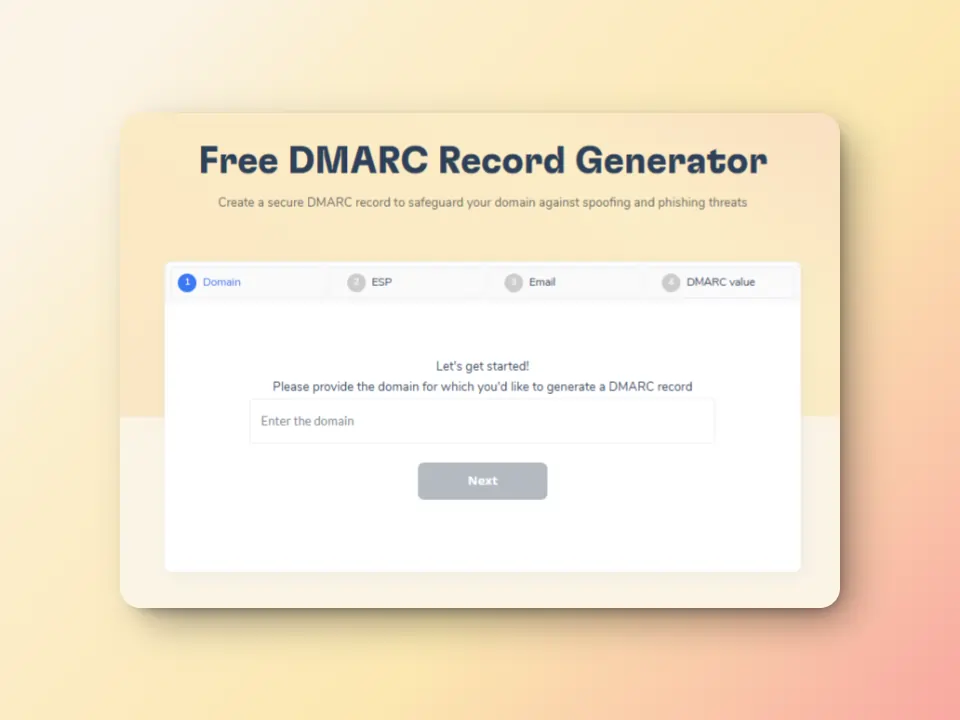
AI-powered email warmup
Building a strong sender reputation takes time and consistent engagement. Warmy’s AI-powered email warmup gradually increases your sending volume and simulates genuine email interactions with real inboxes. This natural warming process trains ISPs to recognize your domain as trustworthy, reducing the chance your emails land in spam. The AI continuously adapts sending patterns based on your mailbox health, ensuring safe and efficient warmup.

Advanced seed lists
Warmy provides advanced seed lists composed of real email addresses across multiple providers. Sending campaigns to these seed addresses allows you to monitor inbox placement and detect deliverability issues before your real audience sees them. These seed addresses behave like actual users—they open, read, scroll, and click—helping to improve your sender reputation. If emails are mistakenly marked as spam, they are flagged and removed to maintain list quality.

The next step in protecting your domain and boosting deliverability
Setting up SPF correctly is a crucial step in protecting your domain and improving your email deliverability. It helps verify which mail servers are authorized to send emails on your behalf, preventing spoofing and boosting your sender reputation. However, SPF is just one part of a broader email authentication and deliverability strategy.
Using Warmy’s Free SPF Record Generator simplifies this technical process, ensuring accuracy and saving you time. Combined with Warmy’s other tools, you can build a comprehensive system to maximize your inbox placement and protect your brand.
Don’t leave your email campaigns vulnerable to errors or fraud. Take control today by using Warmy.io’s intuitive SPF generator and deliverability suite to secure your domain and enhance your marketing success.
Start your free trial now and take the first step toward reliable, secure email deliverability with Warmy.io.











