Email deliverability—one of the most critical factors in the success of email marketing campaigns, yet often the hardest to maintain. Even the most minor blip in inbox placement can have a serious impact on your bottom line. You don’t want to miss out on that magnificent email marketing ROI—$36 ROI for every $1 spent. There are ways of getting around deliverability problems, but the major issue here is seeing it coming before it becomes a disaster for your campaigns.
Waiting until you see a dip in engagement or an uptick in bounce rates may be too late. By the time you respond, you could end up with a bad sender reputation, and it might take several weeks to get back into the good graces of email service providers. In this guide, we’ll show you how to spot red flags early on so you can take action before deliverability issues sabotage your email campaign performance.
4 common signs of email deliverability red flags
f you’re not keeping an eye on these critical metrics, you may overlook early warning signs that your emails aren’t doing much to reach your target audience. Here are some common red flags that signal you have potential deliverability challenges:
Sign #1: Your open rates are dropping
If your open rates are slipping, you are likely stuck in an email marketing “rut.” When you have a sudden slump in your open rates or engagement, that’s a pretty good sign that your emails aren’t making it to where they’re supposed to go. If you see that receivers are no longer taking action on your emails in the way they used to, you might have emails going into spam and promotions—and not the inbox.
- What affects open rates?
A: There are many things that influence your open rates. If your emails are being delivered as spam, your emails are certainly not being opened. Then again, if your emails make it to the inboxes but don’t get opened, it could mean your recipient is not that attracted to your subject line.
Example: For marketing agencies, the benchmark for open rates 19.30%. If you’re averaging about 21 percent, you are already in pretty good shape. However, if you notice your open rates have been dropping consistently to around 15%, there is definitely something wrong.
Sign #2: Your bounce rates are bouncing upward
Bounce rates are also key indicators for deliverability. There are two types of bounces: hard bounces (permanent delivery failures) and soft bounces (temporary issues). Rapid increase in bounce rates could be a sign that you’re in possession of a list with invalid, incorrect, or outdated email addresses, or something could be wrong with your sending practices.
Example: If a large portion of your emails is bouncing back, it may indicate that your domain has been blacklisted, or that you’re sending to addresses that no longer exist.
🔖 Related Reading: It’s Time to Bounce Back: ESP-Specific Strategies That Actually Work is a report from the Warmy Research Team which explores the root causes of hard bounces and soft bounces, real-world thresholds, and strategies for remediation.
Sign #3: Spam complaints are increasing
Spam complaints are perhaps the most damaging issue when it comes to email deliverability. If receivers flag your email as spam, you’re going to have a harder time of making it into inboxes in the future because email service providers have been trained to recognize you as suspicious. With 45.6% of global emails marked as spam—it’s a serious issue plaguing email senders.
Additionally, feedback loops from different email providers like Gmail or Outlook can provide insight into how many users have reported your emails as spam.
Q: What are spam complaints?
A: Spam complaints happen when your target receivers mark your emails as unwanted or “spam” within their email client. High spam complaints can damage your future email deliverability rate and sender reputation and hurt email deliverability.
🔖 Related Reading: Spam Complaint Rate: What It Is and How to Reduce It
Example: A sudden spike in spam complaints could mean that your emails are not resonating with your audience, or your emails are being flagged as unsolicited. This issue is particularly concerning if it happens consistently.
Sign #4: Unexpected changes in click-through rates
Another key measure of how your target receivers engage with your emails: your click-through rates (CTR). A dramatic CTR decrease may signal your emails are no longer being delivered to the inbox, or your emails are being questioned by email service providers (ESPs).
Example: A CTR between 2-5% is already a healthy email CTR. If your CTR decreases despite consistent subject lines and calls to action, this might suggest that the recipients are no longer seeing your email as valuable or trustworthy.
What to do when you spot deliverability red flags
Catching issues with your deliverability early is only half the battle. Knowing how to respond effectively can save your campaign and protect your sender reputation. Here are practical steps to take when you notice warning signs:
Diagnose the root cause
Before jumping into fixes, use your data and reports to pinpoint the exact problems that cause deliverability issues. Analyze email metrics, look at bounce types, complaint sources, authentication status, and sending patterns. Identifying the root cause helps you apply the right solution without making things worse. Taking a free deliverability test with a deliverability report can help you speed up this process.
Example: If bounce rates are rising, check first if it’s due to invalid addresses (hard bounces) or temporary issues (soft bounces). It may be a sign to keep your email list clean.
Fix authentication issues quickly
Misconfigured SPF, DKIM, or DMARC records can cause immediate deliverability drops. Use validation tools to check these records and update them as needed. Correct authentication not only helps improve email deliverability, but also protects your domain from spoofing.
🔖 Related Reading: SPF, DKIM, and DMARC: What They Are and Why You Should Care
Example: After updating your DNS, verify your SPF and DKIM records to ensure they align with your current sending services.
Manage bounce and complaint rates
Regularly engage in list cleaning to remove invalid or unengaged contacts. Segment your lists to send targeted, relevant content that minimizes spam complaints. Keeping your bounce and complaint rates low protects your sender reputation.
Example: Set up automatic removal of hard bounces and suppress recipients who frequently mark your emails as spam.
Adjust sending practices
If you’ve increased your sending volume too quickly, slow down and adopt a gradual warm-up strategy to improve deliverability. Maintain consistent sending schedules and avoid sudden spikes that trigger spam filters. Balanced sending patterns signal trustworthiness to ISPs.
Q: Why does a large email volume suddenly impact deliverability rate?
A: Sending a sudden large volume of emails can trigger spam filters because it looks suspicious to email providers. This can damage your sender reputation and cause your emails to be delayed, filtered, or blocked—making it hard to reach the inbox.
🔖 Related Reading: Complete guide – how to send bulk emails without spamming
Example: To improve your email deliverability, start sending small volumes to new lists and increase volume incrementally over days or weeks instead of blasting a large list all at once. This is easier than you think with Warmy’s free trial. We walk you through what you can do in seven days here.
Common mistakes that worsen deliverability issues
Even the most experienced email marketers can accidentally make errors that harm email deliverability. Being aware of these common pitfalls can help you avoid costly mistakes and keep your campaigns on track.
- Ignoring early warning signs. Delaying action when you notice drops in engagement or rising bounce rates allows problems to worsen, making recovery harder and more time-consuming. If you feel that something’s off, check it out right away.
- Sending to unverified or old lists. Email list quality matters. Using outdated or unverified email lists leads to higher bounce rates and spam complaints, damaging your sender reputation quickly. Make list hygiene a priority and part of your overall email strategy.
- Overloading recipients with emails. Sending too many emails in a short period can annoy recipients, increasing unsubscribe rates and spam complaints.
- Neglecting authentication and security settings. Failing to properly configure these records increases the risk of your emails being flagged as spam or rejected by providers.
Prevention is better than cure: what does proactive monitoring look like?
To prevent deliverability problems, the best approach is to be proactive and vigilant about keeping an eye on your email health. With the right tools and staying on top of key metrics, you can catch issues before they turn into campaign-ruining challenges. Then, you can help your emails reach the inbox. Here’s an easy to follow guide and email deliverability best practices to avoid any potential deliverability hurdles:
Regularly monitor email authentication records (SPF, DKIM, DMARC)
Improperly configured email authentication records contribute to the most common deliverability issues. SPF, DKIM, and DMARC records help email providers verify and make sure your email is legitimate.
Q: What are SPF, DKIM, and DMARC?
A: SPF, DKIM, and DMARC help to prove the authenticity of your emails. SPF records tell which mail servers are authorized to send email for your domain. DKIM sticks a digital signature on your emails so that everyone knows they weren’t messed with in transit, and DMARC tells receiving servers what to do with emails that can’t hold up to these checks, saving your domain from spoofing and phishing.
If any of these documents are improperly configured or expired, you’ll trigger suspicions each time you send an email. Monitoring and maintaining these records on a consistent basis will help verify your emails are appropriately authenticated and not in danger of being rejected.
Monitoring blacklists and sender reputation
Email providers don’t like random spikes in the amount of mail you’re sending. They can raise red flags, which will land your email in the spam filter. By tracking your sending volume and maintaining consistency, you build a good sender reputation over time. Sending more over time is also a signal to the email service providers that you’re a real sender.
Example: Use tools like Warmy.io or independent blacklist checkers to see if your domain has been added to any blacklists. If you find your domain listed, you can take these steps to remedy the issue.
🔖 Related Reading: Here is another gold mine from the Warmy Research Team, Are Blacklists Killing Your Emails? A Deep Dive into How They Influence Email Providers. This report dives deep into how third-party blacklists are used by different email service providers.
Tracking sending frequency and volume
Sudden spikes in sending volume can trigger red flags with email providers, causing your emails to be filtered or rejected. Monitoring your sending frequency and ensuring it’s consistent helps build a positive sender reputation over time. Gradual increases in sending volume also signal to ISPs that you are a legitimate sender.
Example: For example, if all of a sudden you are sending 100% more emails, this might be strange to email providers, particularly if your domain has relatively few email sending history. Gradually increase your mailing volume in a controlled way to get your emails to the inbox fast, and consistently.
Using deliverability monitoring tools like Warmy.io
One of the most effective ways to stay ahead of deliverability issues is by using tools designed for continuous monitoring.
Warmy’s free deliverability test, for example, gives a good overview of inbox placement. It can quickly check if your emails are landing on its intended recipient and shows the percentage of emails that ends in spam, promotions, inbox, and unreceived across major email providers.

Meanwhile, Warmy users have access to the following deliverability monitoring tools:
- Domain health hub: It offers a domain health score, calculated using a mix of factors such as authentication, blacklist status and inbox placement tests. You also can track your spam rate trends and overall deliverability performance weekly or monthly. There’s also exceptional multi-domain monitoring so you’ll be able to oversee all your domains from one dashboard and quickly see which require your immediate attentio
- Blacklist monitoring: Warmy scans popular blacklists regularly and notifies you immediately if your domain or IPs appear. Early detection helps you start the delisting process before deliverability deteriorates.
- Comprehensive reporting and alerts: All of your information is available to you in a clear, at-a-glance dashboard, complete with customization alerting, to keep you focused on what’s most important to you, while keeping your campaigns fresh.
How Warmy does more than just keep an eye on deliverability issues
Staying ahead of email deliverability problems is essential for successful campaigns, but manually monitoring all the factors can be overwhelming. Warmy.io offers powerful tools that automate the process and give you clear, actionable insights so you can fix issues before they impact your results.
AI-powered email warmup with advanced seed lists and customizable preferences

Warmy steadily ramps up the number of emails sent to help build your sender reputation. With the ability to send up to 5,000 warm-up emails daily, it stands out as a powerful warming tool. Here’s how Warmy.io’s email warmup operates:
- Automatically and progressively increases sending volume to earn trust from different mailbox provider
- Simulates authentic human interactions by having emails opened, replied to, and marked as important, signaling to email services that you are a trusted sender.
- Supports over 30 languages, ensuring your warm-up emails appear natural and relevant to audiences worldwide.
Additionally, there are features like Warmup Preferences and Advanced Seed Lists. Warmup Preferences enables senders to customize the warmup’s distribution across different providers. They can also choose if they want to use B2B or B2C customers for engagement patterns to tailor the behavior and insights to their business type.
Warmy’s advanced seed lists are genuine email addresses that simulate actual human behavior. This means emails are opened, read, scrolled through, and clicked—reducing the chances of landing in spam. Plus, if emails go to spam, they are manually removed and marked as important to improve future deliverability. Currently, Warmy has seed lists with Outlook, Gmail, and Yahoo email addresses.
Template checker for spam folder evasion

What your email message contains also affects good email deliverability. Warmy’s template checker reviews your email content to ensure it follows best practices that help prevent landing in the spam folder. The new Chrome Extension simplifies this by providing real-time feedback as you write your emails. Using this tool, you can test your email content, quickly identify if your message is likely to be flagged as spam and make necessary adjustments to ensure your email is optimized for deliverability before you send your email.
SPF and DMARC Record Generators for proper authentication
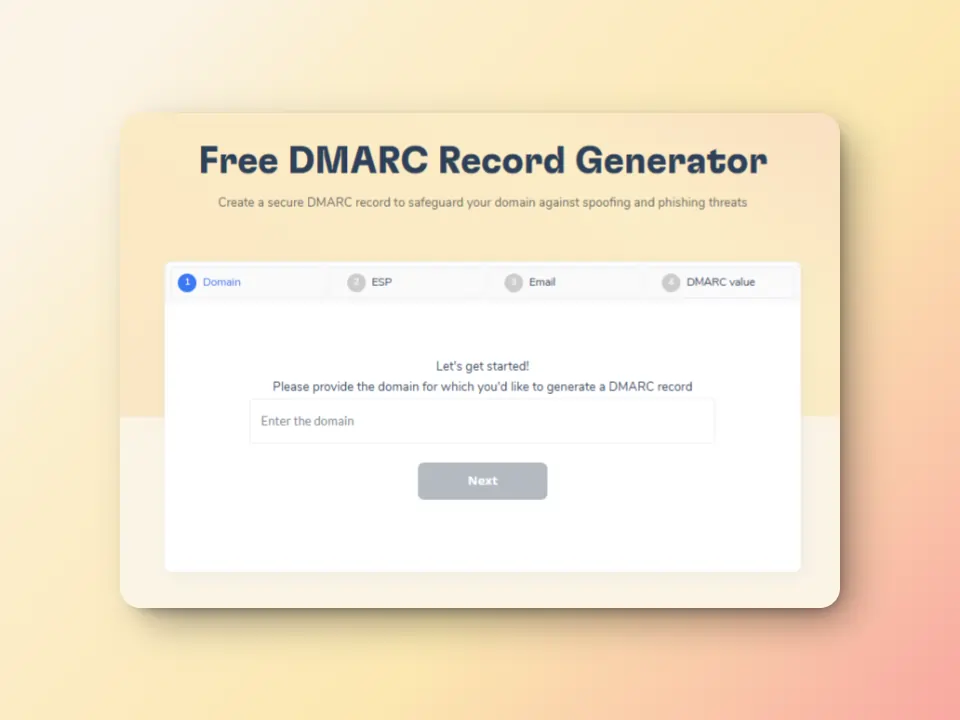
Failing email authentication checks is one reason why emails get rejected. These also lead to additional potential deliverability issues. Warmy.io includes a built-in authentication checker to ensure your email authentication settings are correct.
- Free SPF Record Generator: helps create a valid SPF record to prevent unauthorized email sending.
- Free DMARC Record Generator: strengthens email security by preventing phishing and spoofing attacks.
Don’t wait for deliverability issues to bring you down—use Warmy to stay ahead
Email deliverability issues can silently erode your campaign’s success if left unchecked. The key to staying ahead is early detection, proactive monitoring, and swift action. By recognizing the warning signs and using tools like Warmy.io to continuously track your deliverability health, you empower yourself to protect your sender reputation and maximize engagement.
Don’t wait for your next campaign to falter before taking control. Start monitoring smarter today with Warmy.io’s free email deliverability test. It’s quick, easy, and gives you clear insights to optimize your email performance before problems arise.
Take your free email deliverability test now and keep your campaigns on track.











