Email deliverability—crucial yet often elusive goal for businesses aiming to connect with their audience. But there’s a harsh reality: As good as your content is and as personalized as your outreach is, if your emails don’t reach that inbox, they just don’t work.
In a time when inboxes are bombarded with spam and unwanted emails, it’s essential to ensure your emails are received in the first place. Yet, maintaining high deliverability rates is complicated. Plus, it is influenced by numerous factors like sender reputation, email content, and sending patterns.
These challenges are even more pronounced for businesses that use Microsoft 365 (MS365) as their email service provider (ESP). MS365 is a prevalent email provider used by many organizations, but its relatively strict filtering mechanisms means that even legitimate outreach can often be mistakenly flagged as spam
This research dives into the intricacies of email deliverability for MS365 sender accounts. Specifically, it examines how controlled warmup strategies—gradually increasing email volume and varying content formats—affect the performance of MS365 as a sender when targeting major email providers like Gmail and GSuite.
The findings from this study provide valuable insights into the best practices for improving email outreach, preventing blocks, and optimizing sender reputation for higher inbox placement rates.
Research methodology: How we tested MS365’s deliverability
To gain deeper insights into the intricacies of MS365’s email deliverability, we conducted a series of controlled experiments. These tests were designed to evaluate the impact of different sending volumes, content formats, and provider-specific factors on inbox placement.
A close look at warmup schedules and testing phases
The Research Team set up two flows which followed a structured 4-week ramp-up period. This means there were daily email volume increases. One flow focused on testing the volume of emails sent, while the second flow tested the impact of content format on deliverability. Here’s a closer look at the set up:
Flow 1: Baseline volume warmup
This flow was designed to establish the baseline deliverability using controlled volume increases from MS365 senders. To prevent reputation overlap, there were four separate domains used—each domain in its own MS365 workspace. Each domain then hosted three mailboxes, for a total of 12 mailboxes.
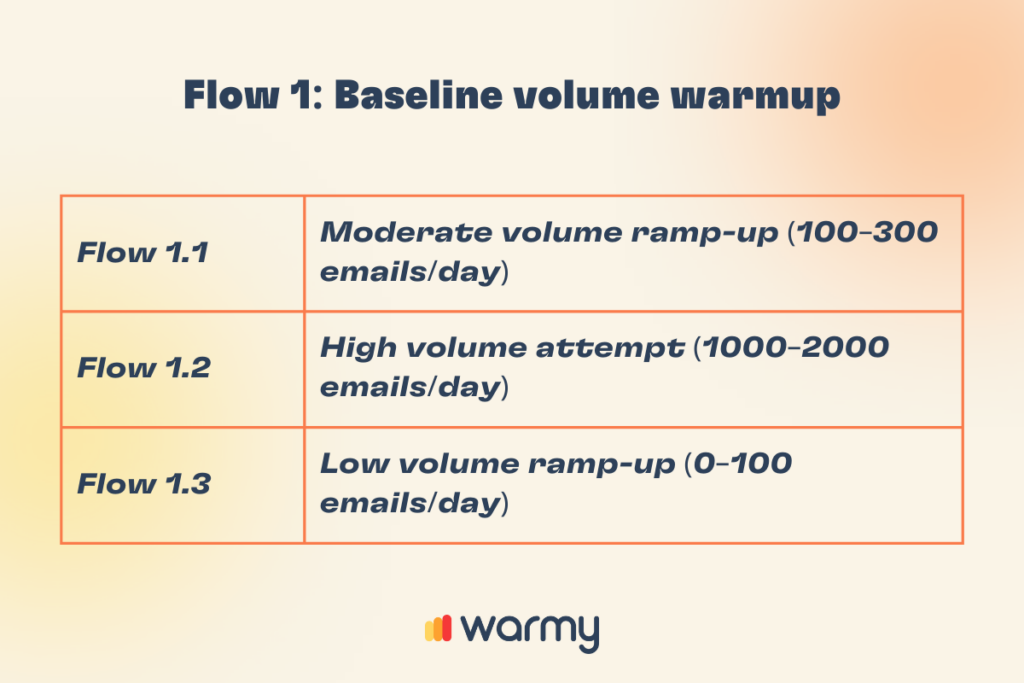
Flow 2: Email content variation
This set of flows was designed to help the research team zero in on how content format impacts inbox placement and sender reputation.
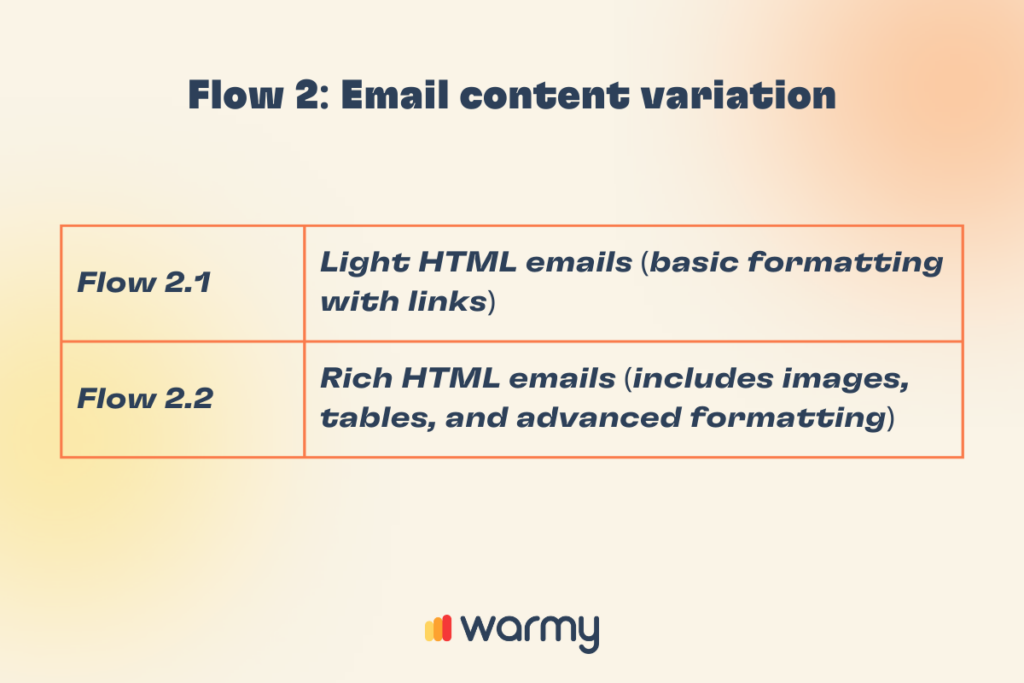
For Flow 2, the Research Team set up two separate domains each hosted in its own MS365 workspace to maintain independent reputations. Then, two MS265 mailboxes were set up per domain, for a total of four mailboxes. This helped ensure controlled sending environments with the following warmup schedule:
- Week 1: 50 emails a day
- Week 2: 100 emails a day
- Week 3: 150 emails a day
- Week 4: 200 emails a day
Senders and receivers
- All flows used MS365 accounts as senders, with each domain configured in a separate MS365 workspace to maintain independent reputations.
- For the receivers, emails were targeted to a diverse set of domains that included Gmail, GSuite, Outlook, and others to simulate real-world emails as much as possible.
The metrics we tracked
For the delivery metrics, we tracked daily inbox vs. spam placement rates. Meanwhile, we also kept an eye on bounce rates and error codes to identify blocking thresholds. Finally, there was continuous monitoring of reputation scores in parallel with the sending volumes and corresponding warmup schedule.
Mastering the volume-based warmup strategy (Flow 1 test overview)
When it comes to warming up a new email sender account, the volume of emails you send plays a critical role in determining your deliverability success. One of Warmy’s recent reports tackles this specific topic, and you can access it here: The Science and Process of Warming Up Newly Created Email Domains
This section dives into the results of our volume-based warmup experiments, where we tested various sending volumes to understand how they affect MS365’s deliverability when targeting major email providers like GSuite and Gmail.
Flow 1.1 shows the power of gradual growth in sending volume
What we did:
In this flow, we ramped up the sending volume from 100 to 300 emails per day over a 4-week period. This moderate approach allowed MS365 to build its sender reputation without triggering spam filters or block events.
What we found out:

This chart shows a comparison between GSuite and MS365 placement trends over the 4-week period as sending volume was gradually increased.
- MS365: The deliverability rate remained nearly perfect, hovering around 100% throughout the test period.
- GSuite: While GSuite experienced some fluctuations early on, the deliverability improved significantly over time, stabilizing as the volume increase continued.
What does this mean?
This gradual increase in volume proved to be the best strategy for ensuring stable inbox placement and avoiding blocks. By sending moderate volumes, MS365 was able to establish trust with email providers and avoid triggering filtering mechanisms that could lead to blocks.
This finding is crucial for senders looking to use MS365 for email campaigns—starting slow and steady is the key to success.
Flow 1.2 illustrates the dangers of aggressive volume starts
What we did:
In contrast to the gradual warmup, we also tested what happens when high volumes are sent from the start. In Flow 1.2, we aimed to send between 1000 to 2000 emails per day right out of the gate.
What we found out:
The results were not favorable—Flow 1.2 was immediately blocked. This confirmed that aggressive volume ramps are not acceptable. Doing this sends a red flag to ESPs that the sender is suspicious and not to be trusted.
🔖 Related Reading: Understanding ESP Blocks: Causes, Types, and Prevention is a recent report from Warmy’s research team that tackles the inner workings of email blocks.
What does this mean?
Sending large volumes of emails right from the get go is a risky move—especially when starting with a new domain or mailbox. This immediately triggers filtering mechanisms of ESPs. If you want to avoid being flagged as spam or facing delivery issues, aggressive volume starts should be avoided at all costs.
Flow 1.3 answers questions on low-volume ramp-ups: are they truly safe?
What we did:
In Flow 1.3, we tested the impact of low-volume warmups, starting with just 25 emails per day and gradually increasing up to 100 emails per day. While this approach might seem like a safer option, the results showed some interesting insights.
What we found out:
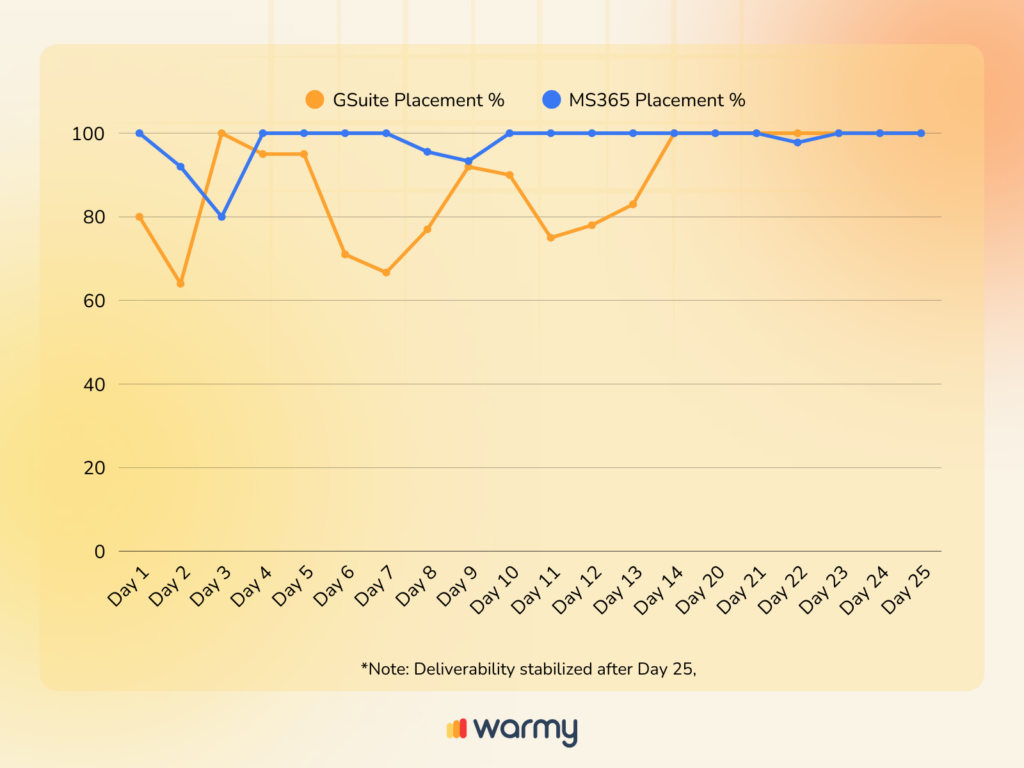
- MS365: The low-volume ramp-up performed well, maintaining a consistent 100% inbox placement throughout the test.
- GSuite: GSuite showed more volatility with occasional significant dips that led to lower placement rates before being able to recover. It fluctuated less than Flow 1.1 and was able to gain better placement faster.
What does this mean?
While low-volume warm-ups might seem like a safe choice, they can lead to erratic results on platforms like GSuite. While MS365 showed stability, other providers might react unpredictably to low-volume sending—especially if they perceive it as unusual or abnormal behavior. This highlights the importance of continuously monitoring campaigns and adjusting strategies as needed.
Content matters: light HTML vs. rich HTML (Flow 2 test overview)
When it comes to email formatting, the type of content you send can have a significant impact on deliverability. In this section, we discuss the findings of our Flow 2 test, which compares the performance of light HTML emails versus rich HTML emails:
- Light HTML: Basic formatting with some links
- Rich HTML: Includes images, tables, and advanced formatting
These two formats differ in complexity, and understanding their impact on sender reputation and deliverability is essential for optimizing your email campaigns.
Flow 2.1 shows the steady success of light HTML emails
Light HTML emails, characterized by basic formatting with simple links and text, have long been considered a safe choice for email deliverability. In our tests, we observed that this minimalist approach consistently provided stable results.
🔖 Related Reading: Plain text or HTML in cold email?
What we found out:

- MS365: Consistently performed well, maintaining nearly 100% inbox placement throughout the testing phase.
- GSuite: Despite some early fluctuations, GSuite’s placement was generally strong, with fluctuations smoothing out over time as the warmup continued.
What does this mean?
Light HTML emails are a reliable choice, especially in the early stages of email warmup. Their simplicity reduces the risk of deliverability issues and ensures a smoother path to reputation building.
🔖 Related Reading: In another one of Warmy’s recent research reports, one of the key findings was that text-based emails has higher inbox placement rates across most providers. In fact, MS365 and Outlook favored text-based emails and had strict filters for HTML-heavy ones. You can read more about this experiment here: Inbox vs. Spam: How DNS Configuration & Email Templates Affect Your Email Success
Flow 2.2 shows high engagement with early volatility from rich HTML emails
Rich HTML emails, on the other hand, include more complex formatting, such as images, tables, and advanced styles. While they have the potential for higher engagement, they also come with their own set of challenges during the warmup process.

- MS365: Demonstrated near-perfect performance throughout, although there was a slight dip in the early stages.
- GSuite: Showed significant early volatility, but placement improved over time as the warmup progressed.
What does this mean?
While rich HTML emails can lead to greater engagement, they should be approached with caution during the initial stages of warmup. Expect some early volatility, and make sure to closely monitor performance to ensure they don’t get flagged by spam filters.
Key findings and strategic insights
After conducting a series of tests with MS365 as the sender, we’ve uncovered key findings and strategic insights that will help you optimize your email outreach campaigns.
Volume-based warmup: gradual approach is the gamechanger
Our research into volume-based warmups highlighted the importance of a steady and moderate increase in sending volume for maintaining a strong sender reputation and achieving high inbox placement rates.
- Moderate volume warmup is effective: Gradually increasing the volume from 100 to 300 emails per day proved to be the most effective strategy for building sender reputation. This approach allowed MS365 to gain trust with email service providers (ESPs) without triggering blocks or spam filters.
- High-volume starts are risky: Abruptly starting with high volumes (1000–2000 emails/day) immediately triggers filtering mechanisms in MS365 and other ESPs. This resulted in email blocks, making high-volume starts an impractical approach.
- Low-volume ramp-ups: Low-volume sending (starting with 25–100 emails/day) showed mixed results. While MS365 performed well with minimal fluctuations, GSuite exhibited occasional volatility, making it a less stable option for some providers.
- The “Goldilocks” zone: Our research confirms the existence of a “Goldilocks Zone” for sending volumes—where the sending rate is not too high to trigger spam filters, nor too low to raise suspicions. In this zone, ESPs are “trusting” other providers more. A gradual increase in volume within this zone ensures steady progress without risking deliverability.
Light HTML vs. rich HTML: the verdict
The type of email content you send—whether light HTML or rich HTML—plays a significant role in the stability and success of your warm-up efforts. Our tests showed how different content types influence deliverability, particularly with MS365 and GSuite.
- Light HTML for stability: Light HTML emails, with their simple formatting and fewer images, showed steady deliverability results. Particularly with GSuite, light HTML content was less likely to be flagged as spam. This makes light HTML the preferred choice for the early stages of your warmup.
- Rich HTML for engagement, but with early volatility: Rich HTML emails, while more visually engaging due to their complex formatting (e.g., images, tables), exhibited some volatility early on. They had fluctuating placement rates, especially during the initial warmup phase, which means they are best used once a solid sender reputation is established.
- Provider sensitivity: MS365 showed near-perfect delivery for both light and rich HTML formats, but GSuite was more sensitive to rich HTML content. As the complexity of the emails increased, GSuite experienced greater fluctuations in placement, especially at the start of the warmup.
This roadmap to email deliverability success is yours
Achieving successful email deliverability requires a careful and strategic approach to both volume and content. Based on our research, we’ve identified the most effective warm-up strategies for MS365 and insights into how volume, content type, and provider targeting all play pivotal roles in ensuring high inbox placement.
To successfully navigate the complexities of email deliverability, it’s essential to:
- Follow a gradual, strategic warmup approach to avoid high-volume risks.
- Start with light HTML content and transition to rich HTML once your reputation is solid.
- Monitor performance across multiple providers to ensure consistent deliverability.
- Utilize tools like Warmy to automate the process and monitor your deliverability in real-time.
Warmy.io’s role in the future of your email warmup and deliverability
Warmy offers several features designed to improve email deliverability, making it an invaluable tool for any email outreach campaign. Here’s how Warmy can help:
AI-powered email warmup builds a strong foundation for senders
Many email accounts—especially new or inactive ones—struggle with low sender reputation. This leads to spam filtering and poor deliverability. Warmy offers an advanced platform to streamline the warmup process and maximize your email deliverability through intelligent sending practices such as:
- Automated warmup of your email accounts, ensuring a gradual increase in email volume without triggering spam filters.
- Simulation of real human-like interactions—emails are opened, replied to, and marked as important, boosting deliverability.
- Working across 30+ languages so your emails look natural and relevant for global audiences.
Customizable settings to enhance the warmup process
Warmy’s new Warmup Preferences feature takes warmup to an even higher level by providing senders the ability to change warmup settings right from the system:
- Customization of warmup distribution across GSuite, Gmail, M365, Outlook, Yahoo, and even Private SMTP.
- Choose between B2B or B2C customers when it comes to engagement patterns.
- Set warmup settings for all your mailboxes at once—or even one by one, whichever you prefer.
Stronger inbox placement with advanced seed lists
Other traditional warmup lists can only open emails, but Warmy’s advanced seed lists take it up a notch. Warmy’s advanced seed lists offer actual engagement—your emails are opened, scrolled through, clicked on, and replied to. If there are emails that land in spam, these are removed and marked as important to let the ESPs know you are credible.
It can also be integrated into any email client to improve your email performance testing. Warmy will supply genuine email addresses from Google, Outlook, and Yahoo that will act as seeds for testing your email deliverability.
Deliverability monitoring with free deliverability test and access to domain health hub
The free email deliverability test from Warmy provides a comprehensive assessment of your emails and where they are landing. Here are some other examples of the valuable information and data the deliverability test provides:
- Inbox placement analysis: the percentage of your emails that end up in the spam folder, promotions tab, inbox, and even the unreceived ones.
- Blacklist status: Learn if your domain or IP is listed on any blacklists so you can proceed with the delisting process.
- Authentication verification: Assess your email reputation and verifies your email authentication settings such as SPF, DKIM, and DMARC.
Additionally, Warmy.io provides a domain-level health dashboard so businesses can take a more strategic approach to email deliverability. The Domain Health Hub includes:
- A domain health score based on a combination of various factors like authentication, blacklist status, and inbox placement tests. You’ll also be able to monitor your spam rate trends and overall deliverability performance with weekly or monthly tracking options.
- Comprehensive DNS status checks to easily validate SPF, DKIM, DMARC, rDNS, MX, and A records for stronger authentication & security.
- Optimized multi-domain monitoring so users can manage all their domains from one dashboard and identify which ones need immediate attention.
Steer clear of email blocks and claim deliverability success
Want to avoid email blocks and boost your sender reputation? Don’t leave deliverability to chance—take control of your email campaigns with the insights provided in our research.
Download our full report to uncover detailed strategies on how to optimize your email warmup process, target major ESPs, and ensure your emails consistently reach the inbox.











