If you’re sending cold emails for your SaaS company, you probably spend a lot of time crafting really great copy and setting up comprehensive workflows. You also probably look at your numbers often—your open rates, click-through rates, revenue from email, leads generated, etc.
Now don’t get us wrong. These are all very important and essential parts of an email marketing strategy. We just have some questions for you—is your email domain warm enough? Is your email domain set up for success?
For SaaS firms using email outreach to drive leads and communicate, warming up your email domain is the first step to making sure these messages reach the inbox (and not the horrible spam folder). Even if the content is entertaining and relevant, if you don’t warm up, your best emails will land in the spam folder and damage your reputation.
“Email warm-up” refers to the practice of slowly ramping up the volume of email sent from a new, or underused, domain in order to establish favorable sender reputation with email service providers. This will make it harder for your emails to be marked as spam and improve deliverability in the long run. Basically, the warmer a domain is, the better chances that their cold emails will reach the inbox.
Why warming up an email domain is crucial
Many SaaS businesses allot a low budget for email marketing compared to other marketing efforts. However, the ROI on email marketing is a skyrocketing 201%. What does this mean?
Warming up your email domain is essential when it comes to doing email cold outreach. A good domain reputation plays a key role when it comes to deliverability and inbox placement—especially for SaaS firms that primarily rely on online and digital means to communicate with clients.
Here are other reasons that explain why domain warm-up is important:
Protects your sender reputation
Email service providers, such as Gmail, Outlook and Yahoo, monitor sender activities to determine credibility. Without proper warm-up, blasting bulk emails can send a signal to servers that you’re a spammer. This can severely damage your reputation and even get you blacklisted.
Q: What is sender reputation and how is it connected to deliverability?
A: It is a score assigned by email service providers based on your sending behavior. This has a direct bearing on your email deliverability in relation to your emails being trusted.
Prevents emails from landing in spam
A poor reputation leads to emails being marked as spam. A proper email warmup helps enhance inbox placement to ensure your messages are reaching your intended recipients.
Increases engagement rates
When you have high engagement (opens, replies, clicks) ESPs see that you’re a legitimate sender which in turn improves your deliverability and trust with time. With open rates jumping 6% YoY (26.6% in 2024), email marketing poses both an opportunity and a challenge. This data point shows the potential of email marketing to reach a number of people, but it also shows that competition is tough.
What is the email domain warm-up timeline for SaaS companies?
The timeline for warming up an email domain can vary based on several factors, but understanding the general process can help set expectations. Typically, domain warm-up is a gradual process that takes a few weeks, and the goal is to build a strong reputation without overwhelming email service providers.
General timeline for email domain warm-up
Again, this can differ depending on factors like the type of SaaS, level of competitors, etc. But here’s a general idea to get you started:
- Initial setup (0–3 days): This involves mostly technical stuff such as connecting email domain to your email marketing tool if any. Email authentication records (SPF, DKIM, DMARC) must also be set up properly during this step to ensure everything is in place.
- Low volume warm-up (1–2 weeks): During this step, marketers start sending a small number of emails (10–50 per day) to warm up the domain. The focus is on creating constant and sustainable engagement. It can take longer than two weeks if the domain is fresh, if the SaaS business has zero email activity history, or if current engagement rates are below average.
- Gradual increase (2–4 weeks): This involves gradually increasing the volume to 100–300 emails per day, paying close attention to engagement rates and adjusting as necessary.
- Full volume (4–6 weeks): Once the domain’s reputation is pretty much solid, marketers can scale up to full sending volume. The warm-up process should be complete, and your emails should be landing in inboxes when you conduct your campaigns.
🔖 Related Reading: The Warmy Research Team released a report of an experiment they conducted. They aimed to determine the best practice for optimizing domain reputation and ensure high deliverability rates. You can access the full report here: The Science and Process of Warming Up Newly Created Email Domains.
Factors that affect the warm-up duration
As mentioned, the example above is very generic. Email deliverability is multi-layered, and the following factors can influence the length of a warm-up:
- Domain age: Newer domains usually require a longer warm-up period because they have no reputation yet.
- Sending history: Domains with clean sending history may warm up faster. But if there were previous deliverability issues, it might take longer to regain trust.
- Engagement rates: Domains that have pretty high open rates and engagement rates many not need such a long warm-up process. Low engagement, on the other hand, can extend the timeline.
- Email sending frequency: Domains that only send a few emails every few months should take some time to gradually ramp up their sending frequency. Sending bulk email campaigns right away may delay the process.
- Sales cycles: SaaS companies with longer sales cycles might need a more gradual warm-up to avoid sending too many emails too quickly. This could overwhelm prospects and trigger spam filters.
- Product offerings: It also depends how complicated or how unique the niche of your SaaS product is. If you’re targeting a highly specific audience, it may take longer to see engagement results, requiring a slower increase in sending volume.
The danger of sending too many emails too quickly
Rushing into sending bulk emails can affect your email deliverability in the long run:
- Email Service Providers (ESPs) are less likely to trust a domain that suddenly starts sending a high volume of emails out of nowhere.
- When ESPs detect a weirdly high volume of email traffic, they may flag the domain or blacklist it. Once a domain is blacklisted, it becomes very difficult to restore its reputation, impacting all future outreach efforts.
- ESPs use algorithms to detect abnormal sending behavior. If a domain suddenly sends bulk emails, succeeding emails are more likely to land in the spam or promotions folder instead of the inbox.
- Ramping up too fast can create disengagement and dissatisfaction among recipients. If your emails are seen as irrelevant or irritating, this can lead to low open rates, poor click-through rates, and high unsubscribe rates.
How to gradually scale email sending volume for SaaS companies
Start with low volume and gradually increasing
Yes, slow and steady wins the race—the warmup race, that is. Begin by sending just a handful of emails each day, and only increase the volume as your domain gains a positive reputation. This gradual increase helps avoid overwhelming ESPs or recipients, which could lead to deliverability issues.
Ideal frequency and volume increments:
- Start small (10–50 emails/day): Begin with a small number of emails and focus on high engagement.
- Scale slowly (50–100 emails/day): After a week, gradually increase the volume by 10–20% per day. This keeps ESPs from flagging your behavior.
- Blast off! Go full volume (300–500 emails/day): After about 3–4 weeks, you can scale up to your full sending volume, but only if you’ve been consistently getting good engagement.
Monitor engagement and adjust volume
As you increase the volume, track key engagement metrics such as open rates, click-through rates, and replies. These numbers will help you gauge how your warm-up process is progressing.
- If engagement starts to dip, reduce your sending volume and reassess your strategy.
- If engagement is improving, feel free to take this as a sign to keep moving forward until you get to the optimal sending volume.
Bonus tip: Warmy’s free email deliverability test can be used to check your current inbox placement across various service providers.
Segment your audience for targeted warm-up
Segmented campaigns generate a 760% increase in revenue. Additionally, 24% of email marketers who implement list segmentation see an increase in sales leads. Let’s dissect this.
Q: What is list segmentation?
A: List segmentation is dividing an email list into smaller, targeted groups based on specific criteria such as demographics, behavior, or engagement to send more relevant and personalized messages.
🔖 Related Reading: Tools for segmenting the customer base
This process allows SaaS companies to target more relevant recipients with your warm-up emails. By sending emails to those who are more likely to engage, you increase the likelihood of positive engagement, which can help speed up the warm-up process.
Use high-quality email lists
Using a high-quality email list is crucial for successful warm-up. Avoid sending emails to invalid or outdated addresses, as this can lead to high bounce rates and negative impacts on your sender reputation. Make it a habit to clean your lists regularly.
Bonus tip: Warmy’s advanced seed lists are made with genuine email addresses that also provide actual engagement. Emails are opened, scrolled through,
offer actual engagement—your emails are opened, scrolled through, clicked on, and replied to. If there are emails that land in spam, these are removed and marked as important to let the ESPs know you are credible.
Customize your approach based on your sales cycle
Each SaaS company has a unique sales cycle, and you should take this into consideration during your warmup process. If you have a longer sales cycle, you might want to scale your email sending volume more slowly. For companies with shorter sales cycles, faster scaling may be necessary to meet campaign goals.
Warmy’s features that can help you with email domain warm-up
Warmy provides a range of tools designed to simplify and accelerate your email domain warm-up process. Let’s explore how Warmy can support you.
Automated warm-up that can be tailored to your preferences
Warmy’s AI-powered warmup gradually increases your email sending volume while maintaining a focus on engagement. Armed with the new Warmup Preferences feature, you can also customize the warmup distribution across providers. Because of its organic and genuine engagement, it sends a signal to ESPs that your email is trustworthy.
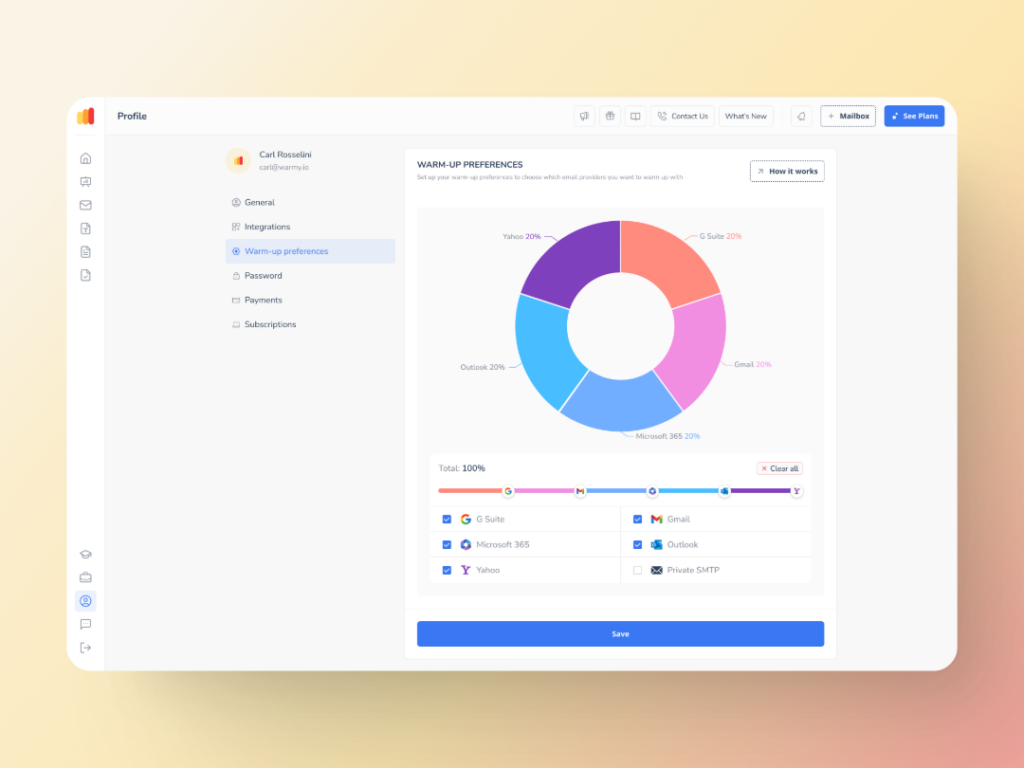
Advanced seed lists for quality engagement
Warmy’s advanced seed lists are a powerful feature that ensures your emails are being delivered correctly across multiple email service providers. These seed lists contain a range of email addresses used to test deliverability and monitor how your emails are performing in different inboxes.

The seeds don’t just open your emails, they click, scroll and interact with your emails. These actions send constant signals to ESPs that you are to be trusted. While doing manual warmup properly will also get you to a good place, using Warmy’s advanced seed lists save you time. How? Because you are assured of the quality of the seeds, and you don’t need to spend extra time checking and cleaning your lists.
Free SPF and DMARC Record Generators
Setting up SPF and DMARC records correctly is essential for ensuring that your emails are authenticated and not flagged as suspicious. Warmy provides free SPF and DMARC record generators that guide you through the process, helping you establish the necessary security protocols for your domain to improve deliverability and prevent spoofing or phishing attempts.

Template checker and corresponding Chrome extension
The Template Checker is a powerful tool that scans your email content to ensure it’s free from any elements that might trigger spam filters. It provides feedback on your subject lines, content, and structure.

Warmy’s Chrome extension makes this process even more accessible by allowing you to check your email templates directly within your browser before sending them.
Domain Health Hub to keep you in the know
Finally, Warmy’s Domain Health Hub provides real-time insights into your domain’s health. This includes monitoring for blacklisting, checking DNS settings, and tracking overall email reputation.
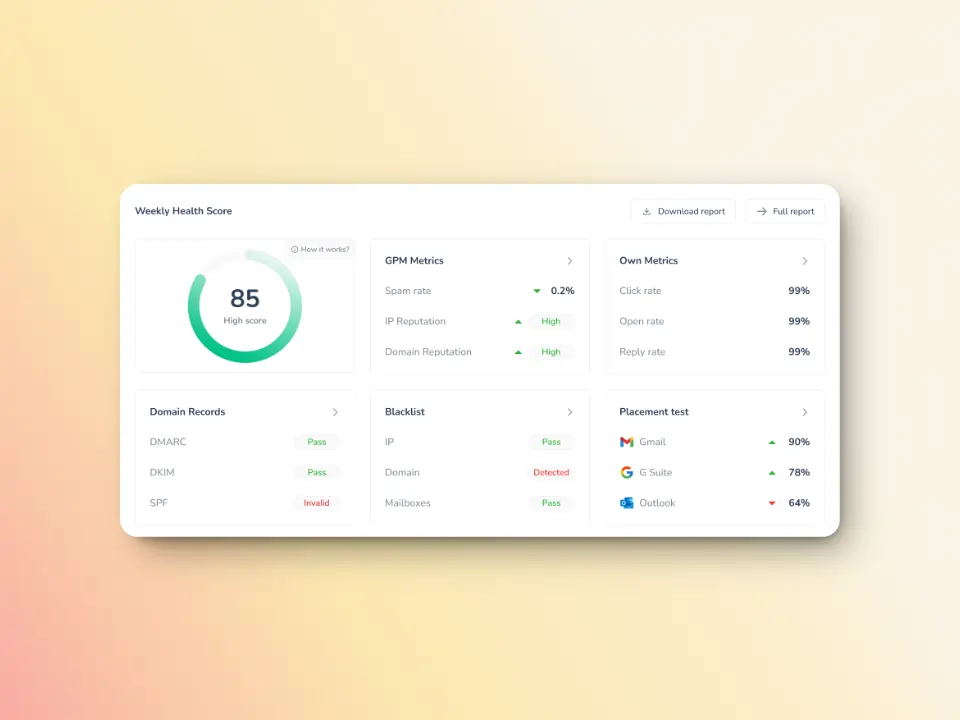
This feature helps you stay ahead of any issues that might impact your deliverability, allowing you to take corrective actions before problems arise. This saves SaaS companies a ton of time by providing all of this information in one platform instead of senders having to manually extract the numbers from their email marketing tool. While warmup will always take time, the Domain Health Hub no doubt helps accelerate it.
Don’t rush the process—a proper warmup takes time, but Warmy can
While it’s tempting to speed through the warm-up process, rushing can harm your domain’s reputation and hinder your email deliverability in the long run. Patience is key to ensuring your emails reach the inbox and maintain high engagement. With Warmy’s automated tools and expert features, you can gradually warm up your domain with confidence, allowing your outreach efforts to succeed without compromising deliverability.
Ready to see how Warmy can streamline your email warm-up process? Book a demo today and start optimizing your email deliverability for better results. We also have a free trial (yes, no credit card required!) for seven days so you can try it yourself.











