When it comes to marketing agencies, email is not just a tool for communication, it’s the horse that pulls client email outreach, campaign success, and lead generation—both for the agency and its clients. After all, email marketing’s ROI is $36 per $1 spent. It’s understandable for agencies and their clients to want a piece of that. But perfectly crafted campaigns can still fail if the emails don’t make it into the inbox. That’s where email warm-up comes in.
For agencies who are working with multiple clients, each with their email domains, and objectives for outreach, warming up can feel like a shotgun approach. How long does it really take? What steps should you follow? And how do you do it safely and efficiently across accounts?
In this post, we’re going to dissect the standard warm-up schedule, what influences how fast (or slow) you can do it successfully, and best practices for marketing agencies. So whether you’re bringing a new client on board or scaling up a high-volume outreach operation, this guide will help you ensure you don’t make rookie mistakes. It’s high time for you to develop a sender reputation that works over time for you (not against you) and enjoy long-term success.
Why warming up an email domain matters for marketing agencies
When you properly warm up your email, it is the practice of establishing a positive reputation for sending mail with mailbox providers like Gmail, Outlook, and Yahoo by slowly increasing message volumes over a period of 30 to 60 days. Without proper warmup, a brand-new or inactive domain is likely to raise red flags, get flagged as spam, or worse—blacklisted.
It helps emails avoid the spam folder
Email providers use complex algorithms to detect potentially harmful senders and suspicious email activity. A sudden increase in the volume of emails from a dormant or new domain can cause spam filters to be activated.
Q: What are spam filters?
A: Spam filters are automated systems used by email providers to detect and block unwanted or harmful emails from reaching a user’s inbox. They review aspects such as the reputation of the sender, the message’s content and user actions in order to quickly decide whether a message is likely to be spam.
🔖 Relevant Reading: Spam filters: everything you need to know
So when a sender suddenly sends an email campaign to thousands of email addresses, spam filters may detect this activity as a red flag. To protect their users, email service providers may decide to reroute emails to the spam folder. When emails land in spam, your messages get ignored or deleted—wasting time and resources. Gradual warm-up reduces this risk by showing providers that your domain is trustworthy and follows best sending practices.
It builds trust with email providers
Mailbox providers monitor what senders do over a long period of time. Your reputation as an active sender is earned through sending emails regularly and creating engagement with recipients. This also helps improve email deliverability. This trust increases inbox placement rates and can help prevent messages from being marked as spam. Without a warm-up, the providers don’t have enough information to evaluate your domain, so they will treat it with caution.
🔖 Related Reading: The Ultimate Guide to Understanding and Improve Domain Reputation
It protects client reputation and results
Marketing agencies often send on behalf of multiple clients, making reputation management more complex. If an agency’s domain is flagged or blacklisted, it can harm all client campaigns. Investing in proper warm-up safeguards client relationships, ensures higher open and response rates, and ultimately drives better campaign performance.
Some marketing agencies do send on behalf of several clients, which actually adds another level of complexity to reputation management:
- If an agency’s domain or email account is impacted or blacklisted, all client campaigns can be affected.
- But if the client wants to use their domain and it has been inactive for a while, immediate results from email marketing may not come right away.
Proper warm-up is an investment that protects client relationships, delivers higher opens and responses and ultimately drives better campaign performance.
Typical email domain warm-up timeline
Generally, it’s impossible to know for sure how long it will take to warm up a new or specific domain or email address. However, it is still important to have an informed estimate so agencies can plan campaigns effectively and set expectations with clients. Timelines will vary depending on domain age, volume of emails sent, and even specific providers involved. In general, the process of warming up takes two to six weeks, but this can take longer dependent on factors.
Standard duration (14–45 days)
- For domains with some prior reputation or moderating sending history: The warm-up can take 14-21 days. During this period, senders gradually increase email sending volume while monitoring high engagement rates. This cautious approach helps establish trust.
- For brand-new or previously inactive domains: The email warmup may stretch up to 45 days. This timeline allows for more conservative sending schedules to avoid sudden spikes.
Key factors that influence warm-up time
Several important factors affect how quickly your domain builds a strong sender reputation and achieves consistent inbox placement.
Domain age and history
New domains start with no sending reputation at all, so mailbox providers tend to be wary of them. On the other hand, an aged domain with a positive sending history can warm up faster. Conversely, if a domain has a history of spam or inactivity, it may require a longer, more careful warm-up.
🔖 Related Reading: The Warmy Research Team conducted a comprehensive series of tests involving different email platforms and diverse domain configurations and how they affect warm-up. Access the complete report here: The Science and Process of Warming Up Newly Created Email Domains
Mailbox provider (e.g., Gmail, Outlook)
Different email providers have varying filtering algorithms and thresholds for new senders. Gmail, Outlook, Yahoo, and others each respond differently to warm-up signals. For example, Gmail is known for being strict but transparent, while Outlook may require additional monitoring to maintain reputation.
Sending volume and frequency
Gradual increases in daily email volume are essential. Sudden spikes can trigger spam filters. However, consistent sending frequency paired with volume ramp-up helps build trust steadily.
🔖 Related Reading: Complete guide – how to send bulk emails without spamming
Content quality and engagement
Engagement metrics like open rates, replies, and click-throughs signal to mailbox providers that your emails are wanted. Poor content quality or irrelevant messages that cause recipients to ignore or mark emails as spam will slow warm-up progress or harm your reputation.
Technical setup (SPF, DKIM, DMARC)
Proper email authentication with SPF, DKIM, and DMARC protocols is fundamental. These setups verify the sender’s identity and protect against spoofing, reducing the likelihood of emails being flagged as suspicious.
🔖 Related Reading: SPF, DKIM, and DMARC: Boosting Email Security and Deliverability
Previous blacklist issues
If the domain or IP address has been previously blacklisted (on Spamhaus, as an example), additional steps are necessary before warm-up can proceed effectively. Blacklist history can significantly extend the warm-up timeline, so it’s important to review this aspect.
Best practices for email domain warm-up
The success of your email marketing campaigns are largely impacted by how warm a domain and email are. That’s why the warm-up period is crucial. A thoughtful, methodical approach ensures better inbox placement and campaign success. Below are key strategies to guide your warm-up process.
Start slow and with low volumes
Warming up a domain takes time and patience. Begin your warm-up by sending a small number of emails each day. A typical schedule might look like this:
- Week 1: 10–20 emails per day
- Week 2: 30–50 emails per day
- Week 3: 75–100 emails per day
- Week 4: 150+ emails per day
Additional tips on how to begin the warm-up process:
- Increase your email sending volume only if engagement remains strong. Track data regularly to see an opening to ramp up.
- Avoid sudden spikes in sending volume
- Adjust pacing based on feedback and metrics
Prioritize engagement over volume
Yes, quality over quantity applies in the email warm-up process. High engagement signals are more valuable than sending large volumes. Focus on recipients who are likely to open, reply, and interact with your emails.
Best practices include:
- Send first to already warm contacts or seed lists known to engage
- Craft personalized and relevant messages
- Encourage replies and clicks to boost sender reputation
Monitor metrics regularly
Regular monitoring helps you catch issues early and maintain a healthy sending reputation.
Key metrics to track:
- Bounce rates must be kept as low as possible (Related Reading: Bounced Emails: Understanding Causes and Solutions for Gmail, Outlook, and Yahoo)
- Spam complaints (should be near zero)
- Open rates (aim for high engagement)
- Reply rates and click-throughs
Bonus tip: if you use an email warm-up tool, these data sets will be readily accessible to you via a consolidated dashboard.
Use an automated email warmup tool
Sure, you can conduct your warm-up process by manually creating emails and then scheduling them at optimal times to engaged contacts. And you can also reply to each email manually. However, this will take some time—not to mention, it will take up a lot of your time, energy, and resources.
Look into using an email warm-up tool like Warmy.io for your email account. Designed specifically for this purpose, Warmy offers AI-driven warm-up that works behind the scenes by managing sending volume automatically and generating interactions with mailboxes.
If your marketing agency decides to use a new email for a client’s. outreach efforts, integrating it with an email warm-up tool will speed up the process without compromising quality.
Common mistakes to avoid during warm-up
Even with the best intentions, warming up can go wrong if certain pitfalls are overlooked. These common mistakes can damage your sender reputation, delay deliverability improvements, and harm client campaigns. Being aware of these issues helps marketing agencies stay on track and avoid costly setbacks.
Scaling too quickly
Ramping up email volume too fast is one of the biggest risks during warm-up. Sudden spikes look suspicious to mailbox providers and often result in emails landing in spam.
How to avoid scaling too quickly:
- Focus on gradually increasing your email sending volume, following a clear schedule
- Monitoring performance closely before each increase
- Pausing growth if bounce or complaint rates rise
Sending to low-quality lists
Using unverified or stale contact lists can trigger high bounce rates and spam complaints, hurting your reputation further. To ensure your list is of good quality, consider the following:
- Clean and verify your contact lists regularly (Resource: 6 Must-Have Email List Scrubbing Tools for Spotless List Hygiene in 2025)
- Start warm-up with engaged and active contacts
- Avoid purchased or scraped lists. These tend to have a lot of inactive emails, invalid email addresses, and spam traps.
Ignoring engagement signals
Not paying attention to opens, replies, and complaints means missing early warnings of problems. To avoid this mistake, practice tracking key engagement metrics regularly. Start daily during the first days of the warm-up process so you can react quickly to any patterns you may observe.
Using spammy language or templates
Emails with misleading subject lines, excessive links, or typical spam trigger words increase the chance of filtering. Practice writing clear, honest, and direct subject lines to increase your email deliverability. Use simple and professional templates, and make sure your emails avoid overusing promotional language. Aside from being mandated by laws like the GDPR and CAN-SPAM, these also tend to turn off recipients—further affecting the success of your warm-up. Remember that each email you send is being watched by ESPs.
Neglecting technical setup
Poorly configured authentication records (SPF, DKIM, DMARC) or missing DNS entries reduce trust with email providers and cause deliverability issues. Before you go all out on your warm-up process, ensure you have the following accomplished:
- Set up SPF, DKIM, and DMARC records
- Ensure domain DNS settings are correct and up to date
- Using tools to monitor domain health and blacklist status
How Warmy.io helps marketing agencies with email warm-up
Warming up manually can be time-consuming and prone to errors, especially when managing multiple client campaigns. Warmy.io streamlines this process by using advanced AI and real mailbox interactions to build a strong sender reputation safely and efficiently. Here’s how Warmy.io supports marketing agencies throughout the warm-up journey.
AI-driven warm-up process with customizable features
Warmy.io’s AI analyzes your domain’s history, sending patterns, and mailbox provider requirements to create a personalized warm-up schedule and strategy. Then it takes charge of gradually increasing your email volume depending on the real-time data. This intelligent approach ensures the right volume increases at the right time, maximizing deliverability while minimizing risks.
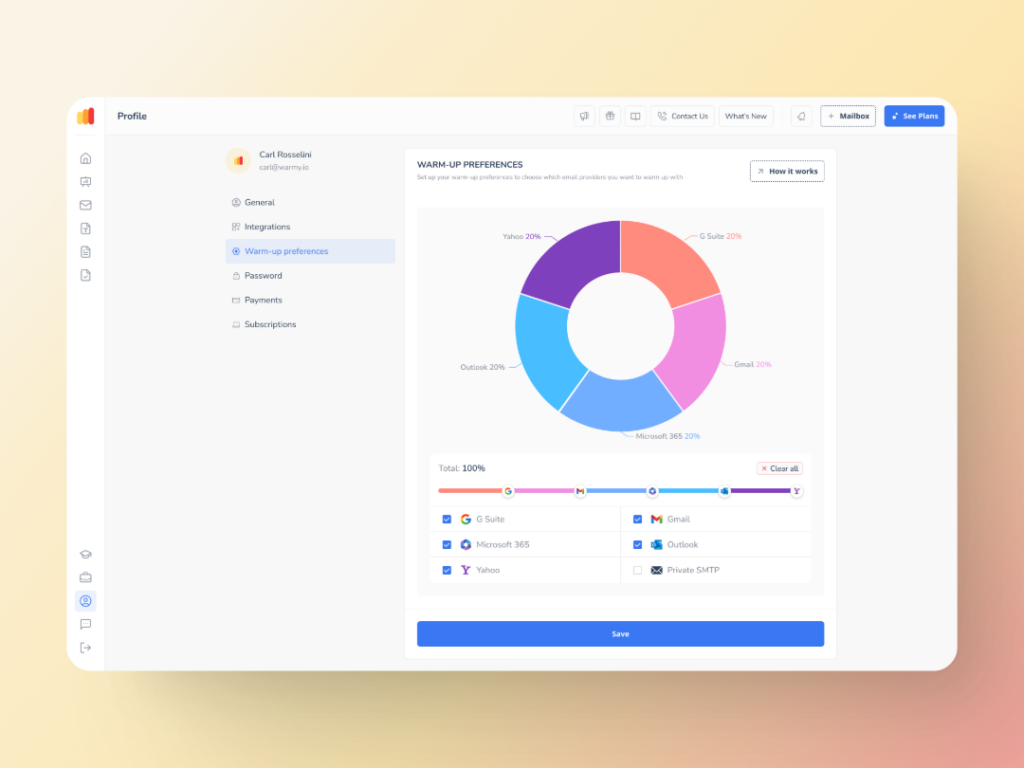
The Warmup Preferences feature is a new addition that allows agencies to customize and fully control the warmup process from both sender and user levels. What can be customized exactly?
- Warmup distribution: Senders can tailor how the warmup will be distributed across different providers.
- Engagement patterns: Senders can choose between B2B or B2C customers for engagement patterns to tailor the behavior and insights to their business type.
Real mailboxes and real interactions
Unlike automated bots or fake accounts, Warmy.io’s advanced seed lists use real mailboxes. This generates genuine engagement signals such as opens and replies, which mailbox providers highly value when evaluating sender reputation. Also, if there are emails that land in spam, these are removed and marked as important to let the ESPs know you are credible.

Deliverability monitoring dashboards
The free email deliverability test from Warmy provides valuable information such as:
- Inbox placement analysis: get an inside look at where your emails are landing—the spam folder, promotions tab, inbox, and even the unreceived ones.
- Blacklist status: Learn if your domain or IP is listed on any blacklists so you can proceed with the delisting process.
Authentication verification: Assess your email reputation and verifies your email authentication settings such as SPF, DKIM, and DMARC.
On the other hand, Warmy’s Domain Health Hub provides a domain-level health dashboard so businesses can take a more strategic approach to email deliverability.
- A domain health score based on factors like authentication, blacklist status, and inbox placement tests. You’ll also be able to monitor your spam rate trends and overall deliverability performance with weekly or monthly tracking options.
- Comprehensive DNS status checks to easily validate SPF, DKIM, DMARC, rDNS, MX, and A records for stronger authentication & security.
- Optimized multi-domain monitoring so users can manage all their domains from one dashboard and identify which ones need immediate attention.
Final thoughts—set the right pace for sustainable success
Warming up a new domain is a critical step for marketing agencies aiming to maximize deliverability and campaign effectiveness. Remember, successful warm-up is not just a technical task; it’s a strategic investment that safeguards your agency’s reputation and drives better client results.
Discover how Warmy.io’s AI-powered email warm-up solution can simplify your domain warm-up process, improve inbox placement, and save you time managing multiple client campaigns.
Are you ready to warm up your email domain and your clients’ domains in a way that works for you? Book your personalized demo today and start warming up your clients’ email domains the smart way.











