We’re certain you’ve experienced this scenario too many times before. You’re looking forward to checking the open rates and clickthrough rates of your latest campaign, and instead you encounter a high spam folder placement rate.
What went wrong?
Often, it’s not your strategy—it’s your template.
Email templates are the backbone of every outreach campaign. But the prettiest-looking designs and best-written emails can have hidden problems: messy HTML, broken links, spammy language or formatting that falls apart on mobile. These little errors can have huge implications—resulting in your emails not getting delivered, or being unreadable if they are.
That’s precisely why an email template checker should be in your email workflow.
In this post, we’ll break down what a template checker does, the common template mistakes it catches, and how these issues can silently undermine your entire campaign. You’ll also see how Warmy. io’s template checker can repair these fast – not technologies required– so your emails deliver, look great, reach more and perform better.
What is an email template checker?
An email template checker is an application that checks and verifies your email templates for problems that can negatively impact your deliverability. It serves like a quality control step, catching issues before your campaign goes live and gets reported as spam. At its core, a template checker analyzes the underlying structure and content of your email. It looks for issues like:
- Broken or outdated HTML code
- Missing alt text for images
- Inconsistent formatting
- Use of spam trigger words
- Mobile and desktop rendering problems
The goal? To ensure your email looks professional across all devices, complies with best practices, and passes through spam filters successfully. Whether you’re using a drag and drop builder or slinging code for your emails by hand, the template checker helps ensure that your message is ready to be sent.
How it fits into the email campaign workflow
A template checker is most effective when used before you send emails or schedule a campaign. Ideally, it should be a standard step in your pre-send checklist, right alongside proofreading and list segmentation.
Here’s how it fits:
- Design and write your email
- Run the template through the checker
- Review the report and make corrections
- Test the final version on real inboxes if needed
- Send with confidence
For teams that work with designers, copywriters, or external clients, a template checker also creates a clear, shared standard for what “ready to send” really means. It saves time, avoids surprises, and helps every campaign start on the right foot.
Common email template pitfalls that hurt campaigns
Even the most well-written email content can fail if the template behind it is flawed. Poor formatting, technical errors, and overlooked details can all reduce your chances of reaching the inbox or engaging your audience. Here are some of the most common issues email marketers run into—and how they affect campaign performance.
Broken or improper HTML code
Most email templates are built with HTML. But unlike websites, email clients (like Gmail, Outlook, and Apple Mail) all interpret HTML slightly differently—and not always forgivingly. With 45.7% of scanned HTML files found to be malicious as reported by Barracuda, it’s understandable why email service providers have become wary when receiving an HTML email.
If your code has errors, your email might not display correctly. A missing closing tag could distort your layout. A misused style might cause text to appear in the wrong size or color. Worse, some email clients may block the message entirely if the HTML is invalid.
Examples of common mistakes:
- Missing or unclosed <table>, <td>, or <div> tags
- Inline CSS that’s not supported across email clients
- Overly complex nested elements that break on mobile
- Broken or incorrect link formatting
🔖 Related Reading: Plain text or HTML in cold email?
Missing alt text for images
Images are powerful, but they don’t always display by default. Especially on mobile or in strict email clients. That’s where alt text comes in.
Alt text is a short description of an image that displays when the image doesn’t load. It improves accessibility for screen readers and gives context in image-disabled environments. It also shows spam filters that your message is thoughtfully constructed, not just a block of marketing graphics.
Even in the context of websites, 97.4% homepages have accessibility errors, and missing alt text is the reason behind 61% of these errors.
Without alt text, here’s what happens:
- Your message can appear empty or confusing
- Visually impaired users may miss the point entirely
- Spam filters may lower your reputation score
Spam trigger words and phrases
Even great and legitimate emails can land in spam if they contain certain words or phrases that raise red flags for filters.
Q: What are spam filters?
A: Spam filters use keyword analysis to detect common tactics used by spammers, like overpromising or deceptive language. If your template includes too many of these “trigger” words, your message might never reach the inbox.
🔖 Related Reading: Spam filters: everything you need to know
There’s a reason why these words and phrases have been associated with spam—and these filters are designed to protect their users from threats or even potential threats. So sometimes, even a legit email can be mistaken as sketchy.
Examples of common spammy words to avoid
- “Free!!!”
- “Act now”
- “Risk-free”
- “Earn money fast”
- “Guaranteed”
- “No credit check”
A template checker helps spot these before you send out a campaign, so you can rephrase your words and stay compliant to avoid the spam folder.
Inconsistent formatting and styling
Your brand’s reputation depends on clear, consistent presentation. Poor formatting can confuse readers, break trust, and hurt conversions.
- Consistent fonts, spacing, colors, and layout help guide the reader’s eye and make your email easier to read. It also makes your brand appear more trustworthy and professional.
- Misaligned buttons, overlapping text, or jarring font changes distract the reader and signal carelessness. These small issues can lower engagement, even if the content is great.
A good template checker scans for these inconsistencies and gives you a chance to clean up the design before it goes out.
How these issues affect email deliverability and engagement
Even minor template mistakes can lead to major setbacks, especially when it comes to email deliverability. Whether it’s broken code or spammy wording, these issues don’t just make your emails look bad. They can keep your audience from seeing them at all.
Inbox placement vs. Spam folder
The biggest risk? Your email doesn’t land where it should.
Email service providers (ESPs) like Gmail, Outlook, and Yahoo use advanced filtering systems to protect users from spam. If your template includes bad HTML, missing tags, or spam trigger words, these systems may flag your message as suspicious. That often results in landing in the spam folder, being blocked entirely, and reduced sender reputation for future campaigns.
Rendering issues lower engagement
It goes without saying that if your email does reach the inbox, how it looks like can make or break your results. Poor formatting, broken layouts, or unreadable content can cause users to delete the email without reading, miss your call-to-action (CTA), and even lose trust in your brand’s professionalism.
When emails don’t render correctly, open and click rates drop—sometimes significantly. And if subscribers aren’t engaging, ESPs may start treating your emails as low quality, further impacting deliverability over time.
🔖 Related Reading: Boost Your Email Click-Through Rate and Skyrocket Engagement
Negative impact on ROI
One of the main reasons email marketing is so popular is because of its high ROI—$36 return per $1 spent. Your email campaigns are meant to drive results. Whether it’s conversions, bookings, downloads, or replies. But when deliverability is compromised, you lose opportunities and you definitely lose out on the ROI potential. Every email that lands in spam is a missed connection with a potential customer.
In short: the success of your campaign is directly tied to the quality of your template. That’s why catching these issues early (before you hit send) is so important.
How Warmy.io’s Template Checker helps prevent these issues

There are many email tools out there, but not all of them are built with marketers in mind. Warmy.io’s Template Checker is designed to be simple, effective, and built for real-world use, especially by teams who care about results but may not have deep technical expertise. Here’s what makes it different.
User-friendly interface and automation
You don’t need to be a developer to run a professional-quality template check. With Warmy.io, you can simply paste your email and the tool takes care of the rest. Within seconds, it scans your template for dozens of potential issues.
The clean, intuitive interface means it’s easy to navigate. You don’t need to be a tech wiz. Whether you’re a solo marketer or part of a busy agency, it fits neatly into your workflow.
Actionable reports with clear fix recommendations
Warmy.io doesn’t just tell you what’s wrong. It shows you how to fix it. You’ll receive a detailed report that highlights specific problems and explains why they matter. It also shows the specific criteria used as a basis to assess your email template.
New Chrome Extension for seamless review
Finally, Warmy has released a Chrome Extension version of the template checker. This extension scans your emails as you write them and checks for potential errors, formatting issues, and any other elements that might trigger the spam filters—giving you confidence to send well-crafted emails every time.
But then… Why stop at checking templates?
The Template Checker is just one part of Warmy’s full array of features designed specifically to help senders improve their deliverability, such as:

AI-powered warmup gradually increases the volume of emails sent to establish your domain’s credibility. With the ability to send up to 5,000 warmup emails per day and work across over 30 languages, it is a very robust warmup tool.
Warmup Preferences feature allows senders to customize the warmup’s distribution across different providers and choose between B2B or B2C customers for engagement patterns.
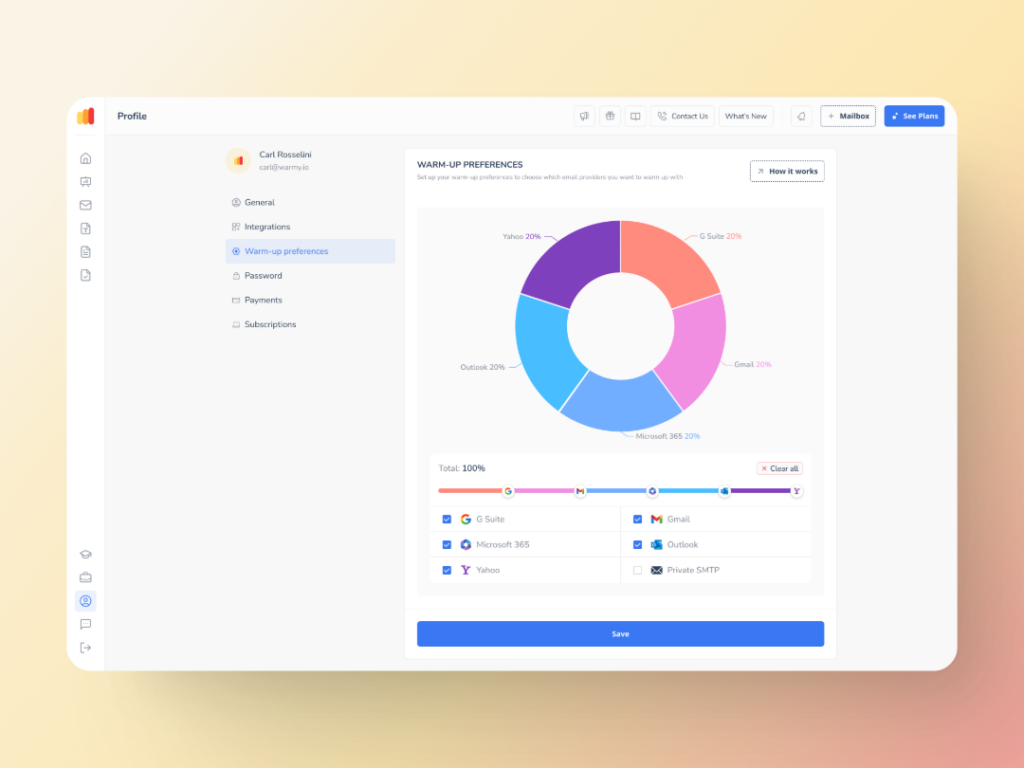
Meanwhile, Warmy’s advanced seed lists are genuine email addresses that simulate real human behavior. Emails are opened, read, scrolled through, and clicked, further reducing the chances of landing in spam. Plus, if emails go to spam, they are manually removed and marked as important to improve future deliverability.

Don’t let faulty templates ruin your hard work
Email marketing is too important to leave to chance. Every message you send reflects your brand, and a single technical error or spam trigger can derail an entire campaign. That’s why checking your template isn’t optional. It’s essential.
Use Warmy.io’s Template Checker to automatically scan your emails for HTML issues, spam keywords, formatting errors, and rendering problems before you press send. It’s fast, easy, and built for marketers who care about results.
And if you’re ready to change your entire deliverability game, sign up for your free trial of Warmy.io.











