A decline in the sender’s IP or domain reputation is most likely the reason why their emails are going to junk or spam, which can result in an equal decline in open rates.
There are, of course, a number of practical strategies to improve your open rates.
The use of Google Postmaster tools offers valuable insights into your sender’s reputation. This advantage is required by many email users to ensure high email deliverability. However, many email marketers struggle to interpret and act on this data effectively.
Leveraging seed list testing is a powerful strategy for diagnosing and fixing deliverability issues. It uses a controlled test environment, allowing businesses to pinpoint any deliverability problems before they escalate into something they cannot resolve.
In this article, we will explore how to diagnose and resolve bad IP and domain reputation issues using Google Postmaster Tools, with a specific focus on how seed list testing can help businesses monitor and improve email deliverability.
Understanding Google Postmaster Tools
Google Postmaster Tools is a free platform that provides email senders with valuable analytics related to their email performance on Gmail. These insights help businesses understand whether their emails are being delivered successfully or flagged as spam.
Useful Metrics in Google Postmaster Tools
- IP Reputation – Provides measurements on how Gmail perceives the sender’s IP address. If you have a lower inbox placement that means that you potentially have a poor IP reputation.
- Domain Reputation – Assess the trustworthiness of the sender’s domain. A bad domain reputation increases the chances of emails landing in spam.
- Spam Complaint Rate – Tracks the percentage of recipients marking emails as spam. High spam complaints damage reputation.
- Authentication Performance – Analyzes whether SPF, DKIM, and DMARC are correctly configured.
- Encryption (TLS) Report – Ensures that emails are encrypted in transit to maintain security.
- Delivery Errors – Identifies issues preventing emails from reaching recipients.
If Google Postmaster reports a low domain or IP reputation, immediate corrective actions are needed to prevent further deliverability issues.
Common Causes of Bad IP & Domain Reputation
There are a number of nuances that may result in why IP and domain names obtained a horrible reception for many email users. Implementation of feedback loops can help email senders with the understanding of how their recipients are responding to their emails. Here are some of the common causes that might result in bad IP and domain reputation.
High Spam Complaint Rate
Recipients often mark emails as spam due to their irrelevance, excessive frequency, or unsolicited messages.
In some cases, most email marketers and outreach are too generic, non-personalized, and AI-heavy that they automatically trigger spam filters.
Poor Email List Hygiene
If email users send emails to invalid, inactive, or unverified recipients can affect the health of an email domain.
For Internet Service Providers (ISPs) and Email Service Providers (ESP), it is like an email is talking to a bot, therefore, the system from both ISP and ESP will presume that the email domain itself is not verified.
One other reason is not removing hard bounces and unsubscribes from mailing lists. This would only prompt most recipients to repeatedly report your email and domain, which will only contribute to your high complaint rates.
Authentication Failures
Ensuring that you have the correct authentication records such as SPF, DMARC or DKIM are necessary to guarantee that you have a reputable domain.
Any misalignment from your authentication settings will highly result in failures and bad email reputation.
Sudden Spikes in Sending Volume
Immediate increase in email sending volumes is questionable for many ISPs and ESP. Employing email warmups is critical if you want to send large campaigns, especially from a newly created email domain.
Engagement-Based Filtering
Gmail prioritizes engagement metrics (opens, clicks, replies, and forwards). If your emails are generating low engagement signals it may indicate spam-like behavior.
How to Fix Bad IP & Domain Reputation Using Warmy and its Google Postmaster Integration Capabilities
Warmy is an all-in-one email deliverability tool that offers tons of features to improve your email reputation.

It provides a highly effective free email deliverability test system to ultimately help you improve your reputation with Google Postmaster. One of its many features is seamless integration with Google Postmaster.
Step 1: Assess Reputation in Google Postmaster Tools and Share it with Warmy
Sharing your Google Postmaster tools data with Warmy can help you unlock tons of benefits. Adding the insights provided by Google Postmaster tools with Warmy’s metrics can help you achieve:
- DPM IP and domain Reputation
- Deliverability performance metrics
- Spam rate statistics
Unlocking these benefits gives you the ability to check your domain and IP reputation, review spam complaint rates, identify trends, and analyze authentication failures that may cause sender trust issues.
Step 2: Take Advantage of Warmy Email Seed List
A seed list supplies a controlled test group of email addresses from different service providers (email and internet). It is an effective way to analyze inbox placement, understand where your sender’s reputation is, and measure engagement performance before sending actual email campaigns to real users.
Traditional seed lists lack the deep interaction needed to improve email engagement and establish a solid reputation with Google Postmaster.
Using Warmy’s seed list, however, supplements a more human-like approach sending strong positive engagement signals for different email providers, consisting of real active email accounts from:

- Premium Google,
- Outlook, and
- Yahoo
Many email seed lists are limited to only opening your emails, we understand that to reinforce a better sender trust, there should be active interaction and engagement that simulates real recipient behavior such as:
- Email Opens – Opens and scrolls through your messages producing genuine engagement.
- Link Clicking – Links are clicked naturally, which sends a positive signal to email providers confirming that your emails are legitimate.
- Spam Recovery – In some cases, your emails may land in spam. Our system will retrieve it, sending it back to the inbox and marking it as important, initiating a good email reputation.
- Dynamic Interaction – Despite utilizing advanced technologies, the system will engage in your content and makes it feel organic as if it was generated by actual humans.
Step 3: Leverage Warmy’s Free SPF and DMARC Generators
SPF records are essential to authorize legitimate mail servers to send emails on behalf of a domain and DMARC policies help prevent spoofing and phishing.

Warmy offers a Free SPF Record Generator to help you generate SPF records and a Free DMARC Record Generator to create DMARC policies for domain protection against spoofing and cyberattacks.
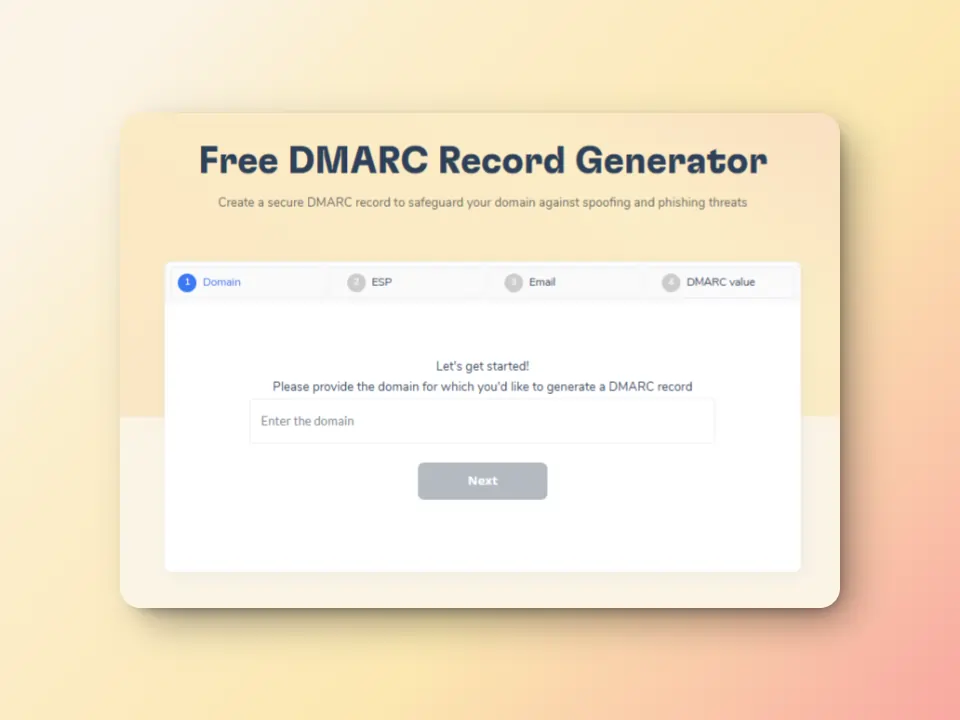
After this, you can use Google Postmaster’s authentication reports to verify correct implementation.
Step 4: Reduce Spam Complaints with Email Deliverability Tests
Warmy.io provides a powerful free deliverability test that pinpoints issues preventing your emails from reaching inboxes. The deliverability test includes the following:
Inbox placement: Confirm whether your emails land in the inbox, spam, promotions, or unreceived.
Blacklist status: You can also verify if your domain or IP is anywhere in the spam blacklists, giving you the opportunity to employ mitigation strategies.
Step 5: Maintain a Good List Hygiene using Domain Health Hub
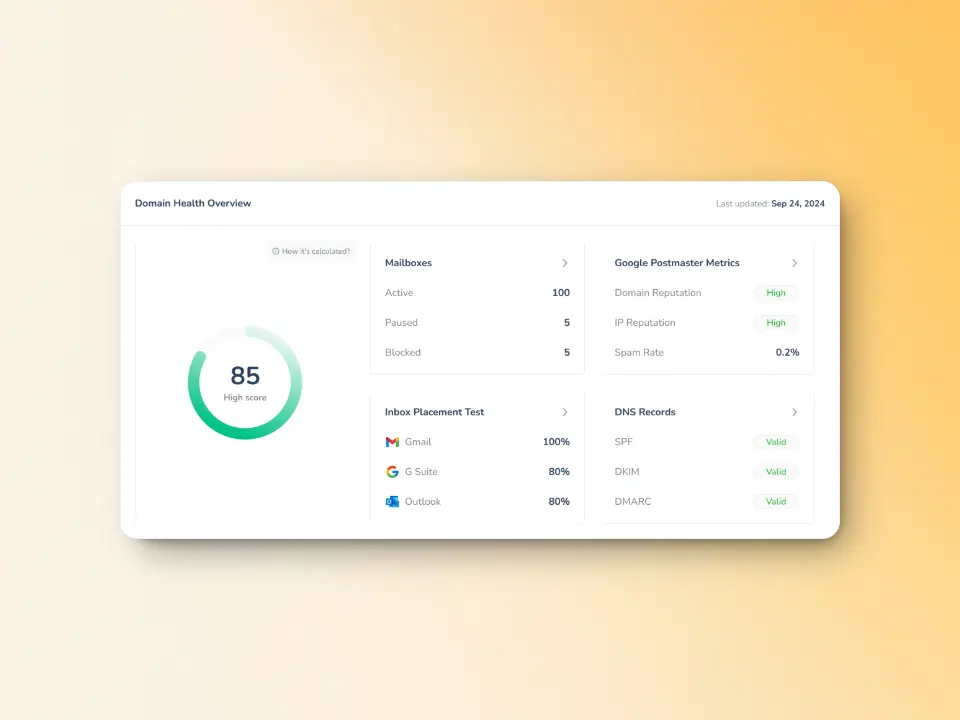
Allows you to evaluate every statistical data at a domain level. It is also instrumental in acquiring a comprehensive DNS status check, thus maintaining good email hygiene. It supplies advantages such as the:
- Domain Health Score: For confirming the status of your deliverability. It also provides you with metrics such as Inbox placement DNS authentication to understand any potential misconfiguration and security issues.
- One Click Deep Insights: Allows you to click on any domain to access detailed health metrics and performance reports.
- Validate and troubleshoot essential DNS records for seamless email deliverability. It can validate and troubleshoot the following:
- SPF
- DKIM
- DMARC
- rDNS
- MX and A Records
Step 6: Warm Up IPs & Domains Before Outreaching with Automated Email Warmups
For new and inactive emails, it is highly recommended to employ an email warmup process, to ensure that you have a highly reputable email for Google Postmaster.
Our study confirms that a gradual increase in email volumes is the most effective way to develop a positive impact on email deliverability.
This step alongside step 2 goes hand in hand as you can also monitor the warming progress before sending your campaigns to a live audience.
Seed List’s Contribution Against Bad Reputation Issues
Using a diverse seed list with addresses from Gmail, Outlook, and Yahoo — and potential other email service providers — can expand your email deliverability. Warmy supplies real active email accounts from all three major ESP platforms.
This can help you warm up your email before launching large campaigns to avoid damaging reputation, and track improvements by monitoring seed list placement results.
Besides these, you can use the seed list to unlock other opportunities to prevent and fix bad reputation issues from Google Postmaster.
- Inbox Placement Monitoring
Identify where emails are landing before sending them to real subscribers.
- Authentication Validation
Check if SPF, DKIM, and DMARC settings are functioning correctly.
- Deliverability Benchmarking
Compare different email campaigns to identify patterns leading to a bad reputation.
- Engagement Testing
Understand how engagement factors (opens, clicks, replies) impact inbox placement.
- ISP-Specific Troubleshooting
Detect Gmail-specific issues and adjust strategies accordingly.
Maintaining A Good Reputation for Google Postmaster
Google Postmaster Tools supplies valuable insights to develop and improve sender reputation. This advantage, of course, will require proactive monitoring and action from the email users.
Seed list testing can diagnose this deliverability issue and optimize your email hygiene before sending your campaigns to live and real recipients. Major ISPs and ESPs will find it questionable if a new or inactive email suddenly sends out a bulk email.
You may have good intentions in doing this, but it is important to understand that since, for ISPs and ESP, inactive and new emails do not have any established reputation that they can rely on to simply not question them.
Hence, it is detrimental to develop an email deliverability strategy such as email warmups.
Warmy is the most reliable, efficient and advanced email deliverability system that can address your email deliverability needs.
Don’t miss out! Sign up for the 7-day free trial today, or book a demo to improve your domain reputation.











