Have you ever sent an email and had some form of anxiety wondering if it landed in the spam folder? Guess what? There’s actually a way to check if it did.
Considering so many emails are sent and received daily all over the world (347.3 billion emails are sent and received daily In 2023), you can imaginehow chaotic the email world probably is. Plus, did you know that nearly 45% of all emails sent today are spam? Insane!
This phenomenon ruins communication to the point that businesses are impacted negatively.
In this post, you’ll learn all there is to know about email deliverability—from what spam filters are, how they change where your email goes vs. where you intended it to go, to the step-by-step breakdown of how to perform a spam test.
By the end of this post, you’ll have everything you need to get your emails into the inboxes and not the spam folder.
Understanding email spam checkers
Email spam checkers determine if your email goes to the junk folder or not. These applications check your email against several criteria based on spam filters of email providers.
Q: What are spam filters?
A: Spam filters are automated systems used by email providers to detect and block unwanted or harmful emails. They analyze factors like sender reputation, content, authentication, and blacklists to decide where an email should be delivered—or if it should be blocked entirely.
🔖 Related Reading: How to bypass spam filters?
Using a spam checker and then implementing good email sending practices can help increase the likelihood that your email will get where you want them to go.
The importance of checking spam emails
When an email ends up in someone’s spam folder, it can be the start of the business’ demise.
- First, communication and marketing efforts go down the drain. The email never gets seen, and this prohibits interactions and engagements with customers.
- In addition, companies that send emails that go to the spam folder too often can get blacklisted. If they get blacklisted, their sender reputation further deteriorates, rendering them untrustworthy.
Ultimately, ending up in the spam folder causes millions in revenue lost. When it comes to proper communication and marketing for your business, it matters where your business email ends up.
The evolution of spam checkers and their role in email deliverability
Aside from basic spam checkers, there are now more advanced spam checkers like email deliverability testing that provide a much more comprehensive set of insights.
These advanced tools test email deliverability across the board and provide assessments of different factors that contribute to it. These include your domain reputation, presence on blacklists, and even whether authentication protocols are set up properly.
We’ll investigate Warmy.io’s deliverability test as a representative of the advanced spam checkers. We’ll examine how to use it for a more informed and preventative stance on enhanced email deliverability.
The ultimate spam checker: Warmy's email deliverability test
Warmy.io is an email warmup tool made to improve email delivery. It surpasses conventional spam detectors in that it offers a comprehensive study of email deliverability across different providers in addition to screening for typical spam triggers.
Here’s what Warmy.io’s spam checker examines:
- Spam triggers. Checks emails for common spam keywords and formatting errors. Related Reading: Why are My Emails Going to Spam or Junk? [Solved]
- Email deliverability. Assesses how emails perform across different email providers.
- Domain age: Verifies if the domain age is sufficient to be considered trustworthy.
- Blacklist status. Checks if the IP or domain is listed on any spam blacklists. Related Reading: DNSBL Blacklist: Everything You Need to Know
- Authentication protocols. Ensures protocols like SPF, DKIM, and DMARC are present and correctly set up.
- Comprehensive analysis. Provides detailed feedback on aspects that could affect email deliverability.
Access the spam checker via Warmy’s free email deliverability test.
How to use Warmy.io’s spam checker / email deliverability test
Step 1. Copy email addresses
Start by copying the list of provided email addresses. Most email clients allow you to separate these addresses with a comma.
Step 2. Compose and send your email
Paste the copied email addresses into the “To:” section of your email client. Type your message and click the “Send” button.
Step 3. Check email deliverability
After sending the email, return to Warmy.io and click the “Check Email Deliverability” button to initiate the analysis.
Analyzing the spam checker results

With one click, Warmy.io sends an email from your email address to 43 other mailboxes (none of these are part of their warmup network) and to find your results, simply check the results at the bottom of your Warmy.io mailbox panel.
The platforms included in the testing are Gmail, G Suite, Outlook, MS 365, Yahoo, iCloud, Zoho, Zoho PRO, and SMTP.
Deliverability score

Check the score indicating the likelihood of your emails reaching the inbox. Higher scores reflect better overall deliverability.
Understanding email delivery statuses

Warmy.io’s email spam checker will provide you with detailed insights on where your messages are ending up for each email provider. The results are categorized into three different statuses:
- Inbox. Indicates that your message has successfully landed in the recipient’s inbox.
- Spam. Shows that the message was directed to the spam folder.
- Unreceived. Points to an issue either in sending the email or in the detection of its delivery status.
These statuses help you pinpoint exactly how your emails are being processed, allowing you to make necessary adjustments.
Related Reading: Inbox Placement Test: Warmy.io’s Solution to Email Spam Challenges
Monitoring blacklist status
Being included in a blacklist (or lists) can impact your email deliverability negatively. This sends a signal to Email Service Providers (ESPs) that you are not to be trusted. After all, there must be a good reason why anti-spam organizations tagged you as deserving to be blacklisted.
While ESPs have their own spam filtering engines, they also vary in terms of how they use third-party blacklists. In fact, to turn theories into concrete insights, the Warmy Research Team created an in-depth report.
You can access it here: Are Blacklists Killing Your Emails? A Deep Dive into How They Influence Email Providers.
IP Blacklists
There are many ways to check if your email sending IP is blacklisted.
For example, if you have dedicated servers—like your own branded email through a paid platform—it’s rarer to get blacklisted. However, if you do find yourself on a blacklist, the repercussions can be very damaging.
It takes a lot for an IP on a dedicated server to be blacklisted. This is because dedicated servers mean that there are fewer people sending emails on that IP. If they’re all legitimate, then the IP stands a chance of maintaining a good reputation.
🔖 Related Reading: How to remove an IP from the blacklist.

Domain blacklists
Verify whether your domain appears on any blacklists, too. Sometimes domains are blacklisted—especially new domains and shared servers like Gmail or Outlook—and it happens. But if your domain appears in the results, don’t panic right away. This is not the only basis for deliverability.

Ensuring sender authentication with DNS records

Warmy.io helps you review your DNS records such as SPF, DKIM, and DMARC to ensure proper sender authentication. If you discover that any of these crucial records are missing, it’s important to add them through your domain control panel to enhance email security and deliverability.
Warmy.io facilitates this process by offering free tools, including a SPF Record Generator and a DMARC Record Generator, making it easier for you to secure and authenticate your email communications.
🔖 Related Reading: Why Do You Need to Configure SPF, DKIM, DMARC and How To Set Them

Taking action based on feedback
After evaluating the results from your email deliverability test, you can take several proactive steps to enhance your email performance:
- Utilize email warmup services. Services like Warmy.io can help “warm up” your email address, gradually building its reputation by sending and receiving emails that engage positively with various providers.
- Adjust email content. If your emails are frequently landing in spam, consider revising your content. Avoid spam-trigger words, ensure clear and professional language, and maintain a balanced text-to-image ratio. Tip: Do check out Warmy’s Email Template Checker Google Chrome extension!
Improve email design. Simplify your email design to be clean and accessible, avoiding overly complex layouts that might trigger spam filters. Related Reading: Plain text or HTML in cold email?
Enhance sender reputation. Consistently use authenticated email practices by maintaining updated SPF, DKIM, and DMARC records. Regular checks for blacklisting and taking corrective actions if necessary are also vital.
Discover Warmy beyond its role as a spam checker
Warmy’s free deliverability test is just the beginning. What you do with the data can transform your deliverability. Here are some of Warmy’s other features that you can leverage:
AI-powered warmup process
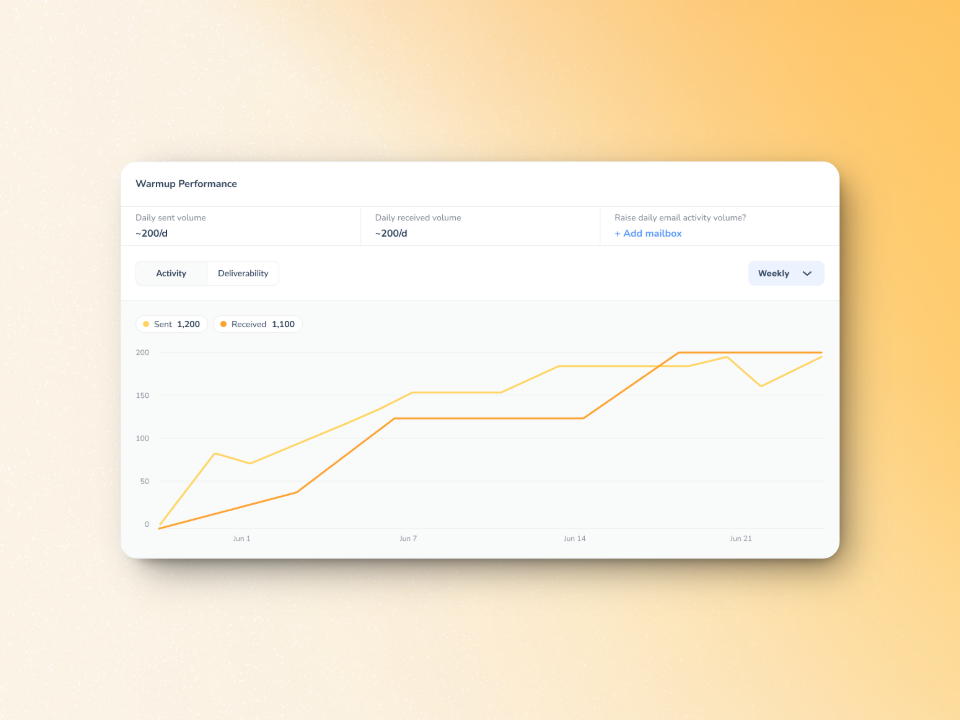
Warmy gradually increases the volume of emails sent to establish your domain’s credibility and build a strong reputation.
It can also send up to 5,000 warmup emails per day, which makes it a robust warmup tool. So in essence, Warmy uses automation to simulate human behavior to enhance email deliverability.
Customizable warmup features
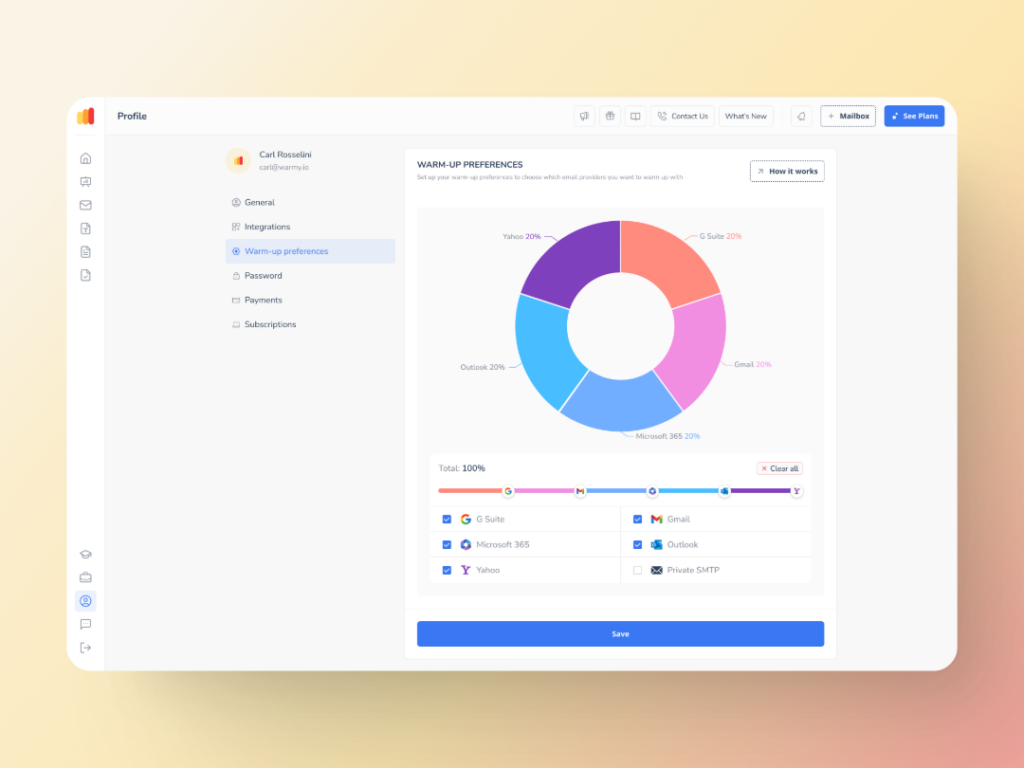
Warmup Preferences is a new feature from designed to help senders customize and fully control the warmup process from both sender and user levels.
- Customize the warmup distribution across providers like GSuite, Gmail, M365, Outlook, Yahoo, and even Private SMTP.
- Tailor engagement patterns by choosing between B2B or B2C customers
- Set warmup settings for all your mailboxes at once—or even one by one
All settings can be changed directly within Warmy’s system, so there’s no need to contact support and wait.
Genuine engagement from advanced seed lists

Unlike traditional warmup tools, Warmy.io doesn’t rely solely on automated interactions. While it leverages the power of technology for automated actions, it still puts a premium on the importance of human behavior.
Warmy offers the most advanced email seed list. It offers actual engagement—your emails are opened, scrolled through, clicked on, and replied to. If there are emails that land in spam, these are removed and marked as important to let the ESPs know you are credible.
Start your journey to deliverability success today
Don’t just stop at using spam checkers. Sign up for a free 7-day trial of Warmy.io to experience the difference yourself.
Or better yet—if you’re all set to radically transform your email marketing strategy, book a demo with a deliverability expert to find out what it would take.
📜 Related articles:
FAQ
What is a spam checker?
To assist avoid your emails being filtered into spam folders, a spam checker assesses the likelihood that email servers will flag them as spam.
How does an email spam checker work?
An email spam checker looks through your emails for typical triggers—phrases, too many links, and formatting problems—that email providers know could flag an email as spam.
Why should I use an email spam checker?
Your email deliverability rates can be much increased by using an email spam checker, which will guarantee that your messages reach your audience's inbox rather than ending up in spam folders.
Can a spam checker guarantee my emails won’t be marked as spam?
Although spam checkers significantly lower the possibility that your emails will be reported as spam, email provider algorithms are always evolving, hence they are unable to guarantee this.
How often should I use a spam checker?
Using a spam checker on a regular basis is recommended, particularly ahead to starting large email campaigns, to guarantee continuous adherence to standard practices and to preserve high delivery.
What are the best free spam checkers?
One of the best free spam checkers available is Warmy.io's email deliverability test. It provides a comprehensive analysis of where your emails are landing across various email providers and gives valuable feedback on domain and IP blacklisting, as well as suggestions for improving your email delivery.












