Email deliverability is essential for effective email marketing but it is also a complicated concept for non-technical users.
Email deliverability is ensuring your cold outreach, newsletters, and promotional email actually make it into the inboxes of the right folks to see them. Even if your emails are the greatest piece of writing, you’re not going to get the engagement and the results that you want.
This article breaks down email deliverability know-how to specifically help non-techies understand what exactly email deliverability is. By the time you’re done with this guide, you should have a simple, jargon-free plan to improve your email deliverability and spark your engagement rates. No coding or email systems experience required.
What is email deliverability?
First things first.
There’s a difference between email delivery and email deliverability.
- Email delivery rate simply pertains to the percentage of sent emails that were received by servers—without taking into consideration which folder they landed in. As long as the server received an email, that counts towards email delivery.
On the other hand, email deliverability is the foundation of all successful email marketing initiatives. It is the process of ensuring your emails reach their intended destination: the recipient’s inbox. No matter how amazing your email’s content may be, it won’t make any difference if your emails don’t make it to the inbox. Or worse, be completely blocked by email service providers (ESPs)—never reaching your audience.
What can go wrong when your emails don’t make it to the inbox?
Get caught in your recipients’ spam trap—or outright blocked—and your message never even sees the light of day. Your sales pitch or offer that you worked hours on? They fail to get in front of your prospects, and you end up leaving a lot of money on the table.
Now, with poor deliverability comes low open rates, low click-through rates, and low conversions. It’s a vicious cycle. When you always land up in spam, your sender reputation suffers and even customers tend to question your authenticity and credibility. So in a nutshell, poor deliverability affects much more than immediate email marketing results—it also impacts your brand.
The ROI of email marketing is huge—$36 per $1 spent. But if your emails aren’t getting through to your readers, you’re not going to realize the dividends of your email marketing investment.
The journey of an email from sender to inbox
The route your email takes from the sender’s computer to your recipient’s inbox is actually more complicated than one could imagine. There are many layers involved to determine whether your email deserves to land in the inbox.
- Once the email is “sent,” it goes through the sender’s email service provider.
- As the email leaves the sender’s server, it goes through authentication protocols (SPF, DKIM, and DMARC.) These authenticate an email to confirm it’s sent by a legitimate source.
- ESPs filter emails and search for potential red flags or indicators like poor sender reputation, irrelevant content, or suspicious links. They make sure an email is safe and legitimate before letting it pass through.
- If your email successfully passes all the filters, it is allowed to land in the inbox. If not, it could wind up in the spam folder, blocked, or returned to sender.
3 key factors that impact deliverability
There are many factors contributing to email deliverability and whether your emails end up in your target inboxes or not.
Domain reputation
Your domain reputation is basically just how email service providers (ESP), such as Gmail, Yahoo, and Outlook view you. Like a person’s reputation, reputation of your domain is built over time based on your email practices and how you keep your email volume under control.
As long as you’re continually sending good, non-spammy emails your domain will acquire a good reputation. But if your emails get a pattern of getting flagged or marked as spam, your domain’s reputation will be impacted.
- A strong domain reputation means your emails are more likely to be delivered successfully, thus resulting in a good email deliverability rate
- A poor reputation can cause your emails to be marked as spam or even blocked entirely.
🔖 Relevant Reading: The Ultimate Guide to Understanding and Improving Domain Reputation
Email deliverability best practices in building and maintaining a positive domain reputation
- Focus on delivering relevant and valuable emails. That’s the key right there—ensuring your emails are helpful and not too salesy.
- Interact with your audience. Value connection—that’s where relationships start. Provide value, answer their questions, mention their pain points. Email engagement improves your reputation.
- Watch your sending habits and campaigns. You don’t want to send too many emails in one swoop (it looks suspicious).
Presence on blacklists
Think of an email blacklist as a “banned list.” It is a list of domains and IP addresses that have been flagged for sending spam or harmful emails. If your domain ends up on one of these blacklists, you’re looking at email deliverability issues. Your emails are far less likely to reach the inbox—and may even be blocked entirely.
🔖 Relevant Reading: Are Blacklists Killing Your Emails? A Deep Dive into How They Influence Email Providers is a recent report from the Warmy Research Team. It takes a closer look at how email service providers use third-party blacklists when determining inbox placement of emails.
There can be multiple reason why you get blacklisted:
- High bounce rates: A lot of bounces can be an indicator that you’re not managing your list well or are working with false or non-existent addresses.
- Spam complaints: ESPs will see if you’re having a higher percentage of emails marked as spam, and they might flag your domain to prevent even more complaints.
- Low engagement: If people aren’t opening your emails or clicking links, ESPs may start to view your emails as irrelevant.
If your domain ends up on a blacklist, you’re likely to have poor deliverability. Here’s what you can do: Email Domain & IP Blacklist Removal: 5 Steps to Delist
Triggering spam filters
Spam filters are automated systems used by ESPs to help prevent malicious or unwanted emails from landing in inboxes.
These filters look at multiple factors—subject lines, the content, and domain reputation—before determining where your email should land. They look for suspicious characteristics that may indicate the email is spam, such as too many links, aggressive language, or poor engagement history.
And yes, spam filters are working hard. In 2023, for example, 45.6% of total emails were spam. You can understand why ESPs would like to protect their users.
Several factors can trigger spam filters and cause your email to be flagged:
- Poor subject lines: Using all caps or words like “FREE” and “URGENT” may make your email look like spam. (Read more: 14 Tips For Writing An Excellent Email Subject Line + Examples)
- Too many links: Another spam filter trigger to avoid is including too many links in your email.
- Spammy copywriting: Overusing sales and promotional language affects email deliverability in a negative way. Not having unsubscribe options or misleading claims can also raise red flags. (Read more: Words That Trigger Spam Filters (And How to Fix Them with a Template Checker)
- Improper formatting: Is your email poorly formatted or do your images show broken? These are often associated with spammers, so these set off spam triggers even if you are perfectly legitimate.
3 technical terms you should be aware of
SPF, DKIM, and DMARC are crucial for ensuring your emails land in the inbox and are not flagged as spam. They contribute to the overall quality of your email infrastructure. These email authentication protocols help you protect your domain and increase your sender reputation. They also help protect recipients from phishing and spoofing attacks.
SPF (Sender Policy Framework)
- SPF confirms he email server sending email from you is really allowed to do so, based on the criteria you’ve set in your DNS records. It is like giving a list of authorized email servers for your domain, and only such servers are allowed to send emails on behalf of your domain. If the message comes from an unapproved server, it’s blocked or marked as suspicious.
- By setting up SPF, you actually maximize email deliverability. You aid email services in identifying real and legitimate emails from your domain to prevent spammers from sending emails that appear to come from you (a practice known as spoofing). SPF instills trust because ESPs will be able to ensure that the sender is legitimate and this will increase the likeliness for your emails to be delivered into the inbox
DKIM (DomainKeys Identified Mail)
DKIM is all about security. When an email is sent, DKIM adds a signature to the email header. When the recipient receives the email, the ESP compares the signature against the one stored in your DNS records. If it is a match, this confirms that the message is real and nothing was changed or tampered.
DMARC (Domain-based Message Authentication, Reporting & Conformance)
DMARC uses both SPF and DKIM to add yet another advanced security feature. It instructs email receivers on what to do when an email fails SPF or DKIM checks—whether to accept it, reject it, or reroute it to the spam folder. It enables you to determine what to do with messages that don’t pass authentication.
The importance of “warming up” a domain
The warm-up process is often overlooked even though it plays a crucial role in email deliverability.
Email domain warming is the practice of sending a small number of emails from your domain and gradually ramping up the volume over a period of time. The purpose is to build a good reputation as a sender.
This becomes more significant in cold email outreach due to ESPs paying extra attention to unsolicited emails. Without a proper warm up, there’s a higher likelihood of your cold emails getting flagged as spam.
When you create a new email domain or reactivate a dormant one, this email domain doesn’t have any existing track record yet. By “warming up” your domain, you slowly build a positive sender reputation.
Step-by-step of how warming up works
- Start small: Start by sending a small volume of emails (5-10 a day). Send these emails to an email list of people who are likely to open and respond to them.
- Gradually ramp up volume: After a few days, ramp up the volume of emails you send every day. The idea is to slowly increase this volume from just a few emails to hundreds or even thousands over the span of weeks.
- Track engagement: Monitor your engagement metrics. If your bounce rates or spam complaints increase, it may be a sign to dial down a bit.
- Avoid spam triggers: During the warm-up, avoid sending emails that could trigger spam filters. Keep your subject lines clear, don’t include too many links, and don’t use phrases in your emails that are often flagged by spam filters.
🔖 Relevant Reading: The Science and Process of Warming Up Newly Created Email Domains is another
Warmy.io: One-stop solution for better email deliverability for non-techies
Pursuing high email deliverability can feel like an enormous challenge, particularly for beginners (or non-technical users) who don’t comprehend the DNS records, SPF, DKIM, and spam filters. Here’s where a game-changing tol like Warmy comes in.
Warmy is your all-in-one email deliverability solution with which you can optimize your email outreach by boosting your sender reputation and making sure your emails land in the inbox, not a spam folder.
Unlike most other email deliverability solutions which can be heavy on the tech and require some serious knowledge of web servers or the email servers themselves, Warmy has been built to deliver value for literally every level of user— with a no-code-approach and a user-friendly interface so you can finally get to work, without having to actually become an email expert. Here’s how Warmy is guiding the non-techies into deliverability success:
AI-powered email warmup that works behind the scenes

Warmy.io’s email warm-up tool takes over the process of gradually increasing the volume of emails sent from your domain, helping you build trust with ESPs. The warm-up process is automated, saving you time and effort while ensuring that every email sent helps build a positive sender reputation.
Warmy can handle up to 5,000 emails per day, making it a robust solution. It also supports custom templates and multiple languages to personalize the experience for recipients. Don’t forget to keep an eye on key deliverability metrics to know how your warmup is going—and yes, these metrics are all available within Warmy’s dashboard.
With the new Warmup Preferences feature, senders can also choose between B2B and B2C engagement patterns to simulate. They can also customize the distribution of the warmup across top email providers like GSuite, Gmail, M365, Outlook, Yahoo, and even Private SMTP.
Template checker for content that evades spam filters

With the new Chrome Extension version of the template checker, the test can be done right in the email platform so senders can make necessary adjustments before sending. More than providing guidance on how to create content that won’t be flagged as spam, the Template Checker provides peace of mind that your emails will most likely be seen.
Warmy’s template checker analyzes your email to ensure that the content complies with best practices for avoiding spam filters. Using this template checker before sending out your emails saves you time and effort while ensuring inbox placement.
Free SPF and DMARC Record Generators
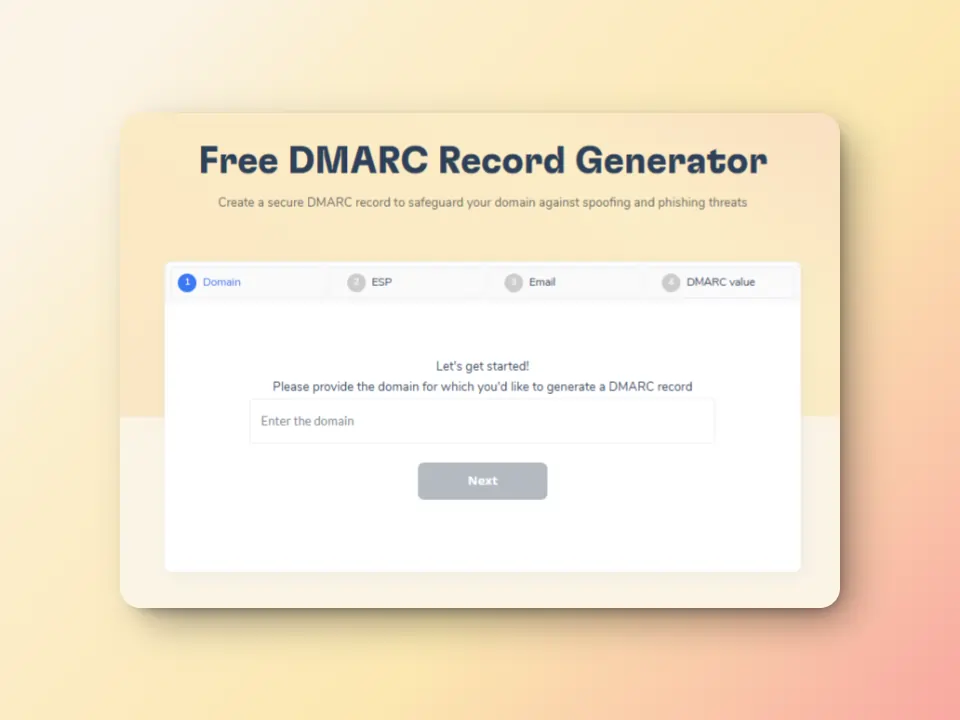
We understand how non-techies can get intimidated when it comes to setting up email authentication. That’s why Warmy.io offers free tools to help businesses generate and validate SPF and DMARC records with ease.
Warmy.io’s Free SPF Record Generator helps you:
- Generate a valid SPF record in seconds
- Automatically optimize your SPF record to avoid lookup limit failures.
- Validate current SPF setup to identify errors and missing entries.
Meanwhile, Warmy.io’s Free DMARC Record Generator helps you:
- Create a valid DMARC record based on your needs.
- Monitor authentication failures to detect unauthorized senders.
- Gradually enforce DMARC policies to prevent email rejections.
Advanced seed lists for top-tier warmup quality

Other traditional warmup lists can only open emails, but Warmy’s advanced seed lists take it up a notch. Warmy’s advanced seed lists offer actual engagement—your emails are opened, scrolled through, clicked on, and replied to. If there are emails that land in spam, these are removed and marked as important to let the ESPs know you are credible.
Aside from being great help in the warmup process, using these seed lists gives email marketers valuable insights into how your domain’s inbox placement performs across different providers. Using these advanced seed lists will help users identify deliverability issues before scaling their campaigns—setting them up for success.
Experience success in deliverability even without being a techie
Improving your overall deliverability doesn’t have to be a complicated, technical process. From automating email warm-ups to ensuring your messages land in the inbox, Warmy simplifies the process of optimizing your sender reputation and improving engagement.
By leveraging Warmy.io’s no-code tools, you can fix deliverability issues and focus on what matters most: building relationships with your leads, crafting compelling messages, and growing your business—without worrying about the technical aspects of email deliverability.
Ready to boost your email deliverability and increase engagement? Sign up for Warmy and experience the power of automated, optimized email outreach—without the hassle of technical setups.











