Email is a critical communication tool for recruitment and HR teams—whether you’re contacting candidates, following up on job offers or sending internal communications to your employees. But if your emails are not getting to who you need to get them, then you’ve wasted all of that time and energy creating them. Bad email deliverability can spell disaster for recruitment efforts. From the promising candidates whose outreach copy ended up in the spam folder, to the internal memo that didn’t make it to your HR team on time.
In this blog, we’ll dive into key email deliverability benchmarks that recruitment and HR teams should track. You’ll learn why these metrics are critical to your campaigns’ success and where you stand. We’ll also cover best practices and strategies that can help improve your email performance, from email warm-up tools to compliance best practices.
Benefits of email marketing for recruitment and HR
According to Beamery, a candidate is 5x more likely to see a message if it’s sent through email. Let’s go over the benefits of email marketing for human resource professionals and recruiters:
Cost-effective communication
Unlike other methods of recruiting, such as print ads, digital ads, or in-person job fairs, email outreach is a low-cost alternative that allows recruiters to reach thousands of candidates from different locations. HR teams can also use email to deliver internal updates to staff, saving time and resources. With an ROI of $36 per $1 spent, email marketing proves to generate results with less cost.
Better engagement and tracking
Email campaigns make it easy to track how effective your efforts are. You can also access engagement metrics through email marketing platforms. For recruiting, that means being able to see how many candidates are opening jobs, clicking on job applications, and eventually applying to them. For HR, it helps keep tabs on whether employees are interacting with important company communications, like new policy updates or internal surveys.
Streamlined processes
Yes, email automation can help with various aspects of the recruitment and HR cycle. Recruiters can automate follow-ups with candidates, schedule interviews, and send rejection emails. For HR, emails can be automated for performance reviews, training reminders, or company-wide updates per month.
Key email deliverability benchmarks for recruitment & HR
Monitoring email metrics is especially important for recruiting and HR teams so they can know if their outreach and communications are getting in front of the right folks. Knowing what “good” performance looks like can help professionals evaluate the success of the campaign and identify areas for optimization. Below, we’re breaking down the most critical email deliverability metrics for any HR team to monitor and explain how they play a role in hiring and internal communication.
Open rates
Open rate is the percentage of recipients who open your email out of the total number of successfully delivered emails. This is a measure of much of a success your subject line and preheader text do at grabbing attention.
In an outreach, high open rates mean you’re getting seen—whether that’s for candidate reach out, following up on applications, or disseminating important information to your team.
- How to calculate: Open Rate = (Emails Opened / Emails Delivered) × 100
- Industry average: 21.14% is the industry average. You’re going to want to try and hit an open rate above 20% as the overall average (covering all industries) is 19.21%.
🔖 Related Reading: 14 Tips For Writing An Excellent Email Subject Line + Examples
Click-through rate (CTR)
CTR measures how engaging your email content is. You’d want to track this because it demonstrates that your candidates are doing something—applying for a job, scheduling an interview, and/or clicking through to a job.
- How to calculate: Click-Through Rate = (Total Clicks / Emails Delivered) × 100
- Benchmark: 2.53% is the average CTR for the recruitment and staffing industry, and the overall average CTR for all industries is 2.44%.
🔖 Related Reading: Boost Your Email Click-Through Rate and Skyrocket Engagement
Reply rate
A high reply rate is a strong indicator of engagement and interest. In recruiting, it is particularly important in follow-up with candidates or responses to inquiries. For HR, however, a high response rate on a team broadcast tells you that employees are interacting with internal messages, such as their performance feedback or training notices.
- How to calculate: Reply Rate = (Number of Replies / Emails Delivered) × 100
- Benchmark: Somewhere between 30% and 50% is ideal for a response rate
Bounce rate
Bounce rate is the percent of emails that were not delivered to the inboxes of recipients because of issues like a bad email address or a full inbox. Keep an eye out for this as this gives a good indication of where things are going wrong. Perhaps you’re not getting responses because your subject lines just aren’t hot, or your emails are not getting to their recipients.
A high bounce rate suggests that your email list is full of old/invalid addresses, which is bad for sender-reputation. When it comes to recruiting, undelivered emails might indicate missed opportunities to connect with potential candidates.
- How to calculate: Bounce Rate = (Bounced Emails / Emails Sent) × 100
- Benchmark: 0.45% is a pretty good bounce rate compared to the overall average bounce rate which is 2.48%.
🔖 Related Reading: Bounced Emails: Understanding Causes and Solutions for Gmail, Outlook, and Yahoo
Unsubscribe rate
Unsubscribe rate is the percentage of subscribers who opt out of getting emails. An above average number of unsubscribes may indicate that your content is irrelevant or you are sending too many emails. Maybe you are also overwhelming candidates by sending too many emails within a short timeframe.
- How to calculate: Unsubscribe Rate = (Number of Unsubscribes / Emails Delivered) × 100
- Benchmark: For recruitment and staffing, the average unsubscribe rate is 0.30%, while the overall average is 0.89%.
Spam complaint rate
Spam complaints are one of the negative contributors to your sender reputation. For anyone in recruiting, spam complaints could indicate that your outreach with job offers are being thought of as irrelevant, or as too frequent. You may be making a bad impression on top candidates.
Q: What are spam complaints?
A: Spam complaints occur when someone decides to mark an email message as spam or unwanted. Spam complaints at a high rate can be detrimental to the sender’s reputation and deliverability.
- How to calculate: Spam Complaint Rate = (Spam Complaints / Emails Delivered) × 100
- Benchmark: Gmail and Yahoo introduced new guidelines for bulk senders in 2024. The threshold for spam complaints is 0.3%.
🔖 Related Reading: Spam Complaint Rate: What It Is and How to Reduce It
Factors that impact email deliverability for recruitment & HR teams
There are a number of reasons why email deliverability may be impacted. For recruiters and HR teams that want to use email outreach, it is important to understand more about how these can affect deliverability.
Maintaining a clean mailing list
Providers also judge your mailing list quality to decide whether your emails hit the inbox, get rerouted to spam, or be blocked altogether. Basically, in a clean list you have email addresses that are verified and active—that is, they contain no invalid or expired addresses which could cause high bounce rates or spam complaints.
- Clean your list on a regular basis: Use email verification tools to remove invalid or inactive addresses.
- Segment your audience: Select candidates based on certain criteria (examples: engagement levels, qualifications, interests, location, etc,).
- Remove duplicates: Do not send multiple emails to the same contact.
🔖 Related Reading: 6 Must-Have Email List Scrubbing Tools for Spotless List Hygiene in 2025
The importance of email authentication (SPF, DKIM, DMARC)
Trusted email standards like SPF, DKIM, and DMARC protect users by ensuring emails are from legitimate senders and have not been tampered with.
Q: What are SPF, DKIM, and DMARC?
A: SPF (Sender Policy Framework) checks which mail servers are authorized to send email from your domain. And DKIM (DomainKeys Identified Mail) adds one more signature to the email, to verify that the email has not been changed en route. DMARC (Domain-based Message Authentication, Reporting & Conformance) builds on SPF and DKIM by instructing email providers about what to do with messages that aren’t authenticated and giving feedback on how well it’s working.
🔖 Related Reading: SPF, DKIM, and DMARC: Boosting Email Security and Deliverability
Content quality and personalization in recruitment emails
High-quality and personalized content resonates with candidates and employees, which increases engagement rates and reduces the likelihood of emails being marked as spam. In fact, sending emails with tailored messages generate 32.7% more response rates than generic ones.
Try these:
- Include the recipient’s name, job title, or relevant experiences to make your email feel personal.
- Tailor the content to their stage. Whether they’re a candidate, employee, or stakeholder, customize your message to their needs.
- Keep it relevant. Referencing a candidate’s skills or a company’s culture can increase interest and response—especially in the recruiting space where candidates like knowing their chances of getting hired.
How Warmy can help improve deliverability for recruitment & HR companies
Warmy.io is designed to simplify and enhance the warmup process for recruitment and HR teams, offering tailored tools that improve sender reputation, avoid spam filters, and increase overall email performance.
AI-powered warm-up process
With Warmy.io’s AI-powered warm-up system, recruitment teams can slowly increase sending volume based on real-time engagement data, ensuring each email is delivered to the inbox without damaging the sender’s reputation. A slow, controlled approach builds trust with inbox providers and maximizes engagement as the campaign progresses.
Warmy also simulates human-like interactions to ensure emails are opened, replied to, and marked as important. The automated archiving feature also keeps inboxes clean while maintaining warm-up interactions in the background.
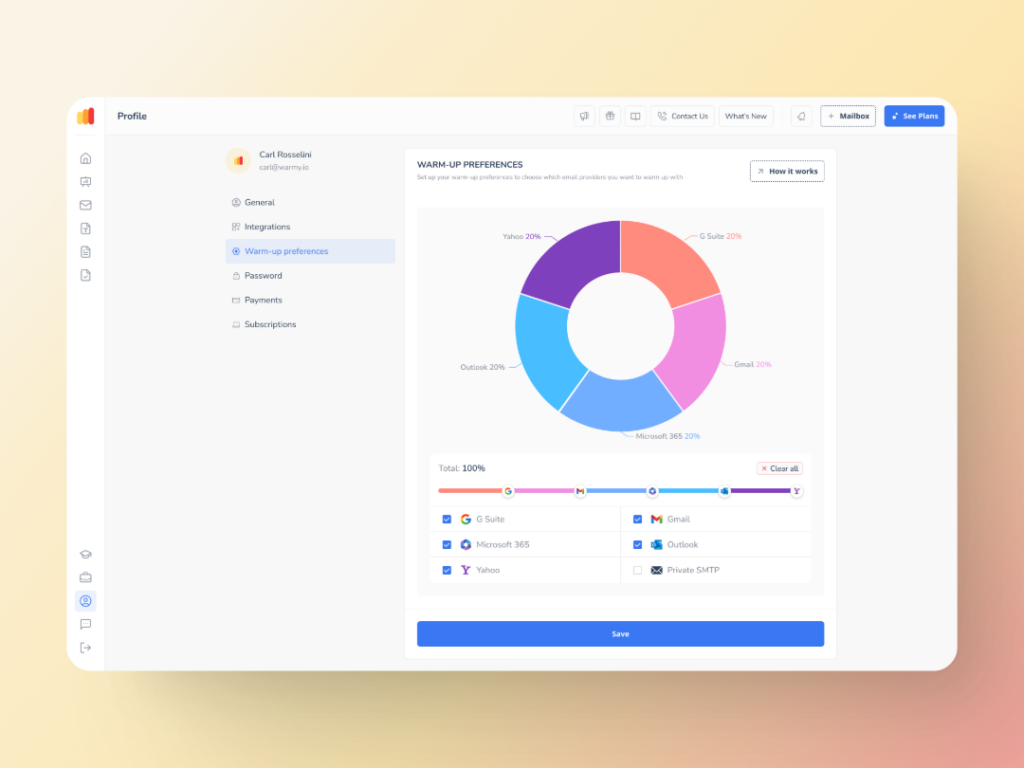
With the latest Warmup Preferences feature, recruiters can also tailor the distribution across different providers and choose between B2B and B2C engagement patterns.
Send emails with content that won’t get flagged as spam
Warmy’s Template Checker automatically checks recruitment or outreach emails for potential spam triggers and formatting issues, giving recruiters a chance to tweak these emails before launching campaigns. This tool allows you to test subject lines, content and HTML structure in order to achieve better inbox placement.

Now with its own Chrome Extension, you can further reduce the risk of getting caught in spam filters due to poor template design.
Improved quality of warm-up with advanced seed lists
Warmy.io generates genuine engagement signals by exchanging emails with real, active mailboxes. Such interactions are a way to establish a healthy sender reputation and let inbox providers know that your emails are real.

For recruitment campaigns, using seed lists specifically for different email providers will guarantee that your emails are tested on these platforms and can provide some good insights about inbox placement.
Maximize your recruitment efforts with Warmy.io
Monitoring email deliverability benchmarks and fine-tuning your recruitment and HR campaigns is crucial. With Warmy, HR and recruitment teams are able to avoid the spam folder, protect sender reputation, and increase engagement with candidates and employees.
Start improving email deliverability and boosting your recruitment efforts with Warmy.io today. Sign up for a free trial or book a personalized demo to see how Warmy can transform your recruitment process.











