About 85% of daily emails in the digital world of today are deemed spam, and many of them can be dangerous. This startling number emphasizes the need of email security in our online life. We must make sure that the emails we trust are really safe because, as Gmail users, we sort through a sea of them. Now enter Domain-based Message Authentication, Reporting, and Conformance, or DMARC.
This email validation system guards against email spoofing, phishing schemes, and other cybercrimes using your email domain. DMARC implementation is more than simply a technical action; it protects your online identity and greatly improves the security of your correspondence. Let me define DMARC and explain why configuring it in Gmail may revolutionize your email security.
Understanding DMARC
DMARC stands for Domain-based Message Authentication, Reporting, and Conformance. It is an email authentication method that lets domain owners stop email spoofing, or unwanted usage of their domain. DMARC enables email domain owners to designate in their DNS (Domain Name System) records how emails that fail to authenticate to DKIM (DomainKeys Identified Mail) or SPF (Sender Policy Framework) standards should be handled by email receivers.
How DMARC Safeguards Email Domains
Through the linkage of the sender’s reputation to their domain name, DMARC helps to stop the abuse of the domain to send bogus emails. DMARC rules mandate that an email be delivered passing both SPF and DKIM checks, and that the From: header match the domain in the DKIM signature or the SPF verification. DMARC advises recipient email servers on how to handle these failures depending on the sender’s policy—reject, quarantine, or let the email pass but report the failure—if these requirements aren’t met.
DMARC's Interaction with Other Email Authentication Methodologies (SPF and DKIM)
DMARC assesses the legitimacy of an email using the well-established SPF and DKIM email authentication standards. While DKIM offers a digital signature and encryption key to confirm that the email message was not changed in transit, SPF enables senders to specify which IP addresses are permitted to send mail for a specific domain. Through the addition of a link to the domain owner’s policy and reporting tools that let them know how their email is being handled and if it passes these authentication tests, DMARC advances these two protocols. By combining these three elements, attackers are greatly hampered in their attempts to use a domain for spam or phishing.
DMARC's advantages for Gmail
Anticipating Phishing and Spoofing Email Attacks
The considerable decrease in the possibility of email spoofing and phishing assaults is one of the main advantages of setting up DMARC for your Gmail account. DMARC guarantees that just emails from reputable sources get to your mailbox by imposing a policy that authenticates incoming messages. Malicious emails that could trick receivers into disclosing personal information, opening dangerous links, or installing malware are blocked in part by this authentication process.
Improving Email Delivery
Apart from protecting your email domain, DMARC also makes your email more reliable in the perspective of other email providers. Your emails should be delivered correctly when they routinely pass the authentication checks set by DMARC, which alerts receiving email servers to their legitimacy. By doing this, your email deliverability rate can rise and you run less risk of having your emails incorrectly tagged as spam or never reaching the recipient at all.
Finding Out More About Email Performance from DMARC Reports
An important reporting feature of DMARC gives you information about all of your email activity. Returned to you from the email servers of receivers, these reports explain which emails are passing or failing DMARC tests and why. Identification and correction of any weaknesses in your email sending procedures depend on this input. It also enables domain owners to track how their emails are handled on various email platforms, therefore guaranteeing the efficacy and security of their communication plans.
Step-by-step guide to setting up DMARC for Gmail
Step 1: Create a DMARC Record
- Start by crafting a DMARC TXT record for your domain. This record should begin with
v=DMARC1;which identifies the version of DMARC used. - Include the policy, which dictates how mail that fails DMARC authentication should be handled. Options include
none,quarantine, orreject. - Optionally, add a reporting URI
rua=mailto:your_email@example.comwhere aggregate reports of DMARC failures will be sent.
Step 2: Publish the DMARC Record in Your DNS
- Access your domain’s DNS settings, typically available through your domain registrar or hosting provider.
- Add the DMARC TXT record to your DNS settings under
_dmarc.yourdomain.com. The record will be in the format of a TXT record, similar to SPF and DKIM.
Step 3: Set the DMARC Policy
- Choose the appropriate DMARC policy based on your security needs:
p=none: No specific action is taken on mail that fails DMARC checks, but reports are sent.p=quarantine: Emails that fail DMARC checks are moved to the spam folder.p=reject: Emails that fail are outright rejected, providing the strongest level of security.
Step 4: Testing and Monitoring DMARC Implementation
- Initially, set your DMARC policy to
p=noneto monitor how your emails perform without affecting delivery. This allows you to see which emails would fail under stricter policies without interfering with their delivery. - Gradually shift to more restrictive policies as you confirm that legitimate emails are properly authenticated.
- Regularly review DMARC reports to adjust your SPF and DKIM records as needed and to ensure that your legitimate emails are not being mistakenly rejected or marked as spam.
Analyzing DMARC reports
Types of Reports Generated
- Aggregate Reports. These are XML documents sent daily to the email address specified in your DMARC record. They provide a high-level overview of all email traffic claiming to come from your domain, including information on which messages passed or failed SPF, DKIM, and DMARC checks.
- Forensic Reports. Also known as failure reports, these are sent in real-time and provide detailed information on individual emails that fail DMARC checks. These reports include headers and, often, part of the body of the email, offering insights into potentially malicious activities.
Tools and Services for Analyzing DMARC Reports
- DMARC Analyzers. Services like Postmark, DMARC Analyzer, and Valimail offer tools to parse and analyze DMARC reports. These platforms aggregate data, provide visual analytics, and can alert you about issues in real-time.
- Custom Scripts. For those with technical expertise, custom scripts can be written to parse XML reports and extract useful data, allowing for customized analysis tailored to specific needs.
How to Interpret the Data to Improve Security
- Identify Unauthorized Senders. Look for sources sending emails on your behalf that are not authorized in your SPF or DKIM records. These might be malicious or just misconfigured systems.
- Evaluate Policy Enforcement. Assess whether the
p=quarantineorp=rejectpolicies would have impacted legitimate emails. Adjust your policies accordingly to balance security with deliverability. - Monitor Compliance Over Time. Track how changes in your email configurations or the evolving tactics of attackers affect your DMARC performance. Regularly updating your SPF and DKIM records can help maintain a high level of security.
Troubleshooting common DMARC issues
1. SPF and DKIM Records Not Properly Configured
✅ Problem. DMARC authentication may fail even in cases when the DMARC record is accurate if SPF or DKIM records are incorrectly configured or updated.
👉 Suggestion. Utilising online resources such as Warmy’s Email Deliverability Test or other services, confirm the existence and validity of your SPF and DKIM records. Verify the SPF record includes all IP addresses and email services that deliver mail on behalf of your domain. Verify if your email providers are correctly using DKIM signatures.
2. Incorrect DMARC Record Syntax
✅Problem. A typo or syntax error in the DMARC record can render it ineffective, causing failures in how receiving servers handle your emails.
👉 Solution. Use DMARC record validation tools available online to check the syntax of your DMARC record. Ensure you follow the proper format and include all necessary tags, especially the policy (p=) and rua (reporting URL).
3. Emails Failing DMARC Despite Correct SPF/DKIM
✅Problem. Even in cases when SPF and DKIM pass, emails may nevertheless fail DMARC inspections. Should the domain in the SPF or DKIM records differ from the “From” domain in the email header, this may occur.
👉 Solution. Make that the domain listed in your SPF and DKIM records matches the domain in the “From” address of your emails. Passing of DMARC depends on this alignment.
4. Overly Strict DMARC Policy Causing Legitimate Emails to Be Rejected
✅Problem. Setting the DMARC policy to ‘reject’ too soon can lead to legitimate emails being blocked if there are any issues with SPF or DKIM configurations.
👉 Solution. Start with a less strict policy (p=none or p=quarantine) and monitor your DMARC reports. Gradually move to a stricter policy as you confirm that legitimate emails are correctly authenticated and not adversely affected.
How to easily create DMARC record for Gmail
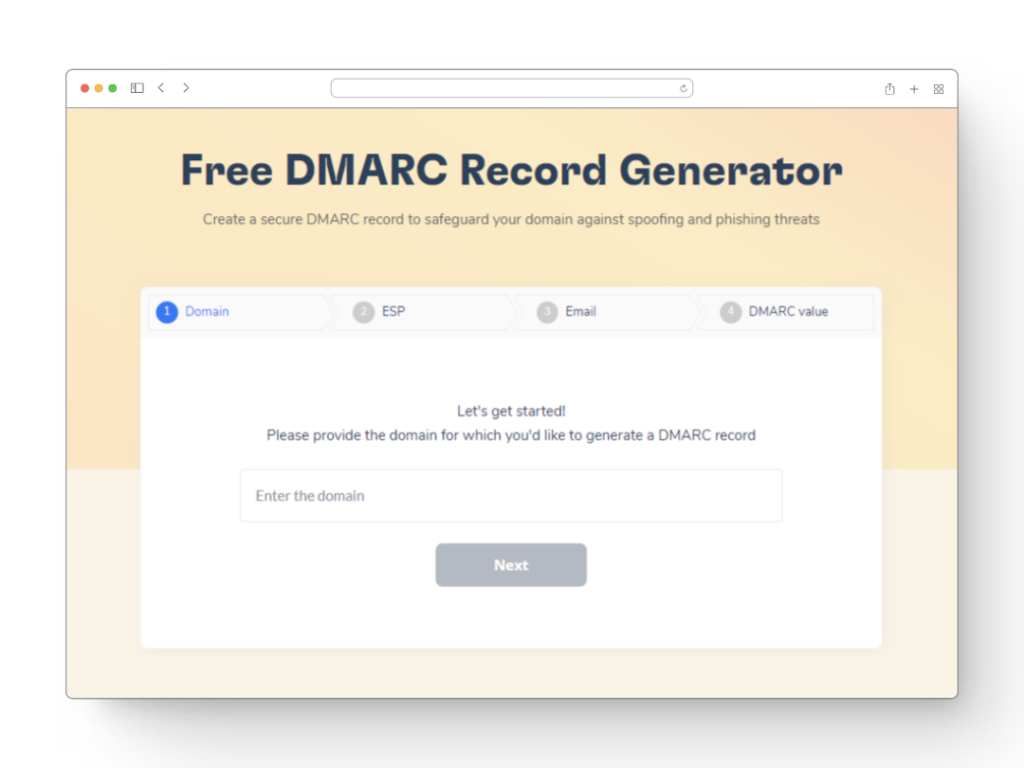
Improving email security and deliverability requires an accurate DMARC record, which can be made easier to create with a free DMARC Record Generator. You can do it here.
Still, DMARC configuration done right is simply one aspect of increasing email deliverability. Warming up your email addresses using services like Warmy can help your email campaigns work as hard as they can. Building a good sending reputation with Internet Service Providers (ISPs) requires progressively sending more emails from a new email address. This technique makes sure that recipients’ inboxes see your emails more often than they get reported as spam.
To help you properly set up SPF records, Warmy also provides a Free SPF Record Generator that enhances its toolkit. This is critical since DMARC cannot run properly without SPF records. Warmy’s extensive tools let you to make sure that your SPF and DMARC settings are set up for best practices, which will increase the security and email deliverability of your emails generally.
Conclusion
More than simply a technical need, DMARC implementation for Gmail is an essential first step in protecting your digital correspondence. It is much less likely that phishing and spoofing attempts will occur if DMARC is configured correctly and emails sent from your domain are confirmed. This builds the trust your recipients have in your communications and safeguards your personal or business reputation.
As we have shown, DMARC offers a strong barrier against the most prevalent email risks when combined with SPF and DKIM. Everyone wishing to enhance their email security posture should definitely adopt DMARC. Recall that the integrity of your email exchanges is critical, and that DMARC empowers your domain to proactively defend against possible cyberattacks. Thus, make the effort to configure DMARC right now to transition your Gmail account to a more reliable and safe email environment.
📜 Related article:











