Modern email marketing and communication depend on email authentication in great part.
DomainKeys Identified Mail (DKIM) helps users confirm whether an email is legitimate or not. DKIM selectors, on the other hand, enable recipients to choose which public key to use for email verification of the DKIM signature.
What is the DKIM selector?

DKIM selector is a string of characters usually composed of letters, numbers, and hyphens. It shows up with the domain name in an email’s DKIM signature header.
Let’s break it down:
- A DKIM selector’s major purpose is to help recipient mail servers locate the right DKIM public key from DNS records of the sending domain.
- The DKIM signature of the receiving email is then validated using this key, therefore attesting to its validity and integrity.
- Selectors permit key rotation and the use of different keys for different email sources inside the same domain by letting several DKIM keys for a single domain.
DKIM selectors basically simplify the email authentication process. It does this by guaranteeing that the correct key is used to validate every message—preserving the security and credibility of email exchanges. Without a properly configured DKIM selector, email authentication can fail. This will then lead to increased spam filtering and reduced deliverability.
Why are DKIM selectors important?
Key management
Domain owners can manage multiple keys for a single domain. This flexibility is helpful for large organizations or those with complex email infrastructures.
Key rotation
Selectors enable smooth key rotation practices. Domain owners can introduce new keys while phasing out old ones without disrupting email service..
Granular control
Different selectors can be used for various email sources within an organization. This granularity allows for better tracking and management of email authentication across different departments or services.
Troubleshooting
DKIM selectors make it easier to identify issues and problems when they arise.
Scalability and compatibility
DKIM implementation can be scaled without needing major overhauls to the existing system.
Security enhancement
Selectors allow for backward compatibility when updating DKIM keys or policies, ensuring that email delivery remains smooth during transitions.
How to find DKIM selectors?
1. Check the DKIM signature in the email header
- Open a received email from your domain.
- View the full email headers (this option varies by email client).
- Look for the “DKIM-Signature” header.
- Go to “View Source” or “Show Original” then inspect the DKIM signature
2. Identify the DKIM selector
In the header, identify the DKIM selector. It’s usually the “s=” parameter.
In the example above, “s=myselector” indicates the DKIM selector used by the domain.
Example DKIM-Signature field in an email header:
DKIM-Signature:
v=1;
a=rsa-sha256;
d=mydomain.com;
s=myselector;
c=relaxed/simple;
q=dns/txt;
h=From:Date:Subject:Message-ID:To:Content-Type;
bh=XXXXXXXXXXXXXXXXXXXXXXXXXXXXXXX;
b=XXXXXXXXXXXXXXXXXXXXXXXXXXXXXXXX
In this example, “myselector” is the DKIM selector used by the domain “mydomain.com”.
3. Use the "dig" command (Unix/Linux)
- Open a terminal.
- Use the format: dig TXT [selector]._domainkey.[domain]
Example:
$ dig TXT mailkey._domainkey.example.com
4. Use online DNS lookup tools
To find DKIM selectors using online DNS lookup tools, visit a reputable DNS lookup website such as MXToolbox or Google Admin Toolbox. Once on the site, enter the selector and domain in the specific format: [selector]._domainkey.[domain].
Focus on the TXT records displayed in the output, because they will have the DKIM information you’re seeking. The TXT record should include details about the DKIM configuration, including the public key and other relevant parameters.
5. Check your email service provider's settings
- Log into your email service provider’s admin panel.
- Navigate to the DKIM or authentication settings.
- Look for the configured selector or DKIM key information.
6. Use DKIM checker tools
Using Warmy.io’s free email deliverability test is an effective way to check your DKIM configuration. This tool provides a comprehensive analysis of your email authentication setup. To use it, visit the free email deliverability test page.
The tool will perform a series of checks on your domain’s email configuration, including DKIM verification. Once the test is complete, Warmy.io will display a detailed report of your email authentication status—yes, including your DKIM.
You won’t need to manually sift through DNS records or email headers. It automatically detects and displays your DKIM configuration, so it is easy to verify your setup. Warmy.io’s test also provides insights into other aspects of email deliverability.
7. Consult your IT department or email administrator
If you’re in a large organization, your IT team likely manages these settings. Ask them for the DKIM selector information for your domain.
DKIM selectors for popular email providers
Gmail DKIM selector
Gmail typically uses a selector that starts with “google” followed by a string of characters. For example:
- google1234567
- google20161025
To check a Gmail DKIM selector, you might look for a DNS record like: google1234567._domainkey.yourdomain.com
Outlook DKIM selector
Microsoft usually uses selectors that start with “selector1” or “selector2” for Outlook and Office 365. Examples include:
- selector1
- selector2-outlook-com
A DNS lookup for an Outlook DKIM selector might look like: selector1._domainkey.yourdomain.com
Yahoo! DKIM selector
Yahoo tends to use more straightforward selectors, often just named “default” or a simple string. Examples include:
- default
- s1024
- s2048
To verify a Yahoo DKIM selector, you might check: default._domainkey.yourdomain.com
Important note. These are general examples, and the actual selectors can vary depending on specific configurations or custom setups.
Some businesses using these email providers may want to customize their selectors. To be safe, always refer to your specific email configuration or consult with your email service provider for the most accurate information about your DKIM selectors.
The role of DKIM selectors in email deliverability
- Reduces the risk of spoofing and phishing attacks. A strong DKIM setup prevents cybercriminals from spoofing your domain. This reduces the risk of phishing emails pretending to be from your company.
- Improves inbox placement by enhancing trust with ISPs
Email providers use DKIM authentication to signal if an email should go to the inbox or be filtered as spam. A properly configured DKIM selector ensures smooth authentication, improving email deliverability rates. - Supports multiple email streams without conflict
If your business uses multiple email services (e.g., one for marketing emails and another for transactional emails), DKIM selectors allow you to generate separate authentication keys for each service. This avoids conflicts and enhances security.
Suffice to say, DKIM selectors play an important role in the email deliverability process. Businesses and individuals aiming to improve their deliverability should not ignore the importance and contribution of DKIM.
Enhancing email deliverability: the role of email warmup tools
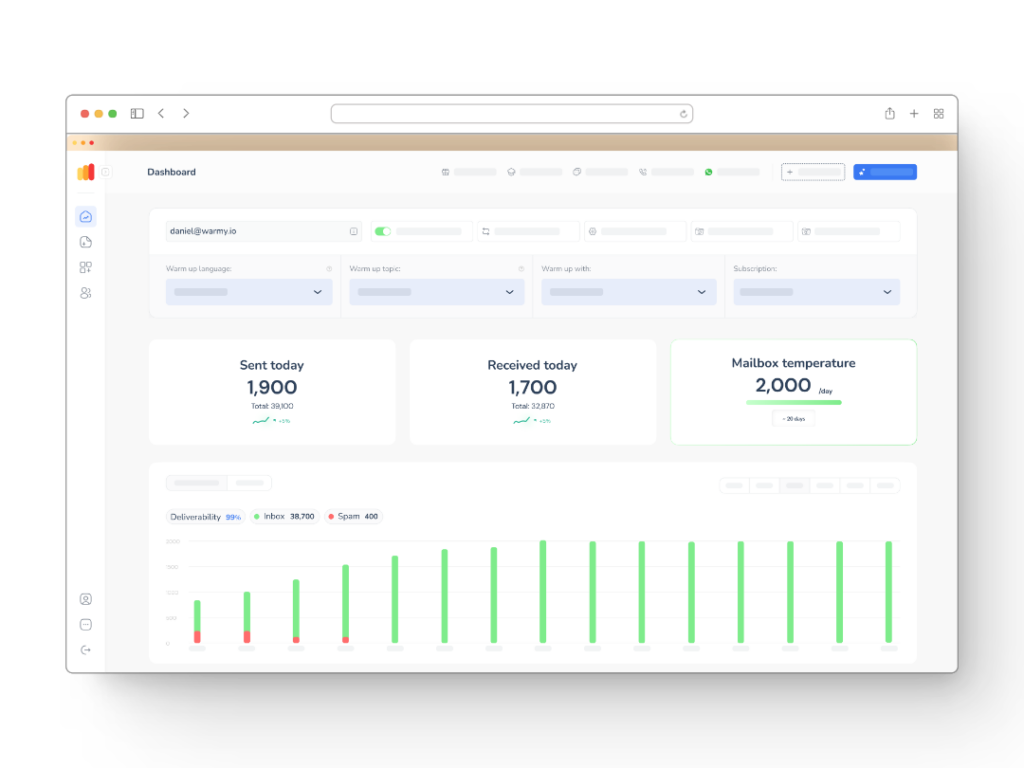
Email warmup tools are widely recommended by experts in the industry as a means to achieve significant improvements to email deliverability. Warmy.io, for example, is critical to your sender reputation—which is how you establish a positive image with email service providers and recipients.
Email warmup tools are used to gradually increase your email sending volume and simulate natural email interactions. This process is to make your domain as credible and authenticated to email service providers as possible. Warmy. io is an advanced warmup tool that streamlines this, maximising your email deliverability and engagement rates.
Moreover, proper email authentication is a cornerstone of good deliverability. In this regard, Warmy.io goes beyond just warmup services. The free SPF and DMARC Record Generators are valuable resources for businesses looking to strengthen their email authentication setup.
SPF and DKIM selectors are fundamental records that play a key role in ensuring the authenticity of your emails and safeguarding your domain against spoofing attacks.
Integrating DKIM and email warmup for enhanced email deliverability
While DKIM plays a pivotal role in authenticating emails, email warmup is essential in establishing and nurturing a positive sender reputation. However, emails sent without proper authentication using DKIM, SPF, and DMARC can still end up in the spam folder, even if the email domain has been warmed.
With these two elements combined, businesses can drive the best performance in their emails by ensuring that:
- Emails are verified with DKIM signatures which proves authenticity to email providers.
- Sender reputation is gradually built through warmup, reducing the likelihood of emails being flagged as spam.
- Inbox placement rates improve over time, leading to higher open rates, engagement, and conversions.
Warmy.io automates email warmup, reputation management, and authentication monitoring. With Warmy, your emails are not only warmed up properly but also authenticated with DKIM, SPF, and DMARC to avoid spam filters and improve inbox placement. Experience the benefits yourself when you sign up for a free trial today.
📜 Related articles:











