In the vast world of email communication, ensuring that your emails reach their intended recipients is paramount. Enter the Sender Policy Framework, commonly known as SPF. At its core, SPF is a security measure designed to prevent email spoofing. It allows domain owners to specify which mail servers are permitted to send emails on their behalf. By doing so, it plays a crucial role in enhancing email deliverability, ensuring that legitimate emails don’t end up in the spam folder.
Now, if you’ve dabbled in email marketing, you’ve likely come across Mailchimp, one of the industry’s leading platforms. A common piece of advice for Mailchimp users is to set up an SPF record to optimize deliverability. While many articles and guides delve into the technicalities of Mailchimp’s SPF record, we aim to offer something different. In this piece, we’ll not only explore the intricacies of SPF within the Mailchimp context but also provide a fresh perspective, shedding light on lesser-known aspects and debunking prevalent myths. So, whether you’re a seasoned email marketer or just starting out, there’s something new for you to discover.
The significance of SPF records in email deliverability
In the recent quarterly review of “EcoCrafts,” a business specializing in eco-friendly crafts, a significant concern was raised regarding their email marketing campaigns. Despite meticulous planning and execution, the email open rates were considerably lower than anticipated. Upon further investigation, it was discovered that a significant portion of their promotional emails were being directed to recipients’ spam folders. This was perplexing, given the professional nature of the content and the absence of any elements typically associated with spam.
This situation underscores the critical importance of the Sender Policy Framework, commonly referred to as SPF. SPF serves as a verification system for email domains, allowing domain owners to specify which mail servers are authorized to send emails on their behalf. By doing so, it plays an instrumental role in preventing email spoofing and ensuring that legitimate emails are recognized as such by receiving servers.
For businesses like “EcoCrafts,” implementing a robust SPF record is not merely a technical recommendation but a fundamental requirement to ensure effective communication with their clientele.
Common misconceptions about Mailchimp's SPF record
1. Myth - Setting up an SPF record for Mailchimp guarantees 100% email deliverability.
Fact. While an SPF record significantly improves email deliverability by verifying the sender’s authenticity, it’s just one of many factors. Email content, sender reputation, and recipient engagement also play crucial roles. An SPF record enhances trust, but deliverability requires a holistic approach.
2. Myth - Once you set up an SPF record for Mailchimp, you never have to check or update it again.
Fact. Digital infrastructures evolve. Whether you change email service providers, add new sending domains, or Mailchimp updates its own servers, it’s essential to periodically review and update your SPF records to ensure they remain accurate and effective.
3. Myth - SPF records for Mailchimp are only necessary for large businesses or high-volume senders.
Fact. Regardless of the size of your business or the volume of emails you send, establishing trust with email providers is essential. Even small businesses can face deliverability issues if their emails aren’t authenticated properly.
4. Myth - Setting up an SPF record with Mailchimp will make your emails immune to spam filters.
Fact. SPF is about sender authentication, not content evaluation. While it helps verify that an email comes from a trusted source, the content of the email still matters. Emails with spammy content, misleading subject lines, or poor engagement rates can still end up in spam folders.
5. Myth - SPF records are all you need for email authentication with Mailchimp.
Fact. SPF is just one part of the email authentication trifecta. Alongside SPF, DomainKeys Identified Mail (DKIM) and Domain-based Message Authentication, Reporting, and Conformance (DMARC) are also vital components in ensuring optimal email deliverability and security.
Setting up SPF for Mailchimp
At its core, the SPF record is a type of Domain Name Service (DNS) record that identifies which mail servers are permitted to send emails on behalf of your domain. It’s like a digital passport for your emails, ensuring they’re sent from trusted servers.
The primary purpose of SPF is to prevent email spoofing, where attackers send emails that appear to come from a different source than they actually do. By checking the SPF record, receiving mail servers can determine whether an email claiming to come from a specific domain comes from an authorized server.
Steps to Add SPF Record for Mailchimp
1. Log in to your domain hosting account, and navigate to the DNS management or settings section.
2. Check if you already have an SPF record for your domain. It typically starts with “v=spf1”.
3. Modify or Add SPF for Mailchimp:
If you don’t have an SPF record. Add a new TXT record with the value: v=spf1 include:servers.mcsv.net ?all
If you already have an SPF record. Append include:servers.mcsv.net to it.
For example, if your record is v=spf1 include:example.com ?all, modify it to v=spf1 include:example.com include:servers.mcsv.net ?all.
4. Save Changes. Once you’ve added or modified the SPF record, save the changes. It might take some time (from a few minutes to 48 hours) for the changes to propagate across the internet.
5. Verifying Your SPF Setup
After setting up the SPF record, it’s essential to verify that it’s working correctly.
✅ Use Mailchimp’s Built-in Tools. Log in to your Mailchimp account and navigate to the domain authentication section. Here, Mailchimp provides tools to check if your SPF record is set up correctly.
✅ Third-party SPF Validation Tools. There are several online tools available, such as MXToolbox, that allow you to check the validity of your SPF record. Simply enter your domain, and these tools will fetch and analyze your SPF record.
✅ Send a Test Email. Another practical approach is to send a test email to a few different email providers (like Gmail, Yahoo, Outlook). If the email lands in the inbox and not the spam folder, it’s a good indication that your SPF setup is correct.
Setting up DKIM for Mailchimp
DKIM is an email authentication method that allows the receiver to check if an email was indeed sent and authorized by the owner of that domain. It achieves this by attaching a digital signature to the headers of outgoing email messages. When the email is received, the receiving server then retrieves the DKIM public key from the DNS records of the sender domain to decrypt the signature and verify the email’s integrity.
In essence, while SPF validates that the email comes from a permitted server, DKIM ensures that the email content hasn’t been tampered with during transit.
Steps to Add DKIM Record for Mailchimp
1. Authenticate Your Domain with Mailchimp:
◾ Log in to your Mailchimp account.
◾ Navigate to the ‘Domains’ section under ‘Account Settings.’
◾ Click on ‘Authenticate’ next to your domain.
2. Retrieve DKIM Information:
◾ Mailchimp will provide you with a CNAME record to add to your domain’s DNS settings.
record will look something like k1._domainkey.YOURDOMAIN.com.
3. Access Your DNS Settings:
◾ Log in to your domain hosting account.
◾ Navigate to the DNS management or settings section.
4. Add the DKIM Record:
◾ Create a new CNAME record.
◾ Set the hostname or name as provided by Mailchimp (e.g., k1._domainkey).
◾ Point it to the value provided by Mailchimp (e.g., dkim.mcsv.net).
5. Save Changes. After adding the CNAME record, save your changes. Remember, DNS changes might take anywhere from a few minutes to 48 hours to propagate.
Verifying Your DKIM Setup
1. Use Mailchimp’s Verification Tool:
◾ After adding the DKIM record, return to the ‘Domains’ section in Mailchimp.
◾ Click on ‘Authenticate’ next to your domain. Mailchimp will check for the DKIM record and confirm if it’s set up correctly.
2. Third-party DKIM Validation Tools:
◾ Tools like MXToolbox offer DKIM record lookup services. Enter your domain, and the tool will check if your DKIM record is valid and properly set up.
3. Send a Test Email:
◾ Send an email from your authenticated domain to a different email address.
◾ Check the email headers for a DKIM signature. If present and valid, it indicates that your DKIM setup is functioning correctly.
Beyond the basics – Advanced SPF tips for Mailchimp users
While the foundational understanding of SPF (Sender Policy Framework) is crucial, there’s a deeper layer of nuance that can further optimize your email deliverability when using Mailchimp. Let’s delve into some advanced SPF insights and practices that can make a significant difference, especially for growing businesses.
1. Understanding SPF Qualifiers
Most users are familiar with the include mechanism in SPF, but there are other qualifiers that can be used to define how mail servers should handle matches or mismatches:
+ (Pass) – the default qualifier if none is specified. It indicates the mail is allowed to pass.
– (Fail) – mail should be rejected if it doesn’t match the specified condition.
~ (SoftFail) – mail is allowed but marked as a soft failure, often indicating it may be suspicious.
? (Neutral) – neither a pass nor a fail. It’s treated similarly to ‘SoftFail’ by most mail servers.
2. Limitations of the SPF Record
SPF has a 10 DNS lookup limit. This means that if your SPF record, including any records you’ve included, results in more than 10 DNS lookups, it will be considered invalid. For businesses scaling up and using multiple services, this can be a challenge. Regularly review and consolidate your SPF record to ensure you don’t exceed this limit.
3. Using Multiple 'Include' Statements
If you’re using multiple email services alongside Mailchimp, your SPF record might have multiple include statements. Ensure that they are all listed within a single SPF record, like:
v=spf1 include:example1.com include:example2.com ~all.
4. Regular SPF Audits
As businesses grow and evolve, so do their digital tools and services. It’s essential to conduct regular SPF audits:
✔ Review for Redundancies. Remove any services you no longer use.
✔ Check for Updates. Some services might update their SPF requirements. Stay updated with any changes from Mailchimp or other platforms you use.
✔ Test Deliverability. Periodically send test emails to ensure they’re not being flagged or sent to spam.
5. Monitor SPF Failures
There are tools and services that provide insights into SPF failures, allowing you to see if legitimate emails are being flagged due to SPF issues. Monitoring these can help you quickly address and rectify any deliverability problems.
6. Consider Using DMARC in Conjunction with SPF
DMARC (Domain-based Message Authentication, Reporting, and Conformance) builds on both SPF and DKIM. It allows domain owners to specify how receiving servers should handle mail that fails authentication checks. Implementing DMARC can give you more control and insights into your email deliverability.
Troubleshooting common SPF issues with Mailchimp.
Even with the best preparations, issues can arise. When it comes to SPF records and Mailchimp, there are several common challenges users might encounter. Let’s explore these issues and provide actionable solutions.
1. Emails Still Landing in Spam.
Problem – Despite setting up an SPF record, emails sent via Mailchimp are still ending up in recipients’ spam folders.
Solution:
- Double-check your SPF record for typos or omissions.
- Ensure you’re not exceeding the 10 DNS lookup limit in your SPF record.
- Review the content of your emails. Even with a valid SPF, spammy content or subject lines can trigger spam filters.
Example. A local bakery, “Bread & Butter,” set up their SPF record for Mailchimp but found their promotional emails were still landing in spam. Upon review, they realized they had a typo in their SPF record. Correcting this typo resolved the issue.
2. Multiple SPF Records Detected.
Problem – Some domain configurations mistakenly have more than one SPF record, which can cause authentication failures.
Solution:
- Check your domain’s DNS settings.
- Consolidate multiple SPF records into a single record by merging the include statements.
Example: An online retailer, “ShopTrendy,” had separate SPF records for their customer support platform and Mailchimp. By merging these into one consolidated SPF record, they eliminated authentication issues.
3. Exceeding the 10 DNS Lookup Limit.
Problem – Your SPF record, including all the include statements, results in more than 10 DNS lookups.
Solution:
- Audit your SPF record to remove any unnecessary include statements.
- Consider using a service that flattens your SPF record, reducing the number of DNS lookups.
Example: A growing startup, “TechFlow,” used multiple email services, causing their SPF record to exceed the DNS lookup limit. By removing services they no longer used and flattening their SPF record, they resolved the issue.
4. Incomplete SPF Setup for Subdomains.
Problem – Emails sent from subdomains (e.g., news.yourdomain.com) are not authenticated, even though the primary domain has an SPF record.
Solution:
- Set up specific SPF records for each subdomain.
- If a subdomain doesn’t send emails, set its SPF record to v=spf1 -all to prevent any email sending.
Example: A university, “EduSphere,” sent alumni newsletters from alumni.edusphere.com. They faced deliverability issues until they set up a specific SPF record for the subdomain.
5. SPF Soft Failures.
Problem – Emails are being marked with a soft fail (~all) in the SPF, indicating they’re from a suspicious source but not explicitly failing SPF checks.
Solution:
- Review the SPF record to ensure the correct syntax and include statements.
- If confident in your setup, consider changing from a soft fail (~all) to a hard fail (-all).
Example: A magazine publisher, “ReadMaven,” noticed soft failures on their emails. After ensuring their SPF setup was correct, they switched to a hard fail, reducing the ambiguity of their email’s authenticity.
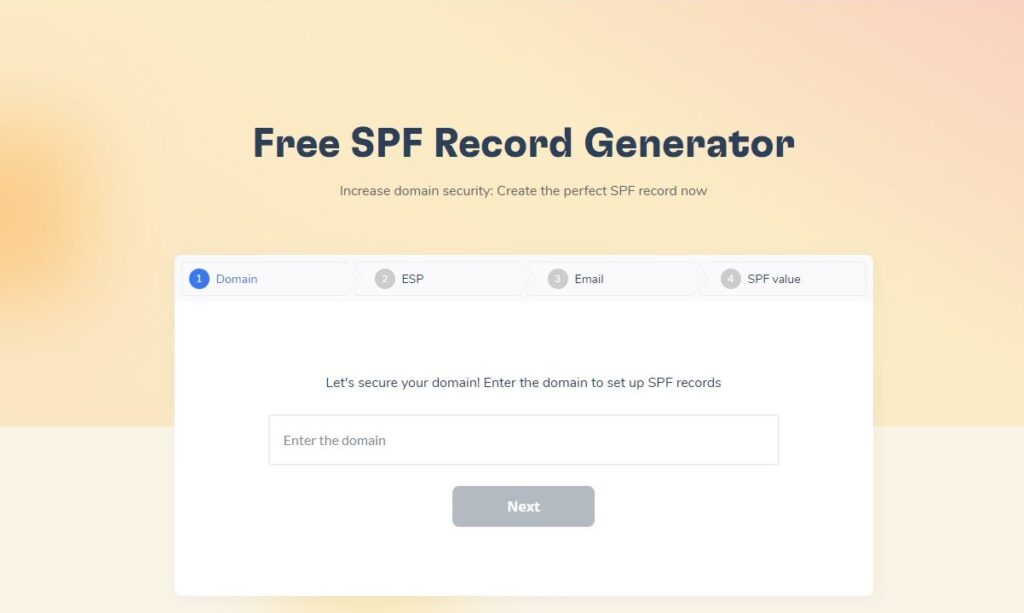
Say goodbye to complicated email security measures and hello to Warmy’s Free SPF Record Generator. With just a few clicks, you can establish a reliable SPF record that guards your domain against unauthorized use. Keep your emails safe and enhance your sender reputation effortlessly.
Start creating your free SPF record today by visiting Free SPF Record Generator Strengthen your email defense now, for free!
Preventing Mailchimp emails from landing in spam
One of the common challenges faced by Mailchimp users is ensuring that their emails don’t end up in the recipients’ spam folders. While setting up SPF and DKIM records is a step in the right direction, there’s more to the equation.
A highly effective strategy is to “warm up” your email. Just as you’d warm up before a workout to prevent injuries, warming up your email ensures that it’s recognized as legitimate and trustworthy by email providers. This process involves gradually increasing your email sending volume over time, allowing email servers to recognize and trust your sending patterns.
For those looking for a streamlined approach to this, Warmy.io is an invaluable tool. It automates the email warming process, ensuring that your Mailchimp emails gain a positive reputation right from the start. By consistently sending emails and engaging with them, Warmy.io helps in building your email domain’s credibility, drastically reducing the chances of your emails being flagged as spam.
Incorporating tools like Warmy.io, combined with best email practices, can significantly enhance your Mailchimp campaign’s deliverability, ensuring your messages reach their intended audience every time.
Conclusion
In the ever-evolving landscape of email marketing, ensuring that your messages reach their intended audience is more critical than ever. “Decoding Mailchimp’s SPF Record: A Fresh Perspective” aimed to shed light on the intricacies of SPF within the context of Mailchimp, moving beyond the basics to offer a comprehensive understanding.
As we’ve explored, SPF isn’t just a technical jargon to be glossed over; it’s a pivotal component in building trust, enhancing deliverability, and ensuring that your voice is heard amidst the digital noise. By understanding, implementing, and regularly reviewing your SPF setup with Mailchimp, you’re not only optimizing your email campaigns but also fortifying your brand’s digital presence. As the world of email communication continues to grow and change, staying informed and proactive will be the keys to success. Here’s to clearer skies in the realm of email deliverability!
📜 Related article:
◾ Why is My Mailchimp Email Going to Spam and What Else Can I Do
◾ SPF, DKIM, and DMARC: Boosting Email Security and Deliverability
◾ What is email deliverability and how to improve it in 2023











