Email deliverability – that is, the capacity of your emails to reach the intended inboxes – is absolutely vital in the realm of digital marketing. Many marketers, despite their significance, find themselves struggling with shockingly low deliverability rates, a problem that may significantly affect the outcome of their efforts.
In this article, we’ll explore strategies to enhance your email deliverability when using Campaign Monitor, helping you make the most of your email marketing efforts and maintain strong connections with your audience.
What is email deliverability
The capacity to effectively reach inboxes of recipients with emails is known as email deliverability. Any email marketing campaign depends on this key statistic since it immediately influences the exposure and interaction of your marketing communications. Your emails most certainly are not being seen, much less acted upon if they are not reaching the inbox.
Good deliverability means your emails avoid spam filters and other restrictions by more likely reaching the inbox. Higher engagement rates, more possibility for conversion, and closer customer connections follow from this. On the other hand, poor deliverability could damage the reputation of your brand, waste money, and lessen the success of your email marketing initiatives.
Key Metrics to Measure Deliverability
- Bounce rates – that is, the proportion of sent emails that might not reach the intended email address. One can categorize bounces as either “soft” (temporary problems, such a full inbox) or “hard,” (permanent issues include a non-existent email address).
- Open rates – that is, the proportion of emails opened by receivers. This statistic evaluates your email delivery’s first success as well as the appeal of your subject line.
- Spam Complaints – how often recipients have marked your emails as such? High numbers in here could compromise your sender reputation and general deliverability.
Factors Influencing Email Deliverability
- Sender Reputation. Determined by various factors including IP address health, sending frequency, and recipient interaction. A poor reputation can lead to emails being blocked or filtered out.
- Content Quality. Emails with spam-like material—that is, too many links, poor formatting, or trigger phrases like “free,”—may be flagged by spam filters.
- List Quality. Sending emails to antiquated or unverified email lists can boost bounce rates and complaints, therefore affecting deliverability.
- Engagement. Users of your emails are watched by providers. Low engagement can tell providers your material isn’t resonating, thereby influencing future delivery.
- Authentication Protocols. Using SPF, DKim, and DMARC can help to confirm the legitimacy of your emails and increase delivery.
Campaign Monitor: Optimizing Email Deliverability for Better Results

Campaign Monitor, a respected name in email marketing, is known for its user-friendly interface and comprehensive analytics. Like all email platforms, it operates in a complex and ever-changing digital landscape where maintaining high deliverability rates can be challenging. For marketers relying on Campaign Monitor for their email campaigns, understanding and optimizing email performance is crucial.
Key Areas to Monitor in Email Campaigns
1. Bounce Rates. Keep an eye on both soft and hard bounces. A healthy bounce rate should typically be below 2%.
2. Open Rates. These can vary by industry but generally fall between 20-30%. Lower rates might indicate room for improvement in subject lines or sender reputation.
3. Spam Complaints. Minimizing these is crucial for maintaining a good sender reputation. Aim to keep spam complaint rates as low as possible.
Industry Standards and Optimization
The email marketing industry typically sees deliverability rates around 85% to 90%. To align with or exceed these benchmarks:
1. Regularly clean your email lists to remove inactive or invalid addresses.
2. Implement double opt-in to ensure engaged subscribers.
3. Utilize Campaign Monitor’s segmentation tools to send targeted, relevant content.
4. A/B test your email content, including subject lines and send times.
5. Monitor engagement metrics and adjust your strategy accordingly.
Leveraging Campaign Monitor’s Features
Campaign Monitor offers several tools to help optimize your email performance:
1. Use the platform’s analytics to track key metrics and identify areas for improvement.
2. Take advantage of the drag-and-drop editor to create engaging, mobile-responsive emails.
3. Implement authentication protocols like SPF and DKIM using Campaign Monitor’s guidance.
4. Utilize the platform’s automated workflows to send timely, relevant emails.
By focusing on these best practices and making full use of Campaign Monitor’s features, you can work towards improving your email deliverability and engagement rates. Remember, email marketing is an ongoing process that requires continuous monitoring and adjustment.
If you’re experiencing persistent issues with your email performance, don’t hesitate to reach out to Campaign Monitor’s support team. They can provide personalized advice and help you identify specific factors affecting your campaigns.
Potential causes for low deliverability
IP Reputation Issues
- Shared vs. Dedicated IP Addresses. Using a shared IP address could compromise your email deliverability depending on the actions of other users using the same IP. Should these users conduct in ways that compromise the IP’s reputation—such as spam—your emails may be screened or blocked. In contrast, a dedicated IP address provides control over your sending reputation but requires a larger volume of emails to maintain a good sender score.
- Impact of Other Users on Shared IPs. The cumulative effect of all users’ activities on a shared IP can lead to its blacklisting, directly impacting deliverability for all users, not just those responsible for poor practices.
Related – How to remove an IP from the blacklist.
Content-related Issues
- Trigger Words that Lead to Spam Filters. Certain words and phrases, such as “free,” “guarantee,” or “no risk,” can trigger spam filters, causing emails to be routed to the spam folder rather than the inbox.
- Poorly Designed Email Templates. Emails that are not optimized for readability or contain excessive graphics might not only trigger spam filters but also affect user engagement negatively, as they may not display correctly across all devices and email clients.
Related – Useful email content. Examples.
List Management Practices
Email lists of high quality, current are absolutely vital. Lists include purchased, inactive, or old emails could cause high bounce rates and spam complaints, therefore affecting deliverability.
- Maintaining a good sender reputation and guaranteeing excellent deliverability depend on regular cleaning of email lists to exclude non-engaging subscribers or erroneous email addresses.
User Engagement Metrics
Email service companies monitor how users respond to your emails. Low engagement rates—that is, low open and click-through rates—can indicate to providers that receivers show no interest in your material, therefore influencing future deliverability. On the other hand, high participation indicates that receivers think your emails valuable, which might increase your deliverability.
Related – Build Your Email Domain Reputation Like a Pro with Expert Tips
Strategies for improving deliverability
👉 Deliverability of your email list directly depends on quality. Eliminating unresponsive or incorrect email addresses from your list can help you to regularly improve your sender reputation and lower bounce rates. Maintaining a high-quality list depends also on using double opt-in techniques whereby members confirm their email addresses. Email lists should not be bought since they could include obsolete or irrelevant contacts and cause significant bounces and spam complaints.
👉Deliverability depends on keeping up a good IP reputation. If you use shared IP, be sure the email service provider strictly forbids spamming in order to maintain its IP reputation. Using a dedicated IP could help you have better control over your sending reputation for bigger volume senders. Whatever the kind of IP, constant frequency and volume support a good IP reputation. Furthermore, warm up new IPs by progressively raising the email volume sent, hence building a reputation as a reputable sender with ISPs.
👉 Not only can interesting material capture your readers, but it also promotes good interactions like opens and clicks that might increase your deliverability. Whether through educational materials, entertainment, or advertising fit for their interests, make sure your emails value your recipients. Many people view their emails on mobile devices, hence it’s crucial to make sure your emails are mobile-friendly and to organize them using appealing, simple themes. Follow anti-spam rules also by avoiding misleading subject lines and adding a simple-to-find unsubscribed link. These techniques guarantee that your emails not only follow guidelines avoiding spam filters but also are interesting.
Solving deliverability issues with Warmy.io
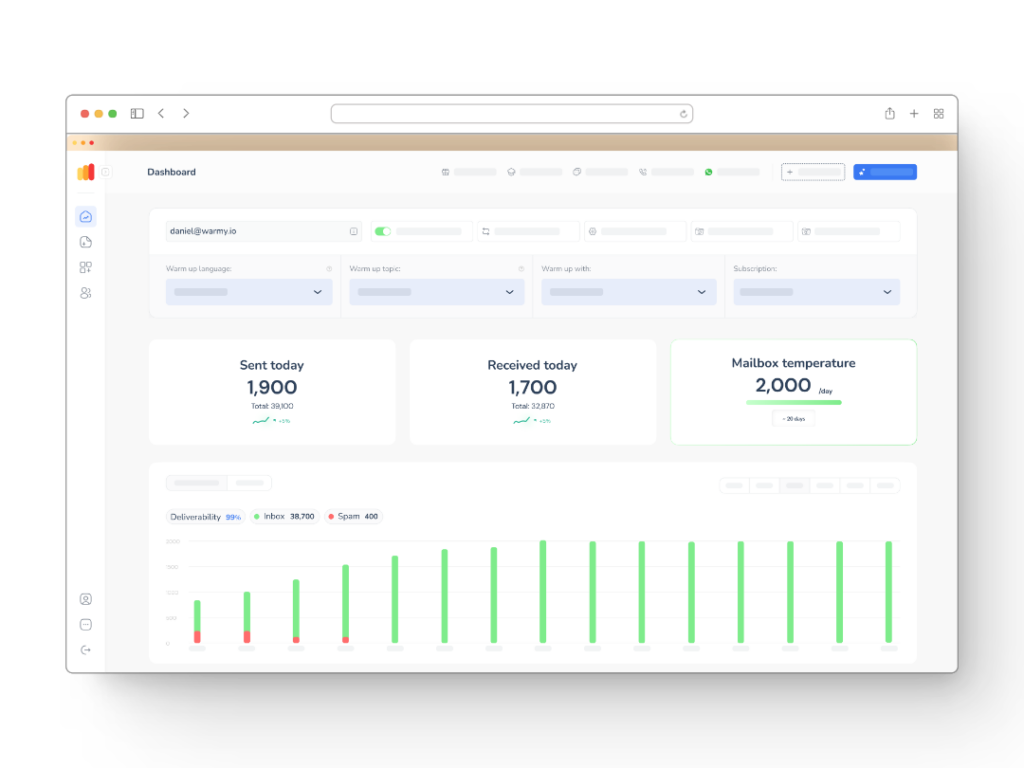
User Engagement Metrics
In the quest to enhance email deliverability, using tools like Warmy.io can be a game-changer. Warmy.io is designed to help users manage and improve the key factors affecting email deliverability through systematic warming and comprehensive testing.
Email warm-up and deliverability management tool Warmy.io. This tool’s main goal is to automatically improve your sender reputation over time by consistently sending emails from your account guaranteeing they interact well with other emails and so increase their reputation. This slow procedure enables email servers to identify and classify your departing messages as real, therefore greatly lowering the likelihood of being labeled as spam.
Benefits of Using an Email Warm-up Tool
Using Warmy.io can lead to numerous benefits:
- Enhanced Sender Reputation. By consistently sending and receiving emails with good engagement, Warmy.io helps build a positive sender score.
- Improved Email Deliverability. As your reputation improves, so does your likelihood of hitting the inbox rather than the spam folder.
- Reduction in Spam Flagging. With higher engagement and proper email practices, your emails are less likely to be flagged as spam by recipients or email services.
Warmy's free tool for increase email deliverability
- Free Email Deliverability Test. One of the standout features of Warmy.io is its free email deliverability test. This tool provides users with valuable insights into where their emails are landing in recipients’ email accounts—be it the inbox, spam folder, or elsewhere. It also gives a detailed deliverability score, checks against almost all blacklists, and reviews email authentication issues.
- SPF and DMARC Record Generator. These features are crucial for authenticating your email campaigns and ensuring they are recognized by email providers as legitimate, which can significantly boost deliverability.
- Check more free tools here.
Warmy.io offers a 7-day free trial that allows users to test and measure the performance enhancements made by the tool without any initial investment.
Conclusion
Even the most skillfully designed and strategically planned email campaigns can fail without high deliverability, failing to reach the desired audience, reducing engagement, and so negatively impacting the general marketing results.
Warmy.io provides a strong answer for increasing Campaign Monitor deliverability. Warmy.io can help protect and improve your sender reputation by warming email addresses, checking deliverability rates, and verifying compliance with important email authentication standards. This increases the possibility of successful email engagement in turn.
📜 Related articles:
FAQ
What is email deliverability in the context of Campaign Monitor?
Email deliverability is the probability that emails sent with Campaign Monitor find their intended destination—the recipient's mailbox. This means not bouncing back from the recipient's email server and not being filtered into spam or trash folders.
Why are my Campaign Monitor emails going to spam?
Your emails wind up in the spam folder for a number of reasons, including low sender reputation, bad content's use of trigger phrases, inadequate email list management, and low recipient engagement. Deliverability can be improved by making sure your emails are aesthetically pleasing, your lists are orderly, and your material is interesting.
Does using a shared IP address affect my Campaign Monitor deliverability?
Indeed, employing a shared IP may damage your deliverability since the behavior of other users sharing the same IP can impact your sender reputation. To have more control over your email deliverability, if at all possible think about adopting a dedicated IP.
How can tools like Warmy.io help with Campaign Monitor deliverability?
Tools like Warmy.io can enhance your sender reputation and improve deliverability through systematic email warming and deliverability testing. They help ensure your emails consistently reach inboxes and provide analytics to pinpoint and resolve issues.
What should I do if my deliverability issues persist despite taking corrective actions?
If issues persist, consider reaching out to Campaign Monitor support for a detailed analysis of your account. They can provide specific guidance and help troubleshoot deeper issues that might be impacting your deliverability.











