Business communication depends heavily on email marketing, hence AWeber has been at the forefront of helping businesses to interact with their clients successfully. Maintaining high deliverability rates in the always changing email terrain is a continuous difficulty as with other email service providers.
This paper will investigate the elements influencing email deliverability using AWeber. We will look into technical details as well as user behaviors that can affect the intended recipients’ reception of your emails. Our objective is to offer ideas and techniques to enable you to maximize your email performance.
Understanding email deliverability
A key component of email marketing, email deliverability is your capacity to effectively send emails to recipients’ inboxes – that is, whether your message finds its way into the spam folder, inbox, or disappears completely. Deliverability depends on several elements. Your history sending behavior shapes your reputation, which is very important; a high reputation will increase the likelihood of your emails finding the inbox.
Furthermore important is the quality of your material since email providers are more likely to screen spamming emails using certain trigger words. Future deliverability also depends on how receivers treat your emails – that is, open them, click links, or mark them as spam. Maximizing the success of your email campaigns depends on your knowing of these components.
Exploring AWeber's infrastructure

Using strong servers and a network that stresses speed and dependability, Weber’s email infrastructure is built to effectively manage big volumes. Managing the enormous volume of emails companies send every day depends mostly on this configuration. Still, the IP range from which these emails originate has as great importance. Depending on the user’s demands, AWeber uses shared and dedicated IP addresses; however, it is imperative to keep a good name for these IPs in order to prevent ISP blacklisting.
Moreover, AWeber guarantees security and deliverability by means of compliance with key email authentication techniques. Sender Policy Framework (SPF), Domain Keys Identified Mail (DKIM), and Domain-based Message Authentication, Reporting, and Conformance (DMARC) are among these elements. These rules are essential in stopping email spoofing and phishing, therefore safeguarding the sender’s reputation and reassuring recipients about the safety of the emails they get.
Related – Securing Your AWeber Emails: SPF, DKIM, and DMARC Authentication
Common issues impacting AWeber’s deliverability
Sender Reputation Challenges
AWeber utilizes both shared and dedicated IP addresses. In environments with shared IPs, the actions of one user can negatively impact the reputation of others on the same IP. This collective impact can lead to deliverability issues if not properly managed, as email service providers scrutinize the sending behavior associated with these IPs closely.
Email Content and Formatting Issues
Content that appears spammy or overly promotional can trigger email filters. Keywords associated with spam, excessive use of links, or improper HTML formatting are common pitfalls. Ensuring that content is clean, professional, and well-coded is vital for avoiding the spam folder. Moreover, mobile-friendly designs are crucial as a significant portion of users accesses their email on mobile devices.
Frequency and Volume of Emails
High volumes of emails or frequent blasts can overwhelm recipients, leading to higher unsubscribe rates and complaints. These behaviors are monitored by ISPs and can degrade your sender reputation. Balancing the frequency and volume of sent emails is essential to maintain engagement without tipping into spam territory.
Handling Bounces and Inactive Emails
AWeber manages bounces and inactive emails by helping marketers to prune their lists regularly. Effective management of these elements is critical because ISPs track how many emails bounce and how many are opened. Keeping a clean list by removing unresponsive or disengaged subscribers can significantly improve deliverability rates and protect sender reputation.
User practices contributing to low deliverability
- One of the main causes of low delivery rates is inadequate list management. High bounce rates and spam complaints might result from users failing to obtain clear permission before include contacts to their mailing lists or add purchased lists. These behaviors damage the sender’s reputation and might result in ISP blacklisting.
- One typical error that can lower engagement and raise unsubscribes is sending the same email to every subscriber regardless of their interests or activity. Making emails relevant to every recipient depends on good segmentation and customisation, which will boost open rates and lower the possibility of emails being labeled as spam.
- Ignorance of routinely clearing email lists of inactive users or those who have not interacted with emails over an extended period might compromise deliverability. Low engagement rates can indicate that content is neither relevant or wanted, therefore affecting the sender’s capacity to reach even engaged subscribers’ inboxes. ISPs track how receivers interact with emails. Pruning these lists often guarantees improved deliverability generally and a higher engagement rate.
Inaccuracy of deliverability metrics
One questions the accuracy of email deliverability measurements including open rates a lot of times. Though helpful, these numbers can occasionally present an inaccurate image of email performance.
Reliability of Open Rates
Tracking how often an invisible tracking pixel buried in the email loads determines open rates. This approach has restrictions, though. If the receiver has image loading turned off, for example, the tracking pixel won’t register an open even if the email was read. On the other hand, certain email programs may automatically preload graphics, therefore inflating open rates erroneously.
Misrepresentation of Deliverability and Engagement
Many times, open rates are seen as a straight measure of email deliverability and user involvement. A high open rate does not always indicate, though, that the email content was interesting or that it successfully reached the target recipient. Low open rates similarly do not always indicate bad content or deliverability problems. These measurements are much influenced by other elements such the subject line, send time, and email settings of the recipient.
These constraints imply that, although open rates and other deliverability measures can offer insights, they should be seen with caution and augmented with other data points, such click-through rates and direct feedback from recipients, to get a more complete knowledge of email campaign effectiveness.
Solving deliverability issues with Warmy.io
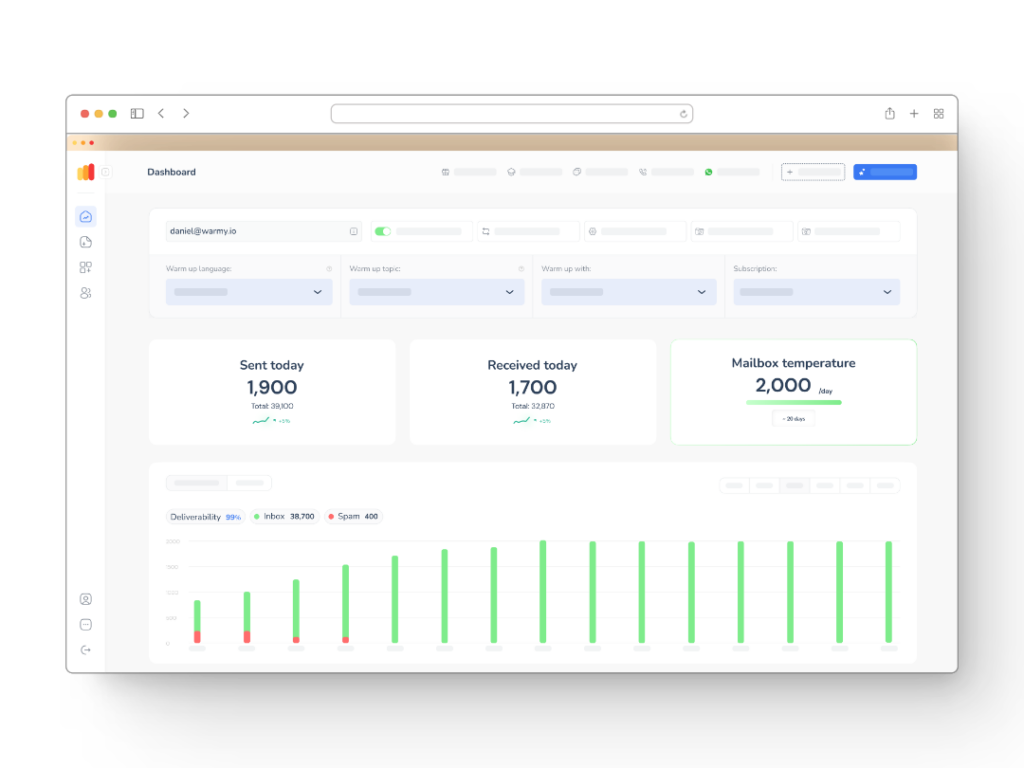
Email deliverability can be a complex challenge for marketers, but Warmy.io offers a robust set of tools designed to tackle these issues effectively.
Warmy.io is an innovative email warm-up tool that enhances sender reputation and boosts deliverability. By gradually increasing the volume of emails sent from your account and interacting with these emails, Warmy.io helps build a positive sending reputation with ISPs. This process is essential for anyone looking to improve their email deliverability and ensure their communications reach their intended inboxes.
Features and Promotions of Warmy.io
Warmy.io offers a variety of tools designed to enhance email deliverability and address common issues encountered in email marketing campaigns. Each tool serves a specific purpose, helping users optimize their email practices for better results:
Free Email Deliverability Test
This tool assesses where your emails are landing: in the inbox, spam folder, or not delivered at all.
It provides a detailed deliverability score and checks for potential blacklistings and email authentication issues. This test is crucial for understanding how effectively your emails are reaching recipients and identifying any critical adjustments needed in your sending practices.
SPF and DMARC Record Generator
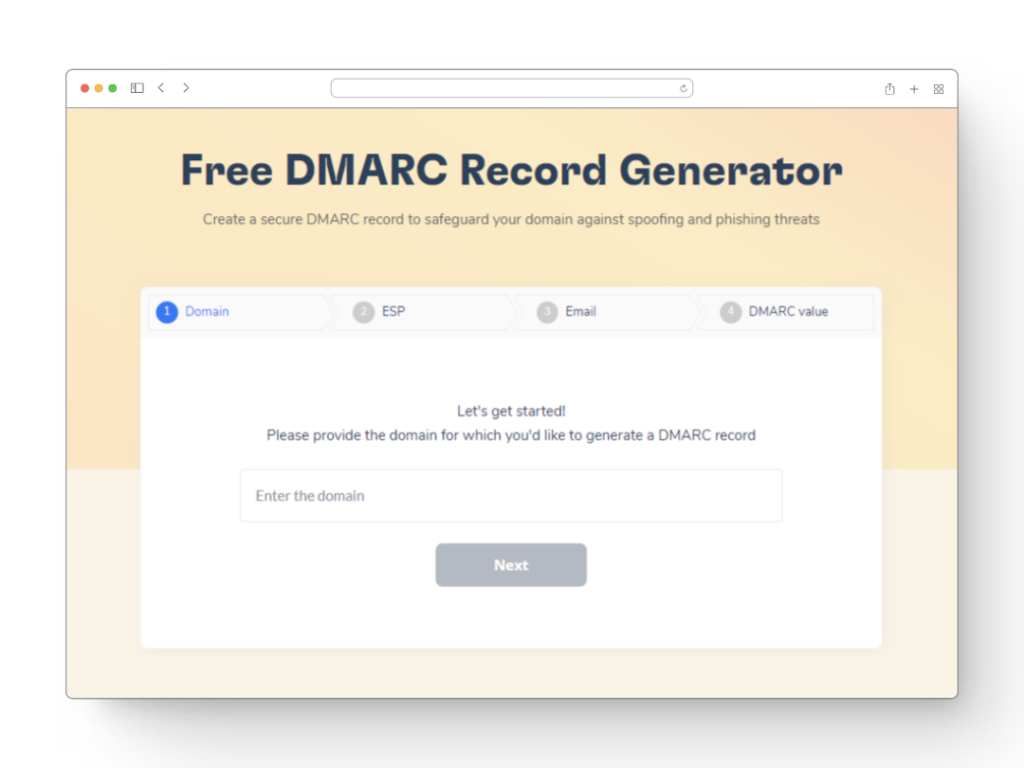
These tools facilitate the setup of SPF (Sender Policy Framework) and DMARC (Domain-based Message Authentication, Reporting, and Conformance) records.
By helping users correctly configure these email authentication protocols, Warmy.io ensures that emails are verified as coming from a legitimate source, thereby increasing trust with Internet Service Providers (ISPs) and reducing the likelihood of emails being marked as spam.
Template Checker

To analyze email templates for factors that could trigger spam filters. This tool ensures that your email designs and content meet industry best practices, reducing the risk of emails landing in the spam folder and improving overall engagement with recipients.
Signature Builder
To create professional and compliant email signatures. A well-crafted email signature not only adds a professional touch but also includes necessary contact information and disclaimers, which can enhance the credibility of your emails.
Mailbox Calculator
To calculate the optimal number of emails that should be sent from a mailbox to maintain or build a good sender reputation. This tool helps prevent reputation damage due to sending too many emails too quickly, which can alert ISPs and lead to reduced deliverability.
Free cold email sequence builder
To help users design effective email outreach sequences. This tool guides the creation of structured email campaigns that engage recipients over time, increasing the effectiveness of communication efforts and helping to nurture leads more efficiently.
To encourage users to experience the benefits firsthand, Warmy.io offers a 7-day free trial, allowing marketers to test and measure the performance enhancements provided by the tool.
Conclusion
AWeber users who want to raise their email deliverability must aggressively address these problems. Using best practices for email content, guaranteeing consistent maintenance of email lists, and leveraging sophisticated tools like those provided by Warmy.io will help to greatly increase the likelihood that your communications find their intended recipients. With its range of instruments from sequence builders to deliverability tests, Warmy.io offers useful tools to assist properly address these issues.
In essence, leveraging the potential of the platform depends on knowing and conquering the complexities of email deliverability even if AWeber provides strong solutions for email marketing. Users can greatly increase their email marketing success by being proactive to guarantee high deliverability and interesting material.
📜 Related articles:
FAQ
What factors affect AWeber deliverability?
Several elements affect a sender's deliverability: email content quality, sender reputation, frequency of emails sent, and email list management quality. Crucially important also is ensuring compliance with email authentication techniques as DMARC, DKim, and SPF.
How can I improve my AWeber deliverability rate?
Regularly remove inactive members of your email list to keep it clean and guarantee that all new subscribers have opted in, therefore improving your AWeber deliverability. Additionally concentrate on creating quality material avoiding spam triggers, control your sending frequency, and apply AWeber's features for testing and email campaign improvement.
Why are my AWeber emails going to spam?
Emails could wind up in spam because of problems with sender reputation, email content that sets off spam filters, or high complaint rates from receivers. Reducing this problem can start with following best standards in email design and content and with appropriate email list management.
How often should I clean my AWeber email list?
Depending on your frequency of contact, you should routinely—usually every three to six months—clean your email list. Eliminating inactive members will help your general deliverability and engagement rates to be better.
How does AWeber handle complaints and unsubscribes?
AWeber offers recipients simple tools to unsubscribed from mailing lists, therefore helping to lower complaint rates. By making sure that unsubscribed links in all outgoing emails are obvious and functioning, AWeber also conforms with anti-spam rules.
Are there any specific tools or services from AWeber to monitor deliverability?
In order to maximize sender reputation, AWeber provides services managing list hygiene and authentication methods as well as analytics tracking opens, clicks, and other engagement metrics, thereby helping monitor and improve email deliverability.











