In a recent move that’s shaking up the email marketing world, Gmail has implemented significant changes to how it handles email tracking. As of September 2024, Gmail is now displaying warning messages for emails containing tracking pixels, potentially hiding images and affecting open rate metrics.
This update is part of Google’s ongoing efforts to enhance user privacy and security, but it’s causing quite a stir among email marketers and outreach specialists.
Although these developments provide difficulties, they also give us a chance to improve our email marketing strategy and concentrate on more important KPIs.
We’ll explore in great detail in this post what these developments mean for you, how they might influence your email plans, and most crucially, how you might adjust and flourish in this new terrain. We will also discuss why users of Warmy.io may relax knowing that our warm-up technique is still as successful as it is always been.
What are Tracking Pixels?
Tracking pixels, also known as spy pixels or web beacons, are tiny, invisible images (typically 1×1 pixel in size) embedded in emails. When an email containing a tracking pixel is opened, the image is downloaded from the server, signaling that the email has been viewed. This technology has been widely used in email marketing to track open rates, providing valuable data on recipient engagement.
How the new policy affects email tracking
Gmail’s new policy targets these tracking pixels in an effort to enhance user privacy. The policy introduces warning messages for emails containing tracking pixels, stating “Images are not displayed. This message may be suspicious.” By default, images (including tracking pixels) are now hidden in emails flagged by this system. Additionally, the warning banner includes a more prominent option to report the email as spam, potentially increasing the risk of legitimate emails being marked as such.
These changes mean that unless a recipient actively chooses to display images, the tracking pixel won’t load, and the email open won’t be recorded.

Potential impact on email marketing metrics
The new policy has several implications for email marketing metrics. Open rates are likely to appear lower than they actually are, as tracking pixels are being blocked. This compromises the accuracy of open rate data, making it a less dependable metric for measuring campaign success. Information about when emails are opened will be less accurate, impacting strategies based on optimal sending times.
There’s also an increased risk of spam reports due to the prominent “Report spam” button, which may affect sender reputation. A/B testing based on open rates will become less reliable, challenging marketers to find new ways to test and optimize their campaigns.
The Impact on Email Warm-up Processes
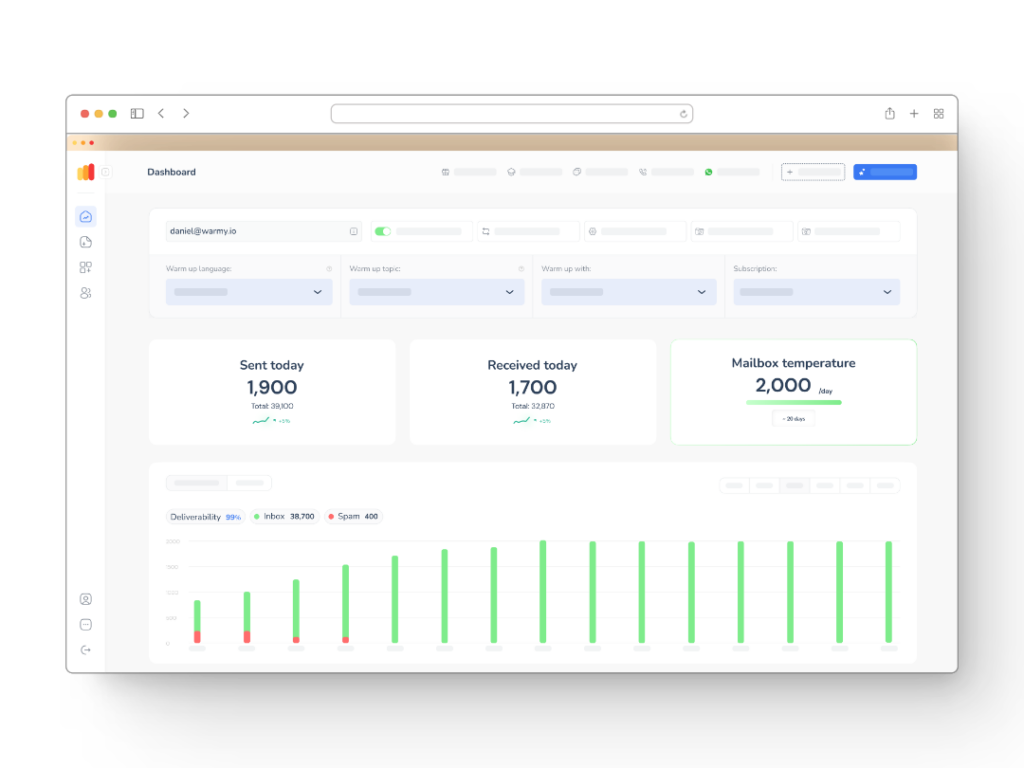
How warm-up typically works
Email warm-up is a crucial process for establishing a positive sender reputation and improving email deliverability. Typically, it involves gradually increasing the volume of emails sent from a new or inactive email account. These emails are sent to a network of other accounts that interact with the messages by opening them, marking them as important, and sometimes replying. This activity signals to email service providers that the sender is legitimate and trustworthy.
Why Warmy.io users shouldn't worry
While Gmail’s new tracking policy has caused concern in the email marketing world, Warmy.io users can breathe easy. Our warm-up process is designed to be resilient to changes like these, ensuring that your email warm-up remains effective regardless of how email clients handle tracking pixels.
Our warm-up emails don’t contain tracking pixels. Instead, we use a network of real email accounts that genuinely open, read, and interact with your warm-up emails. This means that even with Gmail’s new image-blocking policy, our warm-up process continues to function as intended.
The email accounts in our warm-up network are programmed to automatically open emails, mark them as important, and reply to them. These actions occur regardless of whether images are displayed or not, ensuring that your emails receive the engagement necessary for effective warm-up.
Our warm-up network includes a variety of email clients, not just Gmail. This diversity ensures that your warm-up process remains robust across different platforms and adapts to changes in any single email service.
Our users can continue to warm up their email accounts with confidence, knowing that the process remains as effective as ever in building a strong sender reputation and improving deliverability.
General Email User Advice (Gmail, Outlook, Yahoo)
In light of Gmail’s recent changes, users need to adapt their email strategies. Here’s some general advice to help you navigate these new waters:
How to disable tracking pixels in your own emails
If you’re using an email marketing platform, look for options to disable open tracking. The exact process will vary depending on your service provider, but it’s usually found in the email composition or campaign settings. Look for options like “disable open tracking” or “turn off open rate analytics.”
For individual emails, avoid using email tracking add-ons or extensions that automatically insert tracking pixels. If you’re coding emails yourself, refrain from including any 1×1 pixel images or similar tracking mechanisms.
Alternative metrics to focus on
- Click-through rates (CTR). CTR measures how many recipients clicked on links within your email. This is a strong indicator of engagement and interest in your content.
- Reply rates. Track how many recipients respond to your emails. High reply rates often indicate relevant, engaging content.
- Conversion rates. Monitor how many recipients take the desired action after reading your email, whether it’s making a purchase, signing up for a webinar, or downloading a resource.
- Unsubscribe rates. A low unsubscribe rate can indicate that your content is relevant and valued by your audience.
Specific Advice
👉 Gmail
Disable Image Auto-Loading. By default, Gmail automatically loads images in your emails, which can include tracking pixels. To prevent this, you can adjust your settings to block images from loading automatically. Go to Settings > See all settings > General, and under “Images,” choose the option to “Ask before displaying external images.” This change will stop tracking pixels from being loaded unless you explicitly allow them.
Enhance Tracking and Privacy Controls. Gmail offers strong privacy features that users can leverage to protect their email communications. Ensure that you aren’t requesting unnecessary read receipts, which can impact recipient trust. Additionally, it’s a good practice to regularly review and update your security and privacy settings to ensure your emails aren’t being tracked by third-party tools without your knowledge.
👉 Outlook
Block Automatic Image Downloads. In Outlook, you have the option to prevent images, including tracking pixels, from being automatically downloaded. You can adjust this by going to File > Options > Trust Center > Trust Center Settings > Automatic Download, and selecting “Don’t download pictures automatically.” This will stop tracking pixels from loading in your emails.
Manage Tracking Preferences. Outlook users can also manage how tracking is handled by making sure that they don’t request delivery or read receipts unnecessarily, which could unintentionally affect how recipients perceive your emails.
👉 Yahoo
Control Image Loading: Yahoo Mail blocks images, including tracking pixels, by default. You can further secure your privacy by adjusting these settings under Viewing Email to block images from unknown senders. This helps to prevent unwanted tracking.
Optimize for Engagement: Given Yahoo Mail’s focus on spam filtering, ensuring that your content is highly relevant and engaging is key to improving your click-through rates (CTR). This approach will help you maintain better engagement metrics while avoiding spam filters.
Why Open Rates Are Becoming Less Reliable
As the email marketing landscape evolves, open rates – once considered a gold standard for measuring engagement – are becoming increasingly unreliable.
Factors affecting open rate accuracy
- Image preloading. Many email clients, including Gmail, now preload images automatically. This can trigger the tracking pixel even if the recipient hasn’t actually opened the email, inflating open rates.
- Privacy protection measures. As seen with Gmail’s recent changes, email providers are implementing stronger privacy measures that block or limit the effectiveness of tracking pixels. This can lead to underreporting of open rates.
- Apple’s Mail Privacy Protection. Introduced in iOS 15, this feature prevents senders from knowing when an email is opened and masks IP addresses. For Apple Mail users, this essentially renders open rates meaningless.
- Inconsistent tracking across devices. Open tracking can be inconsistent across different devices and email clients, leading to discrepancies in reported open rates.
Changing the emphasis from open rates to these more important benchmarks helps businesses better grasp their email performance and make better decisions. Recall that the purpose is not only to open emails but also to generate actual interaction and meet corporate goals. Success will depend on flexibility and a concentration on substantive measures as the email terrain changes.
Conclusion
Gmail’s recent changes have significantly impacted email tracking, particularly the use of tracking pixels for measuring open rates. These changes reflect a broader trend towards increased user privacy in email communications. While open rates are becoming less reliable, numerous alternative metrics now provide more meaningful insights into email engagement.
Warmy.io users can rest assured that these changes won’t impact the effectiveness of their email warm-up process. Our approach has always prioritized genuine engagement over tracking pixels, ensuring that your warm-up emails continue to be opened, read, and interacted with as before. The metrics we use to measure warm-up success remain accurate and reliable, and your sender reputation continues to improve through our diverse network of email accounts and authentic interactions.
Looking ahead, we anticipate a continued shift towards privacy-focused email practices across all major providers. Marketers will need to adopt more holistic approaches to measuring email engagement, focusing on actions and outcomes rather than simple opens. Advanced analytics and AI may play a larger role in interpreting complex patterns of email engagement beyond simple metrics.
At Warmy.io, we’re committed to staying ahead of these trends, ensuring our email warm-up service remains effective and compliant with the latest best practices in email deliverability. Remember, while the tools and metrics may change, the fundamental goal of email marketing remains the same: to provide value to your audience and foster meaningful connections.
📜 Related articles:











