Businesses and marketers know that any digital marketing plan must include email marketing efforts. However, not everyone knows that email deliverability must be prioritized. Email deliverability is all about how effectively your message gets into the mailbox of your target audience.
Mailchimp is one of the premier names in the email marketing software world. It promises to enhance business touchpoints, improve business outreach, and streamline email campaigns. Even with its popularity, low deliverability rates remain a problem for marketers everywhere.
In this article, we will examine the intricacies of email deliverability with Mailchimp, the reasons that may hinder it and how you can improve your email deliverability.
About Mailchimp

Mailchimp was started as a side project in 2021. Realizing small businesses were denied access to a cost-effective email marketing platform that also supported their business, founders Ben Chestnut and Dan Kurzius embarked on their entrepreneurial endeavour. They recognized this as a market that big, complex email marketing software providers typically overlooked.
Mailchimp eventually developed into a powerful all-in-one marketing platform. These days, it provides a range of services to assist companies in managing more than just emails. We’re talking about landing pages, analytics, ad campaigns, social media management, automation, and even CRM solutions. This expansion allows small and medium businesses to cater and scale their customer base from a single platform.
Though Mailchimp generally targets small to medium-sized businesses, it does meet the expectations and needs of larger companies. The company has become a source that’s relied upon in the space of digital marketing due to its ability to weave itself into the necessities of a changing marketing landscape while still managing to remain focused on user experience and simplicity.
What is email deliverability rate?
Email deliverability rate is the proportion of emails that successfully make it into the target recipient’s inbox. This important email marketing metric affects the possible reach and effect of your marketing communications. Hence, this metric is crucial when it comes to evaluating the success of your email campaigns.High deliverability rates mean that email service providers won’t reroute your emails into the spam folders—which could drastically reduce audience engagement.
Metrics used to measure email deliverability
Marketers look at a number of indicators to gauge email delivery and performance. These include the following:
- Acceptance rate: the proportion of emails accepted by the server whether they end up in the inbox or spam folder
- Bounce rate: monitors the proportion of emails that could not be delivered to the recipient’s email address
- Email marked as spam rate: the frequency of your emails being reported as spam or unwanted
Together, these metrics offer a clearer picture of how well your emails are reaching potential clients.
Common issues affecting deliverability

Deliverability of emails can be a complicated issue because there are many things that influence how well your emails get to the right inboxes. There are multiple layers in the journey from sender to recipient. Email deliverability rates with Mailchimp can be impacted by any of the following:
Poor list management
Email addresses on outdated or inaccurate lists may result in significant bounce rates and spam complaints. The same goes for lists obtained without the right authorization. According to Mailchimp, emails should only be sent to interested and legitimate recipients.Mailchimp also highly recommends routine list cleaning and segmentation. After all, a clean list means you’re sending to the right audience. Check out this Warmy article on list scrubbing tools.
Inadequate sender reputation
Mailchimp users use the same email sending IPs. While there’s nothing wrong with this, it means that the activities of one user can actually impact the reputations of other senders.
Sender reputation for others sharing that IP may take a hit if a Mailchimp user distributes spam or if their email campaigns generate complaints. To ensure a good sender reputation, you must follow email marketing best practices, like appropriate authentication and regular sending volumes.
Lack of authentication
Mails without Sender Policy Framework (SPF) or DomainKeys Identified Mail (DKIM) records are more prone to be rejected by ISPs or reported as spam. While Mailchimp gives users the ability to configure these authentication methods, it is up to them to do it correctly.
Related reading: Decoding Mailchimp’s SPF Record: A Fresh Perspective
Content issues
Deliverability of your emails is mostly dependent on the content. Emails sent to spam folders can be due to dubious keywords, too much promotional wording, or badly written HTML.
Frequency and volume of emails sent
Irritating subscribers and setting off spam triggers can rapidly increase your unsubscribe rates and spam complaints. Deliverability and subscriber engagement depend critically on a balance between frequency and amount of email sends.
Related reading: Why is My Mailchimp Email Going to Spam and What Else Can I Do
What causes significant drops in deliverability?
Any email marketing effort may be negatively impacted by abruptly large declines in email deliverability. Quick resolution and correction of the issues depend on the level of understanding of the possible reasons behind the dips. Here are the following generic reasons which cause these declines:
👉 Spam traps. Internet Service Providers (ISPs) and email service providers set up email addresses known as Spam Traps to catch spammers in action. What they do is entice advertisers that use bad list sourcing techniques. These addresses resemble regular emails but aren’t owned by real people. Hitting a spam trap sends a signal to ISPs that your list isn’t clean—and this can hurt your deliverability and your business.
For example, a store that purchases an email list may experience a sudden drop in deliverability if the list contains multiple spam traps.
👉 Blacklisting. This happens when email providers add your transmitting IP or domain to a blacklist to weed out potential spam. As a result, your emails may end up being completely blocked or rerouted to the spam folders for all subscribers. This can happen when you send too many emails too often, or if your emails generate a lot of complaints. One noteworthy example is the time a well-known marketing company was placed on the Spamhaus blacklist after they conducted a campaign that went against sending frequency restrictions.
👉 High bounce rates. Another sign of deliverability problems is a sudden increase in email bounces. If your email list has a large number of outdated or invalid email addresses, your bounce rates can go up. Continuing to email them repeatedly tells ISPs that you don’t maintain your list. So when an eCommerce store, for example, neglects to maintain its membership list for more than a year, deliverability rates can fall.
👉 ISP algorithm changes. Email service providers upgrade their spam detection algorithms on a daily basis. Even seemingly minute variations can mark your emails as spam even if they previously weren’t. It’s important to maintain current knowledge of email marketing techniques so you can modify your tactics as needed.
👉 Subscriber complaints. When more people than usual flag your emails as junk mail, your email deliverability rate will take a hit. So why do people flag emails? Recipients flag emails when the content doesn’t meet their expectations, or when the permission to communicate with them is unclear. Having awareness and knowledge of these factors plus due diligence in observing email campaign results can help prevent deliverability decline.
Reliability of Mailchimp's numbers

Although Mailchimp does offer a number of indicators to assist companies in monitoring the performance of their email campaigns, there may be situations when one may doubt the accuracy of these figures. Make better decisions and insights by knowing the restrictions and possible inconsistencies in information provided by Mailchimp.
Deliverability rate accuracy
Deliverability rates are determined by Mailchimp using emails that get through and aren’t rejected by the recipient’s email server. The email may still wind up in the spam folder, thus this does not ensure that it has actually arrived in the recipient’s inbox.
Impact of open rate measurement
Open rates are traditionally tracked using a tiny pixel embedded in the email. When the email is opened, and the pixel is loaded, it sends a signal back reporting that the email was viewed. However, this method faces several challenges:
- Privacy updates. With increasing privacy concerns and updates like Apple’s Mail Privacy Protection (which preloads tracking pixels regardless if the user opens the email or not) the accuracy of open rate data has diminished. Users who have this feature enabled will always trigger an open—skewing the true engagement metrics.
- Email clients blocking pixels. Some email clients and security software block images by default, which prevents the tracking pixel from loading even if the email is opened. This leads to underreporting of open rates.
Reliability of other metrics
Because click and conversion rates are intentional actions by the recipient, they are often more trustworthy than open rates. These metrics can still be impacted, though, by the user’s email settings, Mailchimp’s tracking of interactions, and whether the email is properly displayed.
Technical checks for email deliverability
To ensure high email deliverability, it’s crucial to implement key technical configurations that validate your emails’ legitimacy and improve your reputation with Internet Service Providers (ISPs):
- SPF (Sender Policy Framework). Configure an SPF record that identifies the mail servers allowed to send emails for your domain—helping combat email spoofing.
- DKIM (DomainKeys Identified Mail). Use DKIM to append a digital signature to your emails, proving their content isn’t modified during transit as well as verifying their authenticity.
- DMARC (Domain-based Message Authentication, Reporting, and Conformance). Use DMARC to specify how message receivers should treat messages that fail SPF or DKIM checks and to receive reports about email delivery status.This will give you more control over email security. These will enhance your control over email security.
- List hygiene. Regularly clean your email list by removing inactive subscribers and invalid addresses to maintain a healthy sender reputation and reduce bounce rates.
- Proper email formatting. Ensure emails are correctly formatted with clean HTML and responsive designs to avoid being flagged as spam.
- Blacklist monitoring. Regularly check if your sending IP or domain is on any blacklists and take action to resolve any listings to maintain uninterrupted email delivery. You can check out this guide here: Email Domain & IP Blacklist Removal: 5 Steps to Delist
Improving email deliverability with Warmy.io
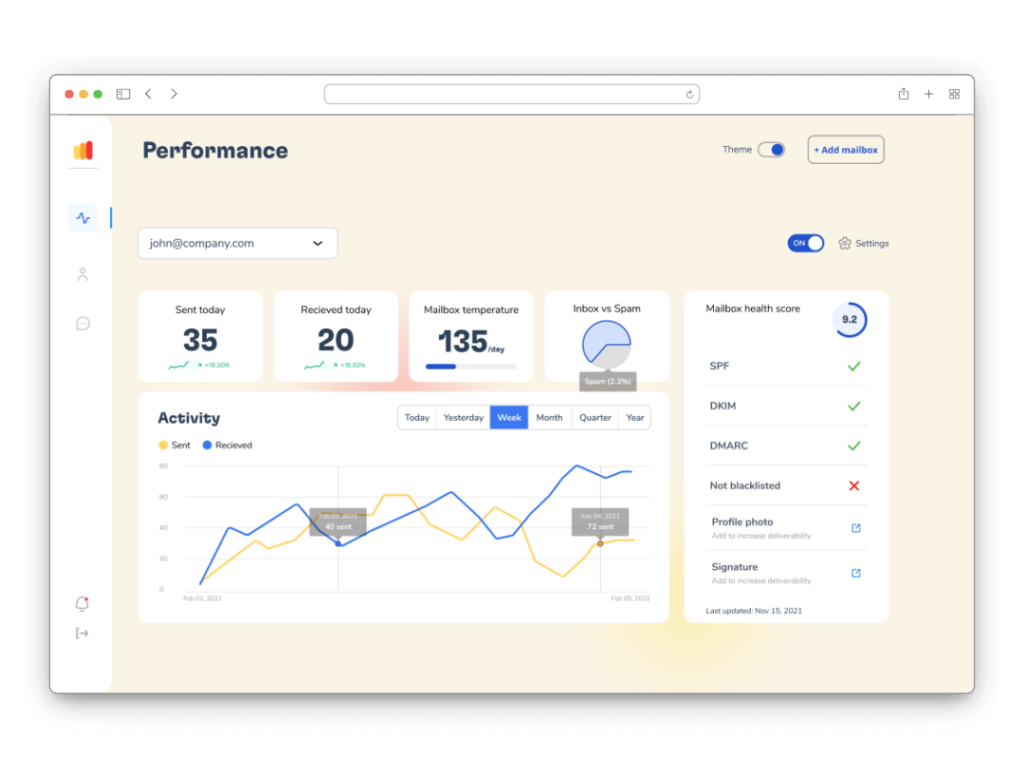
Warmy.io offers a full range of tools to guarantee your emails not only reach your target inbox, but also successfully engages your audience by concentrating on important aspects of email security and performance.
Top features of Warmy.io
Email warmup
Warmy.io essentially takes over and automatically warms up your email accounts to increase your sender reputation and ensure high deliverability.
Free SPF and DMARC record generator
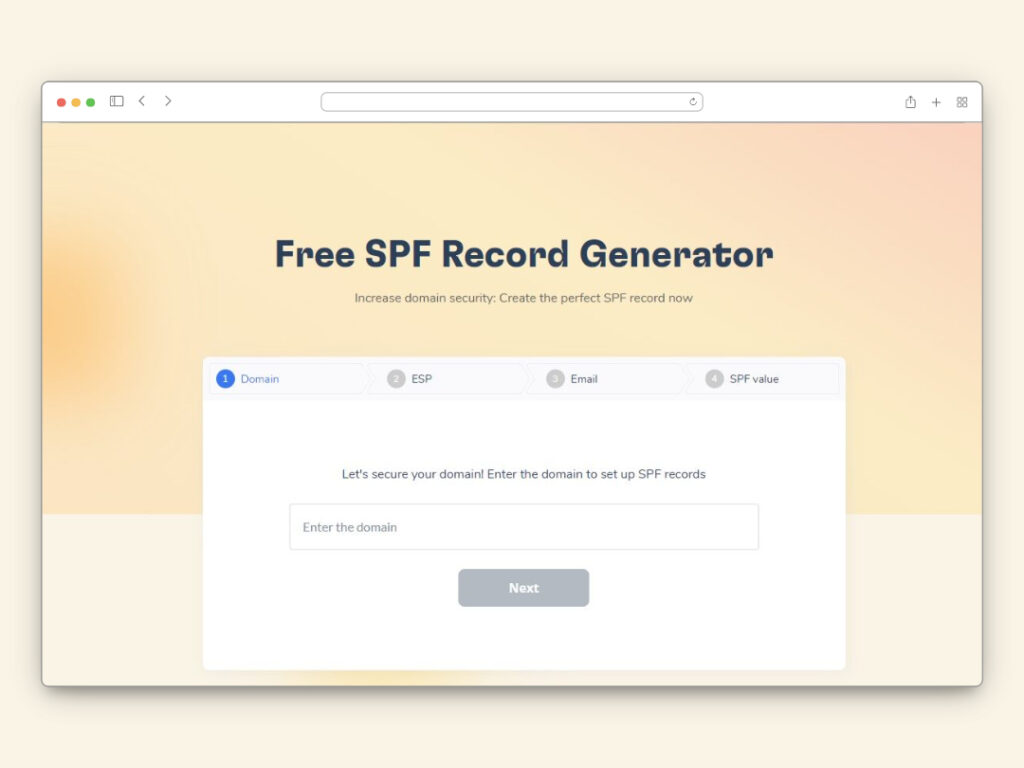
Part of Warmy.io’s suite of free solutions are easy tools which create SPF and DMARC records. These tools are crucial for authenticating your email and protecting against spoofing.
Warmy.io’s deliverability tests provide actionable insights, allowing you to make necessary adjustments before your campaigns go live. This proactive approach helps in mitigating issues that could lead to high bounce rates or spam complaints.

The email template checker ensures your content is optimized for engagement and not likely to trigger spam filters. Test your email templates against common spam filters and Warmy suggests improvements to increase open rates.
Get the most out of Mailchimp with Warmy.io
Using Warmy.io can significantly boost your email deliverability rates. Since Warmy.io takes charge of warming up your email accounts, you can gradually build your sender reputation with ISPs. This process involves sending and interacting with emails in a way that mimics natural behavior—avoiding red flags commonly associated with spam. Plus, the SPF and DMARC record generators ensure your emails are authenticated, which reduces the likelihood of being rejected by email servers.
Remember, your email marketing initiatives will work best if you optimize email deliverability. Even though Mailchimp provides a powerful platform with a ton of capabilities, making sure your messages get to your audience’s inboxes is still a different game. Essential stages in this process are implementing best practices like list hygiene, email authentication setup, and routinely verifying for blacklist inclusion into effect.
Additionally, you may get a lot of help improving your email deliverability with services like Warmy.io. Warmy.io enhances the capabilities of Mailchimp with tools meant to enhance sender reputation and guarantee email standard compliance, therefore securing the route of your emails to the inbox.
To help businesses realize the benefits of optimized email deliverability, Warmy.io offers a 7-day free trial that allows users to test all features without any commitments.
📜 Related articles:
FAQ
What is Mailchimp deliverability?
This refers to the percentage of emails sent that reached the inboxes of recipients without being rejected as spam or blocked by email servers.
How can I improve my Mailchimp deliverability?
Clean and update your email lists regularly. Implement SPF, DKIM, and DMARC records for email authentication, avoid spammy content, and maintain consistent sending volume.
Can using a tool like Warmy.io help with Mailchimp deliverability?
Definitely! Mailchimp deliverability can be increased by employing services like Warmy.io. Warmy.io offers services to test and improve email campaigns for improved deliverability, warms up your email accounts, and guarantees that your emails are authenticated.
How often should I clean my Mailchimp email list?
To increase deliverability and engagement rates, clean your Mailchimp email list at least once every six months to eliminate invalid email addresses and inactive subscribers.
What is the best way to monitor Mailchimp deliverability performance?
Frequent review of your campaign reports for open, click, bounce, and spam rates is an efficient way to monitor Mailchimp deliverability performance. Using outside resources like Warmy.io can also yield more in-depth analysis and diagnosis.











