Ever wonder why a certain percentage of the emails you write never get to their intended recipient? Alternatively, why do a ton of dubious emails end up in your mailbox?
Here’s where SPF (Sender Policy Framework) records become relevant—key instruments in the battle against email spoofing and phishing. SPF records confirm that you, not malevolent actors, are the one actually sending emails from your domain. With Yahoo! in particular, verifying email authenticity can safeguard your reputation as well as the inboxes of your recipients. We’ll walk you through creating an SPF record for Yahoo! in this tutorial, so your emails are safe and reliable.
Understanding SPF records
Sender Policy Framework, or SPF, is a system of email validation intended to identify and stop email spoofing. It functions by letting domain owners designate which mail servers are allowed to deliver emails on behalf of their domain.
Cybercriminals frequently employ phishing and email spoofing to fool receivers into believing an email is from a reliable source. SPF records can help you to significantly lower the possibility of this happening. The more difficult it is for attackers to fake your email address, the more likely emails appearing to originate from your domain are actually sent by your approved mail servers.
SPF entries are included in the DNS (Domain Name System) configurations of your domain. They include a roster of hostnames and IP addresses that are allowed to send emails on your behalf. To make sure an email comes from an authorized source, the recipient’s mail server looks for the SPF record. The email arrives in the recipient’s inbox if it clears the check. Should that fail, the email is either rejected outright or classified as spam. Emails sent from your domain are kept authentic and in integrity by this procedure.
Preparing to set up a Yahoo! SPF record
For production environment
There are a few prerequisites before you can configure an SPF record for your Yahoo! email:
- Domain access. The management account for your domain must be accessible to you. Your hosting company or domain registrar should normally supply this.
- Domain DNS management is a must. This covers adding to and changing SPF-related DNS entries, such TXT records.
Tools and resources needed for SPF record setup
Your Yahoo! email will require the following tools and resources for effective setup and implementation:
- Domain registrar/hosting provider control panel. This is needed for DNS configuration management.
- Text editor. Before putting your SPF record into your DNS settings, you will need to draft it with a simple text editor like Notepad or TextEdit.
- SPF Record Generator. Correct SPF record syntax can be generated with the use of online resources such as Warmy’s free SPF Record Generator.
- Use DNS lookup programs like MXToolbox or DNSStuff to confirm that your SPF record has been added appropriately.
- Yahoo’s documentation. View the official Yahoo SPF record documentation for particular recommendations and best practices.
Step-by-step guide to setting up a Yahoo! SPF record
1. Access your domain’s DNS settings
- Access your account with your domain registrar or hosting provider. Enter the account where you handle your domain first. This can be with Bluehost, HostGator, or your domain registrar, GoDaddy, Namecheap.
- Head over to the DNS management section. Look for the DNS management or DNS settings area after logging in. This is the DNS record addition and modification page for your domain.
2. Create the SPF record
- SPF records are a type of TXT record in DNS. The format includes several parts: a version identifier (
v=spf1), mechanisms to specify authorized servers (e.g.,include,ip4), and an enforcement policy (-all). - Construct he SPF Record for Yahoo! Email Servers. For Yahoo!, you need to include Yahoo’s mail servers in your SPF record.
- Example SPF Record:
v=spf1 include:spf.mail.yahoo.com -all - Breakdown:
v=spf1: Specifies the version of SPF being used.include:spf.mail.yahoo.com: Authorizes Yahoo’s mail servers to send emails on behalf of your domain.-all: Indicates a hard fail policy, meaning emails from unauthorized servers should be rejected.
- Example SPF Record:
3. Add the SPF record to your DNS
- In the DNS management section, look for an option to add a new record. Select the type of record to add; choose “TXT” for the SPF record.
- In the “Name” field, enter your domain or subdomain (often this is left blank or uses the “@” symbol to represent the root domain).
- In the “Value” or “Text” field, enter your SPF record (
v=spf1 include:spf.mail.yahoo.com -all). - Save and Publish the DNS changes:
- Save the new TXT record.
- Publish or apply the changes. DNS changes can take up to 48 hours to propagate fully, though it often happens much quicker.
Common issues and troubleshooting tips for SPF record verification
- Record not Propagated. Complete propagation of DNS changes may take up to 48 hours. Please wait a few hours before checking again if your SPF record isn’t appearing.
- Syntax errors. Verify your SPF record is free of typos and syntax mistakes. Frequently made errors include missing colons, improper procedures, and space misplacement.
Example of Correct Syntax:
v=spf1 include:spf.mail.yahoo.com -all
- More than one SPF record for a domain can be problematic. Verify if you have a single, combined SPF record.
Consolidation Example: Combine multiple includes and IP addresses into one record:
v=spf1 ip4:192.0.2.1 include:spf.mail.yahoo.com -all
- DNS lookup limit exceeded. SPF is limited to ten DNS looks. Validation problems may result if your SPF record is larger than this restriction. Make sparing use of include and stay away from needless DNS searches.
- Troubleshooting. Simplify your SPF record by removing redundant or unnecessary inclusions.
- Incorrect IP addresses. Verify that the IP addresses included in the SPF record match the allowed mail servers exactly.
- Incorrectly included subdomains. If you use subdomains, make sure they have their own SPF records as necessary or are correctly included in yours.
Enhancing Yahoo! email deliverability with Warmy.io
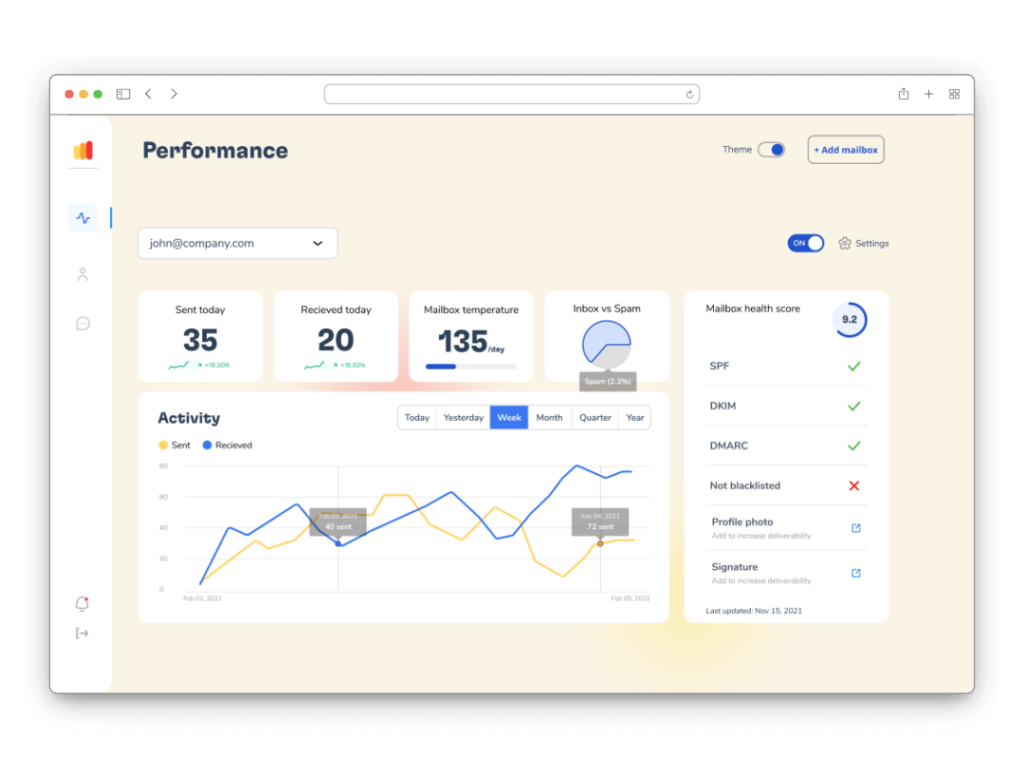
Deliverability of emails depends on making sure they are not only verified correctly but also seem reliable to recipients and their email servers. Employing email warmup services like Warmy.io is one of the greatest ways to do this.
A full-featured email deliverability tool, Warmy.io makes sure your emails go to the inboxes of the people you want them to—and not spam folders. Here are more ways Warmy.io improves the deliverability of emails:
- Warmy.io mimics natural email activity by progressively raising your email sending volume and frequency. Reputation with email service providers is improved in part by this.
- The platform offers real-time email deliverability monitoring tools together with insights and warnings to support you in keeping high deliverability rates.
Free tools provided by Warmy.io
- The email deliverability test examines your email configuration and offers useful information to raise deliverability. Checks include email content, blacklists, SPF, DKIM, and DMARC setups, and more.
- SPF Record Generator. This generates the proper syntax and walks you through the process of creating SPF records. This guarantees the email servers of the receivers certify and trust your emails.
- DMARC Record Generator, together with SPF and DKIM, offers complete email authentication. DMARC records guard against phishing attempts and email spoofing.
- Blacklist checker. This verifies whether your IP address or domain is on any email blacklist—which can make it less deliverable. Steps are provided by the tool to delist and enhance your reputation for email sending.
Improving the security and dependability of your email communications requires setting up a Yahoo! SPF record. By taking the recommended actions, you can stop email spoofing and phishing, therefore preserving the reputation of your domain and improving email deliverability.
Your email approach can be further optimized and your messages will get in the inboxes of your intended recipients by using services like Warmy.io for email warm-up and authentication. These techniques not only protect your email but also help your receivers trust you, which increases the efficacy and dependability of your email marketing campaigns.
🔖 Related articles:











