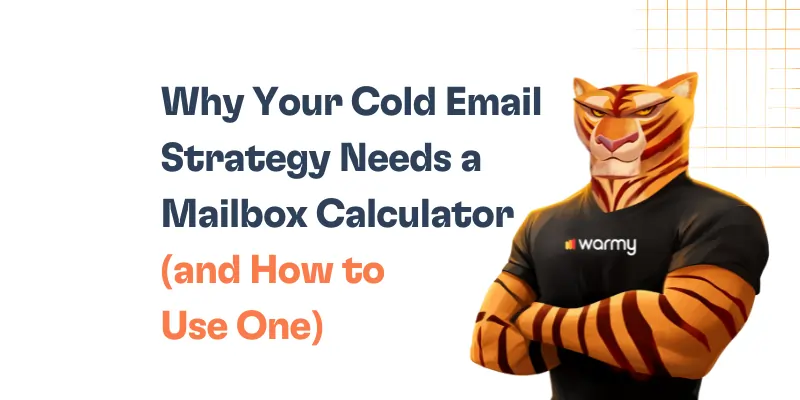SMTP Email Error 452 4.1.0 Solution Email is one of the most convenient means of communication, made possible by the SMTP system of sending emails. However, SMTP Email Error 452 4.1.0 may become one of the frequent reasons for dissatisfaction with the system.
This error occurs when the address of the sender is taken woefully, which is why the email cannot be launched, causing a stop in the chain. With the steadiness of the body of field workers on this system, immediate action to accelerate the course of information is required. Therefore, it is imperative to know how to resolve this problem for an email user in order to facilitate the uninterrupted exchange of letters.
What is SMTP email error 452 4.1.0
SMTP Error 452 4.1.0 is a subtle message from the email world. It implies that an email was not delivered due to a problem with the sender’s address. The sender alias is the issue here. Its recipient’s email server has temporary problems processing requests from the sender domain.
This is possibly due to misconfiguration and sender email reputation aspects. This email error means that the user will not have their message get across to the recipient. It is crucial to take steps urgently, as this error quantifies the stopper in the flow of communication.
The sender should investigate their email settings and domain reputation, as the email system “recognizes” or “trusts” their address, which impacts the deliverability of emails, which if not resolved can lead to undelivered critical messages. The understanding SMTP Error 452 4.1.0 marks the start of the solution process.
It can look like:
Subject: Delivery Status Notification (Failure)
This message was created automatically by mail delivery software.
Your email message was not delivered to the intended recipient because there was a problem with the sender’s email address.
Error Code: 452 4.1.0
Error Description: Temporary failure: sender address rejectedPlease check the sender’s email address and try to send the message again.
What causes the SMTP error 452 4.1.0
Sender Address Reputation
The error may be due to one of the most critical factors in the reputation of the address or domain name of the sender. The email system has algorithms that are used to evaluate how much you can trust the sender. If you send the user letters in spam and other unwanted letters, then your reputation may deteriorate so much that the provider will already block the sending of letters by the user .
Email Server Configuration
Misconfiguration of the recipient end user email server can also result in SMTP Error 452 4.1.0. This could be in terms of inappropriately set DNSs, lack of other vital authorization processes such as SPF, DKIM, or DMARC ; and anomalies in reverse DNS dispositions. These misconfigurations may make it harder for the recipient server to verify the sender; thus, the event takes place.
Rate Limiting and Volume
The error may be caused by overwhelming a recipient’s server by sending them too many emails within a short time. While some email services have software-implemented rate-limiting to deter their systems from being overwhelmed by spams, it may impact a monetarist’s partners’ ability to operate .
Content Filters and Spam Triggers
One’s material may be causing the problem. For instance, some keywords used in combination can activate a particular alert, your promotional text could alert a spam filter, or your message has too many hyperlinks, all of which are reasons for the email to be blocked and the user to receive SMTP Error 452 4.1.0.
Recipient Server Policies
Recipients’ email server policies may refuse emails sent from new or otherwise unverified senders. These policies range from one organization to the next, or sending to popular service providers might be somewhat obscured.
Tailored fixes for email platforms
For Gmail Users
- Typos in email addresses. Verify that the email addresses you are emailing to are correct and don’t include typos.
- Sending practices. Do not send an excessive number of emails all at once, as this qualifies as “spammy” behavior and may cause you to be “flagged”.
- Email content. Ensure your emails do not have any “spammy” content, such as too many links or promotional language.
- Google Postmaster tool. Verify your domain and track your domain’s reputation in order to understand potential concerns and respond accordingly.
For Outlook Users
Verify Your Account Settings. Ensure your account settings in Outlook are appropriately configured, especially your outgoing SMTP setting.
Clean Your Email List. Remove invalid email addresses from your email list regularly; these could be why your messages are not getting delivered.
Check Junk Email Settings. Change the junk email filter not to mark your emails to be delivered in the junk folder and neglect to open such messages since they have an impact on your sender’s reputation.
Authenticate Your Email. Add SPF, DKIM, and DMARC records for the domain to authenticate the email. This will help reduce bouncing messages. Use the free DMARC and SPF record generator
one to create the correct records
For Yahoo Mail Users
Do Not Use Any Tricks to Increase Open Rates. Avoid certain tactics that may have your e-mails escaping the spam folder while also being deleted by the potential customer.
Clean Up Your Email List. Delete emails that do not exist to protect your score as a sender.
Check Your Email Body. Avoid coincidences with the text that Yahoo sees as spam. You can easily check it here – Free template checker
Yahoo Postmaster Tools. Adjust Postmaster Yahoo to see all of its features and your sending reputation.
Boosting email health with Warmy.io
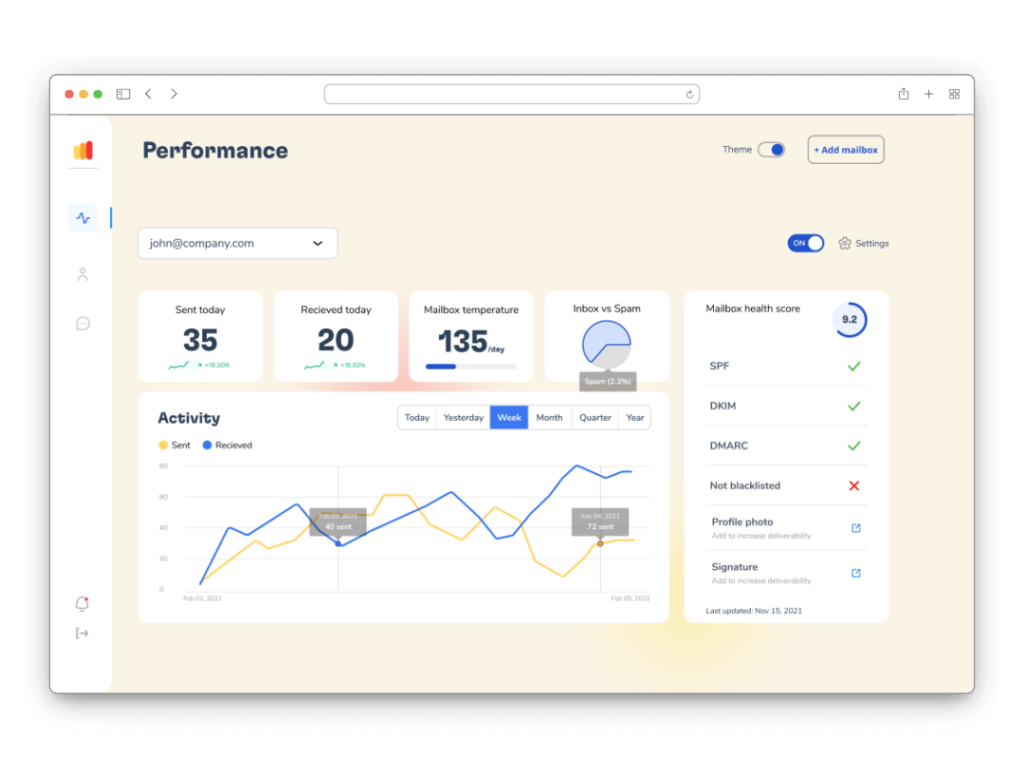
To prevent and mitigate SMTP Error 452 4.1.0, you might consider using the variety of services that Warmy.io offers. The error often results from poor sender reputation or email configuration issues. However, it can largely disrupt your email communication. Here is how Warmy.io can help you:
Email Warm-Up is a service where your email account gradually increases the number of emails sent. Hence, your sender reputation can grow in a highly reliable and trustworthy environment. Building up the trust with the servers and spam filters is an essential element of avoiding SMTP errors that are caused by poor sender reputation, such as 452 4.1.0.
Free Email Deliverability Tests show the potential issues when your big email campaign is about to be started. It testifies whether your emails are likely to go into the inbox, spam folder, or face issues that you can target and solve.
Your emails will be considered reputable, safe, and credible, and most of them will not lead to the Error 452 4.1.0 issue. Finally, your communication will not merely be protected from interruptions. It will likely be delivered to your partners fast. Therefore, Warmy.io’s services are unique and comprehensive . It helps you address the wide range of issues, the technical and the reputational ones, which are both critical for the smooth existence of the uninterrupted email exchange.
Conclusion
This summary contains a concise guide to ensuring uninterrupted email flow. By addressing SMTP Error 452 4.1.0, you simultaneously manage emails proactively craft a positive sender reputation and adjust technical parameters. Monitoring emails, increasing your reputation by volume, and guaranteed authentication through SPF, DKIM, and DMARC are critical.
In addition, tools such as Warmy.io can be used to streamline and automate the process by providing email warm-up, deliverability testing, and generating simple records, all of which are aimed at email health. Follow these steps to ensure stable communication through emails and eliminate common issues, such as SMTP Error 452 4.1.0, which can prevent your messages from reaching the recipient.
📜 Related article: