The usual mechanism for email transmission over the internet is called Simple Mail Transfer Protocol, or SMTP. As the foundation of email delivery, it makes sure that your messages go from your email client to the mail server of the destination. Everyday digital communication depends on SMTP, hence any outage can have a big effect on both personal and commercial activities.
Users occasionally may run into SMTP problems, which are signs that something went wrong while sending an email. These problems may be anything from brief server issues to wrong email client settings. Email delivery can be stopped, delays can result, or messages may bounce back completely when SMTP issues happen. With email being so important to modern communication, fixing these problems right once is essential to preserving efficient and dependable connectivity. Knowing the particulars of each error code will facilitate a quicker diagnosis and resolution of the problem, so minimizing interruption to your communication.
Understanding SMTP email error 455, 458, 459
SMTP Error 455
This error typically indicates that the server is unable to accommodate the email request at the moment due to a temporary issue, which could be related to server overload or rate limiting.
Common Error Message
“455 Server unable to accommodate parameters.”
SMTP Error 458
Error 458 occurs when the mailbox is temporarily unavailable, often due to issues like mailbox over quota or other temporary backend problems affecting accessibility.
Common Error Message
“458 Unable to queue messages for node.”
SMTP Error 459
This error signifies a more generic local issue with the server configuration, which might not be specified clearly. It’s often related to problems in processing the email due to local policies or configurations.
Common Error Message
“459 Local processing error.”
Causes of SMTP email error 455, 458, 459
SMTP Error 455: Server Unable to Accommodate Parameters
- Server Overload: This error often happens when the email server is experiencing high traffic and cannot process additional requests at the moment.
- Rate Limiting: Email servers have rate limits to prevent abuse; reaching these limits can trigger an Error 455.
- Temporary Service Disruptions: Occasional disruptions in server performance due to maintenance or unexpected issues can also result in this error.
SMTP Error 458: Unable to Queue Messages for Node
- Mailbox Over Quota: If the recipient’s mailbox has exceeded its storage capacity, the server may be unable to deliver new emails, resulting in Error 458.
- Server Configuration Issues: Misconfigurations or temporary problems with the email server’s queuing system can prevent messages from being processed correctly.
- Backend Problems: Issues with the backend storage or database that affect email retrieval or storage can trigger this error.
SMTP Error 459: Local Processing Error
- Configuration Errors: Incorrect settings in the SMTP server, such as improper routing rules or authentication methods, can lead to this error.
- Policy Restrictions: Some servers have strict policies regarding email content, size, or attachment types, which might cause local processing errors if violated.
- Software Bugs: Glitches or bugs in the email server software may occasionally cause unexpected processing errors.
Step-by-step solutions to resolve SMTP email error 455, 458, 459
Resolving SMTP Error 455: Server Unable to Accommodate Parameters
For Gmail
- Check Server Status. Ensure that Gmail’s servers are up and running. Visit the Google Workspace Status Dashboard to check for any reported outages or maintenance.
- Reduce Sending Rate. If you are sending bulk emails, reduce the frequency or number of emails sent at one time to avoid hitting rate limits.
- Wait and Retry. Sometimes simply waiting for a few minutes and retrying the send operation can resolve this error as it might be due to temporary server overload.
For Outlook
- Review Account Settings. Ensure that your SMTP settings are correctly configured. Go to File -> Account Settings -> Server Settings and verify the outgoing mail server (SMTP) settings.
- Increase Server Timeout. Under the same Server Settings, you can find the option to adjust the server timeout settings. Increasing this may help if the server needs more time to respond.
- Contact Support. If the problem persists, contacting Microsoft Support for additional guidance might be necessary as the issue could be related to Microsoft’s servers.
For Yahoo
- Check Server Load. Like with Gmail, check for any service issues with Yahoo Mail by visiting their help page or community forums.
- Adjust Sending Practices. If sending large volumes of mail, consider spacing them out to avoid triggering rate limits.
- Verify Account Status. Ensure your account is not locked or restricted from sending mail by logging into the Yahoo account and checking for any notifications.
Resolving SMTP Error 458: Unable to Queue Messages for Node
For All Email Clients
- Check Recipient’s Mailbox. Contact the recipient another way to ensure their mailbox is not full. If it is, ask them to clear space.
- Send Test Email. Send a simple test email to check if the problem persists. Sometimes the issue resolves itself after the recipient clears their mailbox.
Resolving SMTP Error 459: Local Processing Error
For Gmail, Outlook, and Yahoo
- Review Email Content. Ensure that your email does not contain content or attachments that violate the email service’s policies.
- Update Email Client. Make sure your email client is updated to the latest version, as bugs in software can lead to unexpected errors.
- Consult Help Center. Visit the help center of your email provider. For example, Gmail users can go to the Gmail Help Center, Outlook users to Microsoft Support, and Yahoo users to Yahoo Help to find specific solutions or to contact support.
Maximizing email deliverability with warm-up services
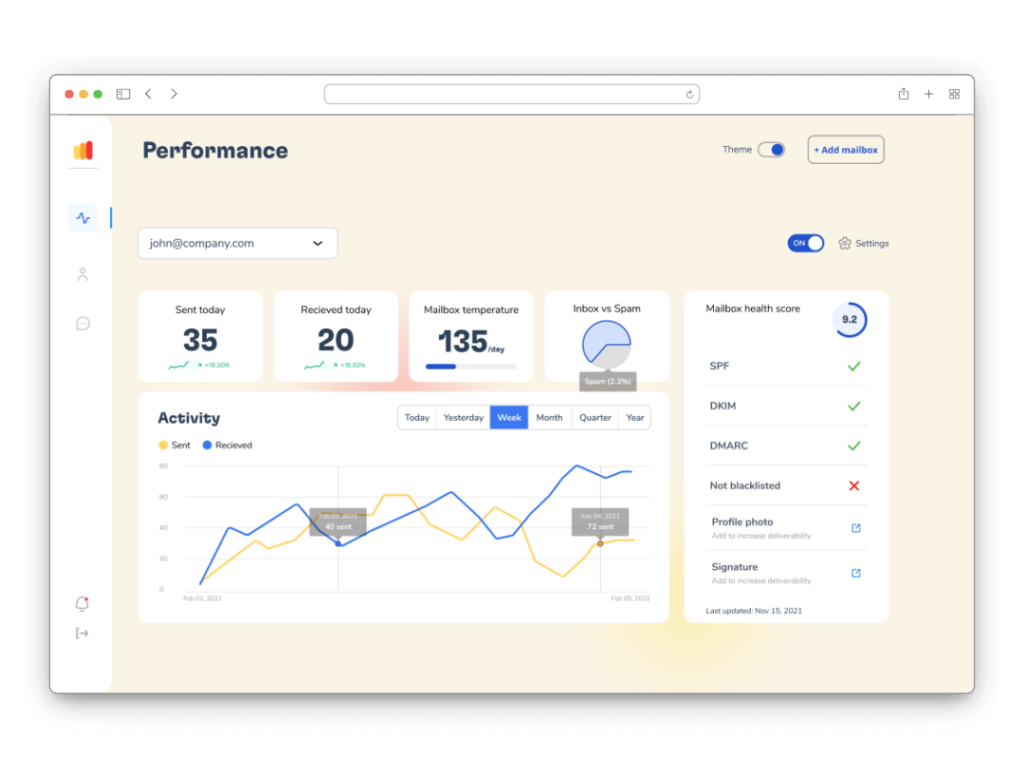
Email warm-up services, intended to increase email deliverability and sender reputation, can frequently reduce or even eliminate SMTP failures. In this respect, services such as Warmy.io are essential since they gradually increase the number of emails sent from a new or cold email account, therefore building a reputation as a reliable sender with Internet Service Providers (ISPs).
An array of services provided by Warmy.io assist in the upkeep and monitoring of email accounts. Free email deliverability tests, for example, let consumers find out if their emails are getting to the inbox, getting flagged as spam, or ending up on any blacklists. Identification of any flaws that could result in SMTP failures or other deliverability issues depends on these tests.
By providing free record generators for SPF (Sender Policy Framework) and DMARC (Domain-based Message Authentication, Reporting & Conformance), Warmy.io also helps guarantee that email authentication settings are set up correctly. Avoiding SMTP issues associated to security and authentication mostly depends on these technologies, which also guarantee that emails are authenticated correctly by recipient email servers.
Warmy.io offers email deliverability consultants in addition to these technological solutions. These professionals can provide tailored guidance and troubleshooting support for more intricate problems with email deliverability or SMTP difficulties. Companies who depend a lot on email communications may find their experience to be quite helpful in making sure email campaigns go well.
Employing the features of email warm-up services such as Warmy.io, companies may keep high deliverability rates, reduce the frequency of SMTP mistakes, and actively manage their email sending reputation. This preventative strategy improves the general effectiveness of email marketing initiatives in addition to helping to prevent possible communication breakdowns.
Conclusion
Maintaining smooth email communication—which is necessary for both personal and business correspondence—needs quick resolution of SMTP problems. Unresolved, these mistakes might interfere with your capacity to interact with clients, coworkers, and customers, sometimes resulting in lost chances and communication breakdowns.
Using specialist tools and services like Warmy.io is strongly advised to efficiently handle and avoid these problems. Along with helping to warm up email accounts to establish a good sender reputation, Warmy.io offers essential tools for tracking email delivery and authentication. This proactive strategy to email management guarantees the effectiveness and dependability of your communications.
📜 Related article:











