Once upon a time, Gmail’s inboxes were a mishmash of personal emails, work emails, transactional emails and so on. Then in 2013, Gmail introduced the tabbed inbox and everything changed.
If users choose to activate this setting, they will be giving permission to Gmail to decide which emails will go to respective tabs based on the type it is perceived to be: Primary, Promotions, Social, and Updates. Essentially built for a better experience, Gmail users can now open their inboxes and only be faced with emails that Gmail has deemed worthy to be in the Primary tab.
However, Gmail’s Promotions tab poses a hurdle for marketers and businesses. When your emails constantly wind up in Gmail’s sub-tabs, they are much less likely to be read and acted upon.
But why is it happening, and more importantly, what can you do about it?
This is what the Warmy Research Team set out to do. They ran a series of tests to determine various elements that could possibly cause emails to be delivered into the Promotions tab. With the knowledge, email senders can refine their sending patterns in order to improve their deliverability to the Primary inbox.
Why is it important to avoid the Gmail Promotions tab for better deliverability?
The emails are segmented into tabs like Promotions, Social, or Primary according to what Gmail’s algorithm determines.
When your email is sent to the Promotions tab, your email open rates may decrease and be less engaging. Sure, users can manually check in and move emails from the Promotions tab to the Primary inbox, but many will simply ignore them or assume they’re just another marketing message.
According to a study by ReturnPath in 2016, 34% of Gmail users use the tabs feature—a steep decline from almost 100% in 2013. Of the users who use the tabs feature, 60% have the Promotions tab enabled. Of these users, 45% check this tab at least once a day but 20% admit they never check this tab.
So what does this mean for email marketers? The Promotions tab presents yet another deliverability challenge. It’s one thing to avoid spam filters, and another thing to ensure your emails get delivered not just in any inbox—but the Primary Inbox.
The secret ingredients that determine landing in Gmail’s Promotions tab
Gmail’s Promotions tab isn’t just a random decision. It’s the result of several key factors working together to determine how your email is classified. In Warmy’s research, we zeroed in on four major factors:
- Personalization of email. Gmail’s algorithm can detect when an email feels too generic. Emails that address recipients in a general way, for example, are obviously sent to a large number of recipients, leading Gmail to tag it as either Promotions or Spam.
- Explicit phrasing of Call-to-Action (CTA) or benefit. Some CTAs may be considered too aggressive or too sales-oriented that Gmail will determine an email as promotional, rather than personal.
- Similarities in template structure. Email structures that follow a common or predictable format may be perceived as mass-sent and promotional in nature.
- Use of HTML-heavy content. Complex layouts and too much styling are often flagged as promotional content—or spam. These trigger Gmail’s Promotions tab filters, even if the content itself isn’t really focused on sales.
Factor #1: The power of personalization
Much has already been said about the benefits of personalization when it comes to email marketing. For starters, a study by Litmus mentioned that 80% of email marketing professionals reported that personalization improves performance.
Since Gmail’s algorithm prioritizes personal emails over generic ones, the Warmy Research Team decided to test this factor.
What we did:
- We replaced the generic “Hi guys” greeting with more conversational alternatives like “Hi,” “Hello,” and “Just lending a hand” to reduce the appearance of mass outreach
- All other variables remained the same
- Full dynamic personalization such as using the recipients’ names was not possible due to limited access to user data
Key findings:

- 100% of the baseline emails sent landed in Promotions
- The three tests with minimal personalization generated a 20% Primary Inbox placement rate
The verdict: Small changes lead to big gains
Small personal touches can lead to significant improvements in Primary Inbox placement. This small change reduced the appearance of mass outreach and made the emails feel less like marketing material.
The results underscore the importance of making emails feel less templated and more individual. On the other hand, overpersonalizing emails may also send off “promotions” vibes.
Factor #2: The fine line of explicit Call to Actions (CTAs)
Your Call to Action (CTA) is a strategic move and a fundamental part of any email outreach. While a CTA is essential for guiding recipients towards your desired action, the phrasing of the CTA itself may make an email feel more or less promotional.
For example, “Click Here” and “Buy Now” are too aggressive, resulting in Gmail pushing them to either the Promotions tab or spam folder.
What we did:
- We replaced vague and aggressive CTAs with clear and benefit-focused alternatives (Ex. From “Click Here” and “Buy Now” to “Download Your Free Checklist” and “See how it works.”
- All other elements remained constant to isolate the effect.
- We purposely avoided urgency-based and sales-heavy CTAs, as these are already known to correlate with higher classification into Gmail’s Promotions tab.
Key findings:
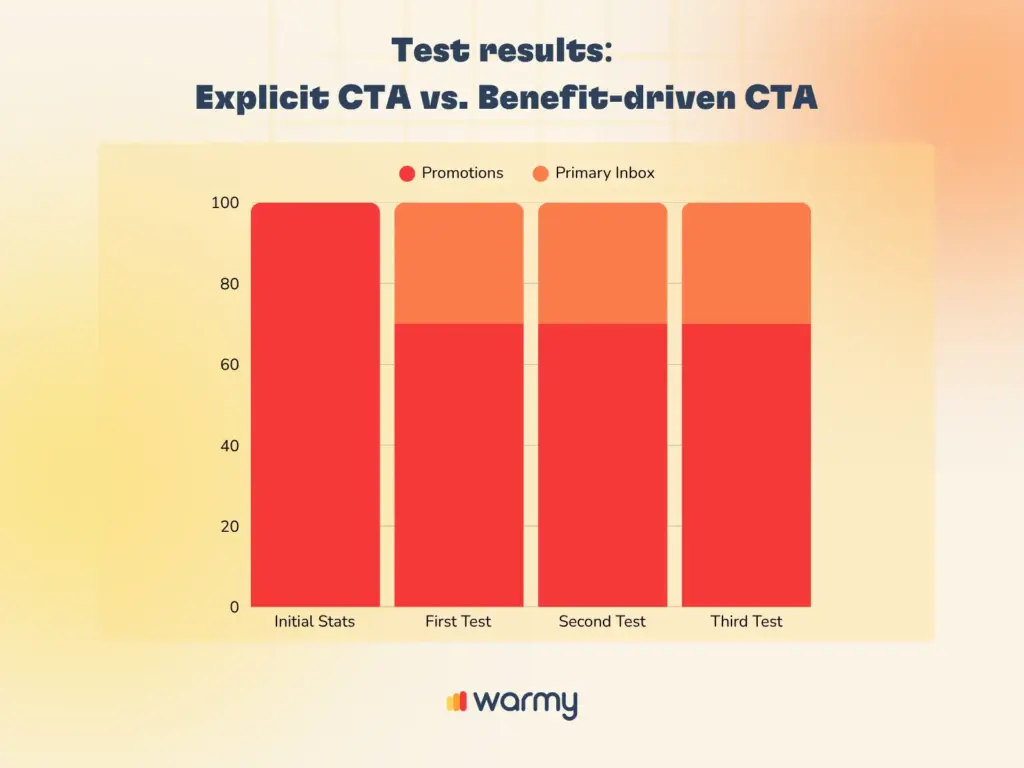
- Of the baseline emails sent, 100% landed in Promotions.
- The three succeeding tests with benefit-driven CTAs had 30% of emails that landed in the Primary Inbox
The verdict: Benefits drive action
The results were striking. Emails with sales-heavy CTAs were consistently placed in the Promotions tab, while emails with benefit-driven language saw an improvement in Primary inbox placement.
This shows that clear, value-based CTAs are less likely to trigger promotional filters. Focusing on user benefits, instead of gunning for an immediate sale helps position your email as a personal message.
Factor #3: The template traps
The structure of your email template and whether or not you use them consistently plays a significant role in Gmail’s filtering process. Gmail’s algorithm looks for signs of mass marketing, and emails with identical layouts and content structures are more likely to be flagged as such.
What we did:
- We tested how repeated use of identical email structures across campaigns affects deliverability.
- We did not rotate layouts or HTML blocks in this test, as the goal was to evaluate pure structure uniformity without external variables.
Key findings:
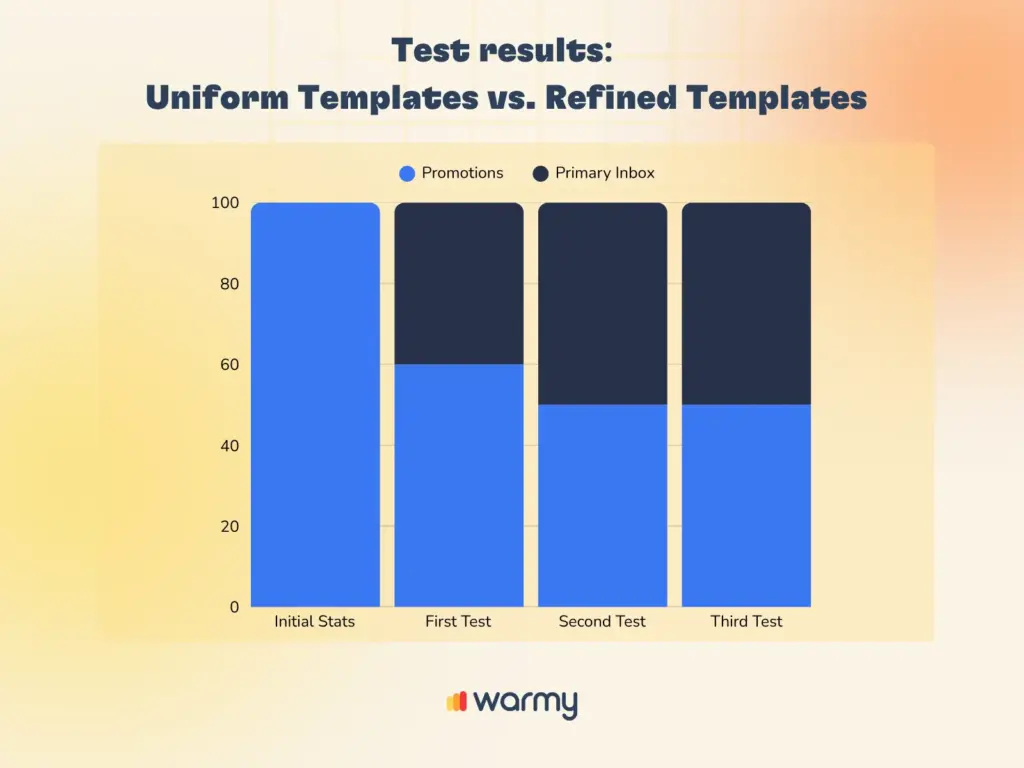
- With three tests that involved refining templates, primary Inbox placement improved from 0% to between 40-50% which indicates a strong correlation between template refinements and deliverability gains
The verdict: Consistency doesn’t work all the time
Our tests revealed that emails with similar structures across multiple campaigns were more likely to land in the Promotions tab. Emails that had variations in sentence structure and CTA placement had a 40-50% improvement in inbox placement.
Avoiding the same structure in every campaign can increase your chances of landing in the primary inbox. While structural consistency is efficient, adding variety will make your emails seem less robotic and more personal.
Factor #4: The HTML tug-of-war
HTML is often used for creating visually attractive emails. However, when overused, it can create issues. When emails are intricately designed with overly styled elements, they tend to look more like mass-marketing campaigns rather than personal messages.
What we did:
- We isolated HTML “heaviness” as the sole variable for these tests
- We tested whether the level of HTML complexity would affect placement in the Promotions tab.
- We conducted a series of tests that progressively increased HTML weight
Key findings:
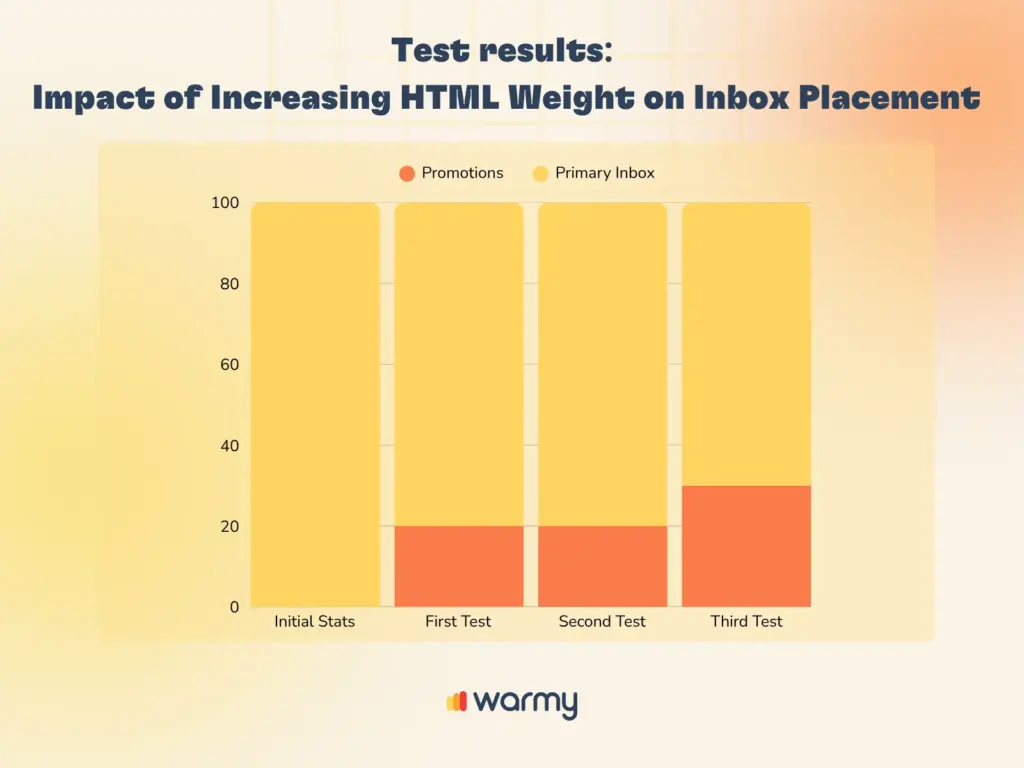
- With everything else remaining consistent, Primary Inbox placement rates declined as HTML weight increased
- Test 1-2 resulted in 80% Primary Inbox placement and 20% Promotions placement
- Test 3 resulted in 70% Primary Inbox placement and 30% Promotions placement
The verdict: HTML-heavy isn’t always heavy on results
During the experiment, we progressively increased the HTML complexity of an email that previously performed well in terms of Primary tab placement. Results clearly showed that emails with simple HTML maintained 80% Primary tab placement, but emails with heavier HTML dropped to 70%—even when core message elements were unchanged.
Best practices to take your Primary Inbox deliverability further and farther
Now that we’ve cracked the code on the main factors that trigger Gmail’s Promotions tab, it’s time to put that knowledge into practice.
The following are the best practices you can follow to enhance your email strategy to up your chances of getting in the Gmail Primary inbox as opposed to the Promotions tab.
Personalization is recommended at just the right amount
- The more personal your emails feel, the more likely you’ll stay out of the Promotions tab.
- Opt for more universal, conversational greetings such as “Hello” or “Hi there” to give your emails a more personal touch.
- Avoid repetitive use of templated language. Use different phrases, words, and tones that feel less automated.
- Personalization is recommended, but there’s a fine line between the right amount and too much. Too much usage of dynamic personalization tags can come across as obviously mass-generated.
Focus on value, not just immediate sales
This doesn’t just apply to your CTA phrasing as tested in the experiment. This also applies to the entire messaging of your email.
- Don’t use urgent or transactional language all the time. Focus on the benefit the recipient will get.
- Steer clear of urgency-inspired language like “Act Fast” or “Limited Time Only.” These can cause Gmail’s algorithm to categorize your email as promotional (or worse: spam!).
- A/B test different CTAs to see what works best with your audience and increases deliverability.
Keep templates fresh
- Make each campaign look and feel different.
- Switch up the arrangement of text, images, and CTAs.
- Avoid super formal templates. Template-heavy designs with set formulas can feel less personal.
- Simpler templates with fewer elements are more likely to land in the primary inbox and they also offer a better user experience.
Leverage the data on deliverability
Even after you’ve implemented these best practices, it’s still important to monitor your email campaigns and test different elements to ensure you stay on top of Gmail’s evolving algorithm.
- Use tools like Gmail Postmaster Tools or Warmy’s free email deliverability test to check if your emails are landing in the Primary inbox or Promotions tab.
- Regularly A/B test different subject lines, CTAs, personalization strategies, and templates.
- Request feedback from your subscribers to understand how they perceive your emails.
Use Warmy to reach your full potential
Warmy.io is an all-in-one solution designed to help email senders maximize their deliverability through warmup solutions. Since Warmy essentially takes care of your deliverability behind-the-scenes, you can spend more time, energy, and resources optimizing your emails to land in the Primary Inbox.
Key features include:
- Automated warmup and Warmup Preferences: Warmy automates the warmup process to establish your sender reputation across various email service providers. You can also customize the distribution of your warmup across providers to simulate your actual contact list.
- Template Checker: Evaluate your email templates for potential issues that may impact deliverability, and get suggestions for improvement before you send out your campaigns. (Bonus: Access the Chrome Extension here!)
- Email Signature Builder: Create professional email signatures that impact your deliverability for the better.
- Domain Health Hub: Paid Warmy users can monitor comprehensive data sets and insights on where their emails are landing. They can use these to further optimize sender reputation with real-time insights into blacklisting, reputation, and authentication protocols.
The secret’s out: Take action today and avoid Gmail’s Promotions tab
Gmail’s Promotions tab may seem like a mystery, but you can actually control a significant portion of the factors that determine where your emails end up. From personalization and CTA language to template design and HTML complexity, each element plays a crucial role in how Gmail classifies your emails.
The best part? You don’t have to leave it up to chance. By tweaking these factors, you can significantly improve your inbox placement and ensure your emails land where they matter most: in your recipients’ Primary inbox.
Take action today and start applying these strategies to your next email campaign. For the full details and rundown of our experiment, you can download the full report here.











