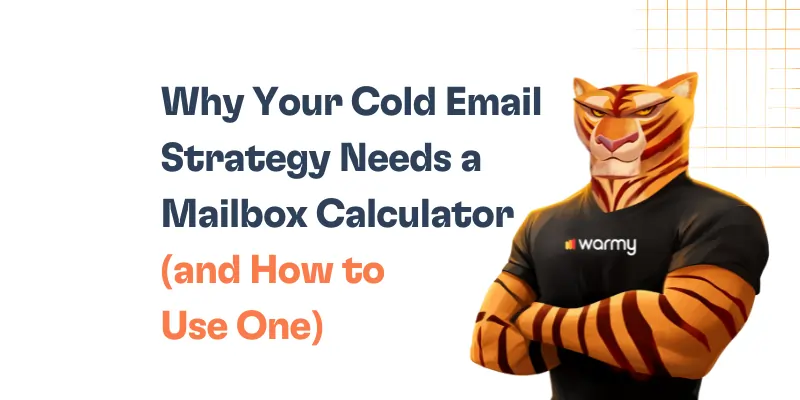In 2025, email remains one of the best ways to reach prospects and customers. But deliverability isn’t guaranteed—especially if your domain or IP lands on a third-party spam blacklist. These DNS-based blocklists (DNSBLs) are maintained by anti-spam organizations and used by email providers to filter out unwanted messages. For senders, being listed in even one major blacklist can result in blocked messages, spam-folder placement, or throttled delivery.
This guide is based on an in-depth report by the Warmy Research Team with the goal of uncovering how different mailbox providers use third-party blacklists in practice—not just theory.
If you’re serious about improving your sender reputation and maximizing email performance, this report is your roadmap.
What are third-party email blacklists (DNSBLs)?
Third-party email blacklists or DNSBLs track IP addresses and domains known for sending spam or demonstrating abusive or suspicious email behavior.
When you send an email, the receiving server may query one or more DNSBLs in real time. If your sending IP or domain appears on a list, the server may immediately reject the message (hard bounce), route it to the spam folder, or apply stricter filtering.
Blacklists don’t all function the same way—some are highly reputable and used globally, while others are aggressive, pay-to-delist, or known for high false-positive rates. At the same time, email service providers use blacklists differently. Email service providers like Google Workspace, Gmail, Microsoft 365, Outlook, and Yahoo also have their own spam-filtering mechanisms.
Understanding which blacklists matter to which providers is key to maintaining inbox placement and avoiding unnecessary deliverability issues.
Of course, being included in blacklists is not the sole reason your emails may be blocked by certain ESPs. A recent report from Warmy tackles ESP blocks in detail: Understanding ESP Blocks: Causes, Types, and Prevention
How major email providers use (or don’t use) blacklists
Different mailbox providers vary in approach when it comes to spam filtering. Here’s how each of the major players handles spam detection and blacklists.

Let’s take a closer look at each provider.
Google Workspace (Business Gmail)
Internal machine learning takes priority for spam detection. Deliverability is based on behavior, engagement, and reputation—not external listings.
How spam filtering works
Spam filtering in Google Workspace is powered by advanced machine learning models trained on billions of messages and users’ behaviors. These models analyze signals like sender domain/IP behavior, SPF/DKIM alignment, bounce patterns, user engagement, and spam complaints.
Blacklist usage
Google Workspace does not use DNSBLs like Spamhaus or Barracuda to filter emails in most cases. Since Google joined the email game a little late, they chose to rely on their big data approach for assessing reputation and detection of spam. However, there are some observations:
- There are theories suggesting that Google factors in Spamhaus data in their algorithms. Senders who get listed on Spamhaus also often notice Gmail deliverability issues around the same period. Most likely, the bad sending practices that triggered Spamhaus also triggered Gmail’s spam filters.
- The only known integration is the Spamhaus PBL, which is used to block mail from dynamic IPs or unauthorized senders. This is more of a policy enforcement than a spam detection method.
Bottom line: blacklists are important, but not the deciding factor
If you’re listed on Spamhaus PBL, your emails may be outright rejected with a clear SMTP error. However, being on any other blacklist won’t automatically hurt your Gmail deliverability. Instead, poor sender reputation or low engagement will.
Gmail (consumer Gmail)
Gmail’s free service uses the same infrastructure as Google Workspace. The spam filtering is entirely automated and behavior-based.
How spam filtering works
Gmail’s adaptive spam filter uses internal data and user signals across its 1.5+ billion users. It looks for indicators like reply rates, bounce rates, complaint frequency, and consistency in authentication records.
Q: What are spam filters?
A: Spam filters are automated systems used by email providers to detect and block unwanted or potentially harmful emails. They analyze factors to decide whether a message goes to the inbox, spam folder, or gets rejected.
🔖 Related Reading: Spam filters: everything you need to know
Blacklist usage
Like Google Workspace, Gmail doesn’t rely on external blacklists. The only exception is the Spamhaus PBL, which Gmail uses to reject direct sends from unauthorized or dynamic IPs.
Gmail had previously appeared on smaller blacklists due to spammers. However, Gmail doesn’t block mail from its own IPs, which shows that Gmail doesn’t subscribe to third-party blacklists.
Bottom line: being blacklisted is not the only factor that affects deliverability
Your email can still land in spam if your sender behavior is weak, even with no blacklist listings. Conversely, being listed on won’t stop Gmail delivery unless it correlates with poor practices. Blacklist removal is still good hygiene, but it’s not a silver bullet for Gmail deliverability.
Microsoft 365 (Exchange Online Protection)
Microsoft 365 takes a hybrid approach, combining internal scoring systems with trusted third-party data—most notably Spamhaus ZEN.
How spam filtering works
Microsoft uses Exchange Online Protection (EOP), backed by machine learning, user engagement tracking, and SNDS data. It detects spam by analyzing IP reputation, authentication results, spam trap hits, and complaint data.
Q: What are spam traps?
A: Spam traps are email addresses specifically created or repurposed to catch spammers. They don’t belong to real users and are used by blacklist operators to identify senders using poor list hygiene or sending unsolicited emails.
🔖 Related Reading: What is a Spam Trap & How to Avoid It
Blacklist usage
EOP does incorporate DNSBLs. If your sending IP is listed, your emails will often be rejected outright during the SMTP handshake, with bounce messages sometimes referencing Spamhaus or linking to delisting resources.
Specifically, here’s how Microsoft 365 uses blacklists:
- Microsoft 365 actively uses Spamhaus ZEN, including SBL, XBL, and PBL, to block spam at the SMTP level. Emails from listed IPs are often rejected outright.
- Microsoft does not officially use other third-party DNSBLs like UCEPROTECT. These aggressive blacklists are generally avoided to prevent false positives.
- In addition to Spamhaus, Microsoft maintains its own internal blacklists based on spam complaints, engagement data, and SNDS feedback.
Bottom line: keep an eye on Spamhaus
If your IP is listed on Spamhaus, your emails to Microsoft 365 users will be rejected or placed in Junk. But take note that even if your IP is not listed, poor engagement or user complaints can still land you on Microsoft’s internal blocklist.
Outlook.com (Hotmail/Live)
Outlook.com (Microsoft’s consumer mail) mirrors Microsoft 365’s filtering policies with added rate-limiting and behavioral scoring.
How spam filtering works
Outlook uses the same backend as Office 365 with additional filters tailored for free users. Aside from built-in rate limiting, it applies machine learning and user feedback (spam reports, engagement) and throttles unknown or suspicious senders. Outlook also applies aggressive rate limiting and internal scoring, especially for new senders or domains with low engagement. You may encounter 4.7.0 deferrals if your sender behavior is flagged—even without a DNSBL listing.
Blacklist usage
As with Microsoft 365, Spamhaus ZEN is heavily used, and listed IPs can be blocked with SMTP 550 5.7.1 errors. There is no official statement whether or not Outlook uses UCEPROTECT even though there were previous rumors. Thus, the consensus: Spamhaus is the primary third-party blacklist of consequence for Outlook.
Bottom line: keep an eye on Spamhaus
Spamhaus listings can get Outlook to block your emails entirely. You may also face temporary throttling (4xx responses) even if you’re not blacklisted, especially with new or cold IPs.
Yahoo Mail & AOL
Yahoo and AOL (operated under the same infrastructure) are more transparent about blacklist usage than most providers—and rely heavily on Spamhaus.
How spam filtering works
Yahoo uses its inhouse SpamGuard filtering engine, which combines machine learning with IP/domain reputation, user feedback, and historical engagement data (whether Yahoo users mark emails as spam or not spam). Since 2017, Yahoo and AOL became part of the same umbrella with AOL’s filtering mechanisms believed to be merged with Yahoo’s systems.
Blacklist usage
Yahoo actively uses Spamhaus SBL, XBL, and PBL, and this has been publicly announced since 2008. They return explicit bounce messages when a sender is blacklisted—making it easier to identify and resolve. That being said, Spamhaus plays a crucial role in Yahoo’s filtering mechanisms. If an IP is on the list, Yahoo will reject emails from it and send a corresponding SMTP error message.
Other than Spamhaus, there is no evidence that Yahoo uses other third-party blacklists. Beyond blacklists, Yahoo is highly sensitive to low engagement, high volume, and spam complaints. So if a sender’s presence on other blacklists coincides with poor sending practices, Yahoo’s own filtering system might still send the emails to spam.
Bottom line: Spamhaus is a dealbreaker
Being listed on Spamhaus means hard bounces and blocked delivery to Yahoo/AOL addresses. Additionally, even clean senders may get deferred or spam-foldered if engagement is low or complaints rise.
The real deal with Spamhaus vs. other Blacklists
While dozens of blocklists exist, only a few carry significant weight with major mailbox providers—and one stands clearly above the rest: Spamhaus.
Why Spamhaus dominates
Spamhaus is the most widely trusted and integrated third-party blacklist across the email ecosystem. Its influence is so broad that getting listed can instantly derail your entire deliverability strategy. For example:
- Microsoft 365, Outlook, and Hotmail will reject or throttle emails from Spamhaus-listed IPs at the connection level.
- Yahoo and AOL will keep blocking emails as long as the sender is on the list.
- Other providers beyond the big players also reference Spamhaus
What about SORBS, UCEPROTECT, and Barracuda?
While Spamhaus dominates, other DNSBLs have a more limited influence on deliverability:
- UCEPROTECT: This blacklist has drawn criticism for overly aggressive listings and pay-to-delist practices. It includes multiple levels (L1, L2, L3), with L2 and L3 often impacting entire networks unfairly. Most major providers—especially Gmail and Microsoft—ignore UCEPROTECT entirely, or treat it as a low-priority signal.
- Barracuda BRBL: Used mostly by organizations running Barracuda security appliances, not by Gmail, Outlook, or Yahoo directly. If your email is being blocked due to Barracuda, it’s usually happening at a corporate gateway, not a consumer mailbox provider.
The practical guide to dealing with blacklists
Blacklists are a reality of email sending—but getting listed isn’t the end of the road. With the right tools and timely action, you can detect problems early and resolve them before they damage your reputation or deliverability.
How to detect if you’ve been blacklisted
Many senders don’t realize they’re blacklisted until they notice declining engagement or bounce errors. Catching issues early can save your campaigns. Here are some concrete actionable steps you can take to know if you’re blacklisted.
- Be proactive when it comes to blacklist monitoring. Regularly check your sending IPs and domains against known DNS-based blocklists. Warmy’s free email deliverability test actually shows which blacklists you’re listed on. This is especially recommended for senders conducting email warmup.
- Read and analyze bounce messages and SMTP error codes. Do not take these for granted. SMTP error messages often reveal the issues affecting your deliverability—and being blacklisted may be one of them. Look for mentions of Spamhaus in the error messages or codes like 5.7.1.
- Check in with your provider’s Postmaster tools. Gmail Postmaster and Microsoft SNDS will not directly tell you you’re blacklisted. However, they will show if your reputation drops which you should take as a sign to check for any issues. Yahoo’s postmaster tools provide support for delisting requests if you suspect you’re blacklisted.
- Monitor your IP and domain reputation. Some blacklists target domains aside from IPs, and being included can impact your inbox placement negatively.
How to go about the delisting process
Finding out you’ve been blacklisted can be frustrating. However, do know that there is a solution. Getting delisted from a blacklist starts with understanding why you were listed—and following the appropriate removal steps.
Here’s how to handle the most common DNSBLs:

Additional resources:
- Spamhaus SBL Delisting: A Practical Approach to IP Removal
- Steps to Delist from Spamhaus XBL: A Comprehensive Guide
One step ahead—how to avoid being blacklisted with Warmy.io
Preventing blacklists is far easier than getting off them. Here’s how to build a long-term strategy that keeps your sender reputation safe and your deliverability strong.
Warmy.io is a robust email warmup tool that contains a full suite of features designed to improve email deliverability—making it an invaluable tool for any email outreach campaign.
Maintain list hygiene and engagement management
Use double opt-in for new subscribers, meaning you should only send to contacts who have given you permission. Many senders choose to use purchased or scraped lists which turn out to have multiple spam traps or inactive email addresses. Aside from this, take the time to regularly remove inactive or bouncing email addresses from your list—consistent hard bounces lead to a decline in sender reputation.
How Warmy helps: Warmy.io offers an email validation tool which checks email addresses for validity, helping you remove incorrect or inactive addresses from your list before you send.
Additionally, Warmy’s advanced seed lists are made up of genuine email addresses, ensuring a high-quality list. These lists offer actual engagement—your emails are opened, scrolled through, clicked on, and replied to. If there are emails that land in spam, these are removed and marked as important to let the ESPs know you are credible.
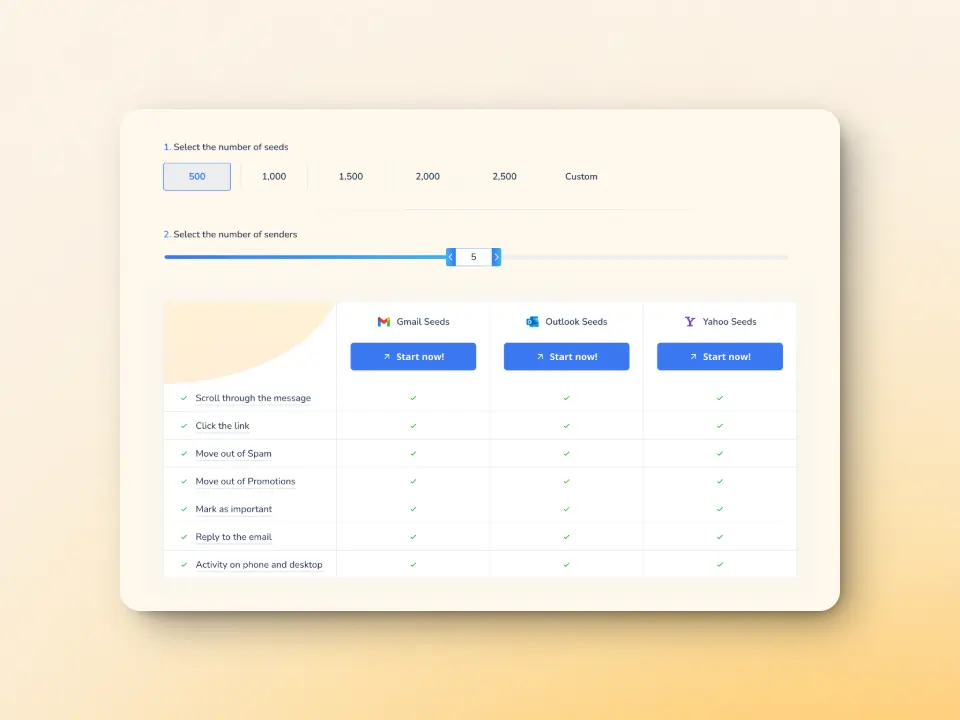
Ensure proper email authentication
Without proper authentication, your email looks suspicious—even if your content is great. Failing email authentication checks (SPF, DKIM, DMARC) is one of the top reasons why emails get blocked or blacklisted.
How Warmy helps: Thankfully, Warmy has a built-in authentication checker to ensure your email authentication settings are correct.
Additionally, Warmy has a Free SPF Record Generator and a Free DMARC Record Generator.
Warmy.io’s Free SPF Record Generator helps you:
- Generate a valid SPF record in seconds
- Automatically optimize your SPF record to avoid lookup limit failures.
- Validate your current SPF setup to identify errors and missing entries.
Meanwhile, Warmy.io’s Free DMARC Record Generator helps you:
- Create a valid DMARC record based on your email security needs.
- Monitor authentication failures to detect unauthorized senders.
- Gradually enforce DMARC policies to prevent email rejections.
Conduct a proper and gradual warmup process
Even though you’re not included in any blacklist, a poor sender reputation can still cause your emails to land in spam. There are many factors that contribute to sender reputation and that’s why email warmup is essential. It helps you build trust with mailbox providers before reaching full-scale sending.
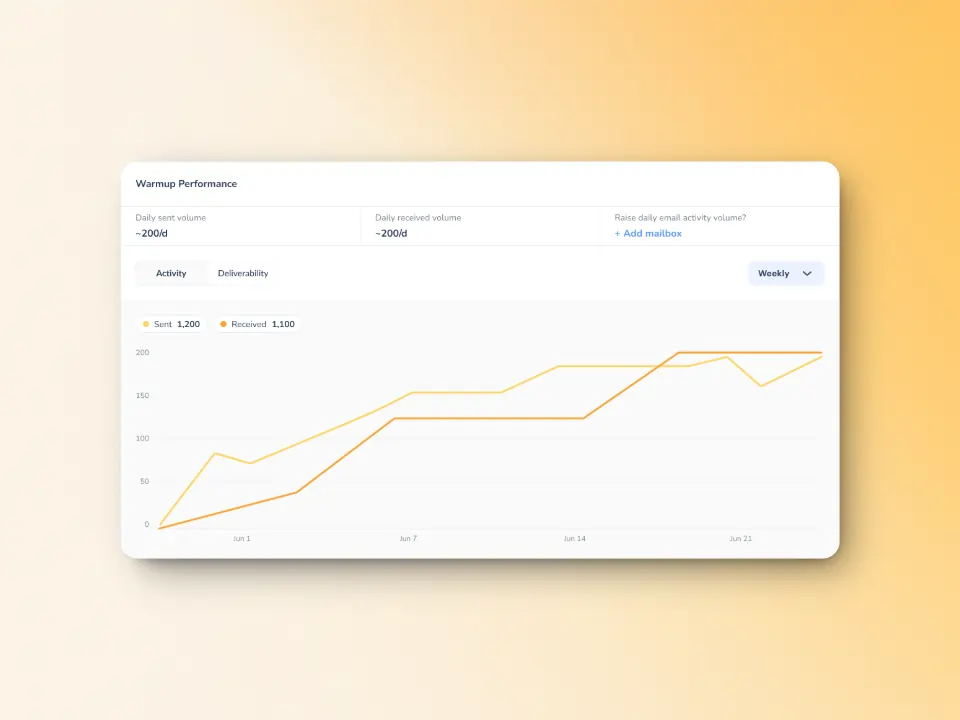
How Warmy helps: Warmy’s AI-powered email warmup process automatically yet gradually increases sending volume to build trust with mailbox providers. The tool simulates real human-like interactions. Emails are opened, replied to, and marked as important, boosting deliverability. Additionally, Warmy works across 30+ languages so your emails look natural and relevant for global audiences.
The Warmup Preferences feature is new and groundbreaking. It helps senders customize and fully control the warmup process from both sender and user levels. Senders will be able to customize the warmup’s distribution across different providers and choose if they want to use B2B or B2C customers for engagement patterns to tailor the behavior and insights to their business type. All of these settings can be changed right within the Warmy system for hassle-free customer experience.
Regularly monitor your deliverability and reputation
The free email deliverability test from Warmy gives a comprehensive assessment of your blacklist status. Learn if your domain or IP is listed on any blacklists so you can proceed with the delisting process.
Aside from this, Warmy also provides the following insights:
- Inbox placement analysis: the percentage of your emails that end up in the spam folder, promotions tab, inbox, and even the unreceived ones.
- Authentication verification: Assess your email reputation and verifies your email authentication settings such as SPF, DKIM, and DMARC.
Meanwhile, Warmy’s Domain Health Hub provides a domain-level health dashboard with the following features:
- A domain health score based on various factors like authentication, blacklist status, and inbox placement tests.
- Weekly or monthly monitoring of spam rate trends and overall deliverability performance
- Comprehensive DNS status checks to easily validate SPF, DKIM, DMARC, rDNS, MX, and A records for stronger authentication & security.
- Optimized multi-domain monitoring so users can manage all their domains from one dashboard and identify which ones need immediate attention.
- Quick access to a detailed breakdown of health metrics, performance reports, and deliverability trends per domain.
Wrap-up: What really affects deliverability in 2025
Blacklists aren’t going away—but with the right tools and strategy, they don’t have to stand in the way of your email success. Email deliverability in 2025 is shaped less by mystery and more by consistent, responsible sending behavior.
All major mailbox providers, from Google Workspace and Gmail to Microsoft 365, Outlook.com, Yahoo, and AOL, share one core mission: reduce unwanted, low-value, or malicious email. If your sending practices align with that mission, you’ll be rewarded with better placement and higher engagement.
Want to go deeper? Download the full research report: “The Influence of Third-Party Blacklists on Email Deliverability in 2025” today.